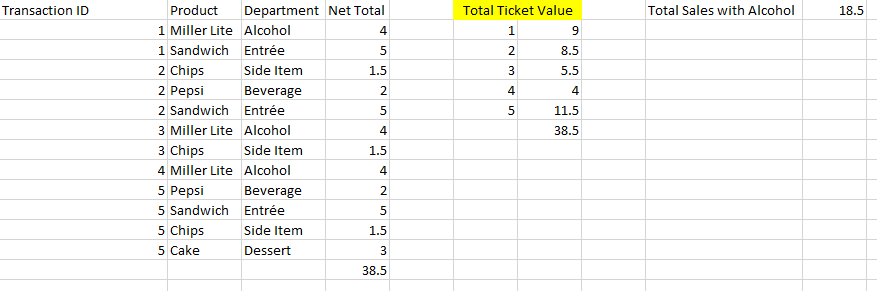- Power BI forums
- Updates
- News & Announcements
- Get Help with Power BI
- Desktop
- Service
- Report Server
- Power Query
- Mobile Apps
- Developer
- DAX Commands and Tips
- Custom Visuals Development Discussion
- Health and Life Sciences
- Power BI Spanish forums
- Translated Spanish Desktop
- Power Platform Integration - Better Together!
- Power Platform Integrations (Read-only)
- Power Platform and Dynamics 365 Integrations (Read-only)
- Training and Consulting
- Instructor Led Training
- Dashboard in a Day for Women, by Women
- Galleries
- Community Connections & How-To Videos
- COVID-19 Data Stories Gallery
- Themes Gallery
- Data Stories Gallery
- R Script Showcase
- Webinars and Video Gallery
- Quick Measures Gallery
- 2021 MSBizAppsSummit Gallery
- 2020 MSBizAppsSummit Gallery
- 2019 MSBizAppsSummit Gallery
- Events
- Ideas
- Custom Visuals Ideas
- Issues
- Issues
- Events
- Upcoming Events
- Community Blog
- Power BI Community Blog
- Custom Visuals Community Blog
- Community Support
- Community Accounts & Registration
- Using the Community
- Community Feedback
Register now to learn Fabric in free live sessions led by the best Microsoft experts. From Apr 16 to May 9, in English and Spanish.
- Power BI forums
- Forums
- Get Help with Power BI
- Desktop
- Re: Total All Items on Transaction that include a ...
- Subscribe to RSS Feed
- Mark Topic as New
- Mark Topic as Read
- Float this Topic for Current User
- Bookmark
- Subscribe
- Printer Friendly Page
- Mark as New
- Bookmark
- Subscribe
- Mute
- Subscribe to RSS Feed
- Permalink
- Report Inappropriate Content
Total All Items on Transaction that include a Specified Value
I have a table below. I want to write a dax expression to get the total of all sales that included "Alcohol" on the ticket. Any ideas?
I am trying to achieve the $18.50 value. Thanks!
Solved! Go to Solution.
- Mark as New
- Bookmark
- Subscribe
- Mute
- Subscribe to RSS Feed
- Permalink
- Report Inappropriate Content
Try this measure:
Measure =
VAR __table = SUMMARIZE('Table14',[Transaction ID],"__departments",CONCATENATEX(VALUES(Table14[Department]),[Department],","),"__sum",SUM([Net Total]))
VAR __table1 = ADDCOLUMNS(__table,"__alcohol",CONTAINSSTRING([__departments],"Alcohol"))
RETURN
SUMX(FILTER(__table1,[__alcohol]),[__sum])
@ me in replies or I'll lose your thread!!!
Instead of a Kudo, please vote for this idea
Become an expert!: Enterprise DNA
External Tools: MSHGQM
YouTube Channel!: Microsoft Hates Greg
Latest book!: The Definitive Guide to Power Query (M)
DAX is easy, CALCULATE makes DAX hard...
- Mark as New
- Bookmark
- Subscribe
- Mute
- Subscribe to RSS Feed
- Permalink
- Report Inappropriate Content
@Greg_Deckler Apologies for reviving such an old thread, but I haven't been able to find a more recent example and this is almost exactly what I need. Is there a way to use department as a slicer and remove the hard-coded department reference? I've tried using SELECTEDVALUE, but that is not retuning the right values. Ideally, I'd want the slicer to be a multi select, but I can't even get a single value to return the sum I expect.
- Mark as New
- Bookmark
- Subscribe
- Mute
- Subscribe to RSS Feed
- Permalink
- Report Inappropriate Content
Try this measure:
Measure =
VAR __table = SUMMARIZE('Table14',[Transaction ID],"__departments",CONCATENATEX(VALUES(Table14[Department]),[Department],","),"__sum",SUM([Net Total]))
VAR __table1 = ADDCOLUMNS(__table,"__alcohol",CONTAINSSTRING([__departments],"Alcohol"))
RETURN
SUMX(FILTER(__table1,[__alcohol]),[__sum])
@ me in replies or I'll lose your thread!!!
Instead of a Kudo, please vote for this idea
Become an expert!: Enterprise DNA
External Tools: MSHGQM
YouTube Channel!: Microsoft Hates Greg
Latest book!: The Definitive Guide to Power Query (M)
DAX is easy, CALCULATE makes DAX hard...
- Mark as New
- Bookmark
- Subscribe
- Mute
- Subscribe to RSS Feed
- Permalink
- Report Inappropriate Content
This worked. Thank you!!
I am new to Power BI so I am not exactly sure what this expression is actually doing but it does seem to take a while to calculate in the visual. My table that it is working with has about 600,000 rows.
- Mark as New
- Bookmark
- Subscribe
- Mute
- Subscribe to RSS Feed
- Permalink
- Report Inappropriate Content
So, by way of explanation:
Measure =
VAR __table = SUMMARIZE('Table14',[Transaction ID],"__departments",CONCATENATEX(VALUES(Table14[Department]),[Department],","),"__sum",SUM([Net Total]))
VAR __table1 = ADDCOLUMNS(__table,"__alcohol",CONTAINSSTRING([__departments],"Alcohol"))
RETURN
SUMX(FILTER(__table1,[__alcohol]),[__sum])
The first line summarizes your table by transaction id, so think of "grouping", you end up with one line per transaction id. Added to this are 2 aggregation columns. The "_departments" column concatenates all of the values in your Department column for that particular transaction. The "_sum" column sums up your Net Total column.
The next line adds a column to this table that is simply a true/false of whether the _departments column contains the word "Alcohol". Since _departments concatenates all of the values for a transaction, then if a transaction includes alcohol, this will be true.
The final line returns a summation of the __sum column for all of the rows in the summarized table where __alcohol is TRUE.
@ me in replies or I'll lose your thread!!!
Instead of a Kudo, please vote for this idea
Become an expert!: Enterprise DNA
External Tools: MSHGQM
YouTube Channel!: Microsoft Hates Greg
Latest book!: The Definitive Guide to Power Query (M)
DAX is easy, CALCULATE makes DAX hard...
Helpful resources

Microsoft Fabric Learn Together
Covering the world! 9:00-10:30 AM Sydney, 4:00-5:30 PM CET (Paris/Berlin), 7:00-8:30 PM Mexico City

Power BI Monthly Update - April 2024
Check out the April 2024 Power BI update to learn about new features.

| User | Count |
|---|---|
| 105 | |
| 93 | |
| 75 | |
| 62 | |
| 50 |
| User | Count |
|---|---|
| 146 | |
| 109 | |
| 106 | |
| 88 | |
| 61 |