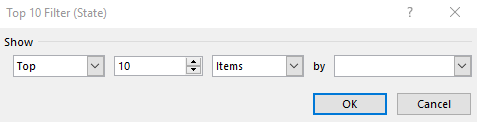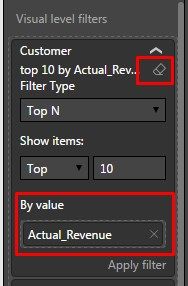- Power BI forums
- Updates
- News & Announcements
- Get Help with Power BI
- Desktop
- Service
- Report Server
- Power Query
- Mobile Apps
- Developer
- DAX Commands and Tips
- Custom Visuals Development Discussion
- Health and Life Sciences
- Power BI Spanish forums
- Translated Spanish Desktop
- Power Platform Integration - Better Together!
- Power Platform Integrations (Read-only)
- Power Platform and Dynamics 365 Integrations (Read-only)
- Training and Consulting
- Instructor Led Training
- Dashboard in a Day for Women, by Women
- Galleries
- Community Connections & How-To Videos
- COVID-19 Data Stories Gallery
- Themes Gallery
- Data Stories Gallery
- R Script Showcase
- Webinars and Video Gallery
- Quick Measures Gallery
- 2021 MSBizAppsSummit Gallery
- 2020 MSBizAppsSummit Gallery
- 2019 MSBizAppsSummit Gallery
- Events
- Ideas
- Custom Visuals Ideas
- Issues
- Issues
- Events
- Upcoming Events
- Community Blog
- Power BI Community Blog
- Custom Visuals Community Blog
- Community Support
- Community Accounts & Registration
- Using the Community
- Community Feedback
Register now to learn Fabric in free live sessions led by the best Microsoft experts. From Apr 16 to May 9, in English and Spanish.
- Power BI forums
- Forums
- Get Help with Power BI
- Desktop
- Re: TopN functionality
- Subscribe to RSS Feed
- Mark Topic as New
- Mark Topic as Read
- Float this Topic for Current User
- Bookmark
- Subscribe
- Printer Friendly Page
- Mark as New
- Bookmark
- Subscribe
- Mute
- Subscribe to RSS Feed
- Permalink
- Report Inappropriate Content
TopN functionality
Like how user can drag and drop the field / measure for TopN filter.
If user clear the filter then dragged field disappear, user can not add again measure again in filter section.
Could you please help me out here.
- Mark as New
- Bookmark
- Subscribe
- Mute
- Subscribe to RSS Feed
- Permalink
- Report Inappropriate Content
@Anonymous I don't like how they implemented this also.
They have this tried-and-true product - the Excel Power Pivot Table - why don't they get any ideas from it?
Select a Field in the Pivot Table =>click on the Field Header => Value Filters => Top N...
(In fact clicking the field header also gives you so many other options we need - such as sorting at EACH level)
- Mark as New
- Bookmark
- Subscribe
- Mute
- Subscribe to RSS Feed
- Permalink
- Report Inappropriate Content
@Sean, @Seth_C_Bauer - Sean I agree with you.. This is what I was asking about. If you clear the filter then "by Value" field is gone.
if user has read access then they cannot add it once again. also drag and drop is not easy for every user.
if we are giving them top N functionality then they dont want to add field again and again..
I think microsoft PBI team think about it again. I will open a support ticket and will update you.
- Mark as New
- Bookmark
- Subscribe
- Mute
- Subscribe to RSS Feed
- Permalink
- Report Inappropriate Content
Hi All,
I agree with you. I think it is better to use a dropdown box for the value selection in this scenario as Sean mentioned above. Could you also submit this request on Power BI Ideas? So that we can vote it up, and Power BI team will take good consideration about it and make this feature come sooner.![]()
Regards
- Mark as New
- Bookmark
- Subscribe
- Mute
- Subscribe to RSS Feed
- Permalink
- Report Inappropriate Content
@Anonymous Are you talking about end users in the Service?
As a report author in the Desktop you have all the functionality to add/remove the filter settings.
If you are talking about end users in the Service interacting with the report then I would consider that "by design"... I'm creating a visual on TopN based on the criteria I want the end user to use. The fact that they can interact with Filters doesn't mean I want them saving or modifying the report. If you want to do that, share via a Content Pack or give them access to the dataset to build their own.
If they removed the filter, they can navigate back to the dashboard and into the report again and it should reset to the original filter set.
Looking for more Power BI tips, tricks & tools? Check out PowerBI.tips the site I co-own with Mike Carlo. Also, if you are near SE WI? Join our PUG Milwaukee Brew City PUG
Helpful resources

Microsoft Fabric Learn Together
Covering the world! 9:00-10:30 AM Sydney, 4:00-5:30 PM CET (Paris/Berlin), 7:00-8:30 PM Mexico City

Power BI Monthly Update - April 2024
Check out the April 2024 Power BI update to learn about new features.

| User | Count |
|---|---|
| 109 | |
| 98 | |
| 77 | |
| 66 | |
| 54 |
| User | Count |
|---|---|
| 144 | |
| 104 | |
| 100 | |
| 86 | |
| 64 |