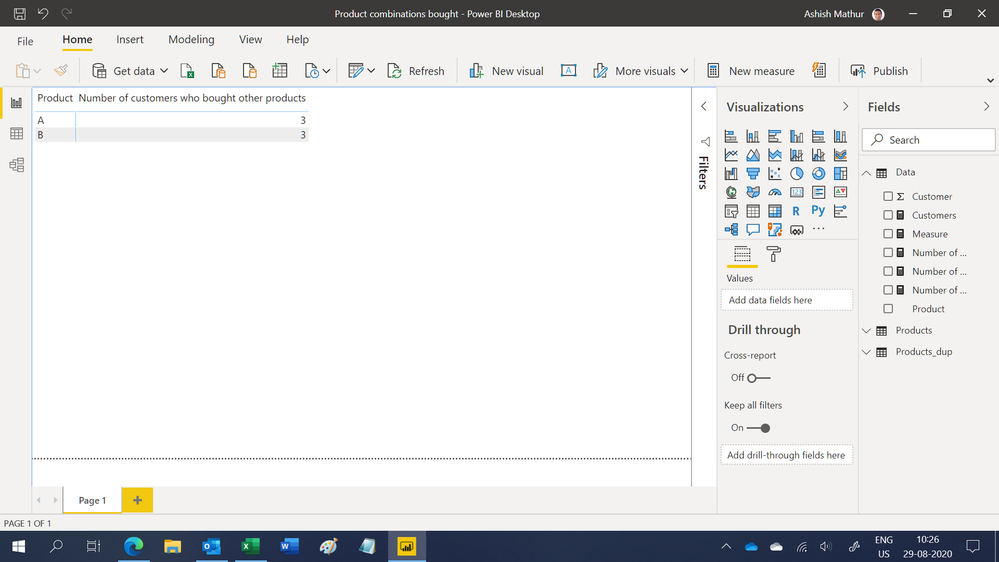- Power BI forums
- Updates
- News & Announcements
- Get Help with Power BI
- Desktop
- Service
- Report Server
- Power Query
- Mobile Apps
- Developer
- DAX Commands and Tips
- Custom Visuals Development Discussion
- Health and Life Sciences
- Power BI Spanish forums
- Translated Spanish Desktop
- Power Platform Integration - Better Together!
- Power Platform Integrations (Read-only)
- Power Platform and Dynamics 365 Integrations (Read-only)
- Training and Consulting
- Instructor Led Training
- Dashboard in a Day for Women, by Women
- Galleries
- Community Connections & How-To Videos
- COVID-19 Data Stories Gallery
- Themes Gallery
- Data Stories Gallery
- R Script Showcase
- Webinars and Video Gallery
- Quick Measures Gallery
- 2021 MSBizAppsSummit Gallery
- 2020 MSBizAppsSummit Gallery
- 2019 MSBizAppsSummit Gallery
- Events
- Ideas
- Custom Visuals Ideas
- Issues
- Issues
- Events
- Upcoming Events
- Community Blog
- Power BI Community Blog
- Custom Visuals Community Blog
- Community Support
- Community Accounts & Registration
- Using the Community
- Community Feedback
Register now to learn Fabric in free live sessions led by the best Microsoft experts. From Apr 16 to May 9, in English and Spanish.
- Power BI forums
- Forums
- Get Help with Power BI
- Desktop
- Top product combinations sold - DAX measure
- Subscribe to RSS Feed
- Mark Topic as New
- Mark Topic as Read
- Float this Topic for Current User
- Bookmark
- Subscribe
- Printer Friendly Page
- Mark as New
- Bookmark
- Subscribe
- Mute
- Subscribe to RSS Feed
- Permalink
- Report Inappropriate Content
Top product combinations sold - DAX measure
I need to create a Measure that shows which Two-Product Combinations are most common.
For example, here A,B is most common, because 3 customers have it.
Although D is the most common product with 4 customers, but I don't want to see it in my measure, because it is sold alone, not as a combination.
So I need my measure to return "A,B"
Thanks!
| Customer | Product |
| 111 | A |
| 111 | B |
| 111 | C |
| 222 | X |
| 222 | Y |
| 222 | Z |
| 333 | D |
| 444 | D |
| 555 | D |
| 666 | D |
| 777 | A |
| 777 | B |
| 888 | A |
| 888 | B |
| 999 | X |
| 999 | Y |
Solved! Go to Solution.
- Mark as New
- Bookmark
- Subscribe
- Mute
- Subscribe to RSS Feed
- Permalink
- Report Inappropriate Content
Basket analysis is probably the best way (didn't confirm), but here is another approach. Put this measure in a card to get "A,B" as the result.
Highest Combo =
VAR cj1 =
DISTINCT ( SELECTCOLUMNS ( Products, "Product1", Products[Product] ) )
VAR cj2 =
DISTINCT ( SELECTCOLUMNS ( Products, "Product2", Products[Product] ) )
VAR cj =
FILTER ( CROSSJOIN ( cj1, cj2 ), [Product1] <> [Product2] )
VAR summary =
ADDCOLUMNS (
cj,
"@total",
VAR prod1 = [Product1]
VAR prod2 = [Product2]
RETURN
COUNTROWS (
FILTER (
ALL ( Products[Customer] ),
AND (
NOT ( ISBLANK ( CALCULATE ( COUNTROWS ( Products ), Products[Product] = prod1 ) ) ),
NOT ( ISBLANK ( CALCULATE ( COUNTROWS ( Products ), Products[Product] = prod2 ) ) )
)
)
)
)
VAR productslist =
CONCATENATEX (
TOPN ( 1, summary, [@total], DESC, [Product1], ASC ),
[Product1] & ", " & [Product2]
)
RETURN
productslist
If this works for you, please mark it as the solution. Kudos are appreciated too. Please let me know if not.
Regards,
Pat
Did I answer your question? Mark my post as a solution! Kudos are also appreciated!
To learn more about Power BI, follow me on Twitter or subscribe on YouTube.
@mahoneypa HoosierBI on YouTube
- Mark as New
- Bookmark
- Subscribe
- Mute
- Subscribe to RSS Feed
- Permalink
- Report Inappropriate Content
Hi,
You may download my PBI file from here. With some more effort, i may be able to get A&B but you may take it forward from here.
Hope this helps.
Regards,
Ashish Mathur
http://www.ashishmathur.com
https://www.linkedin.com/in/excelenthusiasts/
- Mark as New
- Bookmark
- Subscribe
- Mute
- Subscribe to RSS Feed
- Permalink
- Report Inappropriate Content
Hi,
You may download my PBI file from here. With some more effort, i may be able to get A&B but you may take it forward from here.
Hope this helps.
Regards,
Ashish Mathur
http://www.ashishmathur.com
https://www.linkedin.com/in/excelenthusiasts/
- Mark as New
- Bookmark
- Subscribe
- Mute
- Subscribe to RSS Feed
- Permalink
- Report Inappropriate Content
@michaelsh , I think this has to do with market basket analysis
https://finance-bi.com/power-bi-basket-analysis/
https://businessintelligist.com/2017/03/27/market-basket-analysis-using-power-bi/
https://www.daxpatterns.com/usecases/market-basket-analysis/
https://www.mssqltips.com/sqlservertip/5428/market-basket-analysis-in-r-and-power-bi/
Microsoft Power BI Learning Resources, 2023 !!
Learn Power BI - Full Course with Dec-2022, with Window, Index, Offset, 100+ Topics !!
Did I answer your question? Mark my post as a solution! Appreciate your Kudos !! Proud to be a Super User! !!
- Mark as New
- Bookmark
- Subscribe
- Mute
- Subscribe to RSS Feed
- Permalink
- Report Inappropriate Content
Yes, this is a Basket Analysis question.
I have researched all these links before I posted. All these topics are similar but they are not answering my case.
I am looking for a specific solution for my case, please.
Thank you
- Mark as New
- Bookmark
- Subscribe
- Mute
- Subscribe to RSS Feed
- Permalink
- Report Inappropriate Content
Basket analysis is probably the best way (didn't confirm), but here is another approach. Put this measure in a card to get "A,B" as the result.
Highest Combo =
VAR cj1 =
DISTINCT ( SELECTCOLUMNS ( Products, "Product1", Products[Product] ) )
VAR cj2 =
DISTINCT ( SELECTCOLUMNS ( Products, "Product2", Products[Product] ) )
VAR cj =
FILTER ( CROSSJOIN ( cj1, cj2 ), [Product1] <> [Product2] )
VAR summary =
ADDCOLUMNS (
cj,
"@total",
VAR prod1 = [Product1]
VAR prod2 = [Product2]
RETURN
COUNTROWS (
FILTER (
ALL ( Products[Customer] ),
AND (
NOT ( ISBLANK ( CALCULATE ( COUNTROWS ( Products ), Products[Product] = prod1 ) ) ),
NOT ( ISBLANK ( CALCULATE ( COUNTROWS ( Products ), Products[Product] = prod2 ) ) )
)
)
)
)
VAR productslist =
CONCATENATEX (
TOPN ( 1, summary, [@total], DESC, [Product1], ASC ),
[Product1] & ", " & [Product2]
)
RETURN
productslist
If this works for you, please mark it as the solution. Kudos are appreciated too. Please let me know if not.
Regards,
Pat
Did I answer your question? Mark my post as a solution! Kudos are also appreciated!
To learn more about Power BI, follow me on Twitter or subscribe on YouTube.
@mahoneypa HoosierBI on YouTube
- Mark as New
- Bookmark
- Subscribe
- Mute
- Subscribe to RSS Feed
- Permalink
- Report Inappropriate Content
Hi Pat, @mahoneypat
Do you hve any tips I could do the same but with combination of 3 products?
Best Regards,
Anita
- Mark as New
- Bookmark
- Subscribe
- Mute
- Subscribe to RSS Feed
- Permalink
- Report Inappropriate Content
Or how can I retrieve the table with eg. top 10 product combos within certain date frame selected on slicer?
Is that possible?
Helpful resources

Microsoft Fabric Learn Together
Covering the world! 9:00-10:30 AM Sydney, 4:00-5:30 PM CET (Paris/Berlin), 7:00-8:30 PM Mexico City

Power BI Monthly Update - April 2024
Check out the April 2024 Power BI update to learn about new features.

| User | Count |
|---|---|
| 111 | |
| 95 | |
| 80 | |
| 68 | |
| 59 |
| User | Count |
|---|---|
| 150 | |
| 119 | |
| 104 | |
| 87 | |
| 67 |