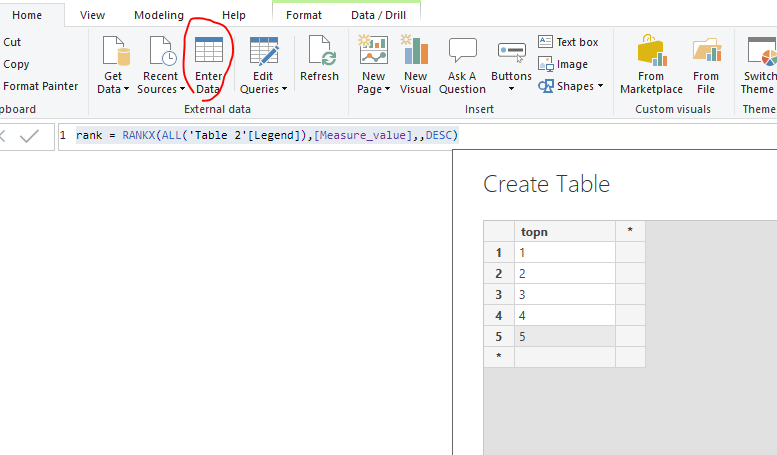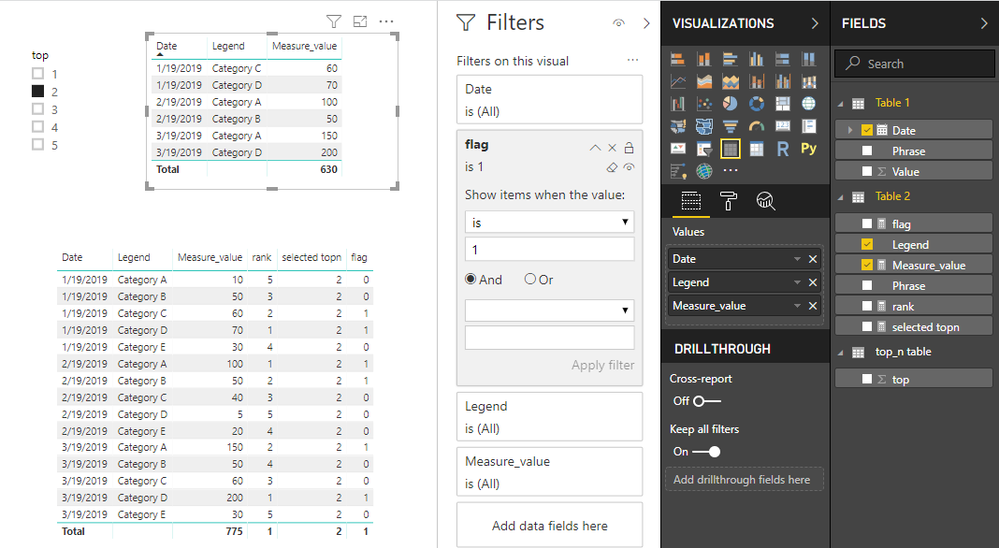- Power BI forums
- Updates
- News & Announcements
- Get Help with Power BI
- Desktop
- Service
- Report Server
- Power Query
- Mobile Apps
- Developer
- DAX Commands and Tips
- Custom Visuals Development Discussion
- Health and Life Sciences
- Power BI Spanish forums
- Translated Spanish Desktop
- Power Platform Integration - Better Together!
- Power Platform Integrations (Read-only)
- Power Platform and Dynamics 365 Integrations (Read-only)
- Training and Consulting
- Instructor Led Training
- Dashboard in a Day for Women, by Women
- Galleries
- Community Connections & How-To Videos
- COVID-19 Data Stories Gallery
- Themes Gallery
- Data Stories Gallery
- R Script Showcase
- Webinars and Video Gallery
- Quick Measures Gallery
- 2021 MSBizAppsSummit Gallery
- 2020 MSBizAppsSummit Gallery
- 2019 MSBizAppsSummit Gallery
- Events
- Ideas
- Custom Visuals Ideas
- Issues
- Issues
- Events
- Upcoming Events
- Community Blog
- Power BI Community Blog
- Custom Visuals Community Blog
- Community Support
- Community Accounts & Registration
- Using the Community
- Community Feedback
Register now to learn Fabric in free live sessions led by the best Microsoft experts. From Apr 16 to May 9, in English and Spanish.
- Power BI forums
- Forums
- Get Help with Power BI
- Desktop
- Re: Top n
- Subscribe to RSS Feed
- Mark Topic as New
- Mark Topic as Read
- Float this Topic for Current User
- Bookmark
- Subscribe
- Printer Friendly Page
- Mark as New
- Bookmark
- Subscribe
- Mute
- Subscribe to RSS Feed
- Permalink
- Report Inappropriate Content
Top n
Hello,
Does anyone know how to achieve top n by date? More details below...
| Table 1 | ||
| Date | Phrase | Value |
| Jan-19 | phrase 1 | 10 |
| Jan-19 | phrase 2 | 20 |
| Jan-19 | phrase 3 | 30 |
| Jan-19 | phrase 4 | 40 |
| Jan-19 | phrase 5 | 70 |
| Feb-19 | phrase 1 | 100 |
| Feb-19 | phrase 2 | 30 |
| Feb-19 | phrase 3 | 20 |
| Feb-19 | phrase 4 | 10 |
| Feb-19 | phrase 5 | 5 |
| Mar-19 | phrase 1 | 150 |
| Mar-19 | phrase 2 | 20 |
| Mar-19 | phrase 3 | 30 |
| Mar-19 | phrase 4 | 40 |
| Mar-19 | phrase 5 | 200 |
| Table 2 | |
| Phrase | Legend |
| phrase 1 | Category A |
| phrase 2 | Category B |
| phrase 3 | Category B |
| phrase 2 | Category C |
| phrase 4 | Category C |
| phrase 5 | Category D |
| phrase 3 | Category E |
Current approach: Tables 1 and 2 are connected by phrase. I am using the categories as the legend and summed values as the value. I'm currently using a top n filter (e.g. top 2) which is showing the top 2 based on total value over the entire period.
Desired output: What I'm trying to do is show the top n at each given date. So based on the sample of tables I shared, this would look something like:
| Date | Top 2 | Total Value |
| Jan-19 | Category D | 70 |
| Jan-19 | Category C | 60 |
| Feb-19 | Category A | 100 |
| Feb-19 | Category B | 50 |
| Mar-19 | Category D | 200 |
| Mar-19 | Category A | 150 |
Solved! Go to Solution.
- Mark as New
- Bookmark
- Subscribe
- Mute
- Subscribe to RSS Feed
- Permalink
- Report Inappropriate Content
Hi @badger123
1.Create measures in Table2
Measure_value = SUM('Table 1'[Value])
rank = RANKX(ALL('Table 2'[Legend]),[Measure_value],,DESC)
2.Then create a table by entering data in Modeling menu
Don't create any relationship for this table
add "top" column from this table into a slicer
3.Create measures in Table2
selected topn = SELECTEDVALUE('top_n table'[top])
flag = IF('Table 2'[rank]<='Table 2'[selected topn],1,0)
Add "flag" measure in the visual level filter of that table as above
Best Regards
Maggie
Community Support Team _ Maggie Li
If this post helps, then please consider Accept it as the solution to help the other members find it more quickly.
- Mark as New
- Bookmark
- Subscribe
- Mute
- Subscribe to RSS Feed
- Permalink
- Report Inappropriate Content
Hi @badger123
1.Create measures in Table2
Measure_value = SUM('Table 1'[Value])
rank = RANKX(ALL('Table 2'[Legend]),[Measure_value],,DESC)
2.Then create a table by entering data in Modeling menu
Don't create any relationship for this table
add "top" column from this table into a slicer
3.Create measures in Table2
selected topn = SELECTEDVALUE('top_n table'[top])
flag = IF('Table 2'[rank]<='Table 2'[selected topn],1,0)
Add "flag" measure in the visual level filter of that table as above
Best Regards
Maggie
Community Support Team _ Maggie Li
If this post helps, then please consider Accept it as the solution to help the other members find it more quickly.
- Mark as New
- Bookmark
- Subscribe
- Mute
- Subscribe to RSS Feed
- Permalink
- Report Inappropriate Content
@badger123 - Just to clarify, a single phrase has multiple Categories. This could be problematic - could you share a screenshot of your model diagram (relationships)?
Thanks,
Nathan
- Mark as New
- Bookmark
- Subscribe
- Mute
- Subscribe to RSS Feed
- Permalink
- Report Inappropriate Content
Hi @Anonymous , thanks for your help. Yes, a single phrase can have more than one category assigned to it... The tables are linked by phrase (many to many).
- Mark as New
- Bookmark
- Subscribe
- Mute
- Subscribe to RSS Feed
- Permalink
- Report Inappropriate Content
@badger123 - One potential solution is to add a new Calculated Table:
Top Legends =
var x = SUMMARIZE(Table1, Table2[Legend], Table1[Date], "TotalValue", sum(Table1[Value]))
var y = ADDCOLUMNS(
x,
"Rank",
RANKX(
FILTER(
x,
[Date]=EARLIER([Date])
),
[TotalValue]
)
)
var z = FILTER(y, [Rank] <= 2)
return z
- Mark as New
- Bookmark
- Subscribe
- Mute
- Subscribe to RSS Feed
- Permalink
- Report Inappropriate Content
@Anonymous I tried the measure, but keep getting : The expression refers to multiple columns. Multiple columns cannot be converted to a scalar value.
- Mark as New
- Bookmark
- Subscribe
- Mute
- Subscribe to RSS Feed
- Permalink
- Report Inappropriate Content
Helpful resources

Microsoft Fabric Learn Together
Covering the world! 9:00-10:30 AM Sydney, 4:00-5:30 PM CET (Paris/Berlin), 7:00-8:30 PM Mexico City

Power BI Monthly Update - April 2024
Check out the April 2024 Power BI update to learn about new features.

| User | Count |
|---|---|
| 112 | |
| 99 | |
| 73 | |
| 72 | |
| 49 |
| User | Count |
|---|---|
| 145 | |
| 109 | |
| 109 | |
| 90 | |
| 64 |