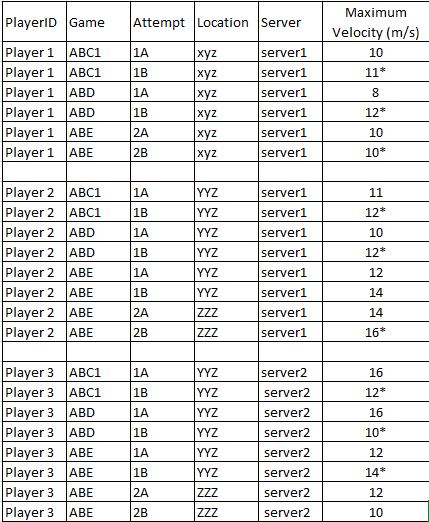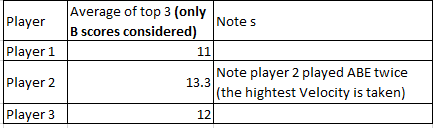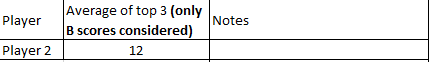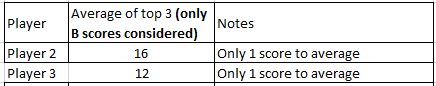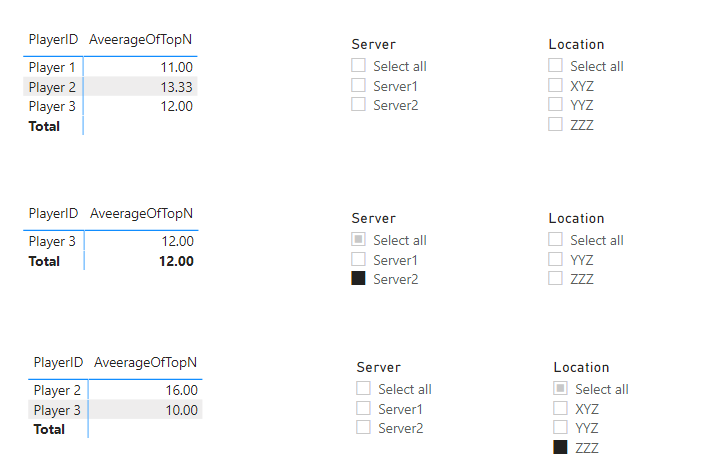- Power BI forums
- Updates
- News & Announcements
- Get Help with Power BI
- Desktop
- Service
- Report Server
- Power Query
- Mobile Apps
- Developer
- DAX Commands and Tips
- Custom Visuals Development Discussion
- Health and Life Sciences
- Power BI Spanish forums
- Translated Spanish Desktop
- Power Platform Integration - Better Together!
- Power Platform Integrations (Read-only)
- Power Platform and Dynamics 365 Integrations (Read-only)
- Training and Consulting
- Instructor Led Training
- Dashboard in a Day for Women, by Women
- Galleries
- Community Connections & How-To Videos
- COVID-19 Data Stories Gallery
- Themes Gallery
- Data Stories Gallery
- R Script Showcase
- Webinars and Video Gallery
- Quick Measures Gallery
- 2021 MSBizAppsSummit Gallery
- 2020 MSBizAppsSummit Gallery
- 2019 MSBizAppsSummit Gallery
- Events
- Ideas
- Custom Visuals Ideas
- Issues
- Issues
- Events
- Upcoming Events
- Community Blog
- Power BI Community Blog
- Custom Visuals Community Blog
- Community Support
- Community Accounts & Registration
- Using the Community
- Community Feedback
Register now to learn Fabric in free live sessions led by the best Microsoft experts. From Apr 16 to May 9, in English and Spanish.
- Power BI forums
- Forums
- Get Help with Power BI
- Desktop
- Re: Top Score Ranking (with Filter)
- Subscribe to RSS Feed
- Mark Topic as New
- Mark Topic as Read
- Float this Topic for Current User
- Bookmark
- Subscribe
- Printer Friendly Page
- Mark as New
- Bookmark
- Subscribe
- Mute
- Subscribe to RSS Feed
- Permalink
- Report Inappropriate Content
Top Score Ranking (with Filter)
Hi All,
This is building on a solution from a different forum. Although I am applying the concept to a very different context, I am building on a question asked by @seanmcc and a solution by @v-kelly-msft shared here https://community.powerbi.com/t5/Desktop/Average-of-Top-N-values/m-p/1083398#M501682. Sorry I didn't know how to reference.
I'd like to show the top N marks for each player based on their highest "B" game score. If they played the game twice and had two "B" games, the highest of these. I will also need to slice these results based on a number of fields (e.g., Location or Server).
Achievement Table (Note, I placed an astrick * beside the highest to be considered)
Overall Results
Result by Server 2 (if a field slicer was used)
Result by Location ZZZ (if a field slicer was used)
First, our organization usese an analysis server, so table / column creation is limited to Measures / Dax.
If the same player happend to participate in the same game, we'd want to take the highest course (regardless if it was their first or second time)
Measure 1
Measure 2
I thought that I'd need to add something like:
FILTER('Achievement', Achievement[ReportPeriod] in {"1B", "2B", }
I tried placing the above in Measure 1 or Measure 2, but cannot resolve the errors.
Also, as I can't create a seperate table to slice to different average counts, so I added the number "3" in IF(a<=3,MAX('Achievement'[Velocity]),0). I thought about creating multiple measures, but any idea on how to recreate a table easily, that woudl be fantastic.
Thoughts?
Solved! Go to Solution.
- Mark as New
- Bookmark
- Subscribe
- Mute
- Subscribe to RSS Feed
- Permalink
- Report Inappropriate Content
I have tried to write the measure to calculate the average of Top Scores of each player's B games. But the results are different from what you have shown.
This is the measure.
AveerageOfTopBGames =
VAR CurrentPlayer = SELECTEDVALUE(Players[PlayerID])
VAR BTable =
FILTER(
ALLSELECTED(Players),
RIGHT(Players[Attempt],1)="B" &&
Players[PlayerID]=CurrentPlayer)
VAR AC_BTable = ADDCOLUMNS(BTable,"Grouping",Players[PlayerID]&Players[Game])
VAR AC_BTableUnique =
FILTER(
AC_BTable,
VAR CurGroup = [Grouping]
RETURN
[Maximum Velocity (m/s)]=MAXX(FILTER(AC_BTable,[Grouping]=CurGroup),[Maximum Velocity (m/s)])
)
RETURN
AVERAGEX(AC_BTableUnique,[Maximum Velocity (m/s)])
- Mark as New
- Bookmark
- Subscribe
- Mute
- Subscribe to RSS Feed
- Permalink
- Report Inappropriate Content
I have tried to write the measure to calculate the average of Top Scores of each player's B games. But the results are different from what you have shown.
This is the measure.
AveerageOfTopBGames =
VAR CurrentPlayer = SELECTEDVALUE(Players[PlayerID])
VAR BTable =
FILTER(
ALLSELECTED(Players),
RIGHT(Players[Attempt],1)="B" &&
Players[PlayerID]=CurrentPlayer)
VAR AC_BTable = ADDCOLUMNS(BTable,"Grouping",Players[PlayerID]&Players[Game])
VAR AC_BTableUnique =
FILTER(
AC_BTable,
VAR CurGroup = [Grouping]
RETURN
[Maximum Velocity (m/s)]=MAXX(FILTER(AC_BTable,[Grouping]=CurGroup),[Maximum Velocity (m/s)])
)
RETURN
AVERAGEX(AC_BTableUnique,[Maximum Velocity (m/s)])
Helpful resources

Microsoft Fabric Learn Together
Covering the world! 9:00-10:30 AM Sydney, 4:00-5:30 PM CET (Paris/Berlin), 7:00-8:30 PM Mexico City

Power BI Monthly Update - April 2024
Check out the April 2024 Power BI update to learn about new features.

| User | Count |
|---|---|
| 107 | |
| 96 | |
| 77 | |
| 66 | |
| 53 |
| User | Count |
|---|---|
| 144 | |
| 104 | |
| 100 | |
| 86 | |
| 64 |