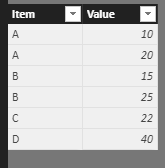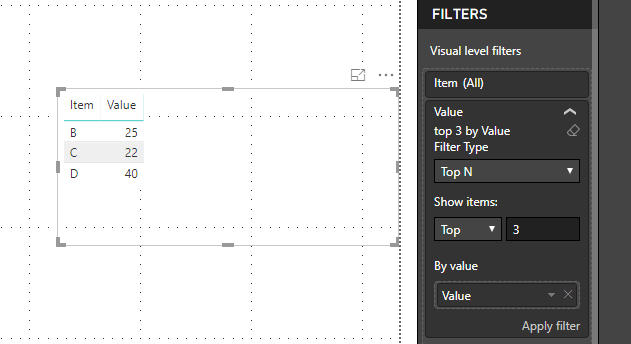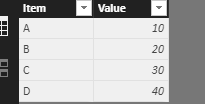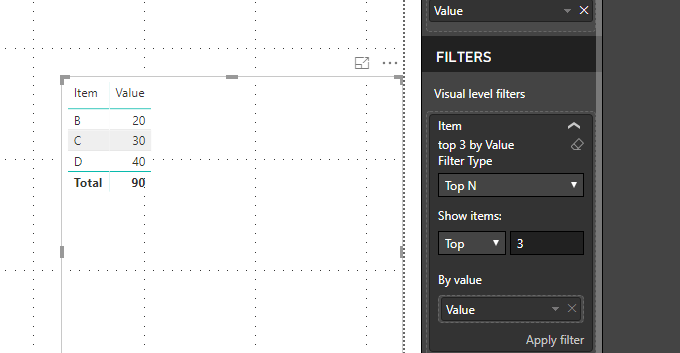- Power BI forums
- Updates
- News & Announcements
- Get Help with Power BI
- Desktop
- Service
- Report Server
- Power Query
- Mobile Apps
- Developer
- DAX Commands and Tips
- Custom Visuals Development Discussion
- Health and Life Sciences
- Power BI Spanish forums
- Translated Spanish Desktop
- Power Platform Integration - Better Together!
- Power Platform Integrations (Read-only)
- Power Platform and Dynamics 365 Integrations (Read-only)
- Training and Consulting
- Instructor Led Training
- Dashboard in a Day for Women, by Women
- Galleries
- Community Connections & How-To Videos
- COVID-19 Data Stories Gallery
- Themes Gallery
- Data Stories Gallery
- R Script Showcase
- Webinars and Video Gallery
- Quick Measures Gallery
- 2021 MSBizAppsSummit Gallery
- 2020 MSBizAppsSummit Gallery
- 2019 MSBizAppsSummit Gallery
- Events
- Ideas
- Custom Visuals Ideas
- Issues
- Issues
- Events
- Upcoming Events
- Community Blog
- Power BI Community Blog
- Custom Visuals Community Blog
- Community Support
- Community Accounts & Registration
- Using the Community
- Community Feedback
Register now to learn Fabric in free live sessions led by the best Microsoft experts. From Apr 16 to May 9, in English and Spanish.
- Power BI forums
- Forums
- Get Help with Power BI
- Desktop
- Top N working differently than expected
- Subscribe to RSS Feed
- Mark Topic as New
- Mark Topic as Read
- Float this Topic for Current User
- Bookmark
- Subscribe
- Printer Friendly Page
- Mark as New
- Bookmark
- Subscribe
- Mute
- Subscribe to RSS Feed
- Permalink
- Report Inappropriate Content
Top N working differently than expected
Hi,
There are many questions around Top N however I couldnt find one specific to my situation.
I have a table of invoices for items, each has a unit price.
ItemA 10.00 ItemA 12.00 ItemB 15.00 ItemB 16.00 ItemA 200.00 ItemC 29.99
I need to show items that have the biggest standard deviation in price by Item. I have created a table that simpley has Item and unitprice displayed as "standard deviation" and that works fine (fig A).
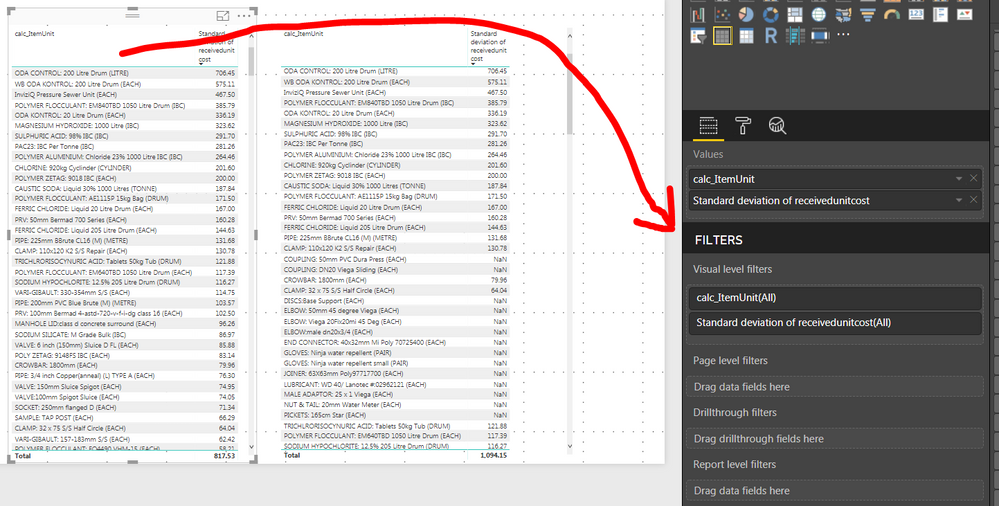
My next challenge os to show the Top 20 rows only so my report is not cluttered. I selected Item, visual filter, Top N then Top 20 by unit cost (standard deviation) but it shows some subset of the results that I simply dont understand. See Fig B
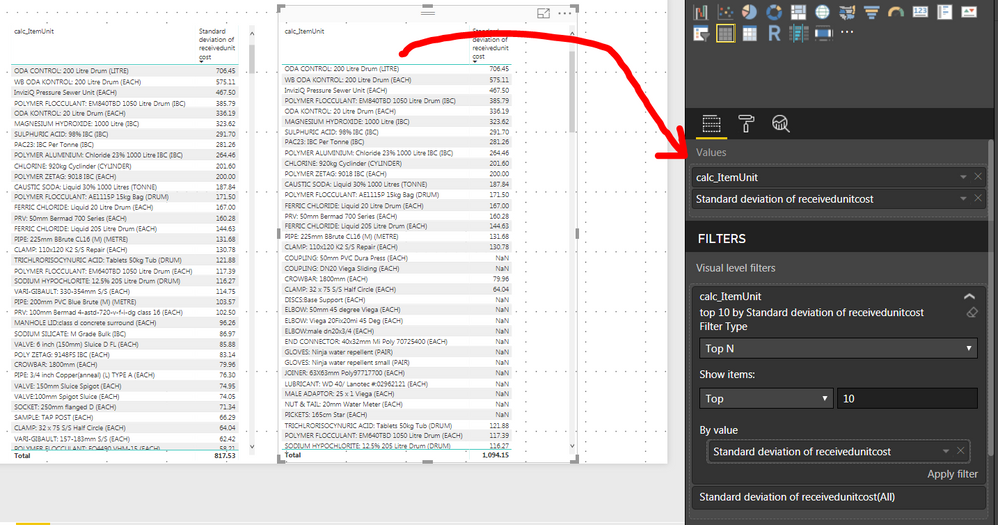
Any ideas what Im doing wrong? I just expoect to see 10 rows of data.
Cheers
Solved! Go to Solution.
- Mark as New
- Bookmark
- Subscribe
- Mute
- Subscribe to RSS Feed
- Permalink
- Report Inappropriate Content
Hi @cnschulz,
I am sorry to misunderstand you, I have tested it again, you could refer to below picture:
And I think if you want to order the items by value, you need to calculate the top n based on the value you could refer to below link:
https://powerbi.microsoft.com/en-us/blog/power-bi-desktop-october-feature-summary/
Regards,
Daniel He
If this post helps, then please consider Accept it as the solution to help the other members find it more quickly.
- Mark as New
- Bookmark
- Subscribe
- Mute
- Subscribe to RSS Feed
- Permalink
- Report Inappropriate Content
Hi @cnschulz,
Based on my test, it could work on my side.
Sample data:
Result:
Could you please share your pbix file if possible?
Regards,
Daniel He
If this post helps, then please consider Accept it as the solution to help the other members find it more quickly.
- Mark as New
- Bookmark
- Subscribe
- Mute
- Subscribe to RSS Feed
- Permalink
- Report Inappropriate Content
Cheers, I cant suply the pbix as is violates our compant policy...
Two things with your example:
1. You only have one occurance of each item in your sample. My example has multiple (which the SD is calculated against)
2. You are calculating top n based on the value only, whereas I need the Top N standard deviations for each item.
Cheers
- Mark as New
- Bookmark
- Subscribe
- Mute
- Subscribe to RSS Feed
- Permalink
- Report Inappropriate Content
Hi @cnschulz,
Could you please tell me if your problem has been solved? If it is, could you please mark the helpful replies as Answered?
Regards,
Daniel He
If this post helps, then please consider Accept it as the solution to help the other members find it more quickly.
- Mark as New
- Bookmark
- Subscribe
- Mute
- Subscribe to RSS Feed
- Permalink
- Report Inappropriate Content
Hi @cnschulz,
I am sorry to misunderstand you, I have tested it again, you could refer to below picture:
And I think if you want to order the items by value, you need to calculate the top n based on the value you could refer to below link:
https://powerbi.microsoft.com/en-us/blog/power-bi-desktop-october-feature-summary/
Regards,
Daniel He
If this post helps, then please consider Accept it as the solution to help the other members find it more quickly.
Helpful resources

Microsoft Fabric Learn Together
Covering the world! 9:00-10:30 AM Sydney, 4:00-5:30 PM CET (Paris/Berlin), 7:00-8:30 PM Mexico City

Power BI Monthly Update - April 2024
Check out the April 2024 Power BI update to learn about new features.

| User | Count |
|---|---|
| 115 | |
| 99 | |
| 86 | |
| 70 | |
| 62 |
| User | Count |
|---|---|
| 151 | |
| 120 | |
| 103 | |
| 87 | |
| 68 |