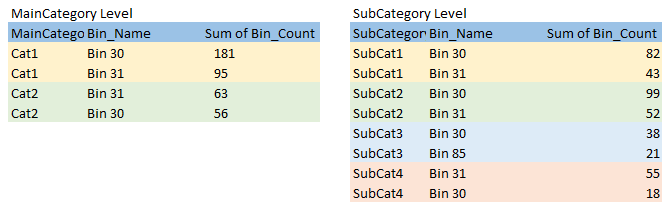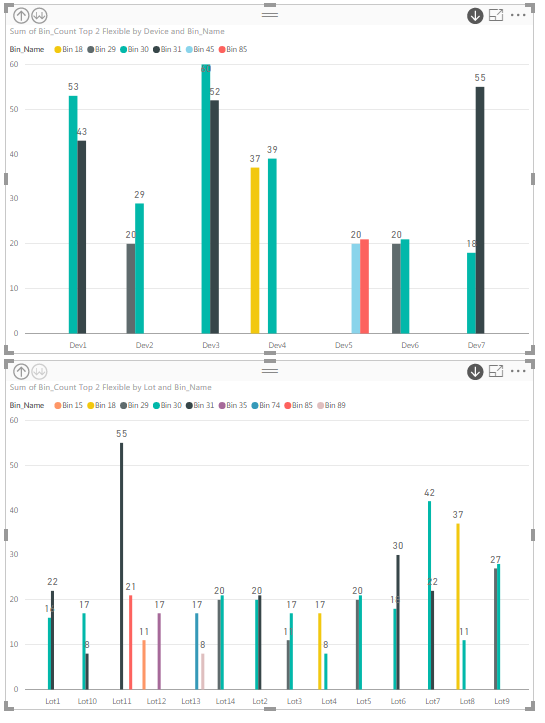- Power BI forums
- Updates
- News & Announcements
- Get Help with Power BI
- Desktop
- Service
- Report Server
- Power Query
- Mobile Apps
- Developer
- DAX Commands and Tips
- Custom Visuals Development Discussion
- Health and Life Sciences
- Power BI Spanish forums
- Translated Spanish Desktop
- Power Platform Integration - Better Together!
- Power Platform Integrations (Read-only)
- Power Platform and Dynamics 365 Integrations (Read-only)
- Training and Consulting
- Instructor Led Training
- Dashboard in a Day for Women, by Women
- Galleries
- Community Connections & How-To Videos
- COVID-19 Data Stories Gallery
- Themes Gallery
- Data Stories Gallery
- R Script Showcase
- Webinars and Video Gallery
- Quick Measures Gallery
- 2021 MSBizAppsSummit Gallery
- 2020 MSBizAppsSummit Gallery
- 2019 MSBizAppsSummit Gallery
- Events
- Ideas
- Custom Visuals Ideas
- Issues
- Issues
- Events
- Upcoming Events
- Community Blog
- Power BI Community Blog
- Custom Visuals Community Blog
- Community Support
- Community Accounts & Registration
- Using the Community
- Community Feedback
Register now to learn Fabric in free live sessions led by the best Microsoft experts. From Apr 16 to May 9, in English and Spanish.
- Power BI forums
- Forums
- Get Help with Power BI
- Desktop
- Top N with multiple drill down
- Subscribe to RSS Feed
- Mark Topic as New
- Mark Topic as Read
- Float this Topic for Current User
- Bookmark
- Subscribe
- Printer Friendly Page
- Mark as New
- Bookmark
- Subscribe
- Mute
- Subscribe to RSS Feed
- Permalink
- Report Inappropriate Content
Top N with multiple drill down
Here is my data:
| MainCategory- | SubCategory- | Device- | Lot- | Bin_Name- | Bin_Count |
| Cat1 | SubCat1 | Dev1 | Lot1 | Bin 30 | 16 |
| Cat1 | SubCat1 | Dev1 | Lot1 | Bin 31 | 22 |
| Cat1 | SubCat1 | Dev1 | Lot2 | Bin 30 | 20 |
| Cat1 | SubCat1 | Dev1 | Lot2 | Bin 31 | 21 |
| Cat1 | SubCat1 | Dev1 | Lot3 | Bin 29 | 11 |
| Cat1 | SubCat1 | Dev1 | Lot3 | Bin 30 | 17 |
| Cat1 | SubCat1 | Dev2 | Lot4 | Bin 18 | 17 |
| Cat1 | SubCat1 | Dev2 | Lot4 | Bin 30 | 8 |
| Cat1 | SubCat1 | Dev2 | Lot5 | Bin 29 | 20 |
| Cat1 | SubCat1 | Dev2 | Lot5 | Bin 30 | 21 |
| Cat1 | SubCat2 | Dev3 | Lot6 | Bin 30 | 18 |
| Cat1 | SubCat2 | Dev3 | Lot6 | Bin 31 | 30 |
| Cat1 | SubCat2 | Dev3 | Lot7 | Bin 30 | 42 |
| Cat1 | SubCat2 | Dev3 | Lot7 | Bin 31 | 22 |
| Cat1 | SubCat2 | Dev4 | Lot8 | Bin 18 | 37 |
| Cat1 | SubCat2 | Dev4 | Lot8 | Bin 30 | 11 |
| Cat1 | SubCat2 | Dev4 | Lot9 | Bin 29 | 27 |
| Cat1 | SubCat2 | Dev4 | Lot9 | Bin 30 | 28 |
| Cat2 | SubCat3 | Dev5 | Lot10 | Bin 30 | 17 |
| Cat2 | SubCat3 | Dev5 | Lot10 | Bin 31 | 8 |
| Cat2 | SubCat3 | Dev5 | Lot11 | Bin 45 | 20 |
| Cat2 | SubCat3 | Dev5 | Lot11 | Bin 85 | 21 |
| Cat2 | SubCat3 | Dev5 | Lot12 | Bin 15 | 11 |
| Cat2 | SubCat3 | Dev5 | Lot12 | Bin 35 | 17 |
| Cat2 | SubCat3 | Dev6 | Lot13 | Bin 74 | 17 |
| Cat2 | SubCat3 | Dev6 | Lot13 | Bin 89 | 8 |
| Cat2 | SubCat3 | Dev6 | Lot14 | Bin 29 | 20 |
| Cat2 | SubCat3 | Dev6 | Lot14 | Bin 30 | 21 |
| Cat2 | SubCat4 | Dev7 | Lot11 | Bin 30 | 18 |
| Cat2 | SubCat4 | Dev7 | Lot11 | Bin 31 | 55 |
I want to add following fields in Axis (MainCategory, SubCategory, Device, Lot) and show top 2 Bin_Name(s) with highest Bin_Count total.
e.g.
- when I am on level “MainCategory” then chart should show top 2 bin names for Cat1 and Cat2 separately.
- When I am on level SubCategory then chart should show top 2 bin names against SubCat1, SubCat2, SubCat3, SubCat4.
- When I am on level Device then chart should show top 2 bin names against Dev1, Dev2, Dev3, Dev4, Dev5, Dev6, Dev7
- and so on.
Resultant data should be like this:
How to achieve this?
Solved! Go to Solution.
- Mark as New
- Bookmark
- Subscribe
- Mute
- Subscribe to RSS Feed
- Permalink
- Report Inappropriate Content
Hi there,
Here is how I would do it, but there are definitely different ways of handling this 🙂
PBIX example here:
https://www.dropbox.com/s/t8ivi6u1iuq7856/Top%20N%20with%20multiple%20drilldown.pbix?dl=0
- I would create three measures that give you the bin count for top 2 bins at the three different levels. GENERATE/TOPN are used to give the top 2 per Maincategory/Subcategory/Device.
Sum of Bin_Count = SUM( BinData[Bin_Count] ) Sum of Bin_Count Top 2 Bin_Name per MainCategory = CALCULATE ( [Sum of Bin_Count], GENERATE ( VALUES ( BinData[MainCategory] ), TOPN ( 2, ALL ( BinData[Bin_Name] ), [Sum of Bin_Count] ) ), VALUES( BinData[Bin_Name] ) ) Sum of Bin_Count Top 2 Bin_Name per SubCategory = CALCULATE ( [Sum of Bin_Count], GENERATE ( VALUES ( BinData[SubCategory] ), TOPN ( 2, ALL ( BinData[Bin_Name] ), [Sum of Bin_Count] ) ), VALUES( BinData[Bin_Name] ) ) Sum of Bin_Count Top 2 Bin_Name per Device = CALCULATE ( [Sum of Bin_Count], GENERATE ( VALUES ( BinData[Device] ), TOPN ( 2, ALL ( BinData[Bin_Name] ), [Sum of Bin_Count] ) ), VALUES ( BinData[Bin_Name] ) ) - Then create a measure that chooses between them depending which column is filtered. The logic here assumes you will only filter one of these columns at a time, but you could change this to handle cases where more than one is filtered.
Sum of Bin_Count Top 2 Flexible = SWITCH ( TRUE (), ISFILTERED ( BinData[MainCategory] ), [Sum of Bin_Count Top 2 Bin_Name per MainCategory], ISFILTERED ( BinData[SubCategory] ), [Sum of Bin_Count Top 2 Bin_Name per SubCategory], ISFILTERED ( BinData[Device] ), [Sum of Bin_Count Top 2 Bin_Name per Device], [Sum of Bin_Count]
)
- Mark as New
- Bookmark
- Subscribe
- Mute
- Subscribe to RSS Feed
- Permalink
- Report Inappropriate Content
Hi there,
Here is how I would do it, but there are definitely different ways of handling this 🙂
PBIX example here:
https://www.dropbox.com/s/t8ivi6u1iuq7856/Top%20N%20with%20multiple%20drilldown.pbix?dl=0
- I would create three measures that give you the bin count for top 2 bins at the three different levels. GENERATE/TOPN are used to give the top 2 per Maincategory/Subcategory/Device.
Sum of Bin_Count = SUM( BinData[Bin_Count] ) Sum of Bin_Count Top 2 Bin_Name per MainCategory = CALCULATE ( [Sum of Bin_Count], GENERATE ( VALUES ( BinData[MainCategory] ), TOPN ( 2, ALL ( BinData[Bin_Name] ), [Sum of Bin_Count] ) ), VALUES( BinData[Bin_Name] ) ) Sum of Bin_Count Top 2 Bin_Name per SubCategory = CALCULATE ( [Sum of Bin_Count], GENERATE ( VALUES ( BinData[SubCategory] ), TOPN ( 2, ALL ( BinData[Bin_Name] ), [Sum of Bin_Count] ) ), VALUES( BinData[Bin_Name] ) ) Sum of Bin_Count Top 2 Bin_Name per Device = CALCULATE ( [Sum of Bin_Count], GENERATE ( VALUES ( BinData[Device] ), TOPN ( 2, ALL ( BinData[Bin_Name] ), [Sum of Bin_Count] ) ), VALUES ( BinData[Bin_Name] ) ) - Then create a measure that chooses between them depending which column is filtered. The logic here assumes you will only filter one of these columns at a time, but you could change this to handle cases where more than one is filtered.
Sum of Bin_Count Top 2 Flexible = SWITCH ( TRUE (), ISFILTERED ( BinData[MainCategory] ), [Sum of Bin_Count Top 2 Bin_Name per MainCategory], ISFILTERED ( BinData[SubCategory] ), [Sum of Bin_Count Top 2 Bin_Name per SubCategory], ISFILTERED ( BinData[Device] ), [Sum of Bin_Count Top 2 Bin_Name per Device], [Sum of Bin_Count]
)
- Mark as New
- Bookmark
- Subscribe
- Mute
- Subscribe to RSS Feed
- Permalink
- Report Inappropriate Content
@OwenAuger Great work, worked like a charm, Thanks.
Two more things if possible:
- Need the data points sorted in each category
- Remove the gaps between bars if a bin name is missing in category (see the figure for reference).
- Mark as New
- Bookmark
- Subscribe
- Mute
- Subscribe to RSS Feed
- Permalink
- Report Inappropriate Content
That's good 🙂
1. Unfortunately, from what I can tell, Power BI can't sort by two different columns in a table at the same time.
And in a clustered column chart, it doesn't seem possible to sort by value within each axis item, though I could be mistaken. Someone may have requested this(?)
2. With the measures as we have defined them, I can't see a way of eliminating space between the bars where bin names are empty.
As an alternative, we could instead define two measures: [Top Bin Sum] and [Second Bin Sum], and put them in the correct order. But then you would see the bin sums but not the correspondingbin names on the chart - probably not good enough? In a table however, you could display text measures [Top Bin Name] and [Second Bin Name].
Helpful resources

Microsoft Fabric Learn Together
Covering the world! 9:00-10:30 AM Sydney, 4:00-5:30 PM CET (Paris/Berlin), 7:00-8:30 PM Mexico City

Power BI Monthly Update - April 2024
Check out the April 2024 Power BI update to learn about new features.

| User | Count |
|---|---|
| 116 | |
| 105 | |
| 69 | |
| 67 | |
| 43 |
| User | Count |
|---|---|
| 148 | |
| 103 | |
| 103 | |
| 88 | |
| 66 |