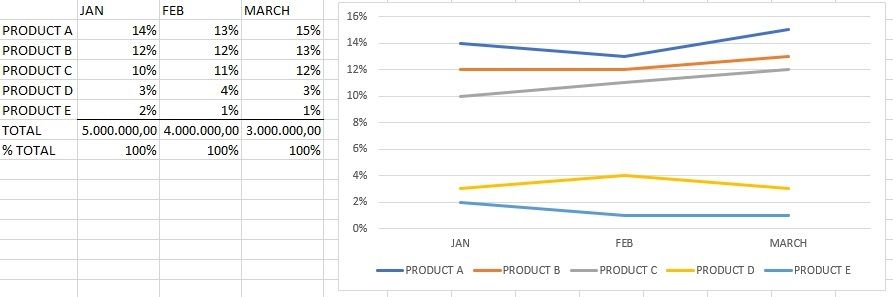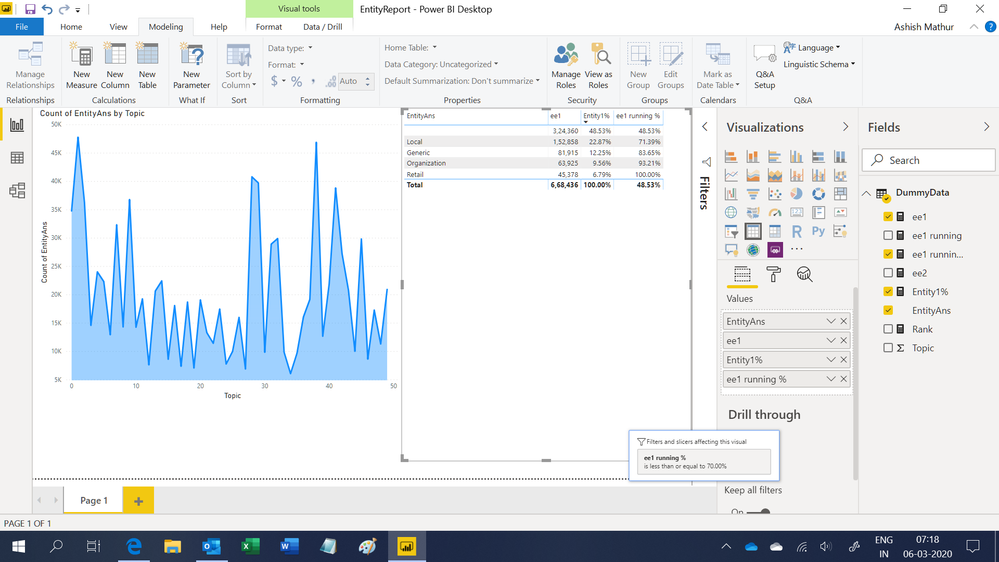- Power BI forums
- Updates
- News & Announcements
- Get Help with Power BI
- Desktop
- Service
- Report Server
- Power Query
- Mobile Apps
- Developer
- DAX Commands and Tips
- Custom Visuals Development Discussion
- Health and Life Sciences
- Power BI Spanish forums
- Translated Spanish Desktop
- Power Platform Integration - Better Together!
- Power Platform Integrations (Read-only)
- Power Platform and Dynamics 365 Integrations (Read-only)
- Training and Consulting
- Instructor Led Training
- Dashboard in a Day for Women, by Women
- Galleries
- Community Connections & How-To Videos
- COVID-19 Data Stories Gallery
- Themes Gallery
- Data Stories Gallery
- R Script Showcase
- Webinars and Video Gallery
- Quick Measures Gallery
- 2021 MSBizAppsSummit Gallery
- 2020 MSBizAppsSummit Gallery
- 2019 MSBizAppsSummit Gallery
- Events
- Ideas
- Custom Visuals Ideas
- Issues
- Issues
- Events
- Upcoming Events
- Community Blog
- Power BI Community Blog
- Custom Visuals Community Blog
- Community Support
- Community Accounts & Registration
- Using the Community
- Community Feedback
Register now to learn Fabric in free live sessions led by the best Microsoft experts. From Apr 16 to May 9, in English and Spanish.
- Power BI forums
- Forums
- Get Help with Power BI
- Desktop
- Re: Top N with grand percentage of column total in...
- Subscribe to RSS Feed
- Mark Topic as New
- Mark Topic as Read
- Float this Topic for Current User
- Bookmark
- Subscribe
- Printer Friendly Page
- Mark as New
- Bookmark
- Subscribe
- Mute
- Subscribe to RSS Feed
- Permalink
- Report Inappropriate Content
Top N with grand percentage of column total in line graph
I am new to PowerBI, and I have spent hours going through these forums to try to answer my questions - to no avail.
I would like to make a line graph that shows the % of sales per month, where I visually show the sales of the top 5 products.
I have about 2000 products in my data, and I want the % to reflect the performance of the top 5 products also taking into account the "other"1995 products divided by month.
Issues that I have encountered
1) The grand percentage total is from the entire data, and not broken down per month. Even if you see in a matrix table that this is the case, it loses the data when you transform it to a line graph
2) I tried to use the rank X function, to address this problem (and follow the advise presented on Youtube (https://www.youtube.com/watch?v=HJdVfYkfhmE), however, I get an error and I cannot explain why
Step 1: _TOTAL SALES = SUM('data (2)'[sales])
Step 2: _SalesRank = RANKX(ALL('data (2)'[Product]),[_TOTAL SALES],,0)
Step 3: _Top 5 Product Sales = IF([_SalesRank]<=5,[_TOTAL SALES],BLANK())
Error message: The syntax for '[_TOTAL SALES]' is incorrect. (DAX(IF([_SalesRank]<=5.[_TOTAL SALES],BLANK()))).
Generally, the steps outlined above should present the top 5 products, and leave out all other brands while still maintainng the total with the other brands considered. I do not understand why the error occured.
I am really lost and I appreciate any help that you can give in a detailed manner (as I am not familiar with all the terms and possible calculations).
- Mark as New
- Bookmark
- Subscribe
- Mute
- Subscribe to RSS Feed
- Permalink
- Report Inappropriate Content
Hi,
Do not create the third measure. Drag the second measure to the Filter section and apply a criteria of <=5 there.
Regards,
Ashish Mathur
http://www.ashishmathur.com
https://www.linkedin.com/in/excelenthusiasts/
- Mark as New
- Bookmark
- Subscribe
- Mute
- Subscribe to RSS Feed
- Permalink
- Report Inappropriate Content
Dear Ashish,
If I skip step 3, and apply the criteria of <=5 in the filter, the total is recalculated to only the 5 products. I need to have the grand total, but only show the top 5. Also, any help on showing the percentage per month would be great!
- Mark as New
- Bookmark
- Subscribe
- Mute
- Subscribe to RSS Feed
- Permalink
- Report Inappropriate Content
Hi,
Try this measure to compute the % of sales earned from Top 5 customers to total sales
=SUMX(TOPN(5,VALUES('data (2)'[Product]),[_TOTAL SALES]),[_TOTAL SALES])/[_TOTAL SALES]
Does this work?
Regards,
Ashish Mathur
http://www.ashishmathur.com
https://www.linkedin.com/in/excelenthusiasts/
- Mark as New
- Bookmark
- Subscribe
- Mute
- Subscribe to RSS Feed
- Permalink
- Report Inappropriate Content
Hi Ashish,
I wasnt able to calculate top N % using the formula. Entity% is calculated measure. Can you please help
Entity Entity%
test1 48%
test2 22%
test3 10%
test4 2.3%
test5 1.1%
test6 0.9% ....
Im using
- Mark as New
- Bookmark
- Subscribe
- Mute
- Subscribe to RSS Feed
- Permalink
- Report Inappropriate Content
Hi,
Does the numerator give you the correct answer?
=SUMX(TOPN(5,VALUES(data[Entity]),[Entity%]),[Entity%])
If not, then share some data and show the expected result.
Regards,
Ashish Mathur
http://www.ashishmathur.com
https://www.linkedin.com/in/excelenthusiasts/
- Mark as New
- Bookmark
- Subscribe
- Mute
- Subscribe to RSS Feed
- Permalink
- Report Inappropriate Content
Hi,
I need to get top Entities (count) whose Cumulative% == 70%
Ex 1 - Topic 1
Entity Entity% Cumulative%
Test1 36% 71%
Test2 24% 71%
Test3 21% 71%
Ex 2 - Topic 2
Entity Entity% Cumulative%
Test1 89% 89%
- Mark as New
- Bookmark
- Subscribe
- Mute
- Subscribe to RSS Feed
- Permalink
- Report Inappropriate Content
Hi,
Is this the result you want? You may download my PBI file from here.
Hope this helps.
Regards,
Ashish Mathur
http://www.ashishmathur.com
https://www.linkedin.com/in/excelenthusiasts/
- Mark as New
- Bookmark
- Subscribe
- Mute
- Subscribe to RSS Feed
- Permalink
- Report Inappropriate Content
It works great. Thanks Ashish. However, its not dynamic, like I had Entity% which was dynamic based on Topic selected. Is there a way to calculate top N for only selected topics?
- Mark as New
- Bookmark
- Subscribe
- Mute
- Subscribe to RSS Feed
- Permalink
- Report Inappropriate Content
You are welcome. What is not dynamic in my solution? Please elaborate.
Regards,
Ashish Mathur
http://www.ashishmathur.com
https://www.linkedin.com/in/excelenthusiasts/
- Mark as New
- Bookmark
- Subscribe
- Mute
- Subscribe to RSS Feed
- Permalink
- Report Inappropriate Content
Im sorry everything looks great!!! Your solution works like a charm!!! Thanks a ton 🙂
- Mark as New
- Bookmark
- Subscribe
- Mute
- Subscribe to RSS Feed
- Permalink
- Report Inappropriate Content
You are welcome. If my reply helped, please mark it as Answer.
Regards,
Ashish Mathur
http://www.ashishmathur.com
https://www.linkedin.com/in/excelenthusiasts/
- Mark as New
- Bookmark
- Subscribe
- Mute
- Subscribe to RSS Feed
- Permalink
- Report Inappropriate Content
@Ashish_Mathur - You're my hero! Totally solved the problem I was having for me. Thank you!!
- Mark as New
- Bookmark
- Subscribe
- Mute
- Subscribe to RSS Feed
- Permalink
- Report Inappropriate Content
Thank you for your kind words. Kinldy kudos my post and mark it as Answered.
Regards,
Ashish Mathur
http://www.ashishmathur.com
https://www.linkedin.com/in/excelenthusiasts/
Helpful resources

Microsoft Fabric Learn Together
Covering the world! 9:00-10:30 AM Sydney, 4:00-5:30 PM CET (Paris/Berlin), 7:00-8:30 PM Mexico City

Power BI Monthly Update - April 2024
Check out the April 2024 Power BI update to learn about new features.

| User | Count |
|---|---|
| 111 | |
| 100 | |
| 80 | |
| 64 | |
| 58 |
| User | Count |
|---|---|
| 148 | |
| 111 | |
| 93 | |
| 84 | |
| 66 |