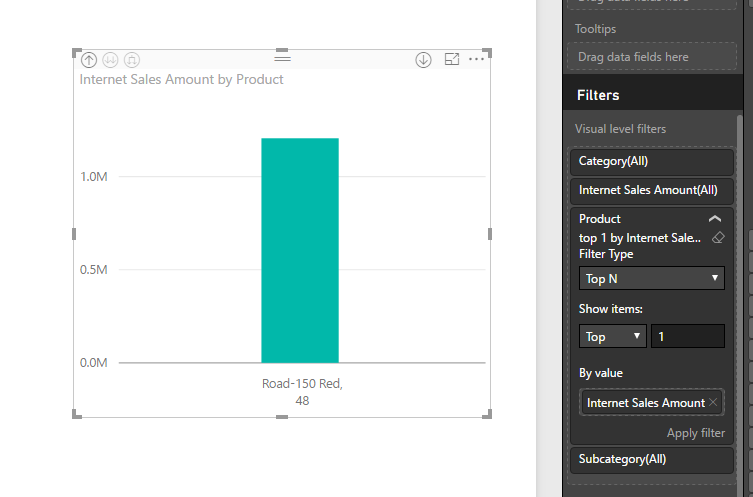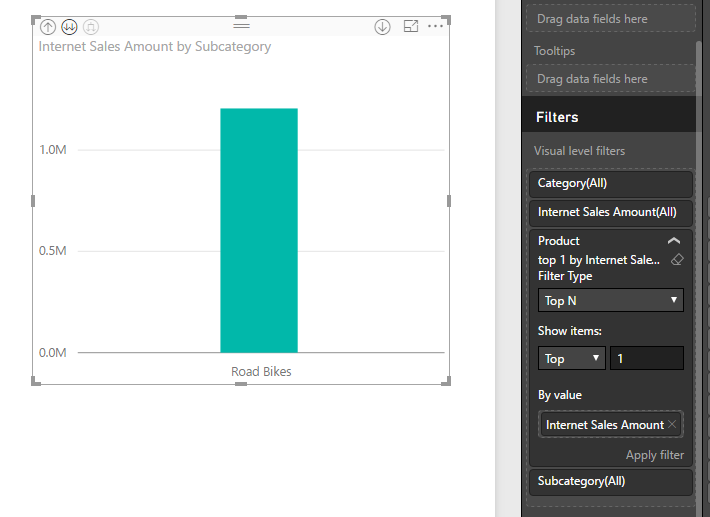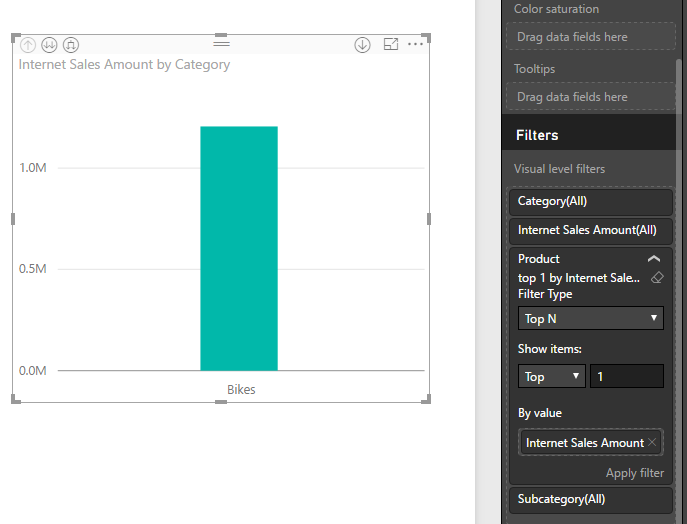- Power BI forums
- Updates
- News & Announcements
- Get Help with Power BI
- Desktop
- Service
- Report Server
- Power Query
- Mobile Apps
- Developer
- DAX Commands and Tips
- Custom Visuals Development Discussion
- Health and Life Sciences
- Power BI Spanish forums
- Translated Spanish Desktop
- Power Platform Integration - Better Together!
- Power Platform Integrations (Read-only)
- Power Platform and Dynamics 365 Integrations (Read-only)
- Training and Consulting
- Instructor Led Training
- Dashboard in a Day for Women, by Women
- Galleries
- Community Connections & How-To Videos
- COVID-19 Data Stories Gallery
- Themes Gallery
- Data Stories Gallery
- R Script Showcase
- Webinars and Video Gallery
- Quick Measures Gallery
- 2021 MSBizAppsSummit Gallery
- 2020 MSBizAppsSummit Gallery
- 2019 MSBizAppsSummit Gallery
- Events
- Ideas
- Custom Visuals Ideas
- Issues
- Issues
- Events
- Upcoming Events
- Community Blog
- Power BI Community Blog
- Custom Visuals Community Blog
- Community Support
- Community Accounts & Registration
- Using the Community
- Community Feedback
Register now to learn Fabric in free live sessions led by the best Microsoft experts. From Apr 16 to May 9, in English and Spanish.
- Power BI forums
- Forums
- Get Help with Power BI
- Desktop
- Top N performers in Heirachchy
- Subscribe to RSS Feed
- Mark Topic as New
- Mark Topic as Read
- Float this Topic for Current User
- Bookmark
- Subscribe
- Printer Friendly Page
- Mark as New
- Bookmark
- Subscribe
- Mute
- Subscribe to RSS Feed
- Permalink
- Report Inappropriate Content
Top N performers in Heirachchy
Hi,
I am able to create 3 different visuals separately one each for top N performers branch wise,Distrubtor wise & retailer wise based on a certain year according to their respective sales for that year. Year is slicer for these 3 visuals.
However i am wondering if i can write a measure wherein the same can be shown through one visual with drill mode on. In other words, let different years be on the slicers & thn put the heirachcy of Branch-->Distributor-->Retailer on one single visual.
When nothing is selected on slicer, the visual must show the best N branches sales wise till date considering all historical sales present in the data & when i tries to drill/click on any one branch it should lead to its top N distributors & when i further drill/click on a distributor it must show its respective topn N retailers.
When a year is selected on slicer, then the visual must show the best N branches sales wise for the selected year & when i tried to drill/click on any one branch it should lead to its top N distributors for that year & when i further drill/click on a distributor it must show its respective topn N retailers for that particular year.
Is this kind of logic possible in Power BI???
Awaiting answers form community admins, moderators & suject Matter experts.
Regards
- Mark as New
- Bookmark
- Subscribe
- Mute
- Subscribe to RSS Feed
- Permalink
- Report Inappropriate Content
According to your description, you want to apply a TOP N filter on a hierarchy. Right?
In this secnario, you just need to apply a Visual Level TOP N filter on the lowest level field only, the parent level will take this filter as well.
Regards,
- Mark as New
- Bookmark
- Subscribe
- Mute
- Subscribe to RSS Feed
- Permalink
- Report Inappropriate Content
Hi @v-sihou-msft,
thnaks for your revert. the solution you suggested is not working. Find below the screenshot for the same. The heirarchy i took was
Branch-->Distributors-->Retailers/partycode. As you suggested i applied viusal level filter of top 10 at lowest level i.e at retailer/partycode level.
what i really wanted is the top 10 branches than subsequent top 10 distributors on clicking any of the top 10 branches & than on further clicking any of the top 10 distributors, the top 10 parties/retailers.
Any more suggestion??
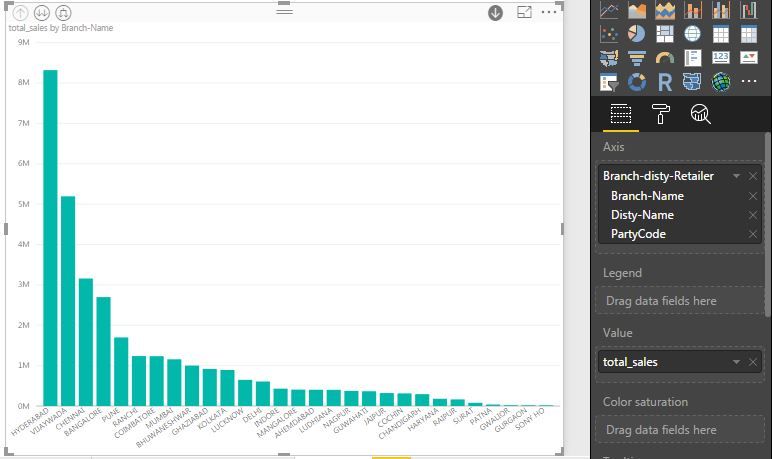
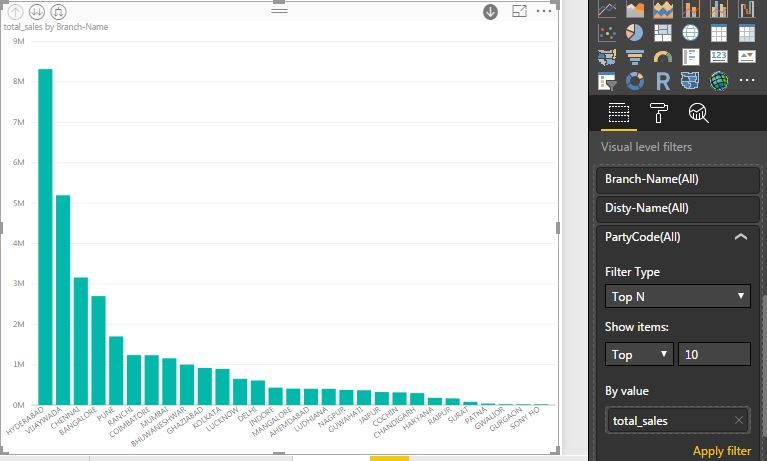
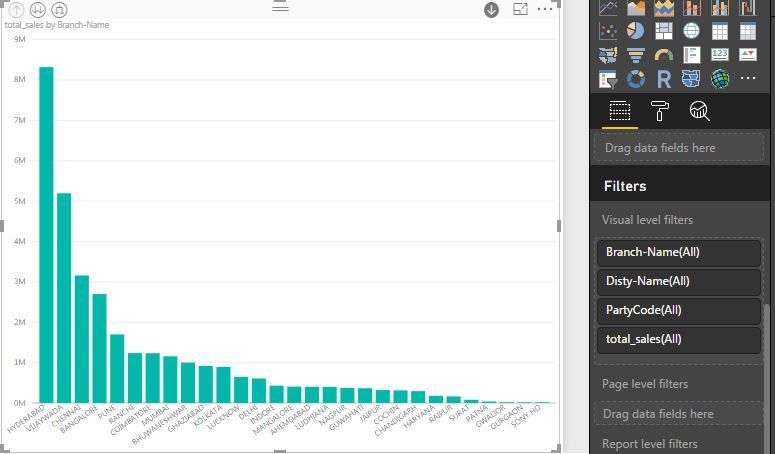
Helpful resources

Microsoft Fabric Learn Together
Covering the world! 9:00-10:30 AM Sydney, 4:00-5:30 PM CET (Paris/Berlin), 7:00-8:30 PM Mexico City

Power BI Monthly Update - April 2024
Check out the April 2024 Power BI update to learn about new features.

| User | Count |
|---|---|
| 114 | |
| 100 | |
| 81 | |
| 70 | |
| 62 |
| User | Count |
|---|---|
| 148 | |
| 116 | |
| 104 | |
| 90 | |
| 65 |