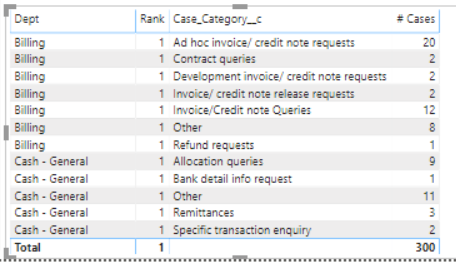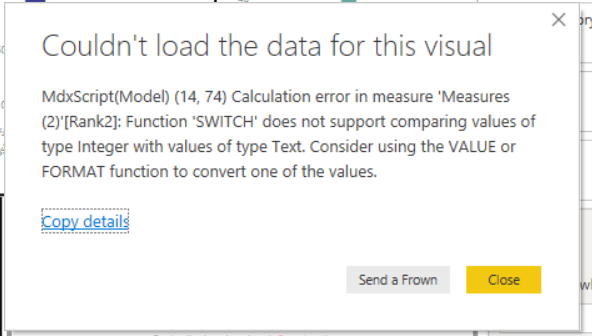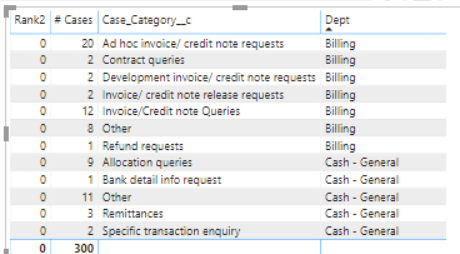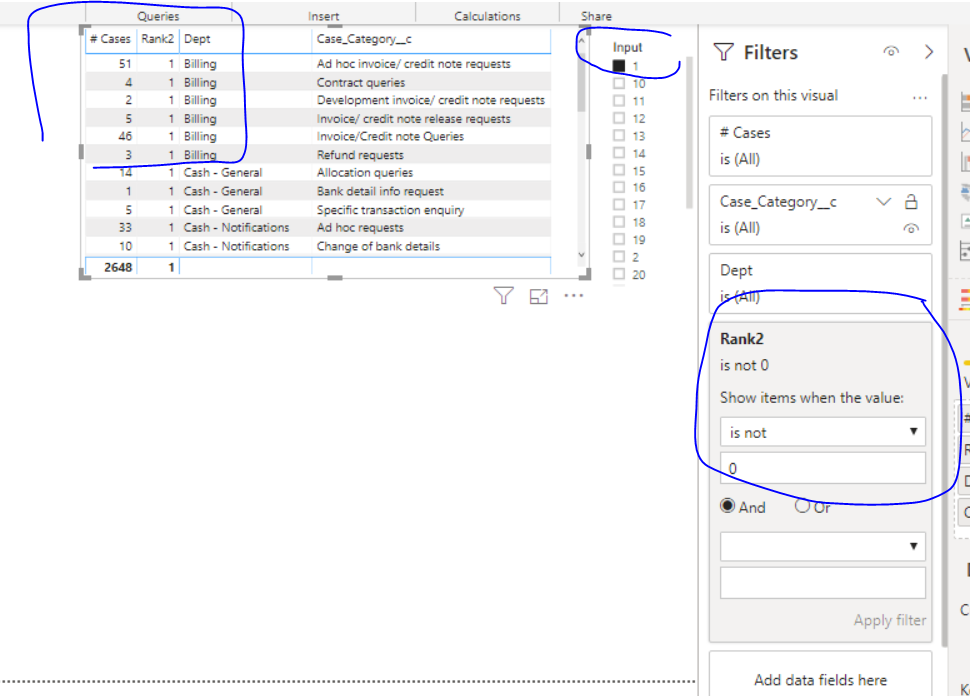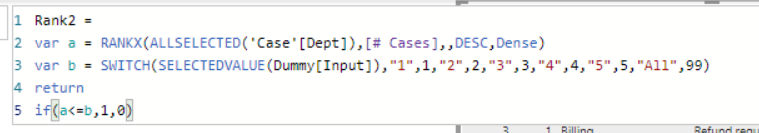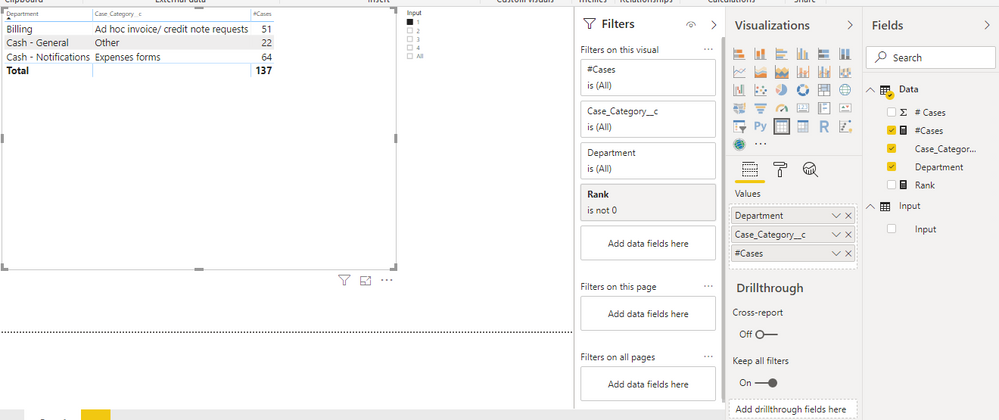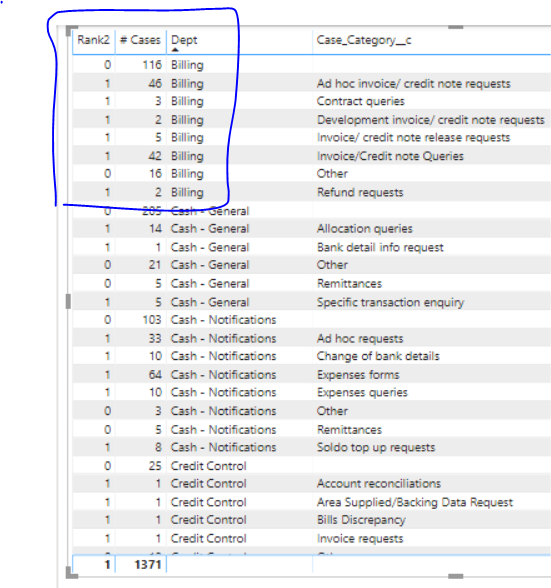- Power BI forums
- Updates
- News & Announcements
- Get Help with Power BI
- Desktop
- Service
- Report Server
- Power Query
- Mobile Apps
- Developer
- DAX Commands and Tips
- Custom Visuals Development Discussion
- Health and Life Sciences
- Power BI Spanish forums
- Translated Spanish Desktop
- Power Platform Integration - Better Together!
- Power Platform Integrations (Read-only)
- Power Platform and Dynamics 365 Integrations (Read-only)
- Training and Consulting
- Instructor Led Training
- Dashboard in a Day for Women, by Women
- Galleries
- Community Connections & How-To Videos
- COVID-19 Data Stories Gallery
- Themes Gallery
- Data Stories Gallery
- R Script Showcase
- Webinars and Video Gallery
- Quick Measures Gallery
- 2021 MSBizAppsSummit Gallery
- 2020 MSBizAppsSummit Gallery
- 2019 MSBizAppsSummit Gallery
- Events
- Ideas
- Custom Visuals Ideas
- Issues
- Issues
- Events
- Upcoming Events
- Community Blog
- Power BI Community Blog
- Custom Visuals Community Blog
- Community Support
- Community Accounts & Registration
- Using the Community
- Community Feedback
Register now to learn Fabric in free live sessions led by the best Microsoft experts. From Apr 16 to May 9, in English and Spanish.
- Power BI forums
- Forums
- Get Help with Power BI
- Desktop
- Top N per group
- Subscribe to RSS Feed
- Mark Topic as New
- Mark Topic as Read
- Float this Topic for Current User
- Bookmark
- Subscribe
- Printer Friendly Page
- Mark as New
- Bookmark
- Subscribe
- Mute
- Subscribe to RSS Feed
- Permalink
- Report Inappropriate Content
Top N per group
| Case_Category__c | Department | # Cases |
| Ad hoc invoice/ credit note requests | Billing | 51 |
| Contract queries | Billing | 4 |
| Development invoice/ credit note requests | Billing | 2 |
| Invoice/ credit note release requests | Billing | 5 |
| Invoice/Credit note Queries | Billing | 46 |
| Other | Billing | 19 |
| Refund requests | Billing | 3 |
| Allocation queries | Cash - General | 14 |
| Bank detail info request | Cash - General | 1 |
| Other | Cash - General | 22 |
| Remittances | Cash - General | 5 |
| Specific transaction enquiry | Cash - General | 5 |
| Ad hoc requests | Cash - Notifications | 33 |
| Change of bank details | Cash - Notifications | 10 |
| Expenses forms | Cash - Notifications | 64 |
| Expenses queries | Cash - Notifications | 10 |
| Other | Cash - Notifications | 4 |
| Remittances | Cash - Notifications | 5 |
| Soldo top up requests | Cash - Notifications | 8 |
I want to show the top 3 case category's, by department. I've tried all sorts of ranking measures but none seem to work. The # cases column is a measure, counting the case ID in my case table
Any help would be appreciated
Solved! Go to Solution.
- Mark as New
- Bookmark
- Subscribe
- Mute
- Subscribe to RSS Feed
- Permalink
- Report Inappropriate Content
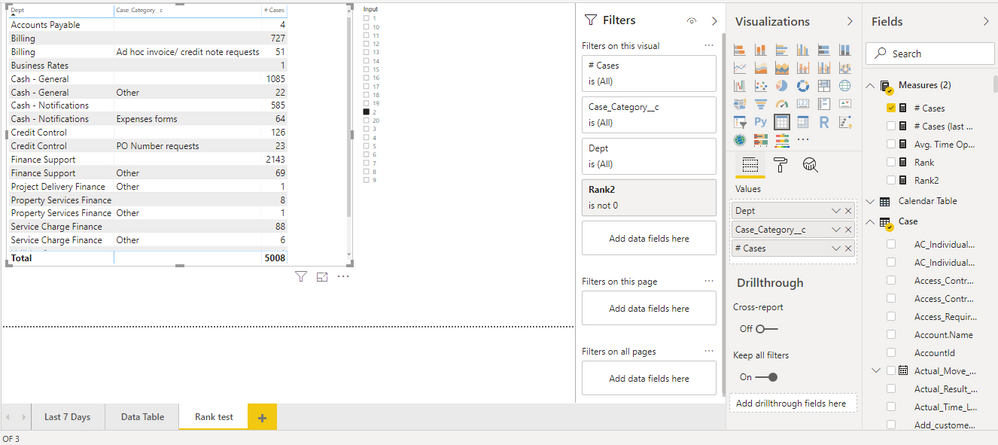
Rank2 = var a = RANKX(ALLSELECTED('Case'[Case_Category__c]),[# Cases],[# Cases],DESC,Dense) var b = SWITCH(SELECTEDVALUE(Dummy[Input]),"1",1,"2",2,"3",3,"4",4,"All",99) return if(a<=b,1,0)
Make sure here we are checking for first 4 and 'all' as 5th input. Just modify var b as per your requirement
Thanks & Regards,
Pravin
- Mark as New
- Bookmark
- Subscribe
- Mute
- Subscribe to RSS Feed
- Permalink
- Report Inappropriate Content
@omillzy
1. I ranked the measure #Case by department using the following DAX:
Rank Measure = RANKX( ALLEXCEPT('Table', 'Table'[Department]), [#Case measure],, DESC)
2. The next step is to set a visual level filter to the Rank measure:
Paul,
Best
- Mark as New
- Bookmark
- Subscribe
- Mute
- Subscribe to RSS Feed
- Permalink
- Report Inappropriate Content
@V-pazhen-msft thanks for your response,
This is what I have tried - but strangely it doesn't rank as expected, see below.
- Mark as New
- Bookmark
- Subscribe
- Mute
- Subscribe to RSS Feed
- Permalink
- Report Inappropriate Content
Ceate one dummy table with input column.
Input
1
2
.
..
..
20
Use this column for accepting N input.
Then create below measure.
- Mark as New
- Bookmark
- Subscribe
- Mute
- Subscribe to RSS Feed
- Permalink
- Report Inappropriate Content
Then add measure in visual level filter and set rank is not 0.
If i solve your problem, Mark it as solution.
Thanks,
Pravin
- Mark as New
- Bookmark
- Subscribe
- Mute
- Subscribe to RSS Feed
- Permalink
- Report Inappropriate Content
@Anonymous This doesn't seem to work. I have created a dummy table (called Dummy), with one column (called Input) going from numbers 1-20 and created the Rank measure as you've shown, when I put this as a visual filter, or into the table I get the following error:
- Mark as New
- Bookmark
- Subscribe
- Mute
- Subscribe to RSS Feed
- Permalink
- Report Inappropriate Content
@Anonymous Ok i had to convert the Dummy[Input] column to type text, I've done that and it's just giving me a rank of 0 for everything
- Mark as New
- Bookmark
- Subscribe
- Mute
- Subscribe to RSS Feed
- Permalink
- Report Inappropriate Content
have you selected anything is input slicer?
If not then select any value in Slicer else update selectedvalue function.
- Mark as New
- Bookmark
- Subscribe
- Mute
- Subscribe to RSS Feed
- Permalink
- Report Inappropriate Content
in*
Same measure is working in my case . We have same client requirement.
- Mark as New
- Bookmark
- Subscribe
- Mute
- Subscribe to RSS Feed
- Permalink
- Report Inappropriate Content
Sorry I forgot to mention. ADd measure in visual level filter as well and set measure is not zero.
They u can test for top N values by selecting different values in input dropdown
- Mark as New
- Bookmark
- Subscribe
- Mute
- Subscribe to RSS Feed
- Permalink
- Report Inappropriate Content
@Anonymous No it just doesn't work, there should only be 3 entries per reason
Here's my code for the measure in case I am doing something wrong?
- Mark as New
- Bookmark
- Subscribe
- Mute
- Subscribe to RSS Feed
- Permalink
- Report Inappropriate Content
Could you share your dataset? (www.linkedin.com/in/pravin-p-wattamwar)
Please check on your relationship(one to many or many to one)
- Mark as New
- Bookmark
- Subscribe
- Mute
- Subscribe to RSS Feed
- Permalink
- Report Inappropriate Content
- Mark as New
- Bookmark
- Subscribe
- Mute
- Subscribe to RSS Feed
- Permalink
- Report Inappropriate Content
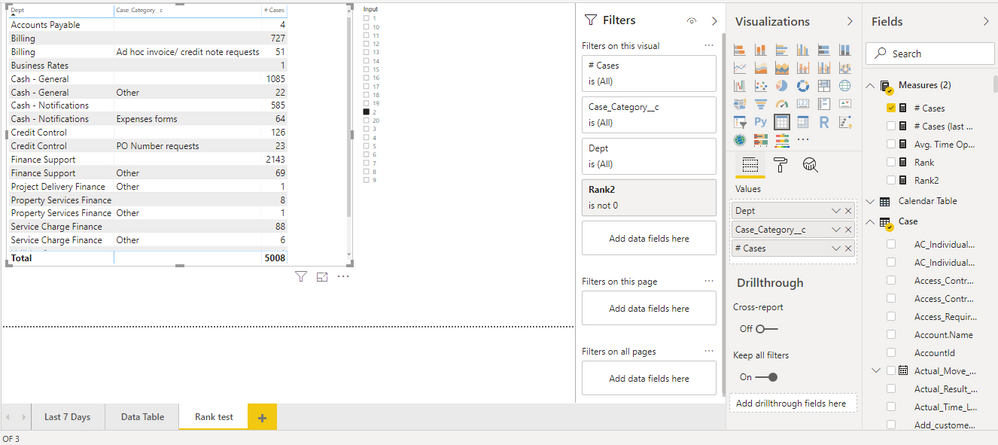
Rank2 = var a = RANKX(ALLSELECTED('Case'[Case_Category__c]),[# Cases],[# Cases],DESC,Dense) var b = SWITCH(SELECTEDVALUE(Dummy[Input]),"1",1,"2",2,"3",3,"4",4,"All",99) return if(a<=b,1,0)
Make sure here we are checking for first 4 and 'all' as 5th input. Just modify var b as per your requirement
Thanks & Regards,
Pravin
- Mark as New
- Bookmark
- Subscribe
- Mute
- Subscribe to RSS Feed
- Permalink
- Report Inappropriate Content
@Anonymous Yes I have added the Input slicer and selected 1, 2 & 3.
Perhaps it works for you but not me because the actual data is different, in the original post, I gave the summarised table, my raw data looks like this:
So each row has a whole load of data associated with a case, including the department and a category.
| Dept. | Case_Category__c |
| Billing | Ad hoc invoice/ credit note requests |
| Billing | Other |
| Billing | Invoice/Credit note Queries |
| Billing | Invoice/Credit note Queries |
| Billing | Ad hoc invoice/ credit note requests |
| Billing | Invoice/Credit note Queries |
| Billing | Invoice/Credit note Queries |
| Billing | Invoice/Credit note Queries |
| Billing | Other |
| Billing | Other |
| Billing | Ad hoc invoice/ credit note requests |
| Billing | Ad hoc invoice/ credit note requests |
| Billing | Invoice/Credit note Queries |
| Billing | Ad hoc invoice/ credit note requests |
| Billing | Invoice/Credit note Queries |
| Billing | Invoice/Credit note Queries |
| Billing | Invoice/Credit note Queries |
| Billing | Other |
| Billing | Ad hoc invoice/ credit note requests |
| Billing | Ad hoc invoice/ credit note requests |
| Billing | Invoice/Credit note Queries |
| Billing | Invoice/Credit note Queries |
| Billing | Other |
| Billing | Invoice/Credit note Queries |
| Billing | Invoice/Credit note Queries |
| Billing | Contract queries |
| Billing | Ad hoc invoice/ credit note requests |
| Billing | Invoice/Credit note Queries |
| Billing | Invoice/Credit note Queries |
| Billing | Invoice/Credit note Queries |
| Billing | Ad hoc invoice/ credit note requests |
| Billing | Invoice/Credit note Queries |
| Billing | Invoice/Credit note Queries |
| Billing | Ad hoc invoice/ credit note requests |
| Billing | Invoice/Credit note Queries |
| Billing | Other |
| Billing | Invoice/Credit note Queries |
| Billing | Other |
| Billing | Ad hoc invoice/ credit note requests |
| Billing | Invoice/Credit note Queries |
| Billing | Invoice/Credit note Queries |
| Billing | Other |
| Billing | Invoice/Credit note Queries |
| Billing | Ad hoc invoice/ credit note requests |
| Billing | Ad hoc invoice/ credit note requests |
| Billing | Invoice/Credit note Queries |
| Billing | Ad hoc invoice/ credit note requests |
| Billing | Other |
| Billing | Other |
| Billing | Other |
| Billing | Ad hoc invoice/ credit note requests |
| Billing | Other |
| Billing | Invoice/Credit note Queries |
| Billing | Invoice/Credit note Queries |
| Billing | Invoice/Credit note Queries |
| Billing | Invoice/Credit note Queries |
| Billing | Invoice/Credit note Queries |
| Billing | Ad hoc invoice/ credit note requests |
| Billing | Refund requests |
| Billing | Invoice/Credit note Queries |
| Billing | Ad hoc invoice/ credit note requests |
| Billing | Other |
| Billing | Invoice/Credit note Queries |
| Billing | Invoice/Credit note Queries |
| Billing | Invoice/Credit note Queries |
| Billing | Invoice/Credit note Queries |
| Billing | Ad hoc invoice/ credit note requests |
| Billing | Ad hoc invoice/ credit note requests |
| Billing | Invoice/Credit note Queries |
| Billing | Invoice/Credit note Queries |
| Billing | Invoice/Credit note Queries |
| Billing | Invoice/Credit note Queries |
| Billing | Ad hoc invoice/ credit note requests |
| Billing | Ad hoc invoice/ credit note requests |
| Billing | Ad hoc invoice/ credit note requests |
| Billing | Other |
| Billing | Ad hoc invoice/ credit note requests |
| Billing | Invoice/Credit note Queries |
| Billing | Refund requests |
| Billing | Ad hoc invoice/ credit note requests |
| Billing | Ad hoc invoice/ credit note requests |
| Billing | Refund requests |
| Billing | Invoice/Credit note Queries |
| Billing | Ad hoc invoice/ credit note requests |
| Billing | Invoice/Credit note Queries |
| Billing | Invoice/Credit note Queries |
| Billing | Ad hoc invoice/ credit note requests |
| Billing | Ad hoc invoice/ credit note requests |
| Billing | Ad hoc invoice/ credit note requests |
| Billing | Other |
| Billing | Other |
| Billing | Ad hoc invoice/ credit note requests |
| Billing | Contract queries |
| Billing | Ad hoc invoice/ credit note requests |
| Billing | Development invoice/ credit note requests |
| Billing | Ad hoc invoice/ credit note requests |
| Billing | Ad hoc invoice/ credit note requests |
| Billing | Other |
| Billing | Ad hoc invoice/ credit note requests |
| Billing | Invoice/ credit note release requests |
| Billing | Ad hoc invoice/ credit note requests |
| Billing | Ad hoc invoice/ credit note requests |
| Billing | Ad hoc invoice/ credit note requests |
| Billing | Development invoice/ credit note requests |
| Billing | Contract queries |
| Billing | Invoice/Credit note Queries |
| Billing | Other |
| Billing | Invoice/Credit note Queries |
| Billing | Invoice/ credit note release requests |
| Billing | Invoice/ credit note release requests |
| Billing | Ad hoc invoice/ credit note requests |
| Billing | Ad hoc invoice/ credit note requests |
| Billing | Ad hoc invoice/ credit note requests |
| Billing | Ad hoc invoice/ credit note requests |
| Billing | Contract queries |
| Billing | Ad hoc invoice/ credit note requests |
| Billing | Ad hoc invoice/ credit note requests |
| Billing | Ad hoc invoice/ credit note requests |
| Billing | Invoice/Credit note Queries |
| Billing | Ad hoc invoice/ credit note requests |
| Billing | Invoice/Credit note Queries |
| Billing | Ad hoc invoice/ credit note requests |
| Billing | Invoice/ credit note release requests |
| Billing | Ad hoc invoice/ credit note requests |
| Billing | Ad hoc invoice/ credit note requests |
| Billing | Ad hoc invoice/ credit note requests |
| Billing | Ad hoc invoice/ credit note requests |
| Billing | Ad hoc invoice/ credit note requests |
| Billing | Other |
| Billing | Invoice/ credit note release requests |
| Cash - General | Other |
| Cash - General | Allocation queries |
| Cash - General | Allocation queries |
| Cash - General | Other |
| Cash - General | Other |
| Cash - General | Other |
| Cash - General | Other |
| Cash - General | Other |
| Cash - General | Allocation queries |
| Cash - General | Allocation queries |
| Cash - General | Other |
| Cash - General | Allocation queries |
| Cash - General | Other |
| Cash - General | Other |
| Cash - General | Other |
| Cash - General | Remittances |
| Cash - General | Remittances |
| Cash - General | Remittances |
| Cash - General | Other |
| Cash - General | Allocation queries |
| Cash - General | Allocation queries |
| Cash - General | Allocation queries |
| Cash - General | Other |
| Cash - General | Other |
| Cash - General | Allocation queries |
| Cash - General | Other |
| Cash - General | Specific transaction enquiry |
| Cash - General | Specific transaction enquiry |
| Cash - General | Other |
| Cash - General | Specific transaction enquiry |
| Cash - General | Allocation queries |
| Cash - General | Other |
| Cash - General | Remittances |
| Cash - General | Allocation queries |
| Cash - General | Other |
| Cash - General | Other |
| Cash - General | Other |
| Cash - General | Specific transaction enquiry |
| Cash - General | Allocation queries |
| Cash - General | Other |
| Cash - General | Other |
| Cash - General | Bank detail info request |
| Cash - General | Allocation queries |
| Cash - General | Other |
| Cash - General | Specific transaction enquiry |
| Cash - General | Remittances |
| Cash - General | Allocation queries |
- Mark as New
- Bookmark
- Subscribe
- Mute
- Subscribe to RSS Feed
- Permalink
- Report Inappropriate Content
it should be single select not multi select.
Select only one value in input slicer.
- Mark as New
- Bookmark
- Subscribe
- Mute
- Subscribe to RSS Feed
- Permalink
- Report Inappropriate Content
Hmm @Anonymous , ok I have selected just '1' on the input slicer - and now the Rank is pulling values through, but it's not showing the top 3. Strangely, it doesn't even pick up the top number: 116
- Mark as New
- Bookmark
- Subscribe
- Mute
- Subscribe to RSS Feed
- Permalink
- Report Inappropriate Content
So for example, for 'Billing' department, I want a measure (or visual filter) that can be used on a bar chart so I only see 'Ad hoc invoice/ credit note requests', 'Invoice/Credit note Queries' and 'Other' - the top 3 (by # cases)
Helpful resources

Microsoft Fabric Learn Together
Covering the world! 9:00-10:30 AM Sydney, 4:00-5:30 PM CET (Paris/Berlin), 7:00-8:30 PM Mexico City

Power BI Monthly Update - April 2024
Check out the April 2024 Power BI update to learn about new features.

| User | Count |
|---|---|
| 110 | |
| 94 | |
| 82 | |
| 66 | |
| 58 |
| User | Count |
|---|---|
| 151 | |
| 121 | |
| 104 | |
| 87 | |
| 67 |