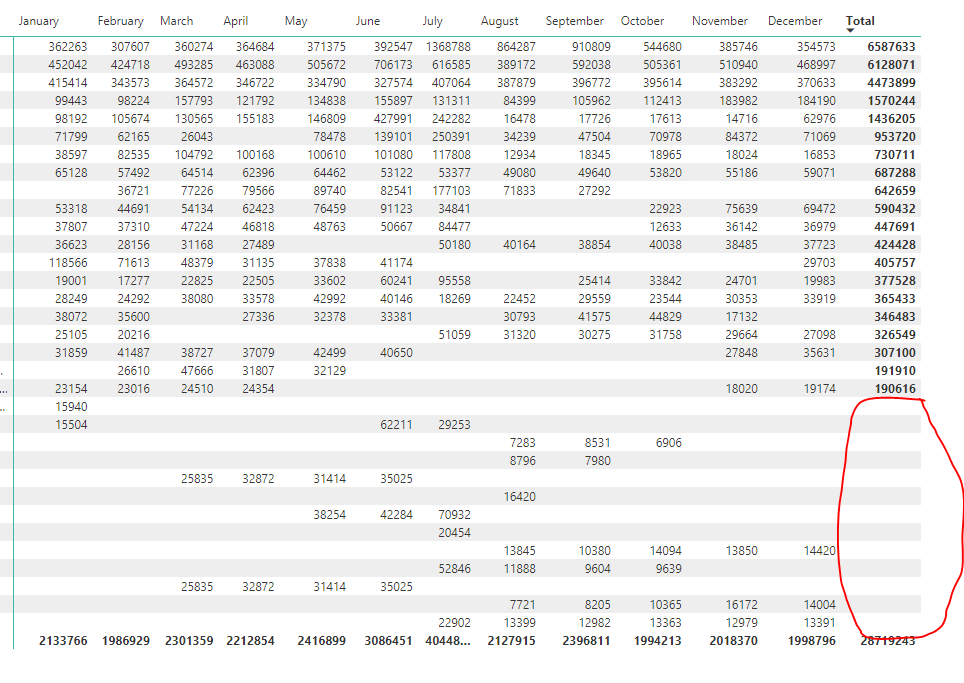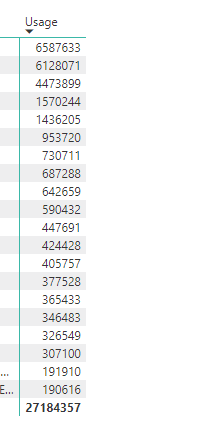- Power BI forums
- Updates
- News & Announcements
- Get Help with Power BI
- Desktop
- Service
- Report Server
- Power Query
- Mobile Apps
- Developer
- DAX Commands and Tips
- Custom Visuals Development Discussion
- Health and Life Sciences
- Power BI Spanish forums
- Translated Spanish Desktop
- Power Platform Integration - Better Together!
- Power Platform Integrations (Read-only)
- Power Platform and Dynamics 365 Integrations (Read-only)
- Training and Consulting
- Instructor Led Training
- Dashboard in a Day for Women, by Women
- Galleries
- Community Connections & How-To Videos
- COVID-19 Data Stories Gallery
- Themes Gallery
- Data Stories Gallery
- R Script Showcase
- Webinars and Video Gallery
- Quick Measures Gallery
- 2021 MSBizAppsSummit Gallery
- 2020 MSBizAppsSummit Gallery
- 2019 MSBizAppsSummit Gallery
- Events
- Ideas
- Custom Visuals Ideas
- Issues
- Issues
- Events
- Upcoming Events
- Community Blog
- Power BI Community Blog
- Custom Visuals Community Blog
- Community Support
- Community Accounts & Registration
- Using the Community
- Community Feedback
Register now to learn Fabric in free live sessions led by the best Microsoft experts. From Apr 16 to May 9, in English and Spanish.
- Power BI forums
- Forums
- Get Help with Power BI
- Desktop
- Top N measure showing blank values
- Subscribe to RSS Feed
- Mark Topic as New
- Mark Topic as Read
- Float this Topic for Current User
- Bookmark
- Subscribe
- Printer Friendly Page
- Mark as New
- Bookmark
- Subscribe
- Mute
- Subscribe to RSS Feed
- Permalink
- Report Inappropriate Content
Top N measure showing blank values
Hi,
I am trying to show Top 20 customers based on their usage and below is the measure for it. The measure works fine and shows only Top 20 customers when I add Customer field and Usage measure to a matrix, but when I add month to the matrix it gives some BLANK records rows also. I am just trying to understand the behavior of this measure in both scenrios, any solution/explanation would be helpful.
Top20 Usage = IF ( RANKX ( ALL(Customer[Customer_Name]), [Usage], , DESC ) <= 20, [Usage] )
Solved! Go to Solution.
- Mark as New
- Bookmark
- Subscribe
- Mute
- Subscribe to RSS Feed
- Permalink
- Report Inappropriate Content
The output is the expected behaviour. The formula displays the value only if the customer appears in the top 20. So, when month is added to the filter, it checks the top 20 customers for each of the months and displays the usage. So, a customer may appear in top 20 for one months but is not in the top 20 for the gross usage (i.e. all months combined). Hence, you get blank usage because at a gross level, the customer is not in the top 20.
To display all figures you may want to use a combination of rankx, allselected and hasonevalue
- Mark as New
- Bookmark
- Subscribe
- Mute
- Subscribe to RSS Feed
- Permalink
- Report Inappropriate Content
I need to see the labels in the front of the report and the code that creates the Total. That appears to be the potential issue at a glance. The rows at the bottom have numbers but do not total. Also, they should disappear if you use the page/visualization filter instead of the RANKX to show top 20.
- Mark as New
- Bookmark
- Subscribe
- Mute
- Subscribe to RSS Feed
- Permalink
- Report Inappropriate Content
Hi @Anonymous,
Thanks for the response. The labels infront of the numbers are just customer names which can't be posted. In the below measure
Usage = SUM('Fact_Usage'[usage]) and the total in the visual is coming from this measure.
Top20 Usage = IF ( RANKX ( ALL(Customer[Customer_Name]), [Usage], , DESC ) <= 20, [Usage] )
- Mark as New
- Bookmark
- Subscribe
- Mute
- Subscribe to RSS Feed
- Permalink
- Report Inappropriate Content
The output is the expected behaviour. The formula displays the value only if the customer appears in the top 20. So, when month is added to the filter, it checks the top 20 customers for each of the months and displays the usage. So, a customer may appear in top 20 for one months but is not in the top 20 for the gross usage (i.e. all months combined). Hence, you get blank usage because at a gross level, the customer is not in the top 20.
To display all figures you may want to use a combination of rankx, allselected and hasonevalue
- Mark as New
- Bookmark
- Subscribe
- Mute
- Subscribe to RSS Feed
- Permalink
- Report Inappropriate Content
- Mark as New
- Bookmark
- Subscribe
- Mute
- Subscribe to RSS Feed
- Permalink
- Report Inappropriate Content
Hi @lalthan,
Sorry for re-opening this thread. I tried to restrict the matrix to show only top 20 customers (based on gross usage) by Customer_Name and Month with the below measure but I still see few customers with no gross usage (blanks).
Top 20 Usage = IF (HASONEVALUE(FACT_USAGE[CUSTOMER_NAME]),
IF(RANKX (
ALLSELECTED(FACT_USAGE[CUSTOMER_NAME]),
[USAGE],
,
DESC
)
<= 20,
[USAGE]
),BLANK()
)
- Mark as New
- Bookmark
- Subscribe
- Mute
- Subscribe to RSS Feed
- Permalink
- Report Inappropriate Content
@Anonymous, kindly try below query. I've not validated the same but I think it should work
MinRank = calculate(MINX(values(FACT_USAGE[Month]),RANKX (all(FACT_USAGE[CUSTOMER_NAME]),[Usage],,DESC)))
Top 20 Usage = IF (HASONEVALUE(FACT_USAGE[Month]),
IF(RANKX (ALLSELECTED(FACT_USAGE[CUSTOMER_NAME]),[Usage],,DESC) <= 20,[Brkg]),
calculate([Brkg],filter(values(FACT_USAGE[CUSTOMER_NAME]),[MinRank]<=20))
)
Helpful resources

Microsoft Fabric Learn Together
Covering the world! 9:00-10:30 AM Sydney, 4:00-5:30 PM CET (Paris/Berlin), 7:00-8:30 PM Mexico City

Power BI Monthly Update - April 2024
Check out the April 2024 Power BI update to learn about new features.

| User | Count |
|---|---|
| 109 | |
| 96 | |
| 77 | |
| 66 | |
| 53 |
| User | Count |
|---|---|
| 144 | |
| 105 | |
| 102 | |
| 89 | |
| 63 |