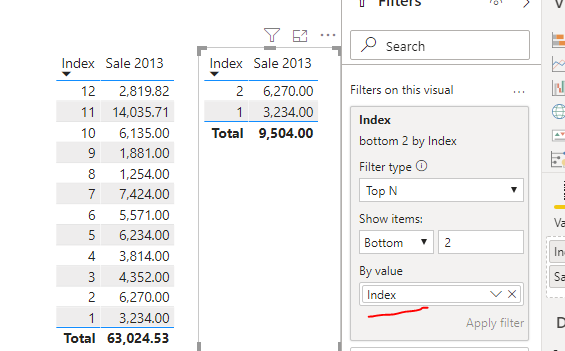- Power BI forums
- Updates
- News & Announcements
- Get Help with Power BI
- Desktop
- Service
- Report Server
- Power Query
- Mobile Apps
- Developer
- DAX Commands and Tips
- Custom Visuals Development Discussion
- Health and Life Sciences
- Power BI Spanish forums
- Translated Spanish Desktop
- Power Platform Integration - Better Together!
- Power Platform Integrations (Read-only)
- Power Platform and Dynamics 365 Integrations (Read-only)
- Training and Consulting
- Instructor Led Training
- Dashboard in a Day for Women, by Women
- Galleries
- Community Connections & How-To Videos
- COVID-19 Data Stories Gallery
- Themes Gallery
- Data Stories Gallery
- R Script Showcase
- Webinars and Video Gallery
- Quick Measures Gallery
- 2021 MSBizAppsSummit Gallery
- 2020 MSBizAppsSummit Gallery
- 2019 MSBizAppsSummit Gallery
- Events
- Ideas
- Custom Visuals Ideas
- Issues
- Issues
- Events
- Upcoming Events
- Community Blog
- Power BI Community Blog
- Custom Visuals Community Blog
- Community Support
- Community Accounts & Registration
- Using the Community
- Community Feedback
Register now to learn Fabric in free live sessions led by the best Microsoft experts. From Apr 16 to May 9, in English and Spanish.
- Power BI forums
- Forums
- Get Help with Power BI
- Desktop
- Top/Bottom N is not working
- Subscribe to RSS Feed
- Mark Topic as New
- Mark Topic as Read
- Float this Topic for Current User
- Bookmark
- Subscribe
- Printer Friendly Page
- Mark as New
- Bookmark
- Subscribe
- Mute
- Subscribe to RSS Feed
- Permalink
- Report Inappropriate Content
Top/Bottom N is not working
Hi guys,
I have a table in the database with thousands of events, with an identity/unique number for each event, id. In the PowerBI i have a table with the list of events with some metadata related to the event but as i want to have (in order to not upload many rows each time) is to filter the bottom 1000 events created (the last 1000 events).
So, i go to the filter visual ID, filter Botton N, 1000 and in by value i put the ID and it doesnt work and give me the 2000000000 events that i have.
am i doing something wrong? i have tried putting 1 in the bottom N and the result is always de same
Did I answer your question? Mark my post as a solution! Appreciate with a Kudos!! (Click the Thumbs Up Button)
- Mark as New
- Bookmark
- Subscribe
- Mute
- Subscribe to RSS Feed
- Permalink
- Report Inappropriate Content
Hi @dobregon ,
Like this?
Best regards,
Lionel Chen
If this post helps, then please consider Accept it as the solution to help the other members find it more quickly.
- Mark as New
- Bookmark
- Subscribe
- Mute
- Subscribe to RSS Feed
- Permalink
- Report Inappropriate Content
hi again
Solved that problem i have found another problem. I have the lsit of events and each event has startdate and enddate and my dataset has a calendar of dates so, depends of the dates that i selected the events need to be filtered by the events that could have in that period.
So, i have the list of events filtered first by a measure like "event active". The problem is that when i tried to apply the top 1000 event (in order to see the first 1000 events) the top 1000 events filter only the first 1000 events not taking into account the event active, it takes into account the whole list of events.
is there any way that that filters are applyied after the applyied that event active?
Did I answer your question? Mark my post as a solution! Appreciate with a Kudos!! (Click the Thumbs Up Button)
- Mark as New
- Bookmark
- Subscribe
- Mute
- Subscribe to RSS Feed
- Permalink
- Report Inappropriate Content
Hi @dobregon ,
The problem with filters is because you have aggregated the wrong way. You could do like this:
But I don't think you need to do like this. You can directly create a measure and let it return the final result.
Measure =
CALCULATE(
MAX(Sheet1[ID]),
FILTER(
TOPN( 100, Sheet1, [ID], DESC ),
Sheet1[StartDate] <= SELECTEDVALUE('Table'[Date]) && Sheet1[EndDate] >= SELECTEDVALUE('Table'[Date])
)
)
Best regards,
Lionel Chen
If this post helps, then please consider Accept it as the solution to help the other members find it more quickly.
- Mark as New
- Bookmark
- Subscribe
- Mute
- Subscribe to RSS Feed
- Permalink
- Report Inappropriate Content
thanks for your replies @v-lionel-msft but maybe i dont understand your point or maybe im not explaining very well my exmaple.
i have uploaded an example in the following link PBI file
As you can see there are 2 tables (actuals and events), the table actuals have the sales for markets for each day and the events are for each market and they have startdate and enddate
The conection betweent tables is the marketid, and the most important table (the mian table) is teh actuals. ok, in the actuals i have 2 measures (date start interval, date end interval) that show yo depends or the days selected the range of dates of your analysis.
then in the event table i have a measure to know if the event is active in the timeperiod or not, so.. if we check the 7th of Jan i want to see the events that are active in that day.
- event starts before that day but are not close
- events start before that day and close that day
- events start that date
- events finish that day, etc etc
For that reason the filtervisual active events is = 1 in order to only show the events active. Ok, so you can see now that could appears a big ammount of events and i want to filter only the TOPN DESC 10 events but eventid but only for the events active in the period (so needs to be dynamic) , in this part is where i have problems
Did I answer your question? Mark my post as a solution! Appreciate with a Kudos!! (Click the Thumbs Up Button)
- Mark as New
- Bookmark
- Subscribe
- Mute
- Subscribe to RSS Feed
- Permalink
- Report Inappropriate Content
Hi @dobregon ,
Has your problem been solved?
Best regards,
Lionel Chen
If this post helps, then please consider Accept it as the solution to help the other members find it more quickly.
- Mark as New
- Bookmark
- Subscribe
- Mute
- Subscribe to RSS Feed
- Permalink
- Report Inappropriate Content
not really,
The only idea that i have found is to create a measure that create a new identity values for the active evetns and then filter by top1000 of that measure. the problem is that this option procudes a very low performance so... for now i can't do that
Did I answer your question? Mark my post as a solution! Appreciate with a Kudos!! (Click the Thumbs Up Button)
- Mark as New
- Bookmark
- Subscribe
- Mute
- Subscribe to RSS Feed
- Permalink
- Report Inappropriate Content
Hi @dobregon ,
"So, i have the list of events filtered first by a measure like "event active". The problem is that when i tried to apply the top 1000 event (in order to see the first 1000 events) the top 1000 events filter only the first 1000 events not taking into account the event active, it takes into account the whole list of events."
Try to write all filters in DAX. In other words, directly make the measure return the result you want in the end, do not add "Filters on this visual."
Do you mind sharing your .pbix file? (If the problem remains unresolved.)
Best regards,
Lionel Chen
If this post helps, then please consider Accept it as the solution to help the other members find it more quickly.
- Mark as New
- Bookmark
- Subscribe
- Mute
- Subscribe to RSS Feed
- Permalink
- Report Inappropriate Content
hi @Greg_Deckler it is a numeric value
hi @v-lionel-msft this is what i did but the visual doesnt filter anything, as you can see in my picture below i have put the eventid column, top N 1 using eventid and nothing happens
The visual is configurated with the eventid only and the option "dont summarize" for that field becasue it is a numeric. The column is numeric
thanks in advance
Did I answer your question? Mark my post as a solution! Appreciate with a Kudos!! (Click the Thumbs Up Button)
- Mark as New
- Bookmark
- Subscribe
- Mute
- Subscribe to RSS Feed
- Permalink
- Report Inappropriate Content
i have created the new column eventid2 as text and try to do the same and this solve the problem so it seems that needs to be text or something.
waiting the confirmation of @v-lionel-msft if i'm right to close the topic.
Did I answer your question? Mark my post as a solution! Appreciate with a Kudos!! (Click the Thumbs Up Button)
- Mark as New
- Bookmark
- Subscribe
- Mute
- Subscribe to RSS Feed
- Permalink
- Report Inappropriate Content
Is ID numeric or text?
@ me in replies or I'll lose your thread!!!
Instead of a Kudo, please vote for this idea
Become an expert!: Enterprise DNA
External Tools: MSHGQM
YouTube Channel!: Microsoft Hates Greg
Latest book!: The Definitive Guide to Power Query (M)
DAX is easy, CALCULATE makes DAX hard...
Helpful resources

Microsoft Fabric Learn Together
Covering the world! 9:00-10:30 AM Sydney, 4:00-5:30 PM CET (Paris/Berlin), 7:00-8:30 PM Mexico City

Power BI Monthly Update - April 2024
Check out the April 2024 Power BI update to learn about new features.

| User | Count |
|---|---|
| 115 | |
| 100 | |
| 88 | |
| 68 | |
| 61 |
| User | Count |
|---|---|
| 150 | |
| 120 | |
| 100 | |
| 87 | |
| 68 |