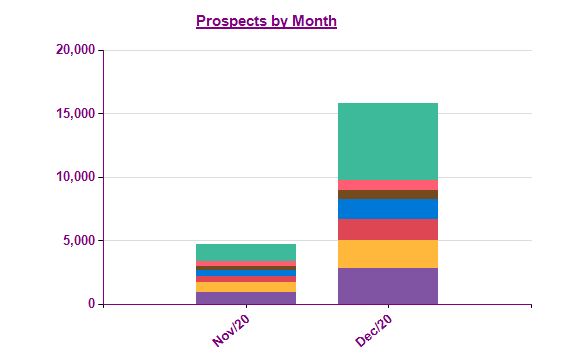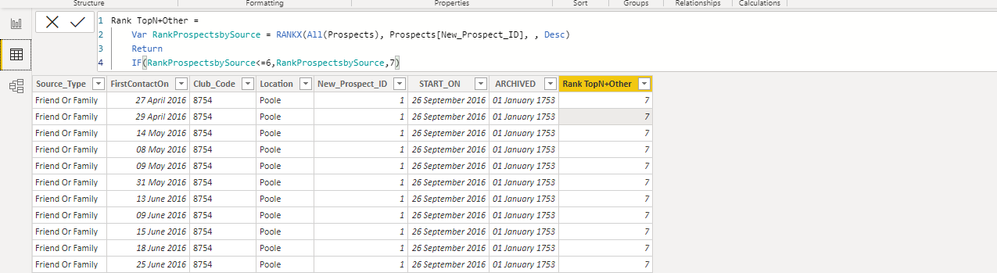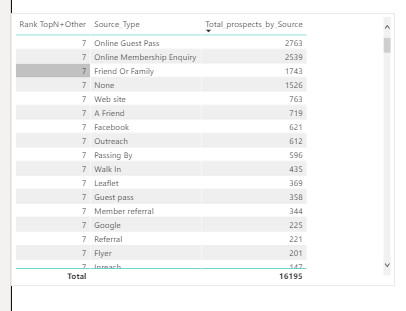- Power BI forums
- Updates
- News & Announcements
- Get Help with Power BI
- Desktop
- Service
- Report Server
- Power Query
- Mobile Apps
- Developer
- DAX Commands and Tips
- Custom Visuals Development Discussion
- Health and Life Sciences
- Power BI Spanish forums
- Translated Spanish Desktop
- Power Platform Integration - Better Together!
- Power Platform Integrations (Read-only)
- Power Platform and Dynamics 365 Integrations (Read-only)
- Training and Consulting
- Instructor Led Training
- Dashboard in a Day for Women, by Women
- Galleries
- Community Connections & How-To Videos
- COVID-19 Data Stories Gallery
- Themes Gallery
- Data Stories Gallery
- R Script Showcase
- Webinars and Video Gallery
- Quick Measures Gallery
- 2021 MSBizAppsSummit Gallery
- 2020 MSBizAppsSummit Gallery
- 2019 MSBizAppsSummit Gallery
- Events
- Ideas
- Custom Visuals Ideas
- Issues
- Issues
- Events
- Upcoming Events
- Community Blog
- Power BI Community Blog
- Custom Visuals Community Blog
- Community Support
- Community Accounts & Registration
- Using the Community
- Community Feedback
Register now to learn Fabric in free live sessions led by the best Microsoft experts. From Apr 16 to May 9, in English and Spanish.
- Power BI forums
- Forums
- Get Help with Power BI
- Desktop
- Top 6 + Other for each month
- Subscribe to RSS Feed
- Mark Topic as New
- Mark Topic as Read
- Float this Topic for Current User
- Bookmark
- Subscribe
- Printer Friendly Page
- Mark as New
- Bookmark
- Subscribe
- Mute
- Subscribe to RSS Feed
- Permalink
- Report Inappropriate Content
Top 6 + Other for each month
Hi,
I am right on my first power BI report, trying to build SSRS version in pbi.
Please check below supported datasets
1] Data looks like below in actual table
| FirstContactOn | Club_Code | Location | Source_Type | New_Prospect_ID | START_ON | ARCHIVED |
| 01-12-2020 | 8608 | Colchester AGCO | Online Membership Enquiry | 1 | 12-11-2012 | 1753-01-01 |
| 01-12-2020 | 8610 | Edgbaston AGED | Online Guest Pass | 2 | 01-03-2013 | 1753-01-01 |
| 01-12-2020 | 8625 | Dun Laoghaire | 2 | 01-09-2013 | 1753-01-01 | |
| 01-12-2020 | 8633 | High Wycombe | Social Media | 1 | 22-02-2014 | 1753-01-01 |
| 01-12-2020 | 8636 | Stratford | Online Membership Enquiry | 1 | 15-05-2017 | 1753-01-01 |
| 01-12-2020 | 8636 | Stratford | Web site | 1 | 15-05-2017 | 1753-01-01 |
| 01-12-2020 | 8639 | Telford | Friend Or Family | 3 | 01-05-2014 | 1753-01-01 |
| 01-12-2020 | 8639 | Telford | Online Membership Enquiry | 1 | 01-05-2014 | 1753-01-01 |
| 01-12-2020 | 8644 | Kensington | Web site | 1 | 01-11-2014 | 1753-01-01 |
| 01-12-2020 | 8647 | Clapham SouthAGCS | 1 | 01-11-2014 | 1753-01-01 | |
| 01-12-2020 | 8650 | Ilkeston | Corporate Deal | 1 | 13-04-2015 | 1753-01-01 |
| 01-12-2020 | 8655 | Gosport AGGP | 2 | 01-06-2015 | 1753-01-01 | |
| 01-12-2020 | 8660 | Bicester AGBC | Online Guest Pass | 2 | 10-08-2015 | 1753-01-01 |
| 01-12-2020 | 8663 | Tooting | Web site | 1 | 25-11-2015 | 1753-01-01 |
| 01-12-2020 | 8677 | Grantham | Online Guest Pass | 1 | 05-09-2016 | 1753-01-01 |
| 01-12-2020 | 8678 | Trowbridge | Friend Or Family | 1 | 16-01-2016 | 1753-01-01 |
| 01-12-2020 | 8678 | Trowbridge | Online Membership Enquiry | 2 | 16-01-2016 | 1753-01-01 |
| 01-12-2020 | 8692 | Dalston | Online Guest Pass | 1 | 12-10-2018 | 1753-01-01 |
| 01-12-2020 | 8709 | Worthing | Online Membership Enquiry | 1 | 01-02-2017 | 1753-01-01 |
| 01-12-2020 | 8733 | Letchworth | Online Membership Enquiry | 1 | 05-12-2016 | 1753-01-01 |
| 01-12-2020 | 8745 | Swansea | Referral | 1 | 05-12-2016 | 1753-01-01 |
| 01-12-2020 | 8755 | Chorley | None | 1 | 02-01-2017 | 1753-01-01 |
2] For the SSRS, I had a sql code using which I had returned below output for my chart
| Datefrom | MonthYear | Rn | Source_Type | New_Prospects |
| 01-11-2020 | Nov-20 | 1 | Online Membership Enquiry | 881 |
| 01-11-2020 | Nov-20 | 2 | Leaflet | 786 |
| 01-11-2020 | Nov-20 | 3 | Online Guest Pass | 495 |
| 01-11-2020 | Nov-20 | 4 | Friend Or Family | 447 |
| 01-11-2020 | Nov-20 | 5 | None | 383 |
| 01-11-2020 | Nov-20 | 6 | 380 | |
| 01-11-2020 | Nov-20 | 7 | Other | 1312 |
| 01-12-2020 | Dec-20 | 1 | Online Guest Pass | 2763 |
| 01-12-2020 | Dec-20 | 2 | Online Membership Enquiry | 2202 |
| 01-12-2020 | Dec-20 | 3 | Friend Or Family | 1726 |
| 01-12-2020 | Dec-20 | 4 | None | 1524 |
| 01-12-2020 | Dec-20 | 5 | Web site | 761 |
| 01-12-2020 | Dec-20 | 6 | A Friend | 719 |
| 01-12-2020 | Dec-20 | 7 | Other | 6118 |
Now as I had this resultset, it was easy to create a stacked bar chart by putting source type on axis and sum up New prospects for each month like below
Now, If I want you to walk through the sql where I am creating rank and the Other group with all the source types coming after Rn=6
Coming back to Power Bi, I have added the table which is showing in point 1]
I have Club and Calender master tables in relationships to have slicer on Club_Code and FirstContactOn
Now, I have tried summarize table using dax, measures, calculated columns and so many things to group the data using Source type and sum New_Prospects_ID for each month calculated using FirstContactOn, but I am not able to get the expected data with transformation in power bi shows in point 2]
Its been 2 days but it just makes me confused after trying many things and thus still standing at the same page.
Please any help would be appreciated. Please ask for any supporting script if needed.
Thanks in advance!
Solved! Go to Solution.
- Mark as New
- Bookmark
- Subscribe
- Mute
- Subscribe to RSS Feed
- Permalink
- Report Inappropriate Content
Hi @PowerOn_DP ,
Here is formula to rank Sum of New_Prospect_ID grouped by FirstContactOn and SourceType.
Rank NewProspectID by Source_Type and FirstContactOn =
VAR RankProspectsBySource =
RANKX (
ALL ( 'Prospects' ),
CALCULATE (
SUM ( 'Prospects'[New_Prospect_ID] ),
ALLEXCEPT ( 'Prospects', 'Prospects'[Source_Type], 'Prospects'[FirstContactOn] )
),
,
DESC,
DENSE
)
RETURN
IF ( RankProspectsBySource <= 6, RankProspectsBySource, 7 )
ALLEXCEPT (dax) = GROUP BY (sql)
RankX = in expression it should be some calculation if needs summarized version, not only column name
Regards,
Nemanja Andic
- Mark as New
- Bookmark
- Subscribe
- Mute
- Subscribe to RSS Feed
- Permalink
- Report Inappropriate Content
Hi @PowerOn_DP ,
How about creating a calculated column like below?
Rabk TopN+Other =
VAR RankProspectsbySource =
RANKX (
FILTER (
Prospects,
Prospects[FirstContactOn] = EARLIER ( Prospects[FirstContactOn] )
),
CALCULATE (
SUM ( Prospects[New_Prospect_ID] ),
ALLEXCEPT ( Prospects, Prospects[Source_Type], Prospects[FirstContactOn] )
),
,
DESC,
DENSE
)
RETURN
IF ( RankProspectsbySource <= 6, RankProspectsbySource, 7 )
Best regards
Icey
If this post helps, then consider Accepting it as the solution to help other members find it faster.
- Mark as New
- Bookmark
- Subscribe
- Mute
- Subscribe to RSS Feed
- Permalink
- Report Inappropriate Content
Hi @PowerOn_DP ,
How about creating a calculated column like below?
Rabk TopN+Other =
VAR RankProspectsbySource =
RANKX (
FILTER (
Prospects,
Prospects[FirstContactOn] = EARLIER ( Prospects[FirstContactOn] )
),
CALCULATE (
SUM ( Prospects[New_Prospect_ID] ),
ALLEXCEPT ( Prospects, Prospects[Source_Type], Prospects[FirstContactOn] )
),
,
DESC,
DENSE
)
RETURN
IF ( RankProspectsbySource <= 6, RankProspectsbySource, 7 )
Best regards
Icey
If this post helps, then consider Accepting it as the solution to help other members find it faster.
- Mark as New
- Bookmark
- Subscribe
- Mute
- Subscribe to RSS Feed
- Permalink
- Report Inappropriate Content
Hi,
I tried Rankx with if condition to just see how the rank will be generated for my Source Type based on Total of New_Prospects_Id
Now, I just picked up Rank TopN+other into table with Source category and one measure (Does sum of New Prospects ID)
Can you please help me why the rank looks weird
- Mark as New
- Bookmark
- Subscribe
- Mute
- Subscribe to RSS Feed
- Permalink
- Report Inappropriate Content
Hi @PowerOn_DP ,
Here is formula to rank Sum of New_Prospect_ID grouped by FirstContactOn and SourceType.
Rank NewProspectID by Source_Type and FirstContactOn =
VAR RankProspectsBySource =
RANKX (
ALL ( 'Prospects' ),
CALCULATE (
SUM ( 'Prospects'[New_Prospect_ID] ),
ALLEXCEPT ( 'Prospects', 'Prospects'[Source_Type], 'Prospects'[FirstContactOn] )
),
,
DESC,
DENSE
)
RETURN
IF ( RankProspectsBySource <= 6, RankProspectsBySource, 7 )
ALLEXCEPT (dax) = GROUP BY (sql)
RankX = in expression it should be some calculation if needs summarized version, not only column name
Regards,
Nemanja Andic
- Mark as New
- Bookmark
- Subscribe
- Mute
- Subscribe to RSS Feed
- Permalink
- Report Inappropriate Content
- Mark as New
- Bookmark
- Subscribe
- Mute
- Subscribe to RSS Feed
- Permalink
- Report Inappropriate Content
Hi @PowerOn_DP ,
At this moment i can't provide final solution, but here are great examples how to make it and hope it will help you figure out the logic and if need to customize to your scenario:
1) Curbal: https://www.youtube.com/watch?v=UAnylK9bm1I (uses calculated column, so rank will be static - it will not change based on slicers change)
2) SQLBI: https://www.sqlbi.com/articles/showing-the-top-5-products-and-others-row/ (uses measure so it will be dynamic if slicers change)
3) Community: https://community.powerbi.com/t5/Desktop/Top-N-and-others-at-the-same-time/td-p/493040 (uses also measure)
Regards,
Nemanja Andic
Helpful resources

Microsoft Fabric Learn Together
Covering the world! 9:00-10:30 AM Sydney, 4:00-5:30 PM CET (Paris/Berlin), 7:00-8:30 PM Mexico City

Power BI Monthly Update - April 2024
Check out the April 2024 Power BI update to learn about new features.

| User | Count |
|---|---|
| 107 | |
| 98 | |
| 77 | |
| 66 | |
| 53 |
| User | Count |
|---|---|
| 144 | |
| 104 | |
| 100 | |
| 86 | |
| 64 |