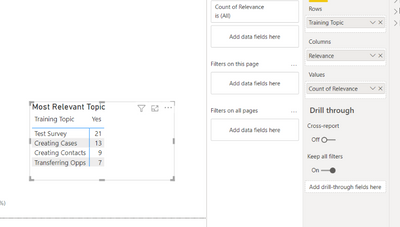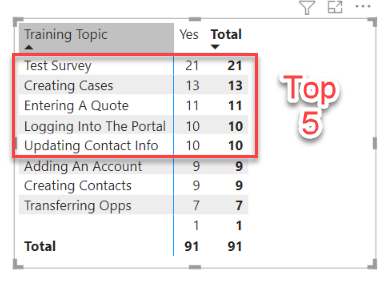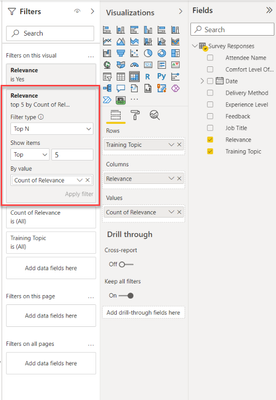- Power BI forums
- Updates
- News & Announcements
- Get Help with Power BI
- Desktop
- Service
- Report Server
- Power Query
- Mobile Apps
- Developer
- DAX Commands and Tips
- Custom Visuals Development Discussion
- Health and Life Sciences
- Power BI Spanish forums
- Translated Spanish Desktop
- Power Platform Integration - Better Together!
- Power Platform Integrations (Read-only)
- Power Platform and Dynamics 365 Integrations (Read-only)
- Training and Consulting
- Instructor Led Training
- Dashboard in a Day for Women, by Women
- Galleries
- Community Connections & How-To Videos
- COVID-19 Data Stories Gallery
- Themes Gallery
- Data Stories Gallery
- R Script Showcase
- Webinars and Video Gallery
- Quick Measures Gallery
- 2021 MSBizAppsSummit Gallery
- 2020 MSBizAppsSummit Gallery
- 2019 MSBizAppsSummit Gallery
- Events
- Ideas
- Custom Visuals Ideas
- Issues
- Issues
- Events
- Upcoming Events
- Community Blog
- Power BI Community Blog
- Custom Visuals Community Blog
- Community Support
- Community Accounts & Registration
- Using the Community
- Community Feedback
Register now to learn Fabric in free live sessions led by the best Microsoft experts. From Apr 16 to May 9, in English and Spanish.
- Power BI forums
- Forums
- Get Help with Power BI
- Desktop
- Top 5 Survey Results based on Yes or No answers
- Subscribe to RSS Feed
- Mark Topic as New
- Mark Topic as Read
- Float this Topic for Current User
- Bookmark
- Subscribe
- Printer Friendly Page
- Mark as New
- Bookmark
- Subscribe
- Mute
- Subscribe to RSS Feed
- Permalink
- Report Inappropriate Content
Top 5 Survey Results based on Yes or No answers
Hello,
I can't seem to find out how to get the top 5 survey results to display. As a brief example, I would like my chart to show the top five Training Topics that were relevant to the attendee. The Relevance column shows either Yes or No. When I create a chart, I can sort by highest to lowest count:
In the example above, I have it filtered by Yes results only.
This shows me the top count this way, but it won't let me do Top N as a filter. How do show only the top 5 training topics by the Yes answer?
Here is a sample of what my table looks like: Table Name: Survery Answers
| Date | Training Topic | Attendee Name | Job Title | Experience Level | Comfort Level of Topic | Delivery Method | Relevance |
| 1/12/2022 | Test Survey | John Does | AM | Somewhat familiar | Very confident | Standard Work | Yes |
| 1/12/2022 | Test Survey | Jane Doe | CSR | Not at all familiar | Very confident | Standard Work | Yes |
Thanks!
Joe
Solved! Go to Solution.
- Mark as New
- Bookmark
- Subscribe
- Mute
- Subscribe to RSS Feed
- Permalink
- Report Inappropriate Content
I figured it out. I was selecting Top N under relevance (There is only two options Yes and No) and then using the value "Count of Relevance." I realized I needed to do Top N by Training Category and then the value is "Count of Relevance."
Now it works.
- Mark as New
- Bookmark
- Subscribe
- Mute
- Subscribe to RSS Feed
- Permalink
- Report Inappropriate Content
Hi @jwin2424 ,
Try to create a rank measure like below and apply it to visual level filter:
Measure =
RANKX(ALL('Table'),calculate(COUNT('Table'[Relevance]),FILTER(ALLEXCEPT('Table','Table'[Training Topic]),'Table'[Relevance]="Yes")),,DESC,Dense)
Best Regards,
Liang
If this post helps, then please consider Accept it as the solution to help the other members find it more quickly.
- Mark as New
- Bookmark
- Subscribe
- Mute
- Subscribe to RSS Feed
- Permalink
- Report Inappropriate Content
That unfortunately does not do what I need it to. With this, I would need to select a "is greater than" or "is less than" and still doesn't yield my current top 5.
If there a reason my Top N isnt working? I filter by Top 5 couunt of relevance and I still get all 7 topics showing.
- Mark as New
- Bookmark
- Subscribe
- Mute
- Subscribe to RSS Feed
- Permalink
- Report Inappropriate Content
I figured it out. I was selecting Top N under relevance (There is only two options Yes and No) and then using the value "Count of Relevance." I realized I needed to do Top N by Training Category and then the value is "Count of Relevance."
Now it works.
- Mark as New
- Bookmark
- Subscribe
- Mute
- Subscribe to RSS Feed
- Permalink
- Report Inappropriate Content
I do not see any option to upload a file. If anyone is able to help without the file, that would be great. I just need to figure out how to get the TOP 5 survey topics that have the highest count for revelance.
I expanded the data to show more training topics.
When I make a matrix visual, I can filter by value "Yes" and only show the Count of Yes. Now, I want this table to ONLY show the Top 5 Training Topics. As I update my table with new topics and the top 5 changes, I would like the chart to display that.
Here are my filters:
As you can see, even IF I select Top N, the chart still shows all the categories and does not filter down to just the top 5.
I cannot find how to upload the file, but my file so far just contains a single table. If anyone is able to help with the provided info, that would be awesome! Otherwise, maybe you can help me figure out how to upload the file.
Thanks!
- Mark as New
- Bookmark
- Subscribe
- Mute
- Subscribe to RSS Feed
- Permalink
- Report Inappropriate Content
Hi,
Share the link from where i can download your PBI file.
Regards,
Ashish Mathur
http://www.ashishmathur.com
https://www.linkedin.com/in/excelenthusiasts/
- Mark as New
- Bookmark
- Subscribe
- Mute
- Subscribe to RSS Feed
- Permalink
- Report Inappropriate Content
There is just one table. Could you replicate the below on your desktop?
| Date | Training Topic | Attendee Name | Job Title | Experience Level | Comfort Level of Topic | Delivery Method | Relevance |
| 1/12/2022 | Test Survey | John Does | AM | Somewhat familiar | Very confident | Standard Work | Yes |
| 1/12/2022 | Test Survey | Jane Doe | CSR | Not at all familiar | Very confident | Standard Work | Yes |
- Mark as New
- Bookmark
- Subscribe
- Mute
- Subscribe to RSS Feed
- Permalink
- Report Inappropriate Content
Hi,
Please share more rows of data and on that larger dataset, show the expected result.
Regards,
Ashish Mathur
http://www.ashishmathur.com
https://www.linkedin.com/in/excelenthusiasts/
Helpful resources

Microsoft Fabric Learn Together
Covering the world! 9:00-10:30 AM Sydney, 4:00-5:30 PM CET (Paris/Berlin), 7:00-8:30 PM Mexico City

Power BI Monthly Update - April 2024
Check out the April 2024 Power BI update to learn about new features.

| User | Count |
|---|---|
| 113 | |
| 99 | |
| 80 | |
| 70 | |
| 60 |
| User | Count |
|---|---|
| 149 | |
| 114 | |
| 107 | |
| 89 | |
| 67 |