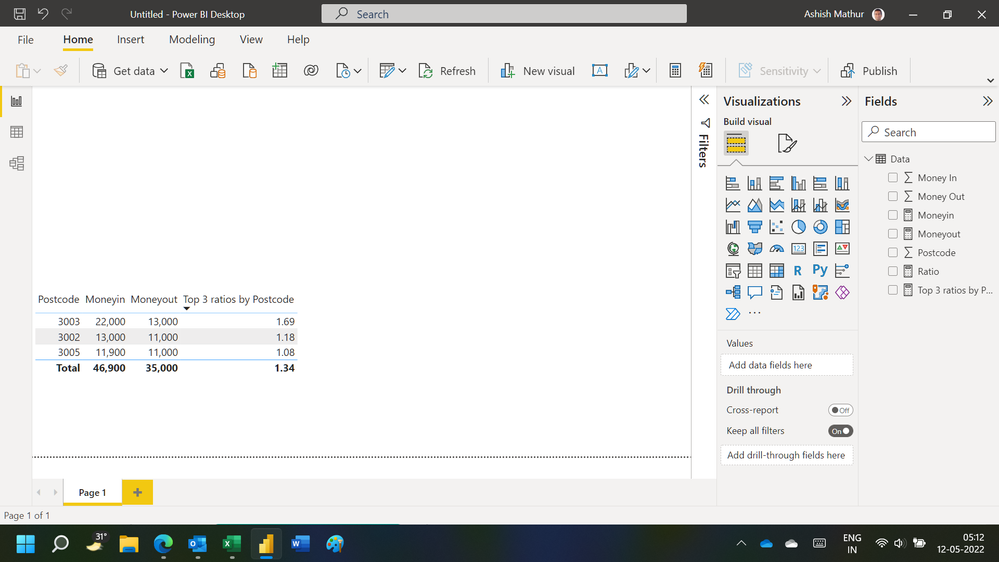- Power BI forums
- Updates
- News & Announcements
- Get Help with Power BI
- Desktop
- Service
- Report Server
- Power Query
- Mobile Apps
- Developer
- DAX Commands and Tips
- Custom Visuals Development Discussion
- Health and Life Sciences
- Power BI Spanish forums
- Translated Spanish Desktop
- Power Platform Integration - Better Together!
- Power Platform Integrations (Read-only)
- Power Platform and Dynamics 365 Integrations (Read-only)
- Training and Consulting
- Instructor Led Training
- Dashboard in a Day for Women, by Women
- Galleries
- Community Connections & How-To Videos
- COVID-19 Data Stories Gallery
- Themes Gallery
- Data Stories Gallery
- R Script Showcase
- Webinars and Video Gallery
- Quick Measures Gallery
- 2021 MSBizAppsSummit Gallery
- 2020 MSBizAppsSummit Gallery
- 2019 MSBizAppsSummit Gallery
- Events
- Ideas
- Custom Visuals Ideas
- Issues
- Issues
- Events
- Upcoming Events
- Community Blog
- Power BI Community Blog
- Custom Visuals Community Blog
- Community Support
- Community Accounts & Registration
- Using the Community
- Community Feedback
Register now to learn Fabric in free live sessions led by the best Microsoft experts. From Apr 16 to May 9, in English and Spanish.
- Power BI forums
- Forums
- Get Help with Power BI
- Desktop
- Re: Top 20 Ranking
- Subscribe to RSS Feed
- Mark Topic as New
- Mark Topic as Read
- Float this Topic for Current User
- Bookmark
- Subscribe
- Printer Friendly Page
- Mark as New
- Bookmark
- Subscribe
- Mute
- Subscribe to RSS Feed
- Permalink
- Report Inappropriate Content
Top 20 Ranking
Hi,
Can someone please help me out with this one, I have searched the community and tried a number of the solutions tht have been provided but I have unfortunatley I haven't had any luck.
I want to create a rank measure that give me the top 20 ratios if that ratio is higher than 2.0. I was unable to create another measure based on the existing measure. Therefore I figured I need to add the calculation in the ration measure to my new rank measure and have had no luck..Here is basic ratio measure....
Ratio = SUM('Table'[Field])/SUM('Table'[Field])
I tried this out which I thought might give me what I want but didn't work out
SumPointsRank = Var summry=SUMMARIZE(ALLSELECTED(Results),[Player],"Sum",SUM(Results[Points])) var tmp=ADDCOLUMNS(summry,"RNK",RANKX(summry,[Sum],,DESC,Dense)) return MAXX(FILTER(tmp,[Player]=SELECTEDVALUE(Results[Player])),[RNK])
Source: Solved: Ranking a measure - Microsoft Power BI Community
Cheers,
Chris
Solved! Go to Solution.
- Mark as New
- Bookmark
- Subscribe
- Mute
- Subscribe to RSS Feed
- Permalink
- Report Inappropriate Content
Hi,
You may download my PBI file from here. You will see the Top 3 Pincodes by ratio in descending order. The Top 3 are obtained by a DAX measure.
Hope this helps.
Regards,
Ashish Mathur
http://www.ashishmathur.com
https://www.linkedin.com/in/excelenthusiasts/
- Mark as New
- Bookmark
- Subscribe
- Mute
- Subscribe to RSS Feed
- Permalink
- Report Inappropriate Content
Hi,
Share some data and show the expected result.
Regards,
Ashish Mathur
http://www.ashishmathur.com
https://www.linkedin.com/in/excelenthusiasts/
- Mark as New
- Bookmark
- Subscribe
- Mute
- Subscribe to RSS Feed
- Permalink
- Report Inappropriate Content
The data I am dealing with looks like
| Money In | Money Out | Postcode |
| 14000 | 19000 | 3001 |
| 13000 | 11000 | 3002 |
| 22000 | 13000 | 3003 |
| 17000 | 16000 | 3004 |
| 11900 | 11000 | 3005 |
| 15672 | 90000 | 3006 |
Expected Result
- New Ratio column ranked highest to smallest
| Money In | Money Out | Postcode | Ratio |
| 15672 | 9000 | 3006 | 1.74 |
| 22000 | 13000 | 3003 | 1.69 |
| 13000 | 11000 | 3002 | 1.18 |
| 11900 | 11000 | 3005 | 1.08 |
| 11900 | 11000 | 3005 | 1.06 |
| 15672 | 90000 | 3006 | 0.73 |
Thank you for your response
- Mark as New
- Bookmark
- Subscribe
- Mute
- Subscribe to RSS Feed
- Permalink
- Report Inappropriate Content
Write this measure and drag it to the visual
Measure = divide(sum(Data[Money In]),sum(Money out))
Sort this measure in descending order.
Regards,
Ashish Mathur
http://www.ashishmathur.com
https://www.linkedin.com/in/excelenthusiasts/
- Mark as New
- Bookmark
- Subscribe
- Mute
- Subscribe to RSS Feed
- Permalink
- Report Inappropriate Content
@Ashish_Mathur yeah thank I have that calc sorted but how do I go about sorting them dynamically and then get a list of the top 20 in dax?
- Mark as New
- Bookmark
- Subscribe
- Mute
- Subscribe to RSS Feed
- Permalink
- Report Inappropriate Content
Hi,
You may download my PBI file from here. You will see the Top 3 Pincodes by ratio in descending order. The Top 3 are obtained by a DAX measure.
Hope this helps.
Regards,
Ashish Mathur
http://www.ashishmathur.com
https://www.linkedin.com/in/excelenthusiasts/
- Mark as New
- Bookmark
- Subscribe
- Mute
- Subscribe to RSS Feed
- Permalink
- Report Inappropriate Content
- Mark as New
- Bookmark
- Subscribe
- Mute
- Subscribe to RSS Feed
- Permalink
- Report Inappropriate Content
You are welcome.
Regards,
Ashish Mathur
http://www.ashishmathur.com
https://www.linkedin.com/in/excelenthusiasts/
Helpful resources

Microsoft Fabric Learn Together
Covering the world! 9:00-10:30 AM Sydney, 4:00-5:30 PM CET (Paris/Berlin), 7:00-8:30 PM Mexico City

Power BI Monthly Update - April 2024
Check out the April 2024 Power BI update to learn about new features.

| User | Count |
|---|---|
| 117 | |
| 105 | |
| 69 | |
| 67 | |
| 43 |
| User | Count |
|---|---|
| 148 | |
| 103 | |
| 103 | |
| 88 | |
| 66 |