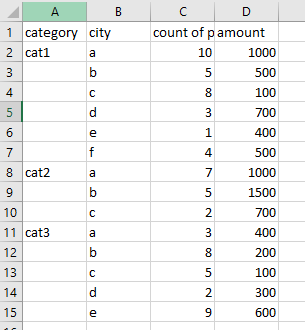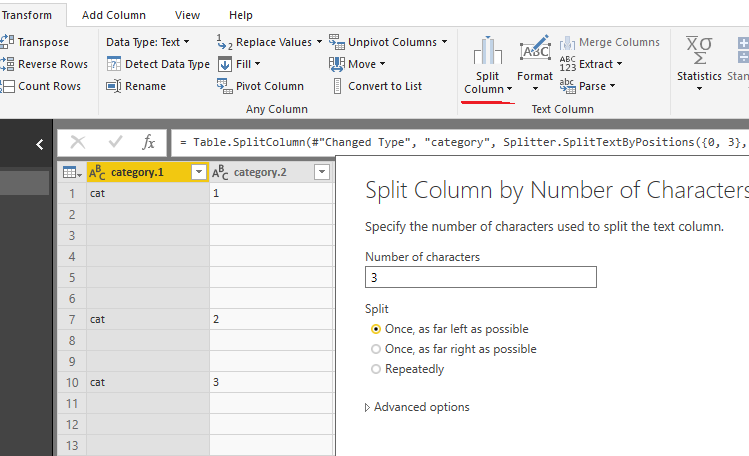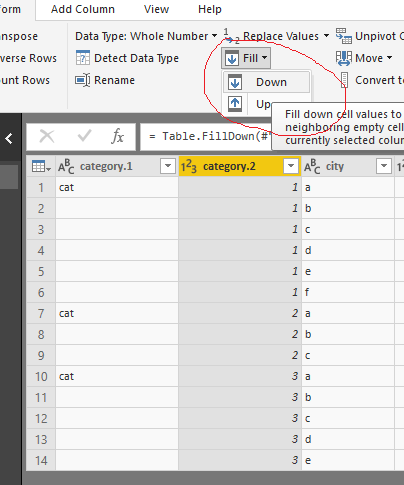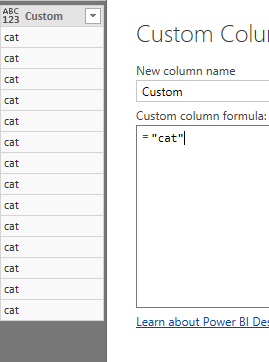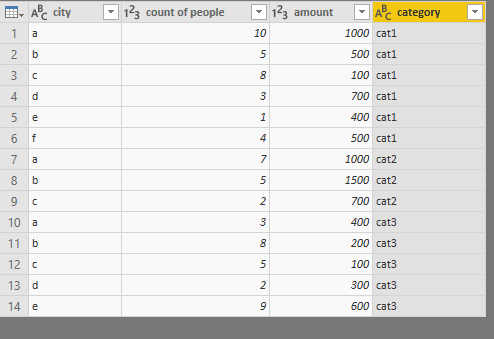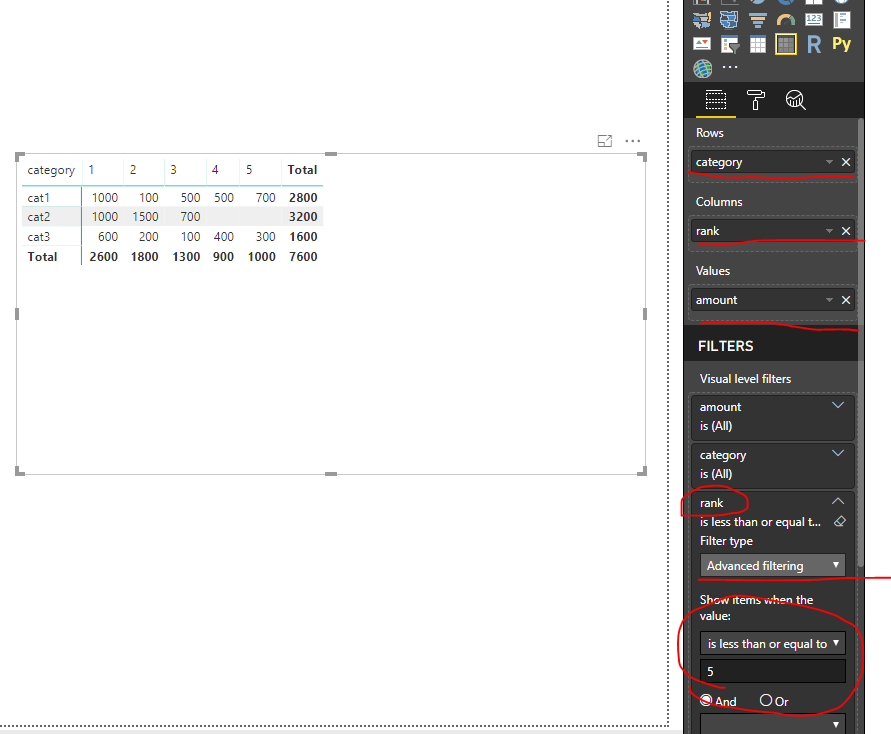- Power BI forums
- Updates
- News & Announcements
- Get Help with Power BI
- Desktop
- Service
- Report Server
- Power Query
- Mobile Apps
- Developer
- DAX Commands and Tips
- Custom Visuals Development Discussion
- Health and Life Sciences
- Power BI Spanish forums
- Translated Spanish Desktop
- Power Platform Integration - Better Together!
- Power Platform Integrations (Read-only)
- Power Platform and Dynamics 365 Integrations (Read-only)
- Training and Consulting
- Instructor Led Training
- Dashboard in a Day for Women, by Women
- Galleries
- Community Connections & How-To Videos
- COVID-19 Data Stories Gallery
- Themes Gallery
- Data Stories Gallery
- R Script Showcase
- Webinars and Video Gallery
- Quick Measures Gallery
- 2021 MSBizAppsSummit Gallery
- 2020 MSBizAppsSummit Gallery
- 2019 MSBizAppsSummit Gallery
- Events
- Ideas
- Custom Visuals Ideas
- Issues
- Issues
- Events
- Upcoming Events
- Community Blog
- Power BI Community Blog
- Custom Visuals Community Blog
- Community Support
- Community Accounts & Registration
- Using the Community
- Community Feedback
Register now to learn Fabric in free live sessions led by the best Microsoft experts. From Apr 16 to May 9, in English and Spanish.
- Power BI forums
- Forums
- Get Help with Power BI
- Desktop
- Top 1 to 5 in separate columns
- Subscribe to RSS Feed
- Mark Topic as New
- Mark Topic as Read
- Float this Topic for Current User
- Bookmark
- Subscribe
- Printer Friendly Page
- Mark as New
- Bookmark
- Subscribe
- Mute
- Subscribe to RSS Feed
- Permalink
- Report Inappropriate Content
Top 1 to 5 in separate columns
Hi,
Sorry but I was trying this out but I can't seem to find a way. Is it possible to create a column each for Top 1, Top 2, ... Top 5?
Thank you for your help.
Solved! Go to Solution.
- Mark as New
- Bookmark
- Subscribe
- Mute
- Subscribe to RSS Feed
- Permalink
- Report Inappropriate Content
Hi @Teena_Pa4
Assume your dataset is like this
In Queries Editor
1. Split column on “ category”
2. Fill down
3. Add custom column
4. Merge column
5. Rename column “Merged”->”category”
Remove columns category.1, category.2, Custom.
Close &&Apply
go back to Data view
create a calculated column
rank = RANKX(FILTER(ALL(Sheet1),[category]=EARLIER(Sheet1[category])),[count of people],,DESC)
then add columns in a Matrix visual
Best Regards
Maggie
- Mark as New
- Bookmark
- Subscribe
- Mute
- Subscribe to RSS Feed
- Permalink
- Report Inappropriate Content
Most likely, yes.
Please see this post regarding How to Get Your Question Answered Quickly: https://community.powerbi.com/t5/Community-Blog/How-to-Get-Your-Question-Answered-Quickly/ba-p/38490
@ me in replies or I'll lose your thread!!!
Instead of a Kudo, please vote for this idea
Become an expert!: Enterprise DNA
External Tools: MSHGQM
YouTube Channel!: Microsoft Hates Greg
Latest book!: The Definitive Guide to Power Query (M)
DAX is easy, CALCULATE makes DAX hard...
- Mark as New
- Bookmark
- Subscribe
- Mute
- Subscribe to RSS Feed
- Permalink
- Report Inappropriate Content
Thank you greg.
I need to get the Top 1 to 5 cities per category and then under each city, I need to show the total amount. Hope the data below helps:
My data:
category city count of people amount Rank
cat1 a 10 1000 1
b 5 500 3
c 8 100 2
d 3 700 5
e 1 400 6
f 4 500 4
cat2 a 7 1000 1
b 5 1500 2
c 2 700 3
cat3 a 3 400 4
b 8 200 2
c 5 100 3
d 2 300 5
e 9 600 1
Expected result:
Top 1 Top 2 Top 3 Top 4 Top 5
category 1 1000 100 500 500 700
category 2 1000 1500 700
category 3 600 200 100 400 300
Thank you.
- Mark as New
- Bookmark
- Subscribe
- Mute
- Subscribe to RSS Feed
- Permalink
- Report Inappropriate Content
Sorry, I accidentally posted the unfinished message.
But here's my data. The ranking will be based on the cities with the highest number of people count. I need to get the Top 1 to 5 cities per category and then under each city, I need to show the total amount. Hope the data below helps:
category; city; count of people; amount; Rank
cat1 a 10 1000 1
b 5 500 3
c 8 100 2
d 3 700 5
e 1 400 6
f 4 500 4
cat2 a 7 1000 1
b 5 1500 2
c 2 700 3
cat3 a 3 400 4
b 8 200 2
c 5 100 3
d 2 300 5
e 9 600 1
Expected result:
Top 1 Top 2 Top 3 Top 4 Top 5
category 1 1000 100 500 500 700
category 2 1000 1500 700
category 3 600 200 100 400 300
Thank you.
- Mark as New
- Bookmark
- Subscribe
- Mute
- Subscribe to RSS Feed
- Permalink
- Report Inappropriate Content
Hi @Teena_Pa4
Assume your dataset is like this
In Queries Editor
1. Split column on “ category”
2. Fill down
3. Add custom column
4. Merge column
5. Rename column “Merged”->”category”
Remove columns category.1, category.2, Custom.
Close &&Apply
go back to Data view
create a calculated column
rank = RANKX(FILTER(ALL(Sheet1),[category]=EARLIER(Sheet1[category])),[count of people],,DESC)
then add columns in a Matrix visual
Best Regards
Maggie
Helpful resources

Microsoft Fabric Learn Together
Covering the world! 9:00-10:30 AM Sydney, 4:00-5:30 PM CET (Paris/Berlin), 7:00-8:30 PM Mexico City

Power BI Monthly Update - April 2024
Check out the April 2024 Power BI update to learn about new features.

| User | Count |
|---|---|
| 106 | |
| 94 | |
| 77 | |
| 65 | |
| 53 |
| User | Count |
|---|---|
| 147 | |
| 106 | |
| 104 | |
| 87 | |
| 61 |