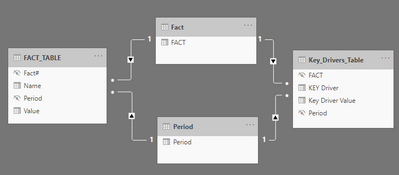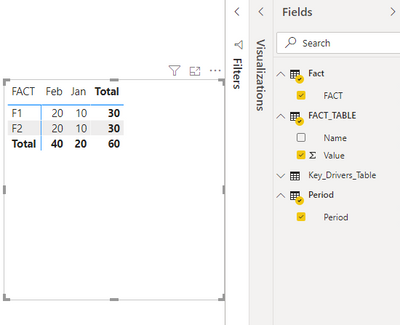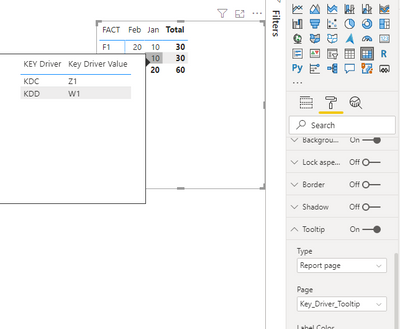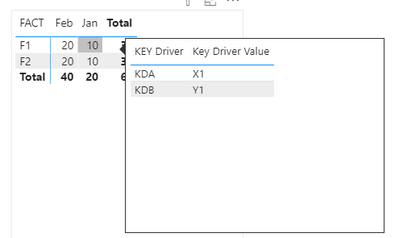- Power BI forums
- Updates
- News & Announcements
- Get Help with Power BI
- Desktop
- Service
- Report Server
- Power Query
- Mobile Apps
- Developer
- DAX Commands and Tips
- Custom Visuals Development Discussion
- Health and Life Sciences
- Power BI Spanish forums
- Translated Spanish Desktop
- Power Platform Integration - Better Together!
- Power Platform Integrations (Read-only)
- Power Platform and Dynamics 365 Integrations (Read-only)
- Training and Consulting
- Instructor Led Training
- Dashboard in a Day for Women, by Women
- Galleries
- Community Connections & How-To Videos
- COVID-19 Data Stories Gallery
- Themes Gallery
- Data Stories Gallery
- R Script Showcase
- Webinars and Video Gallery
- Quick Measures Gallery
- 2021 MSBizAppsSummit Gallery
- 2020 MSBizAppsSummit Gallery
- 2019 MSBizAppsSummit Gallery
- Events
- Ideas
- Custom Visuals Ideas
- Issues
- Issues
- Events
- Upcoming Events
- Community Blog
- Power BI Community Blog
- Custom Visuals Community Blog
- Community Support
- Community Accounts & Registration
- Using the Community
- Community Feedback
Register now to learn Fabric in free live sessions led by the best Microsoft experts. From Apr 16 to May 9, in English and Spanish.
- Power BI forums
- Forums
- Get Help with Power BI
- Desktop
- Tooltip for a table visual from another data table
- Subscribe to RSS Feed
- Mark Topic as New
- Mark Topic as Read
- Float this Topic for Current User
- Bookmark
- Subscribe
- Printer Friendly Page
- Mark as New
- Bookmark
- Subscribe
- Mute
- Subscribe to RSS Feed
- Permalink
- Report Inappropriate Content
Tooltip for a table visual from another data table
Hello,
I have datatable1 as:
Fact# Name Period Value
F1 ABC Jan V11
F1 ABC Feb V12
... ... ... ....
F2 DEF Jan V21
F2 DEF Feb V22
... ... ... ...
And I have a table visual which shows Values of facts by period:
Jan Feb Mar ...
F1 V11 V12 V13
F2 V21 V22 V23
F3 V31 V32 V33
....
So far so good.
Now instead of default tooltips for the values in the above table, what I want for tooltip is a set of different key drivers and their values for that specific fact and period, which I have in another datatable.
Let's call it datatable2:
Fact# Key Driver Name Period Key Driver Value
F1 KDA Jan X1
F1 KDA Feb X2
... .... ... ...
F1 KDB Jan Y1
F1 KDB Feb Y2
.... ... ... ..
F2 KDC Jan Z1
F2 KDC Feb Z2
... .... ... ...
F2 KDD Jan W1
F2 KDD Feb W2
... ... ... ...
... ... ... ...
So for example, when I hover over the value "V11" in the table visual (F1, Jan), I want to see the tooltip as:
KDA X1
KDB Y1
When I hover over the value "V22" in the table visueal (F2, Feb), I want to see the tooltip as:
KDC Z2
KDD W2
I hope I managed to explain myself clearly.
Long story short, I want to display tooltips for a table visual in which values are taken from another datatable (datatable2).
Is there a way to do this?
Thanks a lot in advance.
Solved! Go to Solution.
- Mark as New
- Bookmark
- Subscribe
- Mute
- Subscribe to RSS Feed
- Permalink
- Report Inappropriate Content
Hi @Ercello ,
Please see the explanation below:
- Create Dimension tables FACT and Period

- Make a relationship between the previous two tables and the other two:
Since we are talking about relationship 1 to Many a best practice is to hide the columns on the many side of the relationship
- Create your tables using the fact and period from the dimension tables
- Create your tooltip page with the columns from the KEY driver
- Make your tooltip related with the page of the key drivers
If you need any further assistance please tell me.
Regards
Miguel Félix
Did I answer your question? Mark my post as a solution!
Proud to be a Super User!
Check out my blog: Power BI em Português- Mark as New
- Bookmark
- Subscribe
- Mute
- Subscribe to RSS Feed
- Permalink
- Report Inappropriate Content
Hi @Ercello ,
You need to have two dimension table to relate both tables one with the FACT and other one with the PERIOD.
Then just setup you table visualization and your tooltip as you need.
Check result attach:
Regards
Miguel Félix
Did I answer your question? Mark my post as a solution!
Proud to be a Super User!
Check out my blog: Power BI em Português- Mark as New
- Bookmark
- Subscribe
- Mute
- Subscribe to RSS Feed
- Permalink
- Report Inappropriate Content
Thanks a lot for your reply, unfortunately I can't open the file because of my power BI version 😞 Since this is my work laptop I'm also not allowed to setup the latest version.
Is there any other way for you show me please?
Regards.
- Mark as New
- Bookmark
- Subscribe
- Mute
- Subscribe to RSS Feed
- Permalink
- Report Inappropriate Content
Hi @Ercello ,
Please see the explanation below:
- Create Dimension tables FACT and Period

- Make a relationship between the previous two tables and the other two:
Since we are talking about relationship 1 to Many a best practice is to hide the columns on the many side of the relationship
- Create your tables using the fact and period from the dimension tables
- Create your tooltip page with the columns from the KEY driver
- Make your tooltip related with the page of the key drivers
If you need any further assistance please tell me.
Regards
Miguel Félix
Did I answer your question? Mark my post as a solution!
Proud to be a Super User!
Check out my blog: Power BI em PortuguêsHelpful resources

Microsoft Fabric Learn Together
Covering the world! 9:00-10:30 AM Sydney, 4:00-5:30 PM CET (Paris/Berlin), 7:00-8:30 PM Mexico City

Power BI Monthly Update - April 2024
Check out the April 2024 Power BI update to learn about new features.

| User | Count |
|---|---|
| 114 | |
| 97 | |
| 86 | |
| 70 | |
| 62 |
| User | Count |
|---|---|
| 151 | |
| 120 | |
| 103 | |
| 87 | |
| 68 |