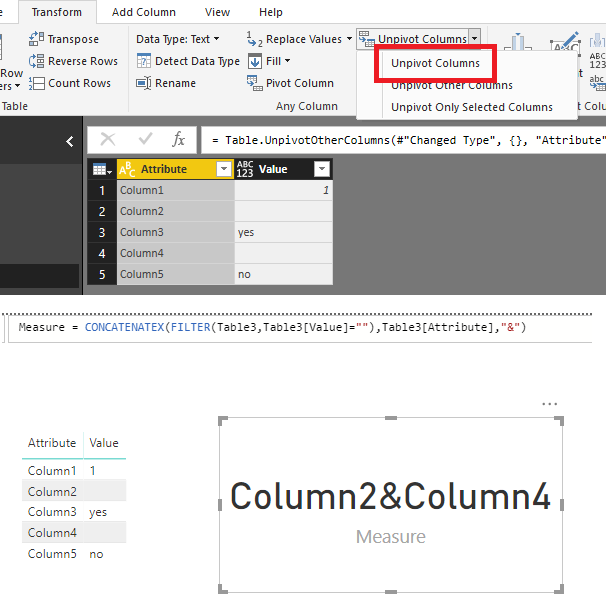- Power BI forums
- Updates
- News & Announcements
- Get Help with Power BI
- Desktop
- Service
- Report Server
- Power Query
- Mobile Apps
- Developer
- DAX Commands and Tips
- Custom Visuals Development Discussion
- Health and Life Sciences
- Power BI Spanish forums
- Translated Spanish Desktop
- Power Platform Integration - Better Together!
- Power Platform Integrations (Read-only)
- Power Platform and Dynamics 365 Integrations (Read-only)
- Training and Consulting
- Instructor Led Training
- Dashboard in a Day for Women, by Women
- Galleries
- Community Connections & How-To Videos
- COVID-19 Data Stories Gallery
- Themes Gallery
- Data Stories Gallery
- R Script Showcase
- Webinars and Video Gallery
- Quick Measures Gallery
- 2021 MSBizAppsSummit Gallery
- 2020 MSBizAppsSummit Gallery
- 2019 MSBizAppsSummit Gallery
- Events
- Ideas
- Custom Visuals Ideas
- Issues
- Issues
- Events
- Upcoming Events
- Community Blog
- Power BI Community Blog
- Custom Visuals Community Blog
- Community Support
- Community Accounts & Registration
- Using the Community
- Community Feedback
Register now to learn Fabric in free live sessions led by the best Microsoft experts. From Apr 16 to May 9, in English and Spanish.
- Power BI forums
- Forums
- Get Help with Power BI
- Desktop
- Re: Tooltip Showing Null Columns
- Subscribe to RSS Feed
- Mark Topic as New
- Mark Topic as Read
- Float this Topic for Current User
- Bookmark
- Subscribe
- Printer Friendly Page
- Mark as New
- Bookmark
- Subscribe
- Mute
- Subscribe to RSS Feed
- Permalink
- Report Inappropriate Content
Tooltip Showing Null Columns
Hello All,
I've built a dashboard to audit how much data has or has not been populated in a Project Online site. I'm able to pull all the info and graph percentage of data populated. What I'd like to be able to do is have tooltip windows that show which columns are missing data when you hover over them. Does anyone know of a way to do this?
Thanks in advance for any help
Solved! Go to Solution.
- Mark as New
- Bookmark
- Subscribe
- Mute
- Subscribe to RSS Feed
- Permalink
- Report Inappropriate Content
Hi @forti4040
You may refer to below sample data and create a measure like:
Measure = CONCATENATEX ( FILTER ( Table3, Table3[Value] = "" ), Table3[Attribute], "&" )
Regards,
Cherie
If this post helps, then please consider Accept it as the solution to help the other members find it more quickly.
- Mark as New
- Bookmark
- Subscribe
- Mute
- Subscribe to RSS Feed
- Permalink
- Report Inappropriate Content
Hi @forti4040
It seems you need to use 'Unpivot columns' in Query Edtior. Then you may create a measure to get the value as requested and drag the measure to 'Tooltip'. If it is not your case, please share some simplified data sample and expected output..
https://sqldusty.com/2016/06/29/5-more-power-bi-tips/
Regards,
Cherie
If this post helps, then please consider Accept it as the solution to help the other members find it more quickly.
- Mark as New
- Bookmark
- Subscribe
- Mute
- Subscribe to RSS Feed
- Permalink
- Report Inappropriate Content
Hello @v-cherch-msft,
Thanks for the quick response and links! I'm not completely following the suggestion for unpivot tables as I've not used that feature before (will look into it) but one of the links you sent feels like it gets me one step of the way there. Below is a simple version of the data and what I'm hoping to do with it.
Conceptual Data:
Column A, Column B, Column C, Column D, Column E
--Task 1--, ---null---, -----Yes---,----null---,----No----
In the above scenario I'd like to have the tooltip show the headers for Column B & Column D so I know which fields were left blank. I have roughly 40 columns and different combinations of them will be left blank. So I can't hard code which column(s) to list.
The below formula from one of the links you sent counts the items, but I'm wondering if I could adapt it to count which items are blank and concatenate the column headers of each of those columns into a new column? The tooltip could either show them as a single concatenated row of text, or it could show every blank column as it's own row in the tooltip. I'm open to either solution.
Classes =
VAR ItemCount = DISTINCTCOUNT(‘Grade data'[Class Name])
RETURN
IF(ItemCount >= 3,
CALCULATE(CONCATENATEX(TOPN(3,VALUES(‘Grade data'[Class Name])),’Grade data'[Class Name],”, “))&” and more…”,
CALCULATE(CONCATENATEX(VALUES(‘Grade data'[Class Name]),’Grade data'[Class Name],”, “))
)
Thanks for the help!
Forti4040
- Mark as New
- Bookmark
- Subscribe
- Mute
- Subscribe to RSS Feed
- Permalink
- Report Inappropriate Content
I briefly looked at unpivot and now it makes sense why you've suggested that. I'll play around with the feature a bit today to see what I can mangage. Thank you again for the input!
Forti4040
- Mark as New
- Bookmark
- Subscribe
- Mute
- Subscribe to RSS Feed
- Permalink
- Report Inappropriate Content
Hi @forti4040
You may refer to below sample data and create a measure like:
Measure = CONCATENATEX ( FILTER ( Table3, Table3[Value] = "" ), Table3[Attribute], "&" )
Regards,
Cherie
If this post helps, then please consider Accept it as the solution to help the other members find it more quickly.
- Mark as New
- Bookmark
- Subscribe
- Mute
- Subscribe to RSS Feed
- Permalink
- Report Inappropriate Content
Thank you again for the great insights! I can certainly see where you are heading with this and it makes sense how it would work. Being new to the unpivot feature I am a bit confused as to how I can utilize it without impacting the rest of my report data. When I unpivot data it duplicates rows and messes up a bunch of the formulas. Is the intent that I would create a duplicate table that is somehow reading from the original and doing the unpivot action there? This way it keeps the original data intact but has an unpivoted section that I can pull from?
I feel like once I wrap my head fully around the unpivot issues you will have completely solved my issue!
Regards,
Forti4040
- Mark as New
- Bookmark
- Subscribe
- Mute
- Subscribe to RSS Feed
- Permalink
- Report Inappropriate Content
I did some more digging and figured out the rest. I created a reference table to my original data to work with and that was part of the trick. The other thing I found was that unpivoting actually removed the blanks from my data so I had to replace blanks with a value, unpivot, then replace the value with blanks again. But I've got it running now thanks to you!
Helpful resources

Microsoft Fabric Learn Together
Covering the world! 9:00-10:30 AM Sydney, 4:00-5:30 PM CET (Paris/Berlin), 7:00-8:30 PM Mexico City

Power BI Monthly Update - April 2024
Check out the April 2024 Power BI update to learn about new features.

| User | Count |
|---|---|
| 109 | |
| 99 | |
| 77 | |
| 66 | |
| 54 |
| User | Count |
|---|---|
| 144 | |
| 104 | |
| 102 | |
| 87 | |
| 64 |