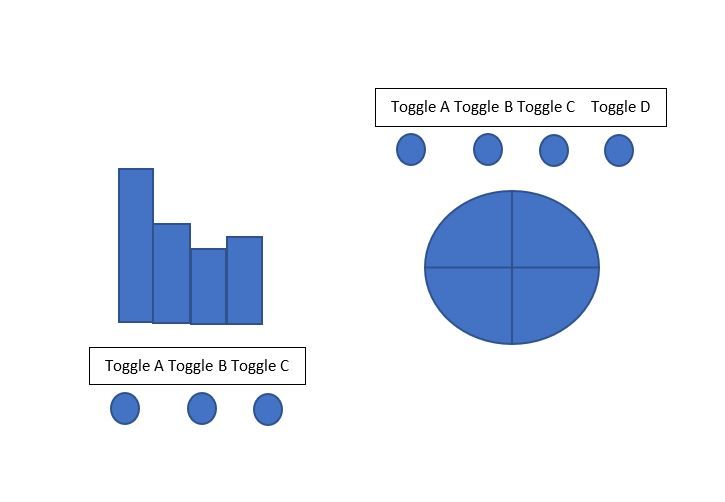- Power BI forums
- Updates
- News & Announcements
- Get Help with Power BI
- Desktop
- Service
- Report Server
- Power Query
- Mobile Apps
- Developer
- DAX Commands and Tips
- Custom Visuals Development Discussion
- Health and Life Sciences
- Power BI Spanish forums
- Translated Spanish Desktop
- Power Platform Integration - Better Together!
- Power Platform Integrations (Read-only)
- Power Platform and Dynamics 365 Integrations (Read-only)
- Training and Consulting
- Instructor Led Training
- Dashboard in a Day for Women, by Women
- Galleries
- Community Connections & How-To Videos
- COVID-19 Data Stories Gallery
- Themes Gallery
- Data Stories Gallery
- R Script Showcase
- Webinars and Video Gallery
- Quick Measures Gallery
- 2021 MSBizAppsSummit Gallery
- 2020 MSBizAppsSummit Gallery
- 2019 MSBizAppsSummit Gallery
- Events
- Ideas
- Custom Visuals Ideas
- Issues
- Issues
- Events
- Upcoming Events
- Community Blog
- Power BI Community Blog
- Custom Visuals Community Blog
- Community Support
- Community Accounts & Registration
- Using the Community
- Community Feedback
Register now to learn Fabric in free live sessions led by the best Microsoft experts. From Apr 16 to May 9, in English and Spanish.
- Power BI forums
- Forums
- Get Help with Power BI
- Desktop
- Re: Toggling to Hidden visuals on Bookmarks (Multi...
- Subscribe to RSS Feed
- Mark Topic as New
- Mark Topic as Read
- Float this Topic for Current User
- Bookmark
- Subscribe
- Printer Friendly Page
- Mark as New
- Bookmark
- Subscribe
- Mute
- Subscribe to RSS Feed
- Permalink
- Report Inappropriate Content
Toggling to Hidden visuals on Bookmarks (Multiple Toggle Panes)
I use a lot of toggles on bookmarks to toggle different visuals. (Not a filter because the visuals are different and use different fields)
Here is an example:
When you go onto the page Toggle A is selected for Image 1 and Toggle A is selected on Image 2. So this would be on Bookmark 1. The correct visuals would be shown and hidden.
Normally I would have 1 panel on a page and bookmarks to go with each Toggle accordingly which is pretty simple to set up.
However there are two panels. I dont want to have to have a bookmark for each combination of toggle selected. That would be way too complicated.
The dream would be to have page sections. Is there anyway of doing this? Again, they arent simple filters (Set to not interact with the visual they dont belong too) because the visuals and fields change.
- Mark as New
- Bookmark
- Subscribe
- Mute
- Subscribe to RSS Feed
- Permalink
- Report Inappropriate Content
Hello @DebbieE ,
The trick with views like this is to treat each set of visuals and the buttons for that view as a seperate set of bookmarks, that way, if you have 4 visuals, each with 4 buttons, you have 16 bookmarks, not 256. I discuss a similar question here
https://community.powerbi.com/t5/Desktop/Doubling-up-on-bookmarks/m-p/769112#M370614
- Mark as New
- Bookmark
- Subscribe
- Mute
- Subscribe to RSS Feed
- Permalink
- Report Inappropriate Content
Ive had a go at this as a test. But every time I go back to the main Bookmark and then back to Bookmark 2, Bookmark 2 is lost.
I reselect everything and then Update but still I lose the show and hide settings.
Its incredibly difficult to set up
Bookmark 1 has Data and All visuals Selected
Bookmark 2 has Selected visuals Selected (Data is Off)
Bookmark 3 has Selected visuals Selected (Data is Off)
And I updated with the selected visuals against it (But when you start working on it again you lose the selections which is very confusing)
If I dont use Selected visuals tick box at least you get the chhange of the hidden and unhidden visuals (Of panel 1 at least)
Is there an order that you should do?
It just doesnt seem like a viable thing to be able to do because its overly complicated.
- Mark as New
- Bookmark
- Subscribe
- Mute
- Subscribe to RSS Feed
- Permalink
- Report Inappropriate Content
Hi @DebbieE
Would you be able to share your .pbix file so I could take a look at the way the bookmarks are set up?
- Mark as New
- Bookmark
- Subscribe
- Mute
- Subscribe to RSS Feed
- Permalink
- Report Inappropriate Content
Unfortunately my work place does not allow file sharing using one drive or Dropbox etc
Is there no way to just attatch the pbix file to the post?
Helpful resources

Microsoft Fabric Learn Together
Covering the world! 9:00-10:30 AM Sydney, 4:00-5:30 PM CET (Paris/Berlin), 7:00-8:30 PM Mexico City

Power BI Monthly Update - April 2024
Check out the April 2024 Power BI update to learn about new features.

| User | Count |
|---|---|
| 113 | |
| 100 | |
| 78 | |
| 76 | |
| 52 |
| User | Count |
|---|---|
| 144 | |
| 109 | |
| 108 | |
| 88 | |
| 61 |