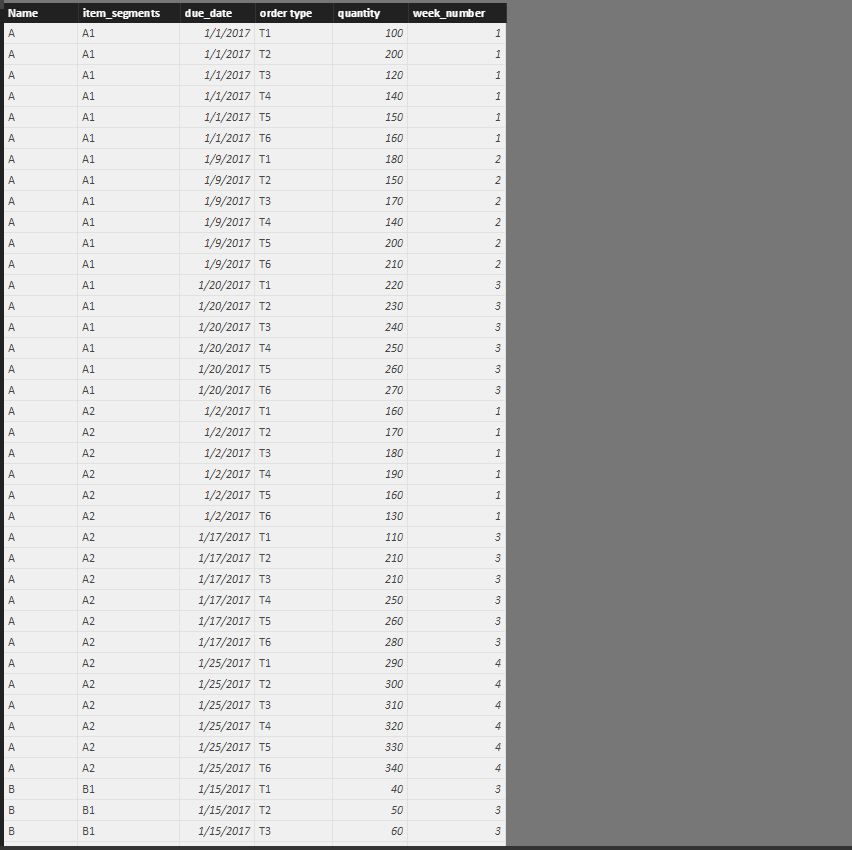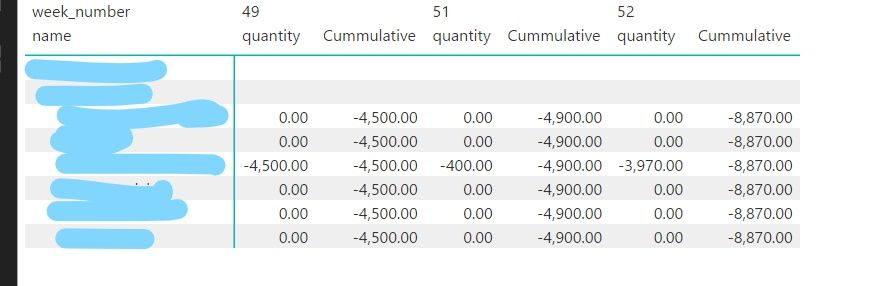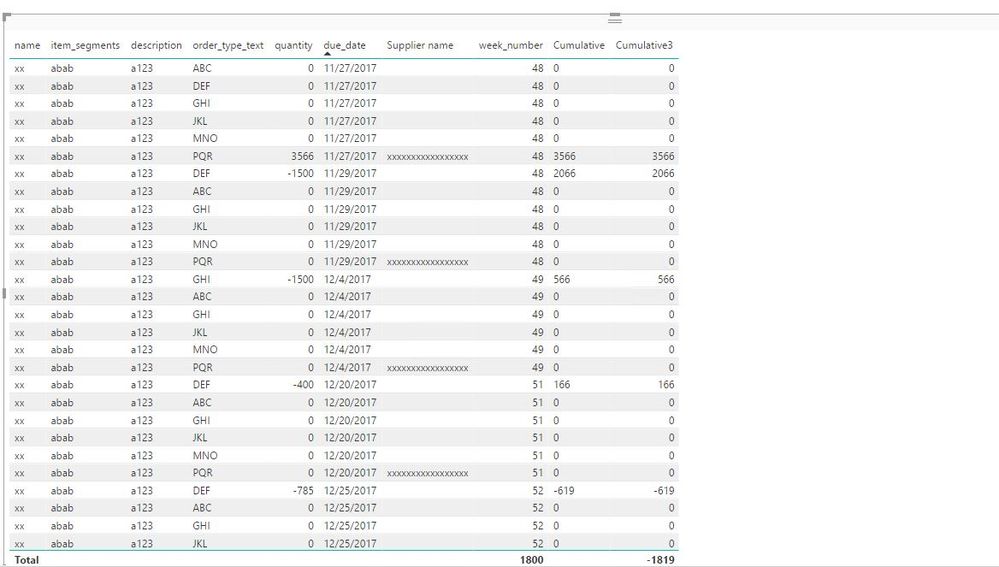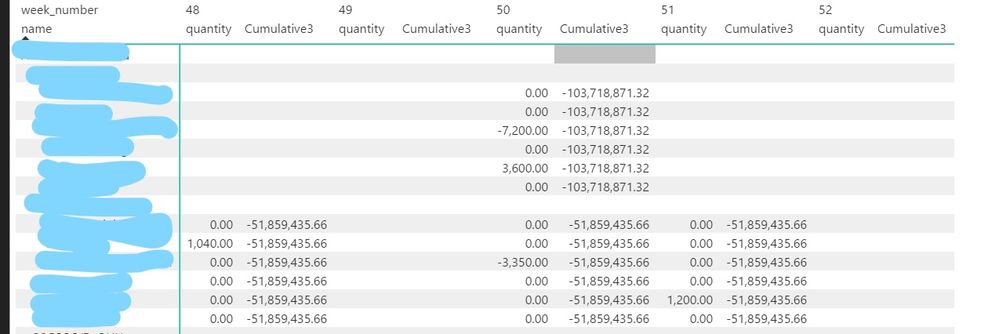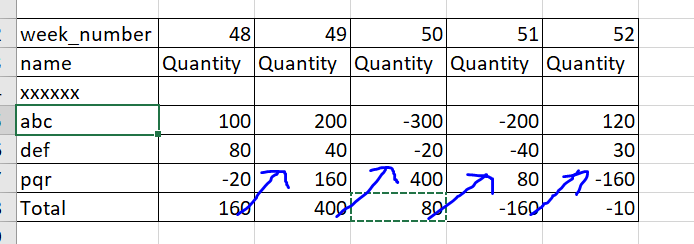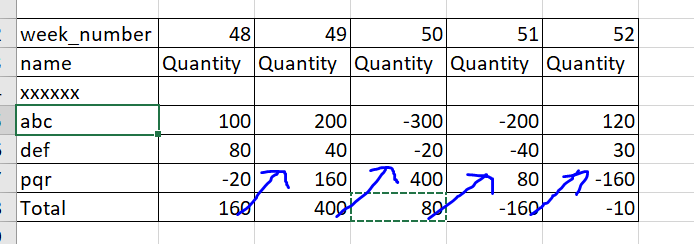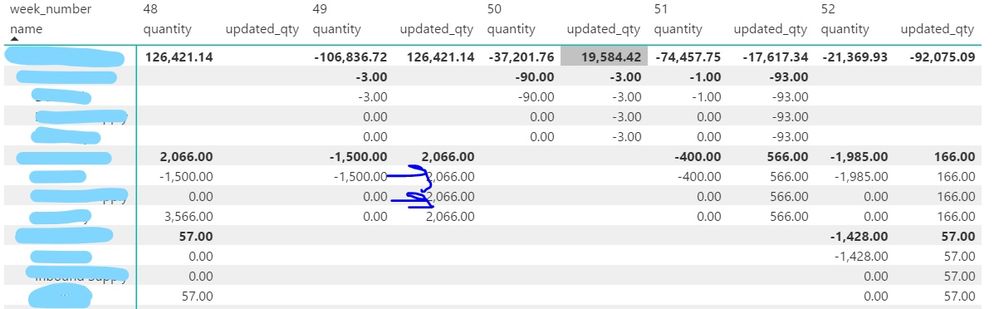- Power BI forums
- Updates
- News & Announcements
- Get Help with Power BI
- Desktop
- Service
- Report Server
- Power Query
- Mobile Apps
- Developer
- DAX Commands and Tips
- Custom Visuals Development Discussion
- Health and Life Sciences
- Power BI Spanish forums
- Translated Spanish Desktop
- Power Platform Integration - Better Together!
- Power Platform Integrations (Read-only)
- Power Platform and Dynamics 365 Integrations (Read-only)
- Training and Consulting
- Instructor Led Training
- Dashboard in a Day for Women, by Women
- Galleries
- Community Connections & How-To Videos
- COVID-19 Data Stories Gallery
- Themes Gallery
- Data Stories Gallery
- R Script Showcase
- Webinars and Video Gallery
- Quick Measures Gallery
- 2021 MSBizAppsSummit Gallery
- 2020 MSBizAppsSummit Gallery
- 2019 MSBizAppsSummit Gallery
- Events
- Ideas
- Custom Visuals Ideas
- Issues
- Issues
- Events
- Upcoming Events
- Community Blog
- Power BI Community Blog
- Custom Visuals Community Blog
- Community Support
- Community Accounts & Registration
- Using the Community
- Community Feedback
Register now to learn Fabric in free live sessions led by the best Microsoft experts. From Apr 16 to May 9, in English and Spanish.
- Power BI forums
- Forums
- Get Help with Power BI
- Desktop
- Re: To perform cumulative addition of a column in ...
- Subscribe to RSS Feed
- Mark Topic as New
- Mark Topic as Read
- Float this Topic for Current User
- Bookmark
- Subscribe
- Printer Friendly Page
- Mark as New
- Bookmark
- Subscribe
- Mute
- Subscribe to RSS Feed
- Permalink
- Report Inappropriate Content
To perform cumulative addition of a column in power bi
Hi,
I have prepared the sql query of a report in sql server.
There exists a one to many relationship.
A name can have multiple item_segments against it,an item_segment can have multiple due_dates and a due date should have 6 different order types against it.The requirement is to do cumulative addition of the quantity in all the weeks for a particular name and item_segment.
So I would like to have a column cumulativeweekly that could do the cumulative addition of the current week's total with the succeeding weeks.
For Week 50 = Total of week 49 + Total of week 50 = -7302 + (-2834) etc.
Please help me in achieving this.
- Mark as New
- Bookmark
- Subscribe
- Mute
- Subscribe to RSS Feed
- Permalink
- Report Inappropriate Content
@sajal161292,
I make a test in the following sample table. Just create a measure using DAX below.
Cummulative = CALCULATE(SUM(Table[quantity]),FILTER(ALLEXCEPT(Table,Table[Name],Table[item_segments]),Table[week_number]<=MAX(Table[week_number])))
If the above DAX don't help, please share dummy data of your table for us to analyze.
Regards,
Lydia
If this post helps, then please consider Accept it as the solution to help the other members find it more quickly.
- Mark as New
- Bookmark
- Subscribe
- Mute
- Subscribe to RSS Feed
- Permalink
- Report Inappropriate Content
Hi,
Thanks for the solution!!
It is working for me but it is giving the same value for me against every order type.
I would like it to have against the order type that are having quantity values in it.
As an example,the order type is having the value -4500 should have cummulative field with value -4500 and the other order types should have 0 against them.
- Mark as New
- Bookmark
- Subscribe
- Mute
- Subscribe to RSS Feed
- Permalink
- Report Inappropriate Content
@sajal161292,
Could you please export data of your original table to Excel and share me the Excel file via Private Message?
Regards,
Lydia
If this post helps, then please consider Accept it as the solution to help the other members find it more quickly.
- Mark as New
- Bookmark
- Subscribe
- Mute
- Subscribe to RSS Feed
- Permalink
- Report Inappropriate Content
Hi,
By mistake i published it in the accepted solution.
I am unable to attach my excel file via private message.
I can share it with you through google drive if that is covenient for you
- Mark as New
- Bookmark
- Subscribe
- Mute
- Subscribe to RSS Feed
- Permalink
- Report Inappropriate Content
@sajal161292,
Please post shared link of the file.
Regards,
Lydia
If this post helps, then please consider Accept it as the solution to help the other members find it more quickly.
- Mark as New
- Bookmark
- Subscribe
- Mute
- Subscribe to RSS Feed
- Permalink
- Report Inappropriate Content
Hi,
Please find the link of the file:
https://drive.google.com/drive/folders/1iYZulMyMkohvrNyzGDM_pGQHN9TgacHX?usp=sharing
- Mark as New
- Bookmark
- Subscribe
- Mute
- Subscribe to RSS Feed
- Permalink
- Report Inappropriate Content
@sajal161292,
Please create the following measure and check if you get expected result.
Cummulative = CALCULATE(SUM(Sheet5[quantity]),FILTER(ALLEXCEPT(Sheet5,Sheet5[Name],Sheet5[item_segments],Sheet5[order_type_text]),Sheet5[week_number]<=MAX(Sheet5[week_number])))
Regards,
Lydia
If this post helps, then please consider Accept it as the solution to help the other members find it more quickly.
- Mark as New
- Bookmark
- Subscribe
- Mute
- Subscribe to RSS Feed
- Permalink
- Report Inappropriate Content
Hi,
Thanks for your solution!!
But it is not performing the calculation correctly.
Thanks
- Mark as New
- Bookmark
- Subscribe
- Mute
- Subscribe to RSS Feed
- Permalink
- Report Inappropriate Content
@sajal161292,
Please post expected result in table format based on the sample data you shared to me.
Regards,
Lydia
If this post helps, then please consider Accept it as the solution to help the other members find it more quickly.
- Mark as New
- Bookmark
- Subscribe
- Mute
- Subscribe to RSS Feed
- Permalink
- Report Inappropriate Content
Hi,
Please find the excel file in the location with the result.
I need to represent it in matrix layout:
https://drive.google.com/open?id=1iYZulMyMkohvrNyzGDM_pGQHN9TgacHX
- Mark as New
- Bookmark
- Subscribe
- Mute
- Subscribe to RSS Feed
- Permalink
- Report Inappropriate Content
@sajal161292,
Create the following measure in your table.
Cumulative3 = IF(MAX(Sheet5[quantity])<>0, CALCULATE(SUM(Sheet5[quantity]), FILTER(ALL(Sheet5), Sheet5[due_date] <= MAX(Sheet5[due_date]))), 0 )
Regards,
Lydia
If this post helps, then please consider Accept it as the solution to help the other members find it more quickly.
- Mark as New
- Bookmark
- Subscribe
- Mute
- Subscribe to RSS Feed
- Permalink
- Report Inappropriate Content
Hi,
I used this in my visual in Power BI but it is not giving me correct results.
- Mark as New
- Bookmark
- Subscribe
- Mute
- Subscribe to RSS Feed
- Permalink
- Report Inappropriate Content
@sajal161292,
Please review my screenshot. Do you get expected data when importing the sample file which you shared to me into Power BI Desktop and create the measure? Please ensure that you right click your table and select "New Measure" , then apply the DAX formula.
Regards,
Lydia
If this post helps, then please consider Accept it as the solution to help the other members find it more quickly.
- Mark as New
- Bookmark
- Subscribe
- Mute
- Subscribe to RSS Feed
- Permalink
- Report Inappropriate Content
Hi,
Apologies for the inconvenience!!
I would like to represent in the format as illustrated in the screenshot below.
I want to calculate the quantity total for each item-segment with different order types foe each week and then pass this value to the next week's pqr order type and similarly doing this operation for the consecutive weeks.
Please help me in doing this.
- Mark as New
- Bookmark
- Subscribe
- Mute
- Subscribe to RSS Feed
- Permalink
- Report Inappropriate Content
Hi,
Apologies for the inconvenience!!
I would like to see it in this format in Power BI now.
I want to represent each item-segment and then order types in this format.
Then i will need to take the cumulative total of each week and then pass this total to the pqr order type of next week and similarly for the consecutive weeks as shown above.
Please help me in performing this operation.
- Mark as New
- Bookmark
- Subscribe
- Mute
- Subscribe to RSS Feed
- Permalink
- Report Inappropriate Content
@sajal161292,
It is not possible to create the Matrix visual as you describe in Power BI Desktop. You need to add the measure to Matrix visual to represent total of weeks. For more details, please review the following PBIX file.
https://1drv.ms/u/s!AhsotbnGu1NogxF4bHXGWVWMQoBn
Regards,
Lydia
If this post helps, then please consider Accept it as the solution to help the other members find it more quickly.
- Mark as New
- Bookmark
- Subscribe
- Mute
- Subscribe to RSS Feed
- Permalink
- Report Inappropriate Content
Hi,
Is there any other alternative way to do that through matrix visual..like if I create stored procedures for doing this operation in order to store the values for different weeks then will be it be possible to achieve in Power BI?
My manager wants it urgently and wants it in this particular format only.
Also is there any other tool that can help me in achieving this objective?
- Mark as New
- Bookmark
- Subscribe
- Mute
- Subscribe to RSS Feed
- Permalink
- Report Inappropriate Content
Hi,
I have somehow obtained a field as given in the solution below:
I have created a calculated measure in my visual as:
updated_qty = CALCULATE(ShortageData[Cummulative],FILTER(ALLEXCEPT(ShortageData,ShortageData[Name],ShortageData[item_segments]),ShortageData[week_number] +1<=MAX(ShortageData[week_number])))
Now in week 49 i need to have the value of the field for one order type as -1500(it is 2066) currently and 0 for the other order type (which is also 2066) currently.
Basically i would need it to replace with the current week's quantity value and the 3rd one should have the rolling quantity total of previous week(which is 2066).
It should perform the same operation in the consecutive weeks.
I want to use switch statement which is not helping me in this case.
Can someone please help me in doing it?
- Mark as New
- Bookmark
- Subscribe
- Mute
- Subscribe to RSS Feed
- Permalink
- Report Inappropriate Content
Hi,
Any pointers are highly appreciated!!
Can someone please help me in performing this task?
Helpful resources

Microsoft Fabric Learn Together
Covering the world! 9:00-10:30 AM Sydney, 4:00-5:30 PM CET (Paris/Berlin), 7:00-8:30 PM Mexico City

Power BI Monthly Update - April 2024
Check out the April 2024 Power BI update to learn about new features.

| User | Count |
|---|---|
| 109 | |
| 96 | |
| 77 | |
| 66 | |
| 53 |
| User | Count |
|---|---|
| 144 | |
| 105 | |
| 102 | |
| 89 | |
| 63 |