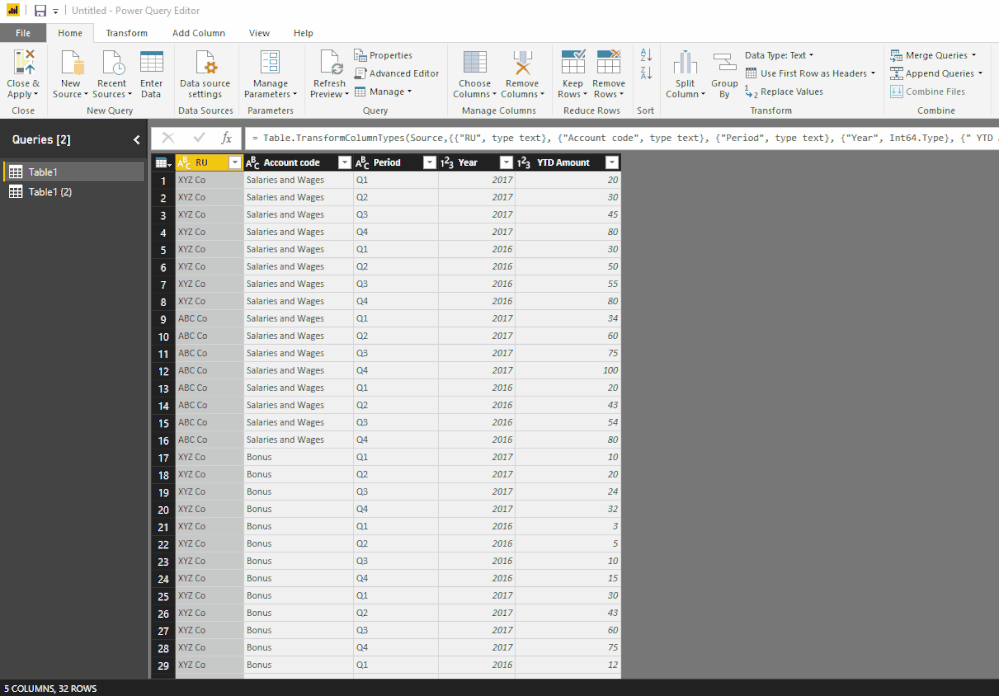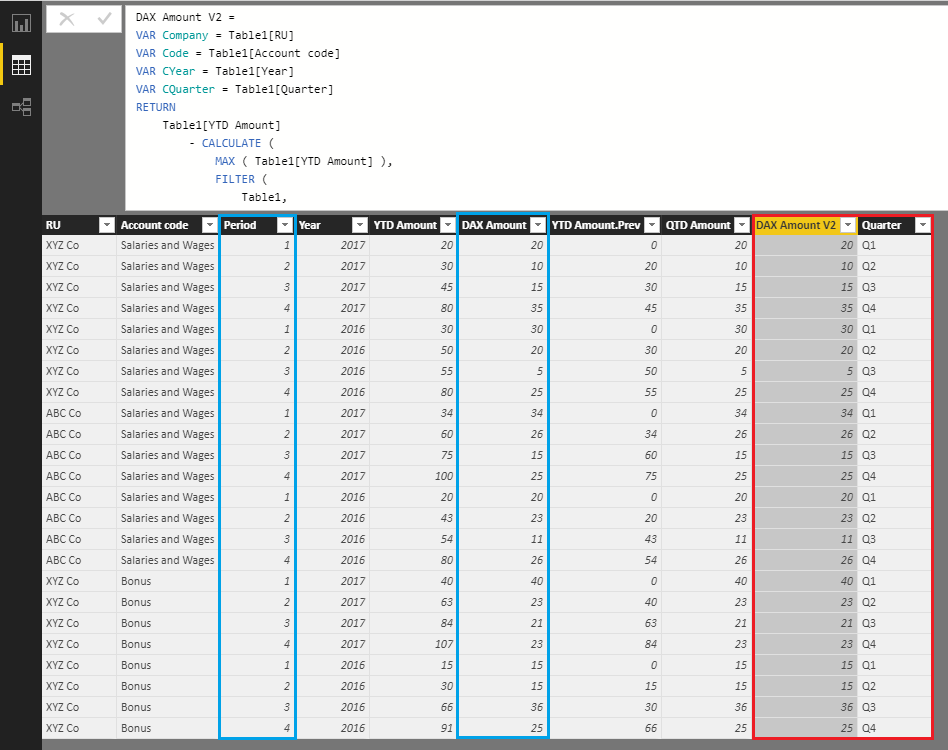- Power BI forums
- Updates
- News & Announcements
- Get Help with Power BI
- Desktop
- Service
- Report Server
- Power Query
- Mobile Apps
- Developer
- DAX Commands and Tips
- Custom Visuals Development Discussion
- Health and Life Sciences
- Power BI Spanish forums
- Translated Spanish Desktop
- Power Platform Integration - Better Together!
- Power Platform Integrations (Read-only)
- Power Platform and Dynamics 365 Integrations (Read-only)
- Training and Consulting
- Instructor Led Training
- Dashboard in a Day for Women, by Women
- Galleries
- Community Connections & How-To Videos
- COVID-19 Data Stories Gallery
- Themes Gallery
- Data Stories Gallery
- R Script Showcase
- Webinars and Video Gallery
- Quick Measures Gallery
- 2021 MSBizAppsSummit Gallery
- 2020 MSBizAppsSummit Gallery
- 2019 MSBizAppsSummit Gallery
- Events
- Ideas
- Custom Visuals Ideas
- Issues
- Issues
- Events
- Upcoming Events
- Community Blog
- Power BI Community Blog
- Custom Visuals Community Blog
- Community Support
- Community Accounts & Registration
- Using the Community
- Community Feedback
Register now to learn Fabric in free live sessions led by the best Microsoft experts. From Apr 16 to May 9, in English and Spanish.
- Power BI forums
- Forums
- Get Help with Power BI
- Desktop
- To convert MTD data to YTD but with 3 variables
- Subscribe to RSS Feed
- Mark Topic as New
- Mark Topic as Read
- Float this Topic for Current User
- Bookmark
- Subscribe
- Printer Friendly Page
- Mark as New
- Bookmark
- Subscribe
- Mute
- Subscribe to RSS Feed
- Permalink
- Report Inappropriate Content
To convert MTD data to YTD but with 3 variables
Hi all,
I will like to seek your kind help. I am pretty new to power BI and running into trouble getting the correct formulas.
I have a set of data below. Q1 numbers are correct. Q2,Q3 and Q4 are all YTD numbers and i need to create another columns to get the it to reflect QTD numbers
I have been trying but its not working, not sure if you all can help. I have quite a few items that must consider Ie RU, account code, year. Not sure how to gel them!
Value2 = VAR pq = IF ( [Period] = "Q1", "Q2", "Q1" ) RETURN IF ( [Period] = "Q1", [Amount], [Amount] - CALCULATE ( MAX ( [Amount] ), FILTER ( ALL ( table ), [Year] = EARLIER ( [Year] ) && [Period] = pq), Filter([Table],[RU n Account code]=[RU]&[Account code]) ) )
Thanks in Advance
RU | Account code | Period | Year | YTD Amount |
XYZ Co | Salaries and Wages | Q1 | 2017 | 20 |
XYZ Co | Salaries and Wages | Q2 | 2017 | 30 |
XYZ Co | Salaries and Wages | Q3 | 2017 | 45 |
XYZ Co | Salaries and Wages | Q4 | 2017 | 80 |
XYZ Co | Salaries and Wages | Q1 | 2016 | 30 |
XYZ Co | Salaries and Wages | Q2 | 2016 | 50 |
XYZ Co | Salaries and Wages | Q3 | 2016 | 55 |
XYZ Co | Salaries and Wages | Q4 | 2016 | 80 |
ABC Co | Salaries and Wages | Q1 | 2017 | 34 |
ABC Co | Salaries and Wages | Q2 | 2017 | 60 |
ABC Co | Salaries and Wages | Q3 | 2017 | 75 |
ABC Co | Salaries and Wages | Q4 | 2017 | 100 |
ABC Co | Salaries and Wages | Q1 | 2016 | 20 |
ABC Co | Salaries and Wages | Q2 | 2016 | 43 |
ABC Co | Salaries and Wages | Q3 | 2016 | 54 |
ABC Co | Salaries and Wages | Q4 | 2016 | 80 |
XYZ Co | Bonus | Q1 | 2017 | 10 |
XYZ Co | Bonus | Q2 | 2017 | 20 |
XYZ Co | Bonus | Q3 | 2017 | 24 |
XYZ Co | Bonus | Q4 | 2017 | 32 |
XYZ Co | Bonus | Q1 | 2016 | 3 |
XYZ Co | Bonus | Q2 | 2016 | 5 |
XYZ Co | Bonus | Q3 | 2016 | 10 |
XYZ Co | Bonus | Q4 | 2016 | 15 |
XYZ Co | Bonus | Q1 | 2017 | 30 |
XYZ Co | Bonus | Q2 | 2017 | 43 |
XYZ Co | Bonus | Q3 | 2017 | 60 |
XYZ Co | Bonus | Q4 | 2017 | 75 |
XYZ Co | Bonus | Q1 | 2016 | 12 |
XYZ Co | Bonus | Q2 | 2016 | 25 |
XYZ Co | Bonus | Q3 | 2016 | 56 |
XYZ Co | Bonus | Q4 | 2016 | 76 |
Solved! Go to Solution.
- Mark as New
- Bookmark
- Subscribe
- Mute
- Subscribe to RSS Feed
- Permalink
- Report Inappropriate Content
Hi @Catherine84 ,
I would suggest shaping the data better first In the Query Editor
1) select the Period column - Transform tab - click Extract - select Last Characters - type 1 - OK
2) change the Data Type of the Period column to Whole Number
3) click Group By - select Advanced
4) add these 4 groupings - RU - Account Code - Year - Period
5) for New column name - type - YTD Amount
6) for Operation - select - Sum
7) for Column - select - YTD Amount - OK
😎 Close and Apply
9) Finally create a New Column (this would be a DAX column)
DAX Amount =
VAR Company = Table1[RU]
VAR Code = Table1[Account code]
VAR CYear = Table1[Year]
VAR CQuarter = Table1[Period] // Period column is Number (1, 2, 3, 4) representing Quarters
RETURN
[YTD Amount]
- CALCULATE (
SUM ( Table1[YTD Amount] ),
FILTER (
Table1,
Table1[RU] = Company
&& Table1[Account code] = Code
&& Table1[Year] = CYear
&& Table1[Period] = CQuarter - 1
)
)
DAX Amount V2 =
VAR Company = Table1[RU]
VAR Code = Table1[Account code]
VAR CYear = Table1[Year]
VAR CQuarter = Table1[Quarter] // Quarter column is Text (Q1, Q2, Q3, Q4)
RETURN
Table1[YTD Amount]
- CALCULATE (
MAX ( Table1[YTD Amount] ), //Have to use MAX!
FILTER (
Table1,
Table1[RU] = Company
&& Table1[Account code] = Code
&& Table1[Year] = CYear
&& Table1[Quarter] < CQuarter
)
)That should do it! ![]()
Now you data is shaped better and this new Amount column will show you the total per each Quarter only.
I'm sure ImkeF can probably do my last DAX step with M as well ![]()
- Mark as New
- Bookmark
- Subscribe
- Mute
- Subscribe to RSS Feed
- Permalink
- Report Inappropriate Content
Actually, I've written a function some time ago, that would make this task fairly easy: https://www.thebiccountant.com/2018/08/31/unravel-cumulative-totals-to-their-initial-elements-in-pow...
Imke Feldmann (The BIccountant)
If you liked my solution, please give it a thumbs up. And if I did answer your question, please mark this post as a solution. Thanks!
How to integrate M-code into your solution -- How to get your questions answered quickly -- How to provide sample data -- Check out more PBI- learning resources here -- Performance Tipps for M-queries
Helpful resources

Microsoft Fabric Learn Together
Covering the world! 9:00-10:30 AM Sydney, 4:00-5:30 PM CET (Paris/Berlin), 7:00-8:30 PM Mexico City

Power BI Monthly Update - April 2024
Check out the April 2024 Power BI update to learn about new features.

| User | Count |
|---|---|
| 109 | |
| 98 | |
| 77 | |
| 66 | |
| 54 |
| User | Count |
|---|---|
| 144 | |
| 104 | |
| 100 | |
| 86 | |
| 64 |