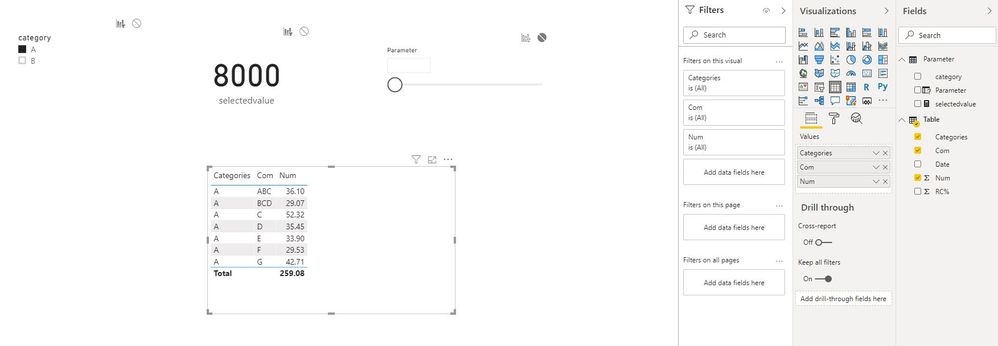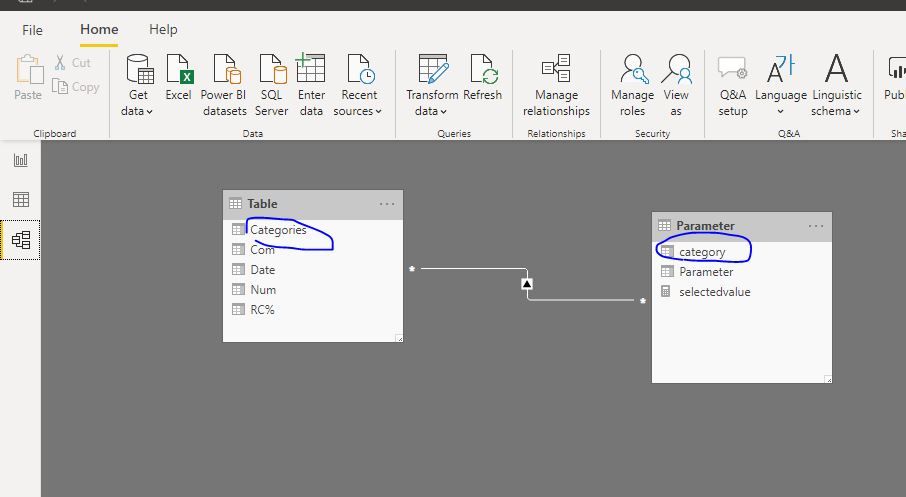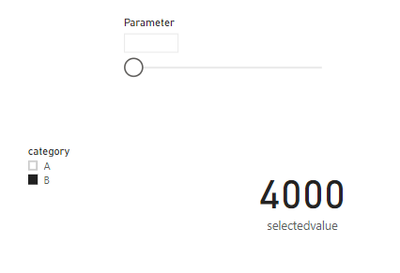- Power BI forums
- Updates
- News & Announcements
- Get Help with Power BI
- Desktop
- Service
- Report Server
- Power Query
- Mobile Apps
- Developer
- DAX Commands and Tips
- Custom Visuals Development Discussion
- Health and Life Sciences
- Power BI Spanish forums
- Translated Spanish Desktop
- Power Platform Integration - Better Together!
- Power Platform Integrations (Read-only)
- Power Platform and Dynamics 365 Integrations (Read-only)
- Training and Consulting
- Instructor Led Training
- Dashboard in a Day for Women, by Women
- Galleries
- Community Connections & How-To Videos
- COVID-19 Data Stories Gallery
- Themes Gallery
- Data Stories Gallery
- R Script Showcase
- Webinars and Video Gallery
- Quick Measures Gallery
- 2021 MSBizAppsSummit Gallery
- 2020 MSBizAppsSummit Gallery
- 2019 MSBizAppsSummit Gallery
- Events
- Ideas
- Custom Visuals Ideas
- Issues
- Issues
- Events
- Upcoming Events
- Community Blog
- Power BI Community Blog
- Custom Visuals Community Blog
- Community Support
- Community Accounts & Registration
- Using the Community
- Community Feedback
Register now to learn Fabric in free live sessions led by the best Microsoft experts. From Apr 16 to May 9, in English and Spanish.
- Power BI forums
- Forums
- Get Help with Power BI
- Desktop
- To change what if parameter value based on slicer
- Subscribe to RSS Feed
- Mark Topic as New
- Mark Topic as Read
- Float this Topic for Current User
- Bookmark
- Subscribe
- Printer Friendly Page
- Mark as New
- Bookmark
- Subscribe
- Mute
- Subscribe to RSS Feed
- Permalink
- Report Inappropriate Content
To change what if parameter value based on slicer
Hi all,
I am currently building a dashboard and have landed in this situation. I have a slicer, and based on the slicer value I want to change the value of what-if parameter.
Forex- I have a slicer on Categories with 2 options A and B. If I select A, the whatif parameter i.e Cvalue should be 8000 and if I select B the value should change to 4000. I f I select B, the whatif param should generate a series from 500 to 9000 with a step of 100 (Cvalue = GENERATESERIES(500, 9000, 100)). Is it possible to have one what-if parameter with 2 conditions?
My current whatif parameter just for A category-
Desired-
I also have a reset button, that resets to the default value. It was working fine for one value but since now I have a slicer the reset button should be like - if A is selected the default value should be set to 8000 and if B is selected the default value should be 4000.
Further, the what-if param is used in DAX measure-
Std Cash = CALCULATE(SUM(Table[Num]) * 'Cvalue'[Cvalue] * 0.01)
I am attaching sample data as well.
| Date | Com | Num | RC% | Categories |
| 03/01/2020 | ABC | 6.016 | 14 | A |
| 03/01/2020 | BCD | 6.097 | 5.5 | A |
| 03/01/2020 | C | 6.540 | 10 | A |
| 03/01/2020 | D | 7.090 | 15 | A |
| 03/01/2020 | E | 6.780 | 30 | A |
| 03/01/2020 | F | 5.905 | 16 | A |
| 03/01/2020 | G | 7.119 | 30 | A |
| 05/02/2020 | C | 6.540 | 10 | A |
| 05/02/2020 | E | 6.780 | 30 | A |
| 05/02/2020 | F | 5.905 | 16 | A |
| 05/02/2020 | ABC | 6.016 | 14 | A |
| 05/02/2020 | BCD | 6.097 | 5.5 | A |
| 05/02/2020 | D | 7.090 | 15 | A |
| 05/02/2020 | G | 7.119 | 20 | A |
| 26/02/2020 | C | 6.540 | 10 | A |
| 02/03/2020 | G | 7.119 | 28 | A |
| 26/02/2020 | G | 7.119 | 28 | A |
| 02/03/2020 | C | 6.540 | 10 | A |
| 02/03/2020 | E | 6.780 | 30 | A |
| 02/03/2020 | BCD | 6.097 | 5.5 | A |
| 02/03/2020 | ABC | 6.016 | 14 | A |
| 02/03/2020 | F | 5.905 | 12 | A |
| 02/03/2020 | D | 7.090 | 15 | A |
| 01/04/2020 | ABC | 6.016 | 14 | A |
| 01/04/2020 | C | 6.540 | 10 | A |
| 01/04/2020 | E | 6.780 | 30 | A |
| 01/04/2020 | F | 5.905 | 12 | A |
| 01/04/2020 | BCD | 5.391 | 5.5 | A |
| 01/04/2020 | D | 7.090 | 15 | A |
| 01/04/2020 | G | 7.119 | 31 | A |
| 06/04/2020 | ABC | 6.016 | 14 | A |
| 06/04/2020 | C | 6.540 | 10 | A |
| 09/04/2020 | C | 6.540 | 10 | A |
| 09/04/2020 | E | 6.780 | 30 | A |
| 09/04/2020 | F | 5.905 | 12 | A |
| 09/04/2020 | BCD | 5.391 | 5.5 | A |
| 09/04/2020 | D | 7.090 | 15 | A |
| 09/04/2020 | G | 7.119 | 20 | A |
| 09/04/2020 | ABC | 6.016 | 23 | A |
| 21/04/2020 | C | 6.540 | 10 | A |
| 03/05/2020 | ABC | 5.618 | 23 | B |
| 03/05/2020 | BCD | 5.391 | 5.5 | B |
| 03/05/2020 | C | 5.79 | 10 | B |
| 03/05/2020 | D | 7.090 | 15 | B |
| 03/05/2020 | G | 7.119 | 25 | B |
| 03/05/2020 | E | 6.78 | 30 | B |
| 03/05/2020 | F | 5.905 | 12 | B |
| 03/06/2020 | ABC | 5.618 | 23 | B |
| 03/06/2020 | BCD | 5.391 | 5.5 | B |
| 03/06/2020 | C | 5.79 | 10 | B |
| 03/06/2020 | D | 6.24 | 15 | B |
| 03/06/2020 | G | 7.119 | 25 | B |
| 03/06/2020 | E | 6.78 | 30 | B |
| 03/06/2020 | F | 5.905 | 12 | B |
| 08/06/2020 | ABC | 5.618 | 23 | B |
| 08/06/2020 | BCD | 5.391 | 5.5 | B |
| 08/06/2020 | C | 5.79 | 10 | B |
| 08/06/2020 | D | 6.24 | 15 | B |
| 08/06/2020 | G | 7.119 | 25 | B |
| 08/06/2020 | E | 6.78 | 30 | B |
| 08/06/2020 | F | 5.905 | 12 | B |
| 01/07/2020 | ABC | 5.618 | 26 | B |
| 01/07/2020 | BCD | 5.391 | 5.5 | B |
| 01/07/2020 | C | 5.79 | 10 | B |
| 01/07/2020 | D | 6.24 | 15 | B |
| 01/07/2020 | G | 7.119 | 25 | B |
| 01/07/2020 | E | 6.78 | 30 | B |
| 01/07/2020 | F | 5.905 | 12 | B |
Any help would be appreciated.
Thanks,
Supriya
- Mark as New
- Bookmark
- Subscribe
- Mute
- Subscribe to RSS Feed
- Permalink
- Report Inappropriate Content
Hi @Anonymous
I can create a parameter table which shows different range based on different category.
Parameter =
UNION (
ADDCOLUMNS ( GENERATESERIES ( 500, 9000, 100 ), "category", "B" ),
ADDCOLUMNS ( GENERATESERIES ( 2000, 20000, 1000 ), "category", "A" )
)
measure
selectedvalue =
SWITCH (
SELECTEDVALUE ( Parameter[category] ),
"A", SELECTEDVALUE ( 'Parameter'[Parameter], 8000 ),
"B", SELECTEDVALUE ( 'Parameter'[Parameter], 4000 )
)
Best Regards
Maggie
Community Support Team _ Maggie Li
If this post helps, then please consider Accept it as the solution to help the other members find it more quickly.
- Mark as New
- Bookmark
- Subscribe
- Mute
- Subscribe to RSS Feed
- Permalink
- Report Inappropriate Content
Hi @v-juanli-msft,
Thank you for your reply. I tried replicating the solution but I guess it's not fully working. Initially, it is working fine as if I select A the value is changing to 4000 and if I select B value changes to 8000. But the slider parameter is not working correctly. I want that if B is selected the parameter slider should only have the range of category B(500-9000) and if I select A the parameter slide should only have the range of A(2000-20000). Currently, it's showing all the range(A+B) and because of this, we are not able to slice it correctly.
Initially-
Sample issue(not able to see A as this value is not in A, ideally based on the category selection the parameter slider range should change)-
- Mark as New
- Bookmark
- Subscribe
- Mute
- Subscribe to RSS Feed
- Permalink
- Report Inappropriate Content
Hi @Anonymous
do you edit interactions for visuals?
Best Regards
Maggie
Community Support Team _ Maggie Li
If this post helps, then please consider Accept it as the solution to help the other members find it more quickly.
- Mark as New
- Bookmark
- Subscribe
- Mute
- Subscribe to RSS Feed
- Permalink
- Report Inappropriate Content
maybe you can create two What-If parameters and switch between them based on the slicer selection?
- Mark as New
- Bookmark
- Subscribe
- Mute
- Subscribe to RSS Feed
- Permalink
- Report Inappropriate Content
Hi @lbendlin ,
Thank you for reply. Actually the business need is to have one whatif parameter so that it's easier for the users who'll use the dashboard. But if in case I have 2 whatif parameters, how will I be able to switch based on the category. I am a bit confused how will it work. It would be great if you could suggest.
Thank you.
Helpful resources

Microsoft Fabric Learn Together
Covering the world! 9:00-10:30 AM Sydney, 4:00-5:30 PM CET (Paris/Berlin), 7:00-8:30 PM Mexico City

Power BI Monthly Update - April 2024
Check out the April 2024 Power BI update to learn about new features.

| User | Count |
|---|---|
| 109 | |
| 97 | |
| 77 | |
| 66 | |
| 54 |
| User | Count |
|---|---|
| 144 | |
| 104 | |
| 102 | |
| 88 | |
| 63 |