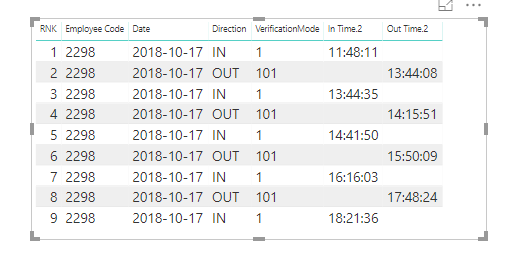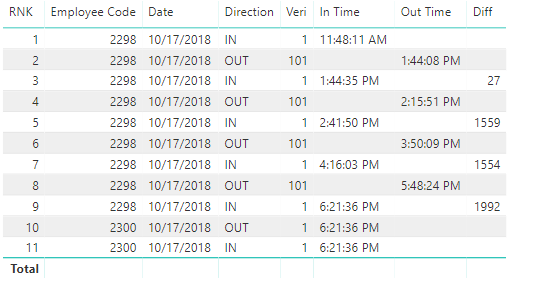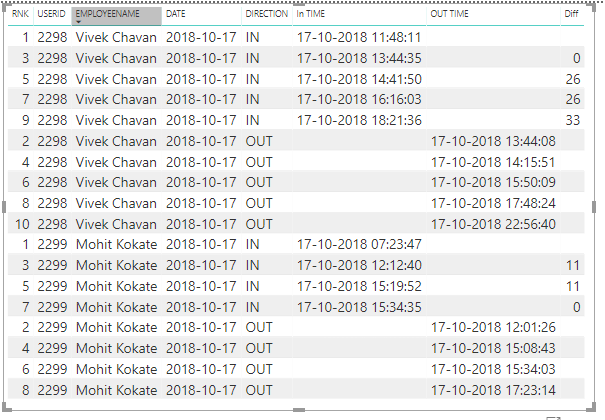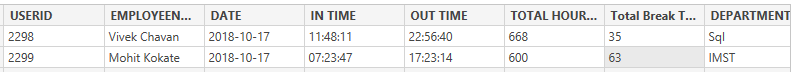- Power BI forums
- Updates
- News & Announcements
- Get Help with Power BI
- Desktop
- Service
- Report Server
- Power Query
- Mobile Apps
- Developer
- DAX Commands and Tips
- Custom Visuals Development Discussion
- Health and Life Sciences
- Power BI Spanish forums
- Translated Spanish Desktop
- Power Platform Integration - Better Together!
- Power Platform Integrations (Read-only)
- Power Platform and Dynamics 365 Integrations (Read-only)
- Training and Consulting
- Instructor Led Training
- Dashboard in a Day for Women, by Women
- Galleries
- Community Connections & How-To Videos
- COVID-19 Data Stories Gallery
- Themes Gallery
- Data Stories Gallery
- R Script Showcase
- Webinars and Video Gallery
- Quick Measures Gallery
- 2021 MSBizAppsSummit Gallery
- 2020 MSBizAppsSummit Gallery
- 2019 MSBizAppsSummit Gallery
- Events
- Ideas
- Custom Visuals Ideas
- Issues
- Issues
- Events
- Upcoming Events
- Community Blog
- Power BI Community Blog
- Custom Visuals Community Blog
- Community Support
- Community Accounts & Registration
- Using the Community
- Community Feedback
Register now to learn Fabric in free live sessions led by the best Microsoft experts. From Apr 16 to May 9, in English and Spanish.
- Power BI forums
- Forums
- Get Help with Power BI
- Desktop
- To calculate difference between In time and Out ti...
- Subscribe to RSS Feed
- Mark Topic as New
- Mark Topic as Read
- Float this Topic for Current User
- Bookmark
- Subscribe
- Printer Friendly Page
- Mark as New
- Bookmark
- Subscribe
- Mute
- Subscribe to RSS Feed
- Permalink
- Report Inappropriate Content
To calculate difference between In time and Out time for bio-metric report
Hi ,
I am designing a reports on biometric timimngs,but i am facing difficulties to find break timing.
I am attaching a snapshot for more clarifiaction.
11:48:11 is shift timing and I have to calculate difference between 13:44:35 and 13:44:08 ,14:41:50 and 14:15:51 ...so on
is there any way to calculate time difference using dax ?
Thank You in advance
Regards,
Vivek Chavan
Solved! Go to Solution.
- Mark as New
- Bookmark
- Subscribe
- Mute
- Subscribe to RSS Feed
- Permalink
- Report Inappropriate Content
Hi @Anonymous,
Please new such a measure:
Diff =
VAR lastOUTTime =
CALCULATE (
MAX ( TableA[Out Time] ),
FILTER (
ALLEXCEPT ( TableA, TableA[Employee Code], TableA[Date] ),
TableA[RNK]
= CALCULATE (
MAX ( TableA[RNK] ),
FILTER (
ALLEXCEPT ( TableA, TableA[Employee Code], TableA[Date] ),
TableA[RNK] < MAX ( TableA[RNK] )
&& TableA[Direction] = "OUT"
)
)
)
)
RETURN
DATEDIFF (
IF ( SELECTEDVALUE ( TableA[Direction] ) = "IN", lastOUTTime, BLANK () ),
SELECTEDVALUE ( TableA[In Time] ),
SECOND
)
Best regards,
Yuliana Gu
If this post helps, then please consider Accept it as the solution to help the other members find it more quickly.
- Mark as New
- Bookmark
- Subscribe
- Mute
- Subscribe to RSS Feed
- Permalink
- Report Inappropriate Content
Hi @Anonymous,
Please new such a measure:
Diff =
VAR lastOUTTime =
CALCULATE (
MAX ( TableA[Out Time] ),
FILTER (
ALLEXCEPT ( TableA, TableA[Employee Code], TableA[Date] ),
TableA[RNK]
= CALCULATE (
MAX ( TableA[RNK] ),
FILTER (
ALLEXCEPT ( TableA, TableA[Employee Code], TableA[Date] ),
TableA[RNK] < MAX ( TableA[RNK] )
&& TableA[Direction] = "OUT"
)
)
)
)
RETURN
DATEDIFF (
IF ( SELECTEDVALUE ( TableA[Direction] ) = "IN", lastOUTTime, BLANK () ),
SELECTEDVALUE ( TableA[In Time] ),
SECOND
)
Best regards,
Yuliana Gu
If this post helps, then please consider Accept it as the solution to help the other members find it more quickly.
- Mark as New
- Bookmark
- Subscribe
- Mute
- Subscribe to RSS Feed
- Permalink
- Report Inappropriate Content
Hey @v-yulgu-msft
Thank You.
Your formula worked but when i take multile userid's then it shows like :
Thanks & Regards,
Vivek Chavan
- Mark as New
- Bookmark
- Subscribe
- Mute
- Subscribe to RSS Feed
- Permalink
- Report Inappropriate Content
Hey guys,
Find many difficulties to show break times data for multiple employees, so i am trying to show total minutes worked and total break time but i am not able to calculate total break time.
I am attaching a sql query and expected output for clarification :
Query :
SELECT USERID,EMPLOYEENAME,[DATE],MIN([TIME]) [IN TIME] ,
MAX([TIME]) [OUT TIME],DATEDIFF(MINUTE,MIN([TIME]),MAX([TIME])) [TOTAL HOURS WORKED],DEPARTMENT-- into Timedetails
FROM
(
select
[ROW NUMBER]=(row_number() over(partition by a.USERID order by a.logdate)),
A.USERID,B.EMPLOYEENAME,
CAST(A.LogDate AS DATE) [DATE],
CONVERT(VARCHAR,A.LOGDATE,108) [TIME],
DIRECTION=(CASE WHEN VerificationMode='1' THEN 'IN' ELSE 'OUT' END),
A.VERIFICATIONMODE-- INTO Timedetails
,c.DepartmentFName DEPARTMENT
from DeviceLogs_10_2018 a
inner join
Employees b
on(a.UserId=B.EmployeeCode)
inner join
Departments c
on (b.DepartmentId=c.DepartmentId)
where A.UserId IN ('2298','2299') and cast(A.LogDate as date)='2018-10-17'
GROUP BY B.EMPLOYEENAME,A.LogDate,A.VerificationMode,A.USERID,c.DepartmentFName
)A
GROUP BY USERID,EMPLOYEENAME,[DATE],DEPARTMENT
order by [DATE] desc
Expected O/P:
Thank You !!
Regards,
VivekC
- Mark as New
- Bookmark
- Subscribe
- Mute
- Subscribe to RSS Feed
- Permalink
- Report Inappropriate Content
Hi ,
I am designing a reports on biometric timimngs,but i am facing difficulties to find break timing.
I am attaching a snapshot for more clarifiaction.
11:48:11 is shift timing and I have to calculate difference between 13:44:35 and 13:44:08 ,14:41:50 and 14:15:51 ...so on
is there any way to calculate time difference using dax ?
Thank You in advance
Regards,
Vivek Chavan
- Mark as New
- Bookmark
- Subscribe
- Mute
- Subscribe to RSS Feed
- Permalink
- Report Inappropriate Content
@Anonymous
could you share your table? and what do you do want to do after having had calculated this value? where should it be displayed?
Did I answer your question correctly? Mark my answer as a solution!
Proud to be a Datanaut!
Helpful resources

Microsoft Fabric Learn Together
Covering the world! 9:00-10:30 AM Sydney, 4:00-5:30 PM CET (Paris/Berlin), 7:00-8:30 PM Mexico City

Power BI Monthly Update - April 2024
Check out the April 2024 Power BI update to learn about new features.

| User | Count |
|---|---|
| 115 | |
| 99 | |
| 86 | |
| 70 | |
| 62 |
| User | Count |
|---|---|
| 151 | |
| 120 | |
| 103 | |
| 87 | |
| 68 |