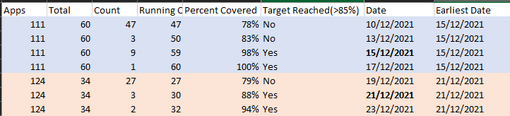- Power BI forums
- Updates
- News & Announcements
- Get Help with Power BI
- Desktop
- Service
- Report Server
- Power Query
- Mobile Apps
- Developer
- DAX Commands and Tips
- Custom Visuals Development Discussion
- Health and Life Sciences
- Power BI Spanish forums
- Translated Spanish Desktop
- Power Platform Integration - Better Together!
- Power Platform Integrations (Read-only)
- Power Platform and Dynamics 365 Integrations (Read-only)
- Training and Consulting
- Instructor Led Training
- Dashboard in a Day for Women, by Women
- Galleries
- Community Connections & How-To Videos
- COVID-19 Data Stories Gallery
- Themes Gallery
- Data Stories Gallery
- R Script Showcase
- Webinars and Video Gallery
- Quick Measures Gallery
- 2021 MSBizAppsSummit Gallery
- 2020 MSBizAppsSummit Gallery
- 2019 MSBizAppsSummit Gallery
- Events
- Ideas
- Custom Visuals Ideas
- Issues
- Issues
- Events
- Upcoming Events
- Community Blog
- Power BI Community Blog
- Custom Visuals Community Blog
- Community Support
- Community Accounts & Registration
- Using the Community
- Community Feedback
Register now to learn Fabric in free live sessions led by the best Microsoft experts. From Apr 16 to May 9, in English and Spanish.
- Power BI forums
- Forums
- Get Help with Power BI
- Desktop
- To Find the earliest date of a measure when runnin...
- Subscribe to RSS Feed
- Mark Topic as New
- Mark Topic as Read
- Float this Topic for Current User
- Bookmark
- Subscribe
- Printer Friendly Page
- Mark as New
- Bookmark
- Subscribe
- Mute
- Subscribe to RSS Feed
- Permalink
- Report Inappropriate Content
To Find the earliest date of a measure when running total crosses a threshold
Hi,
I am faced with a challenge of getting the earliest date of a measure in powerbi, since it is a measure i am not able to proceed without column references.
This is a sample dataset,
| Apps | Total | Count | Running Count | Percent Covered | Target Reached(>85%) | Date | Earliest Date |
| 111 | 60 | 47 | 47 | 78% | No | 10/12/2021 | 15/12/2021 |
| 111 | 60 | 3 | 50 | 83% | No | 13/12/2021 | 15/12/2021 |
| 111 | 60 | 9 | 59 | 98% | Yes | 15/12/2021 | 15/12/2021 |
| 111 | 60 | 1 | 60 | 100% | Yes | 17/12/2021 | 15/12/2021 |
| 124 | 34 | 27 | 27 | 79% | No | 19/12/2021 | 21/12/2021 |
| 124 | 34 | 3 | 30 | 88% | Yes | 21/12/2021 | 21/12/2021 |
| 124 | 34 | 2 | 32 | 94% | Yes | 23/12/2021 | 21/12/2021 |
Here, except for App Code, Count, Date, all the other fields are measures. Earliest Date is the field that i wish to calculate
Earliest date is the first date when a running total count specific to an app crosses the 85% threshold.
Solved! Go to Solution.
- Mark as New
- Bookmark
- Subscribe
- Mute
- Subscribe to RSS Feed
- Permalink
- Report Inappropriate Content
Does it have to be measures? These facts seem to be immutable (not impacted by user filter choices) so calculated columns should be sufficient.
Percent Covered =
var a = [Apps]
var d = [Date]
return divide(calculate(sum('App Progress'[Count]),ALL('App Progress'),'App Progress'[Apps]=a,'App Progress'[Date]<=d),[Total])
Earliest Date =
var a = [Apps]
return calculate(minx('App Progress','App Progress'[Date]),ALL('App Progress'),'App Progress'[Apps]=a,'App Progress'[Percent Covered]>=0.85)
see attached.
- Mark as New
- Bookmark
- Subscribe
- Mute
- Subscribe to RSS Feed
- Permalink
- Report Inappropriate Content
Thanks, you are right. Calculated columns helped me to solve this
- Mark as New
- Bookmark
- Subscribe
- Mute
- Subscribe to RSS Feed
- Permalink
- Report Inappropriate Content
Does it have to be measures? These facts seem to be immutable (not impacted by user filter choices) so calculated columns should be sufficient.
Percent Covered =
var a = [Apps]
var d = [Date]
return divide(calculate(sum('App Progress'[Count]),ALL('App Progress'),'App Progress'[Apps]=a,'App Progress'[Date]<=d),[Total])
Earliest Date =
var a = [Apps]
return calculate(minx('App Progress','App Progress'[Date]),ALL('App Progress'),'App Progress'[Apps]=a,'App Progress'[Percent Covered]>=0.85)
see attached.
Helpful resources

Microsoft Fabric Learn Together
Covering the world! 9:00-10:30 AM Sydney, 4:00-5:30 PM CET (Paris/Berlin), 7:00-8:30 PM Mexico City

Power BI Monthly Update - April 2024
Check out the April 2024 Power BI update to learn about new features.

| User | Count |
|---|---|
| 113 | |
| 97 | |
| 85 | |
| 70 | |
| 61 |
| User | Count |
|---|---|
| 151 | |
| 121 | |
| 104 | |
| 87 | |
| 67 |