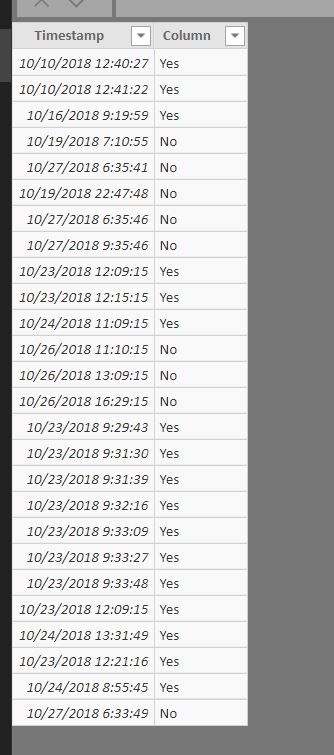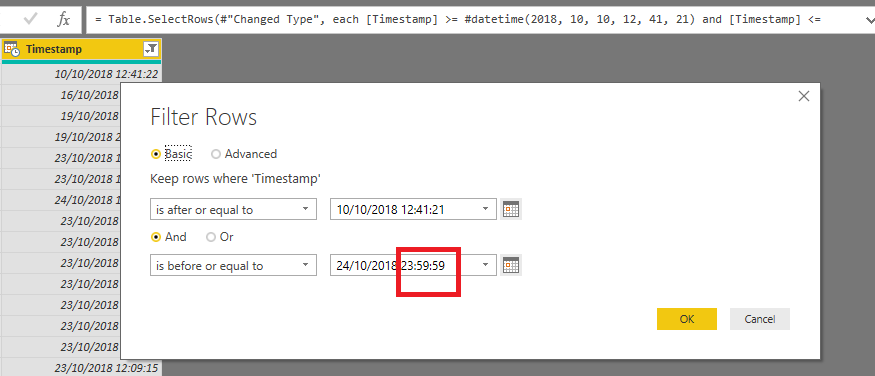- Power BI forums
- Updates
- News & Announcements
- Get Help with Power BI
- Desktop
- Service
- Report Server
- Power Query
- Mobile Apps
- Developer
- DAX Commands and Tips
- Custom Visuals Development Discussion
- Health and Life Sciences
- Power BI Spanish forums
- Translated Spanish Desktop
- Power Platform Integration - Better Together!
- Power Platform Integrations (Read-only)
- Power Platform and Dynamics 365 Integrations (Read-only)
- Training and Consulting
- Instructor Led Training
- Dashboard in a Day for Women, by Women
- Galleries
- Community Connections & How-To Videos
- COVID-19 Data Stories Gallery
- Themes Gallery
- Data Stories Gallery
- R Script Showcase
- Webinars and Video Gallery
- Quick Measures Gallery
- 2021 MSBizAppsSummit Gallery
- 2020 MSBizAppsSummit Gallery
- 2019 MSBizAppsSummit Gallery
- Events
- Ideas
- Custom Visuals Ideas
- Issues
- Issues
- Events
- Upcoming Events
- Community Blog
- Power BI Community Blog
- Custom Visuals Community Blog
- Community Support
- Community Accounts & Registration
- Using the Community
- Community Feedback
Register now to learn Fabric in free live sessions led by the best Microsoft experts. From Apr 16 to May 9, in English and Spanish.
- Power BI forums
- Forums
- Get Help with Power BI
- Desktop
- Re: Timestamp Column
- Subscribe to RSS Feed
- Mark Topic as New
- Mark Topic as Read
- Float this Topic for Current User
- Bookmark
- Subscribe
- Printer Friendly Page
- Mark as New
- Bookmark
- Subscribe
- Mute
- Subscribe to RSS Feed
- Permalink
- Report Inappropriate Content
Timestamp Column
How can I pull out data from below column that will show requests before thursday @ 3:30pm and after ending on Sunday.
Hope I explained that right?
| Timestamp |
| 2018-10-10 12:40:27 |
| 2018-10-10 12:41:22 |
| 2018-10-16 9:19:59 |
| 2018-10-19 7:10:55 |
| 2018-10-27 6:35:41 |
| 2018-10-19 22:47:48 |
| 2018-10-27 6:35:46 |
| 2018-10-27 9:35:46 |
| 2018-10-23 12:09:15 |
| 2018-10-23 12:15:15 |
| 2018-10-24 11:09:15 |
| 2018-10-26 11:10:15 |
| 2018-10-26 13:09:15 |
| 2018-10-26 16:29:15 |
| 2018-10-23 9:29:43 |
| 2018-10-23 9:31:30 |
| 2018-10-23 9:31:39 |
| 2018-10-23 9:32:16 |
| 2018-10-23 9:33:09 |
| 2018-10-23 9:33:27 |
| 2018-10-23 9:33:48 |
| 2018-10-23 12:09:15 |
| 2018-10-24 13:31:49 |
| 2018-10-23 12:21:16 |
| 2018-10-24 8:55:45 |
| 2018-10-27 6:33:49 |
Solved! Go to Solution.
- Mark as New
- Bookmark
- Subscribe
- Mute
- Subscribe to RSS Feed
- Permalink
- Report Inappropriate Content
Hi @Anonymous
You could create a new table:
NewTable =
FILTER (
Table1;
Table1[Timestamp] >= DATE ( Year1; Month1; Day1 ) + TIME ( Hour1; Month1; Second1 )
&&
Table1[Timestamp] <= DATE ( Year2; Month2; Day2 ) + TIME ( Hour2; Month2; Second2 )
)where Table1 is your current table and Year1, Month1, etc and Year2, Month2, etc. are the initial and final date/time within which you want to keep dates (your Thursday and Sunday in your example),
- Mark as New
- Bookmark
- Subscribe
- Mute
- Subscribe to RSS Feed
- Permalink
- Report Inappropriate Content
@Anonymous
I create a new column to find the values in the scope or out of scope. I am not sure if this is what you want.
Column = VAR day = WEEKDAY(Sheet2[Timestamp],1) VAR time=TIMEVALUE(Sheet2[Timestamp]) return if((day=5&&time>=TIME(15,00,00))||day=6||day=7,"No","Yes")
Thanks and BR
Ryan
Did I answer your question? Mark my post as a solution!
Proud to be a Super User!
- Mark as New
- Bookmark
- Subscribe
- Mute
- Subscribe to RSS Feed
- Permalink
- Report Inappropriate Content
OK I create a custom column, I get an error.
- Mark as New
- Bookmark
- Subscribe
- Mute
- Subscribe to RSS Feed
- Permalink
- Report Inappropriate Content
@Anonymous
Not in the edit queries. That is for M. You need to create a column in the modeling. That is for DAX.
Did I answer your question? Mark my post as a solution!
Proud to be a Super User!
- Mark as New
- Bookmark
- Subscribe
- Mute
- Subscribe to RSS Feed
- Permalink
- Report Inappropriate Content
@Anonymous
You can also do it in the query editor, just filtering with the Date/Time Filters --> Between...
Choose the date and simply write the time next to the date:
- Mark as New
- Bookmark
- Subscribe
- Mute
- Subscribe to RSS Feed
- Permalink
- Report Inappropriate Content
Hi @Anonymous
You could create a new table:
NewTable =
FILTER (
Table1;
Table1[Timestamp] >= DATE ( Year1; Month1; Day1 ) + TIME ( Hour1; Month1; Second1 )
&&
Table1[Timestamp] <= DATE ( Year2; Month2; Day2 ) + TIME ( Hour2; Month2; Second2 )
)where Table1 is your current table and Year1, Month1, etc and Year2, Month2, etc. are the initial and final date/time within which you want to keep dates (your Thursday and Sunday in your example),
- Mark as New
- Bookmark
- Subscribe
- Mute
- Subscribe to RSS Feed
- Permalink
- Report Inappropriate Content
Syntax error was for new table.
- Mark as New
- Bookmark
- Subscribe
- Mute
- Subscribe to RSS Feed
- Permalink
- Report Inappropriate Content
Syntax error
Helpful resources

Microsoft Fabric Learn Together
Covering the world! 9:00-10:30 AM Sydney, 4:00-5:30 PM CET (Paris/Berlin), 7:00-8:30 PM Mexico City

Power BI Monthly Update - April 2024
Check out the April 2024 Power BI update to learn about new features.

| User | Count |
|---|---|
| 112 | |
| 100 | |
| 76 | |
| 74 | |
| 49 |
| User | Count |
|---|---|
| 145 | |
| 108 | |
| 107 | |
| 89 | |
| 61 |