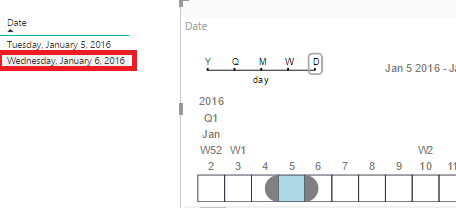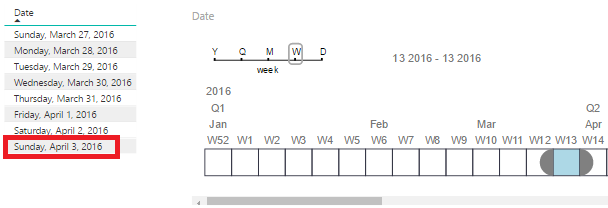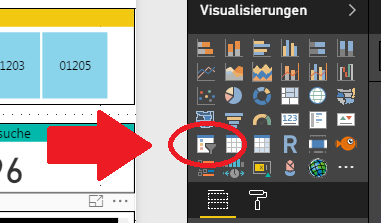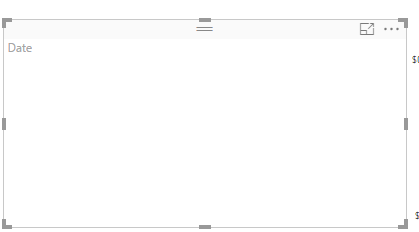- Power BI forums
- Updates
- News & Announcements
- Get Help with Power BI
- Desktop
- Service
- Report Server
- Power Query
- Mobile Apps
- Developer
- DAX Commands and Tips
- Custom Visuals Development Discussion
- Health and Life Sciences
- Power BI Spanish forums
- Translated Spanish Desktop
- Power Platform Integration - Better Together!
- Power Platform Integrations (Read-only)
- Power Platform and Dynamics 365 Integrations (Read-only)
- Training and Consulting
- Instructor Led Training
- Dashboard in a Day for Women, by Women
- Galleries
- Community Connections & How-To Videos
- COVID-19 Data Stories Gallery
- Themes Gallery
- Data Stories Gallery
- R Script Showcase
- Webinars and Video Gallery
- Quick Measures Gallery
- 2021 MSBizAppsSummit Gallery
- 2020 MSBizAppsSummit Gallery
- 2019 MSBizAppsSummit Gallery
- Events
- Ideas
- Custom Visuals Ideas
- Issues
- Issues
- Events
- Upcoming Events
- Community Blog
- Power BI Community Blog
- Custom Visuals Community Blog
- Community Support
- Community Accounts & Registration
- Using the Community
- Community Feedback
Register now to learn Fabric in free live sessions led by the best Microsoft experts. From Apr 16 to May 9, in English and Spanish.
- Power BI forums
- Forums
- Get Help with Power BI
- Desktop
- Re: Timeline slicer including extra day
- Subscribe to RSS Feed
- Mark Topic as New
- Mark Topic as Read
- Float this Topic for Current User
- Bookmark
- Subscribe
- Printer Friendly Page
- Mark as New
- Bookmark
- Subscribe
- Mute
- Subscribe to RSS Feed
- Permalink
- Report Inappropriate Content
Timeline slicer including extra day
Hey folks,
Just noticed that the Timeline Slicer is for some reason including the first day of the next period...is this the expected behavior? This seems to be happening for all of the granularities. I'm using the latest version available on the Store: 1.3.21
Example 1: Selecting a single day, but a simple table view of data shows two days:
Example 2: Similar issue when selecting a single week: Two sundays included:
Solved! Go to Solution.
- Mark as New
- Bookmark
- Subscribe
- Mute
- Subscribe to RSS Feed
- Permalink
- Report Inappropriate Content
Update: This issue has been fixed with the latest version of the Timeline slicer: (v. 1.4.1).
https://community.powerbi.com/t5/Issues/Timeline-slicer-including-extra-day/idc-p/218162#M11111
- Mark as New
- Bookmark
- Subscribe
- Mute
- Subscribe to RSS Feed
- Permalink
- Report Inappropriate Content
Update: This issue has been fixed with the latest version of the Timeline slicer: (v. 1.4.1).
https://community.powerbi.com/t5/Issues/Timeline-slicer-including-extra-day/idc-p/218162#M11111
- Mark as New
- Bookmark
- Subscribe
- Mute
- Subscribe to RSS Feed
- Permalink
- Report Inappropriate Content
It looks like the version of the visualisation available "From Store" is working as expected. No extra days being pulled through from what I can see.
Existing versions from file still seem to have the issue, but removing the existing timeline slicer from a report and adding a new one from store seems to fix the issue.
- Mark as New
- Bookmark
- Subscribe
- Mute
- Subscribe to RSS Feed
- Permalink
- Report Inappropriate Content
Thanks for sharing!
I downloaded again, it is working correctly.
- Mark as New
- Bookmark
- Subscribe
- Mute
- Subscribe to RSS Feed
- Permalink
- Report Inappropriate Content
Has this been fixed? It looks like my report is working today.
- Mark as New
- Bookmark
- Subscribe
- Mute
- Subscribe to RSS Feed
- Permalink
- Report Inappropriate Content
Hi
Have you done with any updates?
Mine is still the same
- Mark as New
- Bookmark
- Subscribe
- Mute
- Subscribe to RSS Feed
- Permalink
- Report Inappropriate Content
Thanks for the filter idea manusen, pretty decent solution for the interm.
Hoping this gets resolved soon, however. User calls are starting to spike...
- Mark as New
- Bookmark
- Subscribe
- Mute
- Subscribe to RSS Feed
- Permalink
- Report Inappropriate Content
Yes, of course. I used the simple slicer, which is in the basic Version of Power BI. And i modified it to show the choices vertical.
Then you just have to calculate Week, Month or/and Year from your Datetable.
I think it is a convenient way to solve the current problem, because your co workers won't find a totally different filter, when they open your reports.
Kindly regards,
Manuel
- Mark as New
- Bookmark
- Subscribe
- Mute
- Subscribe to RSS Feed
- Permalink
- Report Inappropriate Content
I was having similar issues with the custom Timeline visualization and thought I would check out the community and see if I was alone. No surprise, I wasn't alone. Even after upgrading to the latest version (1.4.2.0), I was still getting inconsistent results.
This is a great workaround and gives a clean look. And best of all, it's rock solid. Thanks, @manusen for the suggestion.
(You meant horizontal.)
- Mark as New
- Bookmark
- Subscribe
- Mute
- Subscribe to RSS Feed
- Permalink
- Report Inappropriate Content
I switched to a temporary solution and exchanged the filter with a simple slicer:
If you also have a datetable you can simple work with MONTH() and YEAR(), but unfortunately it only works for monthly based reports.
I think it is pretty close to the time slicer and a nice temporary solution before the bug get fixed.
- Mark as New
- Bookmark
- Subscribe
- Mute
- Subscribe to RSS Feed
- Permalink
- Report Inappropriate Content
Hi
Which visual you used for your slicer? can you give me an example please?
Many thanks.
Yuming
- Mark as New
- Bookmark
- Subscribe
- Mute
- Subscribe to RSS Feed
- Permalink
- Report Inappropriate Content
Yes, since the new update we are having the same problem. Most of my reports using this filter and all my company stakeholders rely on power bi. Currently I am working to change every report.. ![]() I hope there will be a solution fast.
I hope there will be a solution fast.
- Mark as New
- Bookmark
- Subscribe
- Mute
- Subscribe to RSS Feed
- Permalink
- Report Inappropriate Content
Hi,
What is your approach? I am currently use slicer instead.
BTW, does anyone knows is there a course of building custom visual of Power BI?
The Best,
Yuming
- Mark as New
- Bookmark
- Subscribe
- Mute
- Subscribe to RSS Feed
- Permalink
- Report Inappropriate Content
I am also using the slicer visualization to temporarily fix my reports, as many in our organization need this reports to work correctly.
- Mark as New
- Bookmark
- Subscribe
- Mute
- Subscribe to RSS Feed
- Permalink
- Report Inappropriate Content
Same here. Good luck!
- Mark as New
- Bookmark
- Subscribe
- Mute
- Subscribe to RSS Feed
- Permalink
- Report Inappropriate Content
Has anyone had any issues with the Timeline Slicer actually disappearing from the Power BI Desktop? The box for the slicer still shows up, but you cannot see any of the data. It looks like a blank box.
- Mark as New
- Bookmark
- Subscribe
- Mute
- Subscribe to RSS Feed
- Permalink
- Report Inappropriate Content
Hi,
Check for the data type, it has to be a "date".
- Mark as New
- Bookmark
- Subscribe
- Mute
- Subscribe to RSS Feed
- Permalink
- Report Inappropriate Content
It is a "date" and in the date format. This slicer shows up blank on my PBI desktop, but when I publish it, it will show up fine.
I have been using this report for several months, and all of a sudden it just dissappeared on me. It's really weird.
- Mark as New
- Bookmark
- Subscribe
- Mute
- Subscribe to RSS Feed
- Permalink
- Report Inappropriate Content
Hmmm... Never had this issue. Restart your PC, maybe?
What is your version of the visual and desktop?
I am having issue with the extra date/month data retrieved from the slicer.
- Mark as New
- Bookmark
- Subscribe
- Mute
- Subscribe to RSS Feed
- Permalink
- Report Inappropriate Content
Hi All,
I have got the same issue with time slicer with newest verstion of Power BI desktop.
We are dealing data by month, it is bring a big issue, I noticed 2017-7-12 morning.
Is there a soluation ?
Please fix it ASAP. Thank you.
Yuming
- Mark as New
- Bookmark
- Subscribe
- Mute
- Subscribe to RSS Feed
- Permalink
- Report Inappropriate Content
Hi All,
I have the same issue, found out this morning 2017-7-12, it is causing big issue to us, please fix it ASAP.
Thanks!
Yuming
Helpful resources

Microsoft Fabric Learn Together
Covering the world! 9:00-10:30 AM Sydney, 4:00-5:30 PM CET (Paris/Berlin), 7:00-8:30 PM Mexico City

Power BI Monthly Update - April 2024
Check out the April 2024 Power BI update to learn about new features.

| User | Count |
|---|---|
| 116 | |
| 102 | |
| 78 | |
| 77 | |
| 49 |
| User | Count |
|---|---|
| 145 | |
| 108 | |
| 107 | |
| 89 | |
| 61 |