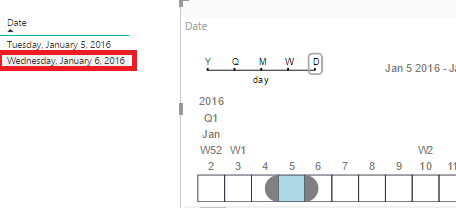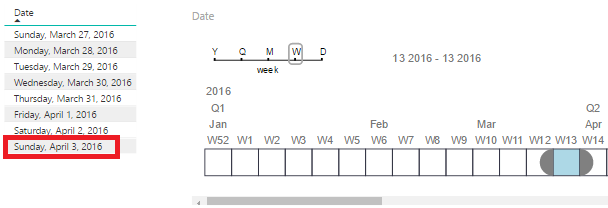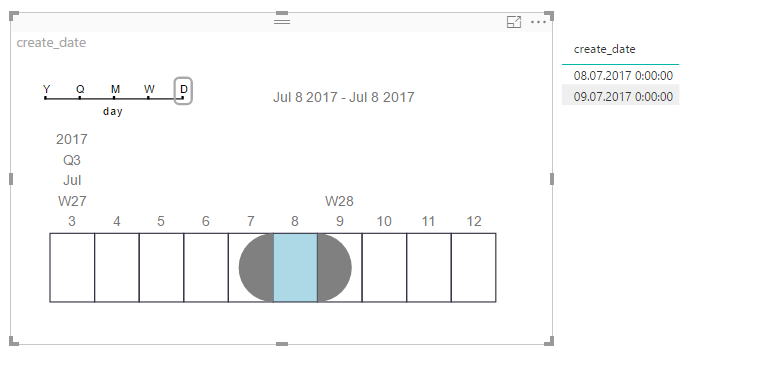- Power BI forums
- Updates
- News & Announcements
- Get Help with Power BI
- Desktop
- Service
- Report Server
- Power Query
- Mobile Apps
- Developer
- DAX Commands and Tips
- Custom Visuals Development Discussion
- Health and Life Sciences
- Power BI Spanish forums
- Translated Spanish Desktop
- Power Platform Integration - Better Together!
- Power Platform Integrations (Read-only)
- Power Platform and Dynamics 365 Integrations (Read-only)
- Training and Consulting
- Instructor Led Training
- Dashboard in a Day for Women, by Women
- Galleries
- Community Connections & How-To Videos
- COVID-19 Data Stories Gallery
- Themes Gallery
- Data Stories Gallery
- R Script Showcase
- Webinars and Video Gallery
- Quick Measures Gallery
- 2021 MSBizAppsSummit Gallery
- 2020 MSBizAppsSummit Gallery
- 2019 MSBizAppsSummit Gallery
- Events
- Ideas
- Custom Visuals Ideas
- Issues
- Issues
- Events
- Upcoming Events
- Community Blog
- Power BI Community Blog
- Custom Visuals Community Blog
- Community Support
- Community Accounts & Registration
- Using the Community
- Community Feedback
Register now to learn Fabric in free live sessions led by the best Microsoft experts. From Apr 16 to May 9, in English and Spanish.
- Power BI forums
- Forums
- Get Help with Power BI
- Desktop
- Re: Timeline slicer including extra day
- Subscribe to RSS Feed
- Mark Topic as New
- Mark Topic as Read
- Float this Topic for Current User
- Bookmark
- Subscribe
- Printer Friendly Page
- Mark as New
- Bookmark
- Subscribe
- Mute
- Subscribe to RSS Feed
- Permalink
- Report Inappropriate Content
Timeline slicer including extra day
Hey folks,
Just noticed that the Timeline Slicer is for some reason including the first day of the next period...is this the expected behavior? This seems to be happening for all of the granularities. I'm using the latest version available on the Store: 1.3.21
Example 1: Selecting a single day, but a simple table view of data shows two days:
Example 2: Similar issue when selecting a single week: Two sundays included:
Solved! Go to Solution.
- Mark as New
- Bookmark
- Subscribe
- Mute
- Subscribe to RSS Feed
- Permalink
- Report Inappropriate Content
Update: This issue has been fixed with the latest version of the Timeline slicer: (v. 1.4.1).
https://community.powerbi.com/t5/Issues/Timeline-slicer-including-extra-day/idc-p/218162#M11111
- Mark as New
- Bookmark
- Subscribe
- Mute
- Subscribe to RSS Feed
- Permalink
- Report Inappropriate Content
I am running into the same issue (starting July 11th), but it only seems to be a problem with my "published" reports online. It works fine for me with desktop, but I am still using the desktop version 2.46.4732.461 64-bit.
- Mark as New
- Bookmark
- Subscribe
- Mute
- Subscribe to RSS Feed
- Permalink
- Report Inappropriate Content
Hi @bahlvin,
I was able to reproduce this issue. Thanks for your sharing. I will report this problem internally later.
Best regards,
Yuliana Gu
If this post helps, then please consider Accept it as the solution to help the other members find it more quickly.
- Mark as New
- Bookmark
- Subscribe
- Mute
- Subscribe to RSS Feed
- Permalink
- Report Inappropriate Content
Hi, Is it the issue for Timeline Visual, or it is the desktop version?
Is it possible to go back to the old version of both? I had no issue with old Timeline Visual +Power BI desktop.
Anyone by any chance have kept the old version of both visual and desktop?
Many thanks.
Yuming
- Mark as New
- Bookmark
- Subscribe
- Mute
- Subscribe to RSS Feed
- Permalink
- Report Inappropriate Content
Hi there, I'm having the same issue now. Since my business stakeholders rely on my powerbi dashboards to report quarterly numbers, they are having a big issue. Sending you an example is not possible because the file is solely for internal use. It basically come down to the exact issue that bahlvin described, it's adding days that should not be included after filtering using the timeline.
Best Regards,
Chris
- Mark as New
- Bookmark
- Subscribe
- Mute
- Subscribe to RSS Feed
- Permalink
- Report Inappropriate Content
Hi!
having the same problem, noticed that on 11th July.
By the way, it doesn't always show, sometimes it works fine for "week"-level, but adds 1 day on "day"-level of time hierarchy.
This issue causes great troubles for our company, because we have a lot of reports using time slicer.
Here is my example on powerBI Desktop (2.48.4792.721 64-bit) (same proble in web):
I choose 8th of july, but data table also displays 9th of july.
Here is issue link:
https://community.powerbi.com/t5/Issues/Timeline-slicer-including-extra-day/idc-p/210324
- Mark as New
- Bookmark
- Subscribe
- Mute
- Subscribe to RSS Feed
- Permalink
- Report Inappropriate Content
Confirming this issue, appears to have only started happening sometime on 10th July.
Filtering at all levels pulls in an extra day of data.
Causing us major headaches here, could do with a fix ASAP.
- Mark as New
- Bookmark
- Subscribe
- Mute
- Subscribe to RSS Feed
- Permalink
- Report Inappropriate Content
Is there an option in the Format section which you can configure to show the current date?
Also is this in the Power BI Service or on Power BI Desktop?
- Mark as New
- Bookmark
- Subscribe
- Mute
- Subscribe to RSS Feed
- Permalink
- Report Inappropriate Content
Hi guavaq,
Thanks for the response.
Is there an option in the Format section which you can configure to show the current date?
-> No. There are a few options in the Format pane (e.g., whether your week starts on a Sunday) but they are not relevant to this issue.
Also is this in the Power BI Service or on Power BI Desktop?
-> Both. We first noticed the issue in the Service and have reproduced it in the Desktop. My screenshots are from a very simple .pbix I put together where I was able to reproduce the issue, but I didn't save it. A new attempt at a simple .pbix isn't reproducing the issue for some reason 😞 We are still seeing this issue in the published report.
Helpful resources

Microsoft Fabric Learn Together
Covering the world! 9:00-10:30 AM Sydney, 4:00-5:30 PM CET (Paris/Berlin), 7:00-8:30 PM Mexico City

Power BI Monthly Update - April 2024
Check out the April 2024 Power BI update to learn about new features.

| User | Count |
|---|---|
| 107 | |
| 94 | |
| 76 | |
| 62 | |
| 50 |
| User | Count |
|---|---|
| 147 | |
| 106 | |
| 104 | |
| 87 | |
| 61 |