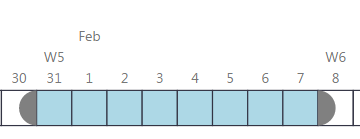- Power BI forums
- Updates
- News & Announcements
- Get Help with Power BI
- Desktop
- Service
- Report Server
- Power Query
- Mobile Apps
- Developer
- DAX Commands and Tips
- Custom Visuals Development Discussion
- Health and Life Sciences
- Power BI Spanish forums
- Translated Spanish Desktop
- Power Platform Integration - Better Together!
- Power Platform Integrations (Read-only)
- Power Platform and Dynamics 365 Integrations (Read-only)
- Training and Consulting
- Instructor Led Training
- Dashboard in a Day for Women, by Women
- Galleries
- Community Connections & How-To Videos
- COVID-19 Data Stories Gallery
- Themes Gallery
- Data Stories Gallery
- R Script Showcase
- Webinars and Video Gallery
- Quick Measures Gallery
- 2021 MSBizAppsSummit Gallery
- 2020 MSBizAppsSummit Gallery
- 2019 MSBizAppsSummit Gallery
- Events
- Ideas
- Custom Visuals Ideas
- Issues
- Issues
- Events
- Upcoming Events
- Community Blog
- Power BI Community Blog
- Custom Visuals Community Blog
- Community Support
- Community Accounts & Registration
- Using the Community
- Community Feedback
Register now to learn Fabric in free live sessions led by the best Microsoft experts. From Apr 16 to May 9, in English and Spanish.
- Power BI forums
- Forums
- Get Help with Power BI
- Desktop
- Re: Timeline slicer - 8 days on Week 5 of 2016?
- Subscribe to RSS Feed
- Mark Topic as New
- Mark Topic as Read
- Float this Topic for Current User
- Bookmark
- Subscribe
- Printer Friendly Page
- Mark as New
- Bookmark
- Subscribe
- Mute
- Subscribe to RSS Feed
- Permalink
- Report Inappropriate Content
Timeline slicer - 8 days on Week 5 of 2016?
As the title says W5 of 2016 seems to have 8 days on timeline slicer, beginning from Jan 31st and ending at Feb 7th :
I really need each week to have only 7 days, W6 beginning at Feb 7th instead of 8th. Is there any way to change this? Anyone else having this problem?
Thanks!
Solved! Go to Solution.
- Mark as New
- Bookmark
- Subscribe
- Mute
- Subscribe to RSS Feed
- Permalink
- Report Inappropriate Content
@jluoma, thanks for reporting this issue. It is already been fixed in the 1.3.14 version Timeline chart. Please download it and try it again.
- Mark as New
- Bookmark
- Subscribe
- Mute
- Subscribe to RSS Feed
- Permalink
- Report Inappropriate Content
I'm using version 1.3.17 and the same issue is back again in week 2017-12. The timeline selects 20 - 27 march. (and should select 20-26 march) I think it has to so with the daylight saving time (DST) (that occurs on 26th march in the Netherlands). Reinstalling of the custom visual did not work. The fist day of the week is set to monday. Result : week 1 till 11 everything OK, from week 12 problem in selecting the correct days. When first day of week is set to sunday, result : week 1-11 problem in selecting the correct days, and from week 12 OK
Any help would be appriciated.
- Mark as New
- Bookmark
- Subscribe
- Mute
- Subscribe to RSS Feed
- Permalink
- Report Inappropriate Content
What does the data in your table say?
- Mark as New
- Bookmark
- Subscribe
- Mute
- Subscribe to RSS Feed
- Permalink
- Report Inappropriate Content
Do you mean the source dataset or the table visualization? The source dataset (SSAS database) has a datetime field, which is used as Time on the timeline slicer. If W5 is chosen with the timeline slicer, the visualization shows values of days from Jan 31st to Feb 7th (I'd like it to be from Jan 31st to Feb 6th, beginning from sunday and ending on saturday). The weeks before W5 are fine, but W5 has this one extra day, which offsets all the weeks after W5 by one day.
- Mark as New
- Bookmark
- Subscribe
- Mute
- Subscribe to RSS Feed
- Permalink
- Report Inappropriate Content
@jluoma wrote:Do you mean the source dataset or the table visualization?
I mean what ever data is used to populate your slicer
sounds like a bug
- Mark as New
- Bookmark
- Subscribe
- Mute
- Subscribe to RSS Feed
- Permalink
- Report Inappropriate Content
Yes, the field used to populate the slicer is a field that is transformed into a Date-field in the query editor. Sound like a bug to me too 🙂
- Mark as New
- Bookmark
- Subscribe
- Mute
- Subscribe to RSS Feed
- Permalink
- Report Inappropriate Content
The same behavior of Timeline slicer is reproduced in my test. I will report this internally and would post back if there comes any update. Thanks for your feedback. 🙂
- Mark as New
- Bookmark
- Subscribe
- Mute
- Subscribe to RSS Feed
- Permalink
- Report Inappropriate Content
@jluoma, thanks for reporting this issue. It is already been fixed in the 1.3.14 version Timeline chart. Please download it and try it again.
Helpful resources

Microsoft Fabric Learn Together
Covering the world! 9:00-10:30 AM Sydney, 4:00-5:30 PM CET (Paris/Berlin), 7:00-8:30 PM Mexico City

Power BI Monthly Update - April 2024
Check out the April 2024 Power BI update to learn about new features.

| User | Count |
|---|---|
| 117 | |
| 107 | |
| 70 | |
| 70 | |
| 43 |
| User | Count |
|---|---|
| 148 | |
| 106 | |
| 104 | |
| 89 | |
| 65 |