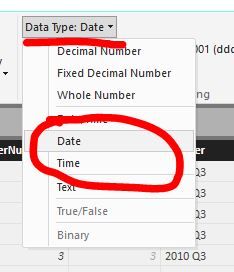- Power BI forums
- Updates
- News & Announcements
- Get Help with Power BI
- Desktop
- Service
- Report Server
- Power Query
- Mobile Apps
- Developer
- DAX Commands and Tips
- Custom Visuals Development Discussion
- Health and Life Sciences
- Power BI Spanish forums
- Translated Spanish Desktop
- Power Platform Integration - Better Together!
- Power Platform Integrations (Read-only)
- Power Platform and Dynamics 365 Integrations (Read-only)
- Training and Consulting
- Instructor Led Training
- Dashboard in a Day for Women, by Women
- Galleries
- Community Connections & How-To Videos
- COVID-19 Data Stories Gallery
- Themes Gallery
- Data Stories Gallery
- R Script Showcase
- Webinars and Video Gallery
- Quick Measures Gallery
- 2021 MSBizAppsSummit Gallery
- 2020 MSBizAppsSummit Gallery
- 2019 MSBizAppsSummit Gallery
- Events
- Ideas
- Custom Visuals Ideas
- Issues
- Issues
- Events
- Upcoming Events
- Community Blog
- Power BI Community Blog
- Custom Visuals Community Blog
- Community Support
- Community Accounts & Registration
- Using the Community
- Community Feedback
Register now to learn Fabric in free live sessions led by the best Microsoft experts. From Apr 16 to May 9, in English and Spanish.
- Power BI forums
- Forums
- Get Help with Power BI
- Desktop
- Re: Timeline Slicer
- Subscribe to RSS Feed
- Mark Topic as New
- Mark Topic as Read
- Float this Topic for Current User
- Bookmark
- Subscribe
- Printer Friendly Page
- Mark as New
- Bookmark
- Subscribe
- Mute
- Subscribe to RSS Feed
- Permalink
- Report Inappropriate Content
Timeline Slicer
Is there a limitation to how many, months and Days etc that the timeline can show? I'm connecting from a MD cube and it won't show all the years -
when I do narrow down the years and select a date I get this error message Error Message:
Data Shape Query translation failed with error code: 'InvalidFilterConditionIncompatibleDataType'. Check the report server logs for more information.
Stack Trace:
Invocation Stack Trace:
Activity ID
8dc58a4d-6502-4a74-a0f4-20fe7ac4a855
Time
Mon Nov 30 2015 09:38:12 GMT+0000 (GMT Standard Time)
Version
2.29.4217.221 (PBIDesktop)
- Mark as New
- Bookmark
- Subscribe
- Mute
- Subscribe to RSS Feed
- Permalink
- Report Inappropriate Content
I have a similar problem. I import Project Online Data with an OData stream. I need a timeline slicer for a date field called TimeByDay. The timeline slicer raises an error message, because the field is not a date field. I tried it several ways to format a date field, but the timeline slicer doesn't work. No I have to use Excel Power Pivot because a time slicer is a core requirement. This is extremely frustrating and disappointing, to say the least. Things like that do not happen when you work with Qlik!
- Mark as New
- Bookmark
- Subscribe
- Mute
- Subscribe to RSS Feed
- Permalink
- Report Inappropriate Content
@Plechazunga, are you changing the Data Format or the Data Type? Data Format is a display option. You can use Data Format to cause a Date-Time of "2016-01-01 13:57:02" to be displayed as "2016-01-01", but the underlying data still includes the time portion.
You can also change the Data Type. Altering the Data Type affects the underlying data. Changing the Data Type of the Date-Time "2016-01-01 13:57:02" to Date will cause the underlying value stored in the data model to be "2016-01-01". Make sure you're changing Data Type not Data Format.
- Mark as New
- Bookmark
- Subscribe
- Mute
- Subscribe to RSS Feed
- Permalink
- Report Inappropriate Content
@greggyb Thank you now I have it there is one precondition you need to apply when using time Timeline slicer: you have to switch off the date hierarchy, and this works with this little context menu. It is not the date format, here the Timeline slicer has a broad tolerance.
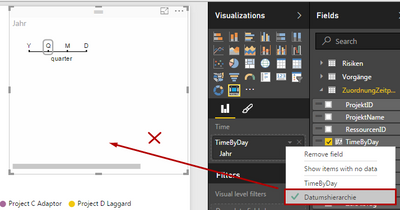
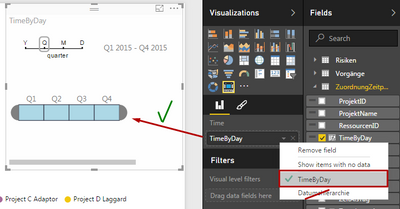
- Mark as New
- Bookmark
- Subscribe
- Mute
- Subscribe to RSS Feed
- Permalink
- Report Inappropriate Content
I think you can only use date values at the Day Level for that particular visual
- Mark as New
- Bookmark
- Subscribe
- Mute
- Subscribe to RSS Feed
- Permalink
- Report Inappropriate Content
Right - well the timeline slicer in Excel 2013 onwards works perfectly we loads of data sources - I really want to like Power BI and want to use it within my company but its very hard to promote something when things don't seem to work right.
- Mark as New
- Bookmark
- Subscribe
- Mute
- Subscribe to RSS Feed
- Permalink
- Report Inappropriate Content
Yeah the timeline slicer isn't the best. Instead put your date field out there and instead of the timeline slicer, just use the regular slicer. You'll need to format your date field into another column of however you want to show the date, i.e. Jun 2015, etc. For that example you would use the Month,Year dax function. This will show all the dates/years you have in that field.
- Mark as New
- Bookmark
- Subscribe
- Mute
- Subscribe to RSS Feed
- Permalink
- Report Inappropriate Content
It didn't even seem to work with a stored procedure where the date format is 'yyyy-MM-dd', even in a slicer it just gave the year which is bizarre behaviour.
It has just worked with the MD and tabular version of Adventureworks but the point is, if the excel timeslice filter works correctly how come this one doesn't - you can't expect companies to go and change things like this to fit this - they should just work as expected.
Helpful resources

Microsoft Fabric Learn Together
Covering the world! 9:00-10:30 AM Sydney, 4:00-5:30 PM CET (Paris/Berlin), 7:00-8:30 PM Mexico City

Power BI Monthly Update - April 2024
Check out the April 2024 Power BI update to learn about new features.

| User | Count |
|---|---|
| 110 | |
| 95 | |
| 76 | |
| 65 | |
| 51 |
| User | Count |
|---|---|
| 146 | |
| 109 | |
| 106 | |
| 88 | |
| 61 |