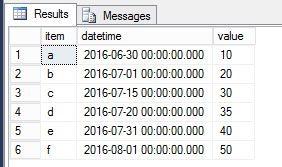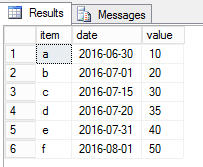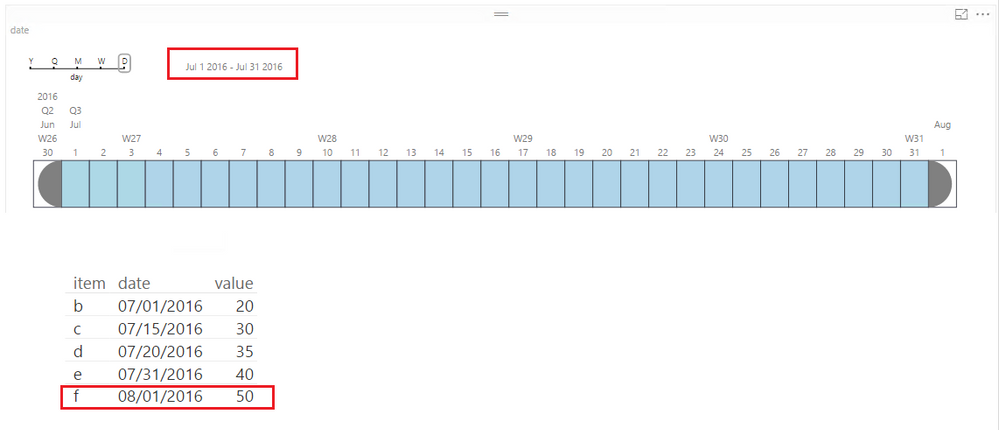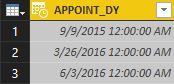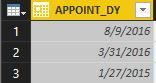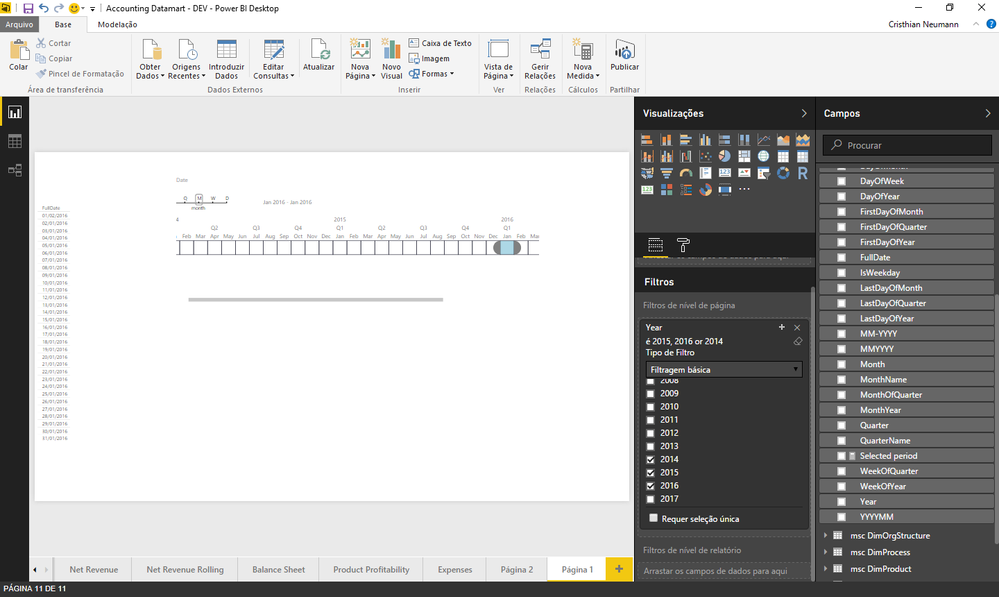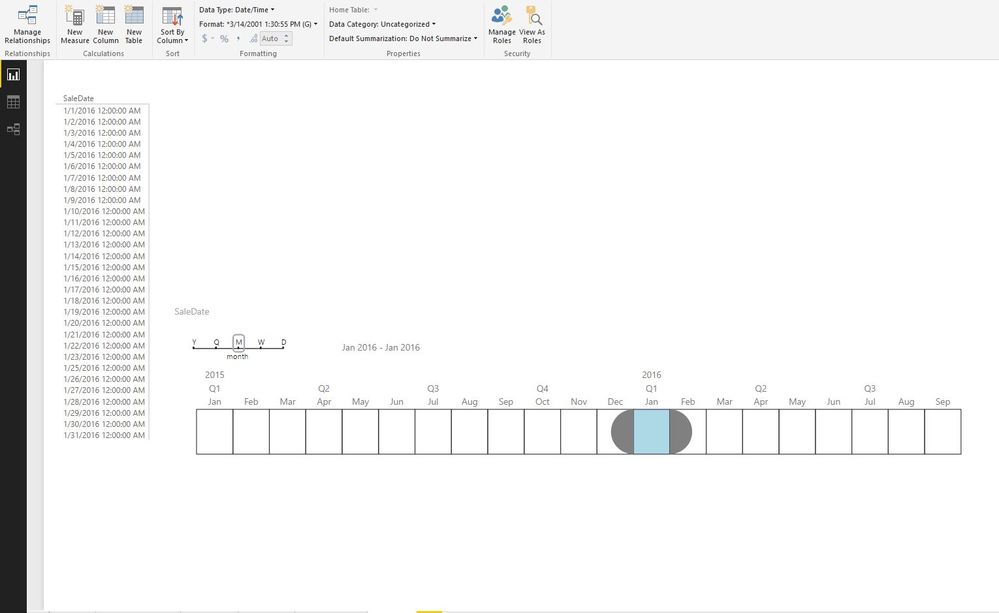- Power BI forums
- Updates
- News & Announcements
- Get Help with Power BI
- Desktop
- Service
- Report Server
- Power Query
- Mobile Apps
- Developer
- DAX Commands and Tips
- Custom Visuals Development Discussion
- Health and Life Sciences
- Power BI Spanish forums
- Translated Spanish Desktop
- Power Platform Integration - Better Together!
- Power Platform Integrations (Read-only)
- Power Platform and Dynamics 365 Integrations (Read-only)
- Training and Consulting
- Instructor Led Training
- Dashboard in a Day for Women, by Women
- Galleries
- Community Connections & How-To Videos
- COVID-19 Data Stories Gallery
- Themes Gallery
- Data Stories Gallery
- R Script Showcase
- Webinars and Video Gallery
- Quick Measures Gallery
- 2021 MSBizAppsSummit Gallery
- 2020 MSBizAppsSummit Gallery
- 2019 MSBizAppsSummit Gallery
- Events
- Ideas
- Custom Visuals Ideas
- Issues
- Issues
- Events
- Upcoming Events
- Community Blog
- Power BI Community Blog
- Custom Visuals Community Blog
- Community Support
- Community Accounts & Registration
- Using the Community
- Community Feedback
Register now to learn Fabric in free live sessions led by the best Microsoft experts. From Apr 16 to May 9, in English and Spanish.
- Power BI forums
- Forums
- Get Help with Power BI
- Desktop
- Re: Timeline Issue
- Subscribe to RSS Feed
- Mark Topic as New
- Mark Topic as Read
- Float this Topic for Current User
- Bookmark
- Subscribe
- Printer Friendly Page
- Mark as New
- Bookmark
- Subscribe
- Mute
- Subscribe to RSS Feed
- Permalink
- Report Inappropriate Content
Timeline Issue
Hey everyone,
I'm not sure if this has been discussed yet or not, but it's something I've run into over the last couple days. I'm using the Timeline slicer to view a set of data for a single month, and the numbers returned are higher than they should be. After double checking the formatting of our data to ensure that wasn't the problem, I think the timeline slicer is using a faulty 'BETWEEN' filter in the monthly view.
If, for example, I want to view the month of July, I'm fairly certain timeline is looking between 7/1 and 8/1, rather than 7/1 and 7/31. As a result, data from 8/1 is being pulled into the view (since 'BETWEEN' is inclusive of the start and end dates), which throws off the results. Has anyone else been having issues like this?
Solved! Go to Solution.
- Mark as New
- Bookmark
- Subscribe
- Mute
- Subscribe to RSS Feed
- Permalink
- Report Inappropriate Content
Hi @NickF,
Based on my test in Power BI Desktop version 2.37.4464.461 and TimeLine version 1.3.5, whatever the date stored in SQL Server database is datetime or date data type, when we check date range as July 1st to 31th, it will also display the data in August 1st.
For this issue, I would suggest you send a feedback to Power BI Custom Visuals Support alias: pbicvsupport@microsoft.com.
If you have any question, please feel free to ask.
Best Regards,
Qiuyun Yu
If this post helps, then please consider Accept it as the solution to help the other members find it more quickly.
- Mark as New
- Bookmark
- Subscribe
- Mute
- Subscribe to RSS Feed
- Permalink
- Report Inappropriate Content
I am facing an issue with the timeline slicer. The data in my tables does not change with the slicer. When I use the same field that I use in the timeline slicer as a filter it works but not in the slicer visualisation.
- Mark as New
- Bookmark
- Subscribe
- Mute
- Subscribe to RSS Feed
- Permalink
- Report Inappropriate Content
Hey , Can u please share some screen shot abt your issue , that help us more.
- Mark as New
- Bookmark
- Subscribe
- Mute
- Subscribe to RSS Feed
- Permalink
- Report Inappropriate Content
I tried recreating the issue with no luck. Try seeing what happens if you do the same.
I made a table in Excel with a Date column, values from 6/30/2016 - 8/1/2016, and a Value column, with any random values you want in there. Import into Power BI and make a line chart where each date would show with its corresponding value on the chart. I downloaded the most recent version of the Timeline visual and set the Days to 7/1/2016 - 7/31/2016. The values for 6/30 and 8/1 do not show on the chart, unless I modify the selection on the timeline slicer to include them.
Whatever measure you're using doesn't override any of the filter context provided by the slicer, does it?
- Mark as New
- Bookmark
- Subscribe
- Mute
- Subscribe to RSS Feed
- Permalink
- Report Inappropriate Content
I too was unable to recreate the issue using an Excel import. The problem, however, is that I use Direct Query, as this report is frequently viewed and requires fresh data (which would mean constantly updating the spreadsheet). What I've found is that Power BI appends a time to the date field when using Direct Query, and does not do so when using an Excel import.
Direct Query:
Excel:
Is it possible that the time is throwing off Timeline, so that it reads a date such as 8/1/2016 12:00:00 as 7/31/16 instead? The queries are identical, and so is the data they pull, so I'm not sure what else it could be. Unfortunately, since Direct Query is being used, I am also unable to use 'CAST' or 'CONVERT' to re-format the date field. Any suggestions?
- Mark as New
- Bookmark
- Subscribe
- Mute
- Subscribe to RSS Feed
- Permalink
- Report Inappropriate Content
Hi @NickF,
Based on my test in Power BI Desktop version 2.37.4464.461 and TimeLine version 1.3.5, whatever the date stored in SQL Server database is datetime or date data type, when we check date range as July 1st to 31th, it will also display the data in August 1st.
For this issue, I would suggest you send a feedback to Power BI Custom Visuals Support alias: pbicvsupport@microsoft.com.
If you have any question, please feel free to ask.
Best Regards,
Qiuyun Yu
If this post helps, then please consider Accept it as the solution to help the other members find it more quickly.
- Mark as New
- Bookmark
- Subscribe
- Mute
- Subscribe to RSS Feed
- Permalink
- Report Inappropriate Content
Qiuyun,
Thank you for the reply, I will send the Support group an email this morning. I have found that this only affects Direct Query, so as long as I use the Import option when working with SQL instead, it isn't an issue.
- Mark as New
- Bookmark
- Subscribe
- Mute
- Subscribe to RSS Feed
- Permalink
- Report Inappropriate Content
Hi Nick,
I am getting this error even when using "Import" option with SQL Server.
The behaviour I am facing is that, when I select 1 month (Jan 2016 - Jan 2016), it gives me the dates from January 2nd to Februay 1st.
I am using Import option with SQL Server, PowerBI Desktop August 2016 Update, Timeline Slicer v 1.3.14.
Please see the screenshot below.
Thanks,
Cristhian.
- Mark as New
- Bookmark
- Subscribe
- Mute
- Subscribe to RSS Feed
- Permalink
- Report Inappropriate Content
Cristhian,
I haven't experienced this myself, nor was I able to recreate your issue with my data. It appears from your screenshot that you are using a different date/time format than I am, so perhaps that is the issue? Here is a screenshot using my data:
Hope this helps!
-Nick
- Mark as New
- Bookmark
- Subscribe
- Mute
- Subscribe to RSS Feed
- Permalink
- Report Inappropriate Content
Hi @NickF,
I've been in contact with Microsoft Power BI Custom Visuals Support and sent the following PBIX file. They were able to reproduce the problem and are working in a fix for this.
Cristhian.
- Mark as New
- Bookmark
- Subscribe
- Mute
- Subscribe to RSS Feed
- Permalink
- Report Inappropriate Content
Hello all,
The issue reported is resolved in version 1.3.17 of Timeline slicer release today - 9/22/2016.
Thanks!
Helpful resources

Microsoft Fabric Learn Together
Covering the world! 9:00-10:30 AM Sydney, 4:00-5:30 PM CET (Paris/Berlin), 7:00-8:30 PM Mexico City

Power BI Monthly Update - April 2024
Check out the April 2024 Power BI update to learn about new features.

| User | Count |
|---|---|
| 113 | |
| 99 | |
| 80 | |
| 70 | |
| 59 |
| User | Count |
|---|---|
| 150 | |
| 119 | |
| 104 | |
| 87 | |
| 67 |