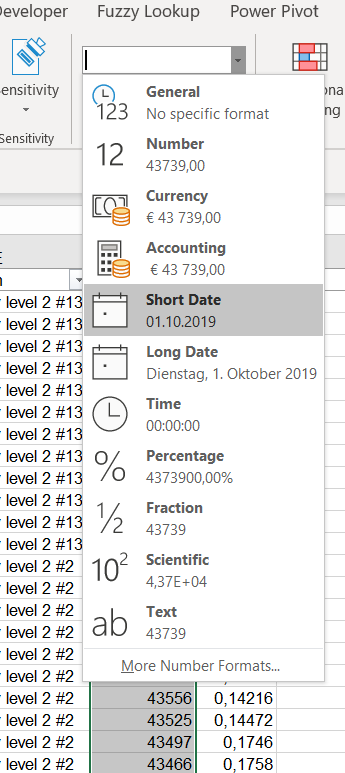- Power BI forums
- Updates
- News & Announcements
- Get Help with Power BI
- Desktop
- Service
- Report Server
- Power Query
- Mobile Apps
- Developer
- DAX Commands and Tips
- Custom Visuals Development Discussion
- Health and Life Sciences
- Power BI Spanish forums
- Translated Spanish Desktop
- Power Platform Integration - Better Together!
- Power Platform Integrations (Read-only)
- Power Platform and Dynamics 365 Integrations (Read-only)
- Training and Consulting
- Instructor Led Training
- Dashboard in a Day for Women, by Women
- Galleries
- Community Connections & How-To Videos
- COVID-19 Data Stories Gallery
- Themes Gallery
- Data Stories Gallery
- R Script Showcase
- Webinars and Video Gallery
- Quick Measures Gallery
- 2021 MSBizAppsSummit Gallery
- 2020 MSBizAppsSummit Gallery
- 2019 MSBizAppsSummit Gallery
- Events
- Ideas
- Custom Visuals Ideas
- Issues
- Issues
- Events
- Upcoming Events
- Community Blog
- Power BI Community Blog
- Custom Visuals Community Blog
- Community Support
- Community Accounts & Registration
- Using the Community
- Community Feedback
Register now to learn Fabric in free live sessions led by the best Microsoft experts. From Apr 16 to May 9, in English and Spanish.
- Power BI forums
- Forums
- Get Help with Power BI
- Desktop
- Time series indexation
- Subscribe to RSS Feed
- Mark Topic as New
- Mark Topic as Read
- Float this Topic for Current User
- Bookmark
- Subscribe
- Printer Friendly Page
- Mark as New
- Bookmark
- Subscribe
- Mute
- Subscribe to RSS Feed
- Permalink
- Report Inappropriate Content
Time series indexation
Dear all,
I am trying to calculate an index value for time series data which should be used as a basis for % change calculations.
Desired outcome:
| Sales month | Pct % | index basis | calculated value | |||
| 01.01.2019 | 43,1 | 43,1 | 43,1/43,1 | |||
| 01.02.2019 | 38,5 | 43,1 | 38,5/43,1 | |||
| 01.03.2019 | 35,7 | 43,1 | 35,7/43,1 | |||
| ... |
The index basis should be calculated automatically based on the slicer selection (supplier, category levels 0-2, product number).
All data is stored in one table.
I created two measures until now:
| Sales month | Pct % | index basis | minDate | |||
| 01.01.2019 | 43,1 | 43,1 | 01.01.2019 | |||
| 01.02.2019 | 38,5 | 38,5 | 01.01.2019 | |||
| 01.03.2019 | 35,7 | 35,7 | 01.01.2019 | |||
| ... |
If I use a specific date (e.g. 01.01.2019) instead of minDate as filter the result looks like this:
| Sales month | Pct % | index basis | minDate | |||
| 01.01.2019 | 43,1 | 43,1 | 01.01.2019 | |||
| 01.02.2019 | 38,5 | 01.01.2019 | ||||
| 01.03.2019 | 35,7 | 01.01.2019 | ||||
| ... |
Then, the calculation (pct % / index basis) would result in infinity for 02 and 03/2019.
Do you have an idea how to resolve the problem with measures or in any other way (indexate month % to first value)?
Thank you very much in advance!
Solved! Go to Solution.
- Mark as New
- Bookmark
- Subscribe
- Mute
- Subscribe to RSS Feed
- Permalink
- Report Inappropriate Content
As long as the filter on mindate works i dont believe you need to combine the two, if theres more than 1 value per date in [Ptr %] i believe that all we need to do is change it to AVERAGE().
Measure =
VAR minDate = [minDate]
Return
CALCULATE(AVERAGE(Table[Pct %]) ; ALL(Datatable) ; Datatable[Sales Month] = minDate)
Br,
J
Connect on LinkedIn
- Mark as New
- Bookmark
- Subscribe
- Mute
- Subscribe to RSS Feed
- Permalink
- Report Inappropriate Content
are you able to provide the data or a pbix?
If I took the time to answer your question and I came up with a solution, please mark my post as a solution and /or give kudos freely for the effort 🙂 Thank you!
Proud to be a Super User!
- Mark as New
- Bookmark
- Subscribe
- Mute
- Subscribe to RSS Feed
- Permalink
- Report Inappropriate Content
Unfortunately I can't upload files here but I uploaded a sample data set to Wetransfer - hope this works!
- Mark as New
- Bookmark
- Subscribe
- Mute
- Subscribe to RSS Feed
- Permalink
- Report Inappropriate Content
hi got the file the problem is your date, your date looks like a lookup table value.
In order to identify the problem i need to replicate your pbix. If you can share the pbix that would be easier, if not please provide the dates.
If I took the time to answer your question and I came up with a solution, please mark my post as a solution and /or give kudos freely for the effort 🙂 Thank you!
Proud to be a Super User!
- Mark as New
- Bookmark
- Subscribe
- Mute
- Subscribe to RSS Feed
- Permalink
- Report Inappropriate Content
It seems like the upload on wetransfer changed the column formatting. The dates in the column are correct, just the excel format needs to be changed:
Unfortunately I can't share the PBIX file as it contains sensitive information, I'm sorry!
- Mark as New
- Bookmark
- Subscribe
- Mute
- Subscribe to RSS Feed
- Permalink
- Report Inappropriate Content
hi, so if i understand correctly what you trying to do is fill down the value when there isn't a valid value, i can't actually see a way to do it currently but ill keep digging and if anyone else wants to jump in thats great too
If I took the time to answer your question and I came up with a solution, please mark my post as a solution and /or give kudos freely for the effort 🙂 Thank you!
Proud to be a Super User!
- Mark as New
- Bookmark
- Subscribe
- Mute
- Subscribe to RSS Feed
- Permalink
- Report Inappropriate Content
Thank you very much! In fact I just want to always use the average for the first date as basis for the calculation. Unfortunately I could not find a way on how to filter the measure dynamically to the first date for the selected category/supplier/... for all rows 😞
The goal is to have a line chart where the line always starts at 100% and then the increases/decreases are displayed based on the first reference value.
- Mark as New
- Bookmark
- Subscribe
- Mute
- Subscribe to RSS Feed
- Permalink
- Report Inappropriate Content
Try this:
Measure =
VAR minDate = [minDate]
Return
CALCULATE(SELECTEDVALUE(Table[Pct %]) ; ALL(Datatable) ; Datatable[Sales Month] = minDate)Br,
J
Connect on LinkedIn
- Mark as New
- Bookmark
- Subscribe
- Mute
- Subscribe to RSS Feed
- Permalink
- Report Inappropriate Content
Thank you very much for your input! With this method the selection of the min date works fine. However, selectedvalue is returning blank (I assume because there can be multiple values per month which need to be averaged first). But I don't have an idea how to combine average with selectedvalue. Do you have an idea on that?
- Mark as New
- Bookmark
- Subscribe
- Mute
- Subscribe to RSS Feed
- Permalink
- Report Inappropriate Content
As long as the filter on mindate works i dont believe you need to combine the two, if theres more than 1 value per date in [Ptr %] i believe that all we need to do is change it to AVERAGE().
Measure =
VAR minDate = [minDate]
Return
CALCULATE(AVERAGE(Table[Pct %]) ; ALL(Datatable) ; Datatable[Sales Month] = minDate)
Br,
J
Connect on LinkedIn
- Mark as New
- Bookmark
- Subscribe
- Mute
- Subscribe to RSS Feed
- Permalink
- Report Inappropriate Content
I came to the same insight just a few minutes ago 🙂 thank you very much for your support! Saved my day!
I just changed it a bit and removed the ALL clause so the solution looks like this now:
Get the first date:
- Mark as New
- Bookmark
- Subscribe
- Mute
- Subscribe to RSS Feed
- Permalink
- Report Inappropriate Content
Helpful resources

Microsoft Fabric Learn Together
Covering the world! 9:00-10:30 AM Sydney, 4:00-5:30 PM CET (Paris/Berlin), 7:00-8:30 PM Mexico City

Power BI Monthly Update - April 2024
Check out the April 2024 Power BI update to learn about new features.

| User | Count |
|---|---|
| 114 | |
| 100 | |
| 81 | |
| 70 | |
| 62 |
| User | Count |
|---|---|
| 148 | |
| 116 | |
| 104 | |
| 90 | |
| 65 |