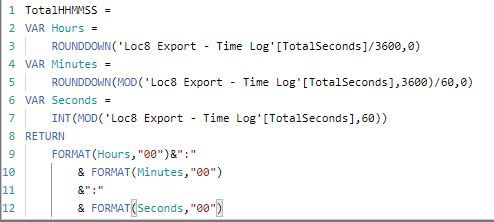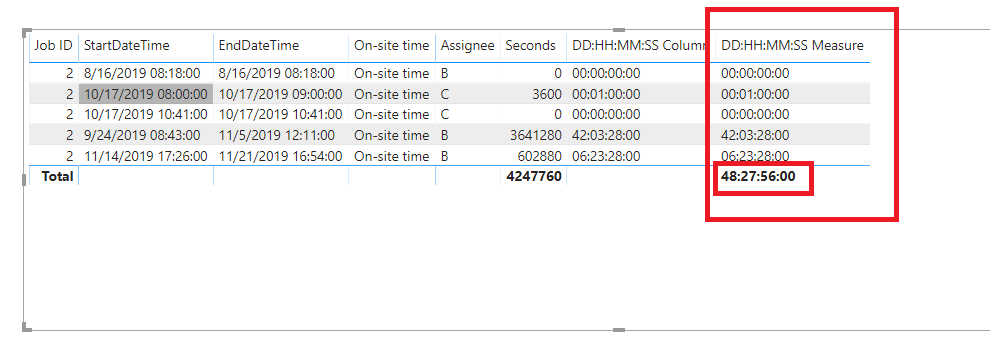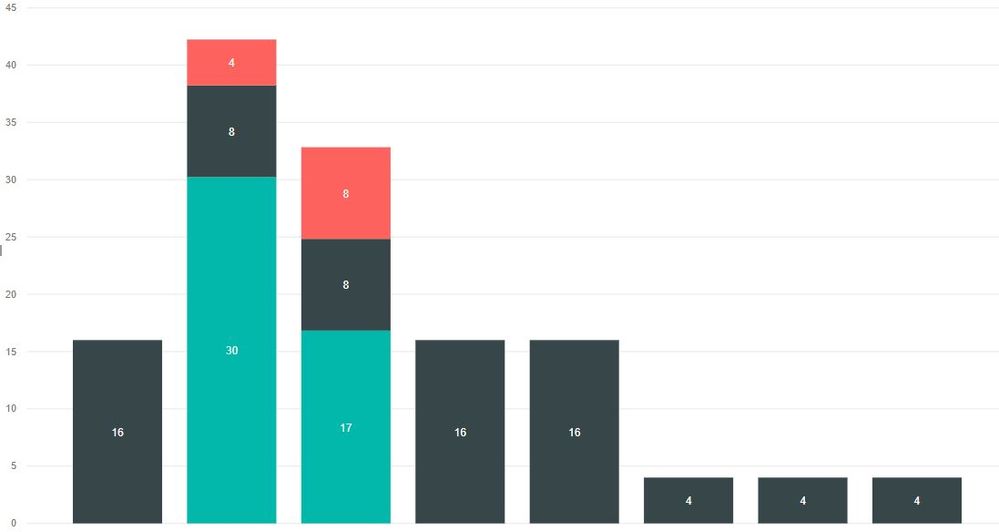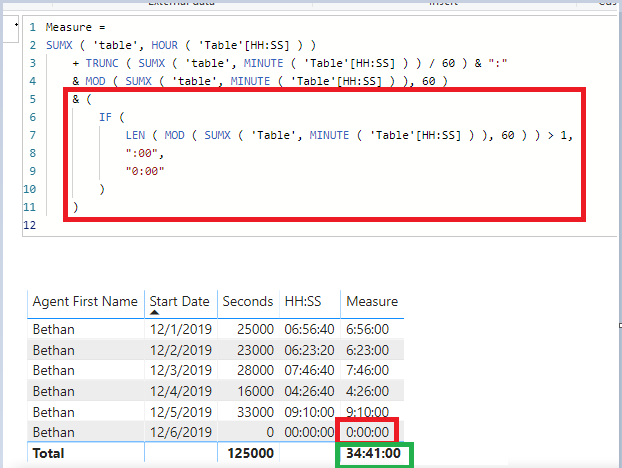- Power BI forums
- Updates
- News & Announcements
- Get Help with Power BI
- Desktop
- Service
- Report Server
- Power Query
- Mobile Apps
- Developer
- DAX Commands and Tips
- Custom Visuals Development Discussion
- Health and Life Sciences
- Power BI Spanish forums
- Translated Spanish Desktop
- Power Platform Integration - Better Together!
- Power Platform Integrations (Read-only)
- Power Platform and Dynamics 365 Integrations (Read-only)
- Training and Consulting
- Instructor Led Training
- Dashboard in a Day for Women, by Women
- Galleries
- Community Connections & How-To Videos
- COVID-19 Data Stories Gallery
- Themes Gallery
- Data Stories Gallery
- R Script Showcase
- Webinars and Video Gallery
- Quick Measures Gallery
- 2021 MSBizAppsSummit Gallery
- 2020 MSBizAppsSummit Gallery
- 2019 MSBizAppsSummit Gallery
- Events
- Ideas
- Custom Visuals Ideas
- Issues
- Issues
- Events
- Upcoming Events
- Community Blog
- Power BI Community Blog
- Custom Visuals Community Blog
- Community Support
- Community Accounts & Registration
- Using the Community
- Community Feedback
Register now to learn Fabric in free live sessions led by the best Microsoft experts. From Apr 16 to May 9, in English and Spanish.
- Power BI forums
- Forums
- Get Help with Power BI
- Desktop
- Time on-site
- Subscribe to RSS Feed
- Mark Topic as New
- Mark Topic as Read
- Float this Topic for Current User
- Bookmark
- Subscribe
- Printer Friendly Page
- Mark as New
- Bookmark
- Subscribe
- Mute
- Subscribe to RSS Feed
- Permalink
- Report Inappropriate Content
Time on-site
Hi Everyone,
I want to see on-site time recorded by each technician by each working day, our CAFM system captures the start and the end date/time.
I've tired = DATEDIFF('Time Log'[StartDateTime],'Time Log'[EndDateTime],MINUTE)/60 but, doesn't appear to return the correct time, the return being Duration On-Site.
Total Time On-Site is correct HH:MM:SS but, it when it comes to the visualizations it only counts instances and doesn't return total hours/minutes.
Job ID | StartDateTime | EndDateTime | Item | Assignee | Duration On-Site | Total Time On-Site |
1 | 26/11/2019 12:48 | 26/11/2019 17:27 | On-site time | A | 4.65 | 04:39:15 |
| 1 | 27/11/2019 08:19 | 27/11/2019 17:18 | On-site time | A | 8.98 | 08:59:40 |
| 1 | 28/11/2019 08:00 | 28/11/2019 16:56 | On-site time | A | 8.93 | 08:56:45 |
| 1 | 29/11/2019 09:45 | 29/11/2019 17:25 | On-site time | A | 7.67 | 07:39:43 |
There are some instances where the technician(s) haven't logged off so I need to also need to extract the business hours (08:00 until 17:00, Monday to Friday) within days captured:
| Job ID | StartDateTime | EndDateTime | On-site time | Assignee |
| 2 | 24/09/2019 08:43 | 05/11/2019 12:11 | On-site time | B |
| 2 | 17/10/2019 10:41 | 17/10/2019 10:41 | On-site time | C |
| 2 | 17/10/2019 08:00 | 17/10/2019 09:00 | On-site time | C |
| 2 | 14/11/2019 17:26 | 21/11/2019 16:54 | On-site time | B |
| 2 | 16/08/2019 08:18 | 16/08/2019 08:18 | On-site time | B |
I've looked at lots of different solutions but, I don't seem to be able to generate the correct result.
Any ideas would be much appreciated.
Regards,
- Mark as New
- Bookmark
- Subscribe
- Mute
- Subscribe to RSS Feed
- Permalink
- Report Inappropriate Content
Hi All,
I've converted the dd:hh:mm:ss to hh:mm:ss with the following:
I'm still getting errors about the time being over 24 hours. Any ideas?
Also, how do you get from a text to a number?
Regards,
- Mark as New
- Bookmark
- Subscribe
- Mute
- Subscribe to RSS Feed
- Permalink
- Report Inappropriate Content
Hi @Mrs_B ,
Sorry to reply late. Please check if this meets your requirements. For details, please check the attached PBIX file.
DD:HH:MM:SS Measure =
VAR SUMD =
SUMX (
'Table (2)',
INT ( 'Table (2)'[Seconds] / 3600 / 24 ) ---------------------------------------Days
)
VAR DD =
IF ( LEN ( SUMD ) > 1, SUMD, CONCATENATE ( 0, SUMD ) )
VAR SUMH =
SUMX (
'Table (2)',
INT (
(
'Table (2)'[Seconds]
- INT ( 'Table (2)'[Seconds] / 3600 / 24 ) * 3600 * 24 ----------------Days convert to Seconds
) / 3600
) ---------------------------------------------------------------------------------Hours
)
VAR HH =
IF ( LEN ( SUMH ) > 1, SUMH, CONCATENATE ( 0, SUMH ) )
VAR SUMM =
SUMX (
'Table (2)',
INT (
(
'Table (2)'[Seconds]
- INT ( 'Table (2)'[Seconds] / 3600 / 24 ) * 3600 * 24 ----------------Days convert to Seconds
- INT (
(
'Table (2)'[Seconds]
- INT ( 'Table (2)'[Seconds] / 3600 / 24 ) * 3600 * 24
) / 3600
) * 3600 --------------------------------------------------------------Hours convert to Seconds
) / 60
) ---------------------------------------------------------------------------------Minutes
)
VAR MM =
IF ( LEN ( SUMM ) > 1, SUMM, CONCATENATE ( 0, SUMM ) )
VAR SUMS =
SUMX (
'Table (2)',
'Table (2)'[Seconds]
- INT ( 'Table (2)'[Seconds] / 3600 / 24 ) * 3600 * 24 ------------------------Days convert to Seconds
- INT (
(
'Table (2)'[Seconds]
- INT ( 'Table (2)'[Seconds] / 3600 / 24 ) * 3600 * 24
) / 3600
) * 3600 ----------------------------------------------------------------------Hours convert to Seconds
- INT (
(
'Table (2)'[Seconds]
- INT ( 'Table (2)'[Seconds] / 3600 / 24 ) * 3600 * 24
- INT (
(
'Table (2)'[Seconds]
- INT ( 'Table (2)'[Seconds] / 3600 / 24 ) * 3600 * 24
) / 3600
) * 3600
) / 60
) * 60-------------------------------------------------------------------------Minutes convert to Seconds
)
VAR SS =
IF ( LEN ( SUMS ) > 1, SUMS, CONCATENATE ( 0, SUMS ) )
RETURN
CONCATENATE (
DD,
CONCATENATE (
":",
CONCATENATE (
HH,
CONCATENATE ( ":", CONCATENATE ( MM, CONCATENATE ( ":", SS ) ) )
)
)
)
Best Regards,
Icey
If this post helps, then please consider Accept it as the solution to help the other members find it more quickly.
- Mark as New
- Bookmark
- Subscribe
- Mute
- Subscribe to RSS Feed
- Permalink
- Report Inappropriate Content
Hi @Icey
Thanks, that's returning a total but I think I need a calculated column so it can sit in the chart:
Regards,
- Mark as New
- Bookmark
- Subscribe
- Mute
- Subscribe to RSS Feed
- Permalink
- Report Inappropriate Content
Hi @Mrs_B ,
What about the calculated column "DD:HH:MM:SS Column" in the attached PBIX file in my last reply? Can it work?
DD:HH:MM:SS Column =
VAR D =
INT ( 'Table (2)'[Seconds] / 3600 / 24 )
VAR DD =
IF ( LEN ( D ) > 1, D, CONCATENATE ( 0, D ) )
VAR H =
INT ( ( 'Table (2)'[Seconds] - D * 3600 * 24 ) / 3600 )
VAR HH =
IF ( LEN ( H ) > 1, H, CONCATENATE ( 0, H ) )
VAR M =
INT ( ( 'Table (2)'[Seconds] - D * 3600 * 24 - HH * 3600 ) / 60 )
VAR MM =
IF ( LEN ( M ) > 1, M, CONCATENATE ( 0, M ) )
VAR S = 'Table (2)'[Seconds] - D * 3600 * 24 - HH * 3600 - MM * 60
VAR SS =
IF ( LEN ( S ) > 1, S, CONCATENATE ( 0, S ) )
RETURN
CONCATENATE (
DD,
CONCATENATE (
":",
CONCATENATE (
HH,
CONCATENATE ( ":", CONCATENATE ( MM, CONCATENATE ( ":", SS ) ) )
)
)
)
Best Regards,
Icey
If this post helps, then please consider Accept it as the solution to help the other members find it more quickly.
- Mark as New
- Bookmark
- Subscribe
- Mute
- Subscribe to RSS Feed
- Permalink
- Report Inappropriate Content
Hi @Icey
Firstly, thank you for your help, its a problem I've been stuck on for some time.
That generated a column but its text so shows as a count in the chart. When I try to convert it to a number I receive the following error:
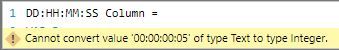
Is it possible to convert seconds into hours and minutes with a decimal? For example, 1 hour and 30 minutes would show as 1.30.
Kindest Regards,
- Mark as New
- Bookmark
- Subscribe
- Mute
- Subscribe to RSS Feed
- Permalink
- Report Inappropriate Content
Hi @Mrs_B ,
Power BI doesn't support to show data over 24 hours as HH:MM:SS or Duration type.
You can create your visual using "Seconds" column and then put "DD:HH:MM:SS" column on "Tooltips" field.
Best Regards,
Icey
If this post helps, then please consider Accept it as the solution to help the other members find it more quickly.
- Mark as New
- Bookmark
- Subscribe
- Mute
- Subscribe to RSS Feed
- Permalink
- Report Inappropriate Content
Hi All,
@Iceythanks for the measure, but I'm getting an error where the technicians have forgotten to log off at the end of the day so my HH:MM:SS is actually D:HH:MM:SS.
- Mark as New
- Bookmark
- Subscribe
- Mute
- Subscribe to RSS Feed
- Permalink
- Report Inappropriate Content
Hi @Mrs_B ,
Duration data can't show as "HH:MM:SS" in Power BI visuals now.
One workaround, you can format it to "HH:MM:SS" in text and put it on "Tooltip".
For sum of "HH:MM:SS", hope this post could help you.
Best Regards,
Icey
If this post helps, then please consider Accept it as the solution to help the other members find it more quickly.
- Mark as New
- Bookmark
- Subscribe
- Mute
- Subscribe to RSS Feed
- Permalink
- Report Inappropriate Content
Total Time On-Site is correct HH:MM:SS but, it when it comes to the visualizations it only counts instances and doesn't return total hours/minutes.
I don't think you can "sum" times. You would have to convert them to some common denominator, like "number of seconds", add that up and then reconvert to hh:mm:ss format
I don't understand this requirement
There are some instances where the technician(s) haven't logged off so I need to also need to extract the business hours (08:00 until 17:00, Monday to Friday) within days captured:
do you mean you need to set the time using the end hour of the working day ?
I'm a personal Power Bi Trainer I learn something every time I answer a question
The Golden Rules for Power BI
- Use a Calendar table. A custom Date tables is preferable to using the automatic date/time handling capabilities of Power BI. https://www.youtube.com/watch?v=FxiAYGbCfAQ
- Build your data model as a Star Schema. Creating a star schema in Power BI is the best practice to improve performance and more importantly, to ensure accurate results! https://www.youtube.com/watch?v=1Kilya6aUQw
- Use a small set up sample data when developing. When building your measures and calculated columns always use a small amount of sample data so that it will be easier to confirm that you are getting the right numbers.
Did this post answer your question? Mark it as a solution so others can find it!
Help when you know. Ask when you don't!
Join the conversation at We Talk BI find out more about me at Slow BI
Helpful resources

Microsoft Fabric Learn Together
Covering the world! 9:00-10:30 AM Sydney, 4:00-5:30 PM CET (Paris/Berlin), 7:00-8:30 PM Mexico City

Power BI Monthly Update - April 2024
Check out the April 2024 Power BI update to learn about new features.

| User | Count |
|---|---|
| 109 | |
| 99 | |
| 77 | |
| 66 | |
| 54 |
| User | Count |
|---|---|
| 144 | |
| 104 | |
| 101 | |
| 86 | |
| 64 |