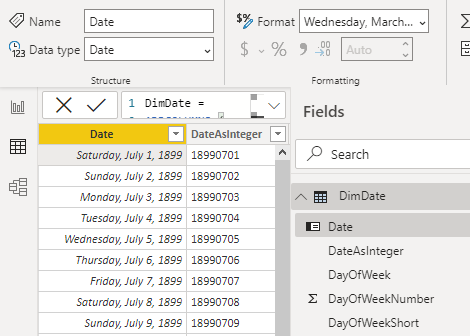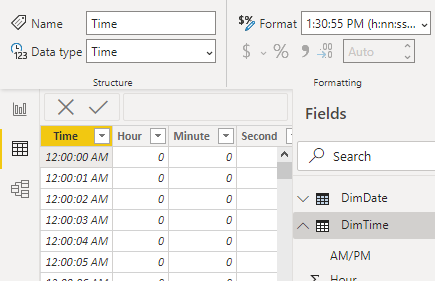- Power BI forums
- Updates
- News & Announcements
- Get Help with Power BI
- Desktop
- Service
- Report Server
- Power Query
- Mobile Apps
- Developer
- DAX Commands and Tips
- Custom Visuals Development Discussion
- Health and Life Sciences
- Power BI Spanish forums
- Translated Spanish Desktop
- Power Platform Integration - Better Together!
- Power Platform Integrations (Read-only)
- Power Platform and Dynamics 365 Integrations (Read-only)
- Training and Consulting
- Instructor Led Training
- Dashboard in a Day for Women, by Women
- Galleries
- Community Connections & How-To Videos
- COVID-19 Data Stories Gallery
- Themes Gallery
- Data Stories Gallery
- R Script Showcase
- Webinars and Video Gallery
- Quick Measures Gallery
- 2021 MSBizAppsSummit Gallery
- 2020 MSBizAppsSummit Gallery
- 2019 MSBizAppsSummit Gallery
- Events
- Ideas
- Custom Visuals Ideas
- Issues
- Issues
- Events
- Upcoming Events
- Community Blog
- Power BI Community Blog
- Custom Visuals Community Blog
- Community Support
- Community Accounts & Registration
- Using the Community
- Community Feedback
Register now to learn Fabric in free live sessions led by the best Microsoft experts. From Apr 16 to May 9, in English and Spanish.
- Power BI forums
- Forums
- Get Help with Power BI
- Desktop
- Time dim table incorrectly recognized by CALENDARA...
- Subscribe to RSS Feed
- Mark Topic as New
- Mark Topic as Read
- Float this Topic for Current User
- Bookmark
- Subscribe
- Printer Friendly Page
- Mark as New
- Bookmark
- Subscribe
- Mute
- Subscribe to RSS Feed
- Permalink
- Report Inappropriate Content
Time dim table incorrectly recognized by CALENDARAUTO()
Hey everyone, first-time poster here. I have separate date and time dimension tables I've picked up from posts in this forum and elsewhere. My problem is that my date dim table, which uses CALENDARAUTO() to generate a dynamic, contiguous date range based on data in the model, is somehow detecting my Time column in my time dim table as a date, and so its date range starts in 1899:
The data type in my DimTime table's Time column is definitely set to Time, not Date or Date/time:
And its other columns are set to non-date/time data types (whole number, text, etc.). I don't want to stop using CALENDARAUTO, as dynamically selecting the date range based on the model date range is appealing. But I don't understand why it's recognizing my time column as a date/time even though it's explicitly characterized as time only, and I've banged my head against this wall for a while. Nor do I see in CALENDARAUTO's documentation a way to exclude a certain table from its calculation/the model.
Any suggestions on how to avoid my time dim table being recognized by my date dim table? This feels like something obvious that I'm just missing.
Here's the DAX for my date dim table. The time dim table is from this Radacad blog post. And here's a simplified .pbix that *should* just have a date dim range from 1/1/2019 to 1/1/2021, but doesn't due to the issue described above.
Solved! Go to Solution.
- Mark as New
- Bookmark
- Subscribe
- Mute
- Subscribe to RSS Feed
- Permalink
- Report Inappropriate Content
CALENDARAUTO doesn't know which tables and columns to look at so it looks at all of them. In my particular use cases, I don't typically need to look at more than a couple of columns to make sure I've captured the date range for all other columns I want to. You can have a bunch of date columns, but it's often predictable which ones will be dictating your maximum and minimum.
- Mark as New
- Bookmark
- Subscribe
- Mute
- Subscribe to RSS Feed
- Permalink
- Report Inappropriate Content
I don't like relying on CALENDARAUTO.
I'd suggest
CALENDAR( MIN ( 'Sample FactTable'[Date] ), MAX ( 'Sample FactTable'[Date] ) )
Or if you want to make sure you have full years,
CALENDAR(
DATE ( YEAR ( MIN ( 'Sample FactTable'[Date] ) ), 1, 1),
DATE ( YEAR ( MAX ( 'Sample FactTable'[Date] ) ), 12, 31 )
)- Mark as New
- Bookmark
- Subscribe
- Mute
- Subscribe to RSS Feed
- Permalink
- Report Inappropriate Content
Thanks @AlexisOlson. I agree MIN/MAX would be an easy workaround for the simplified example with a single fact table. For my actual reports, doing so would be a little more involved as I'd have to get the global min/max across multiple fact tables, but it should still be feasible.
Would you mind giving some background on your reservations about CALENDARAUTO()? Is it generally regarded as unreliable? I think in my case the root cause is it's detecting the Time data type as a blank date...which is annoying.
- Mark as New
- Bookmark
- Subscribe
- Mute
- Subscribe to RSS Feed
- Permalink
- Report Inappropriate Content
CALENDARAUTO doesn't know which tables and columns to look at so it looks at all of them. In my particular use cases, I don't typically need to look at more than a couple of columns to make sure I've captured the date range for all other columns I want to. You can have a bunch of date columns, but it's often predictable which ones will be dictating your maximum and minimum.
- Mark as New
- Bookmark
- Subscribe
- Mute
- Subscribe to RSS Feed
- Permalink
- Report Inappropriate Content
Thanks for your help!
Helpful resources

Microsoft Fabric Learn Together
Covering the world! 9:00-10:30 AM Sydney, 4:00-5:30 PM CET (Paris/Berlin), 7:00-8:30 PM Mexico City

Power BI Monthly Update - April 2024
Check out the April 2024 Power BI update to learn about new features.

| User | Count |
|---|---|
| 110 | |
| 94 | |
| 82 | |
| 66 | |
| 58 |
| User | Count |
|---|---|
| 151 | |
| 121 | |
| 104 | |
| 87 | |
| 67 |