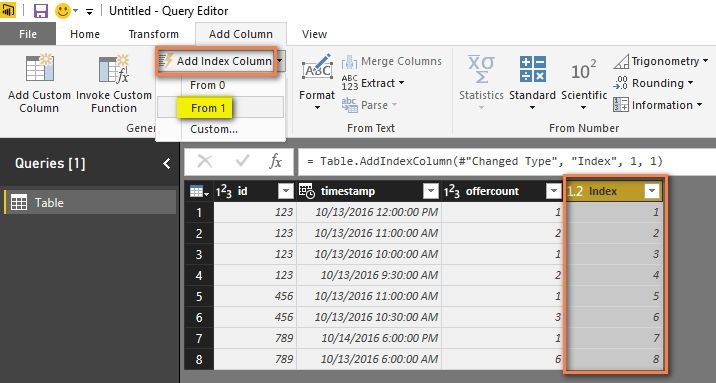- Power BI forums
- Updates
- News & Announcements
- Get Help with Power BI
- Desktop
- Service
- Report Server
- Power Query
- Mobile Apps
- Developer
- DAX Commands and Tips
- Custom Visuals Development Discussion
- Health and Life Sciences
- Power BI Spanish forums
- Translated Spanish Desktop
- Power Platform Integration - Better Together!
- Power Platform Integrations (Read-only)
- Power Platform and Dynamics 365 Integrations (Read-only)
- Training and Consulting
- Instructor Led Training
- Dashboard in a Day for Women, by Women
- Galleries
- Community Connections & How-To Videos
- COVID-19 Data Stories Gallery
- Themes Gallery
- Data Stories Gallery
- R Script Showcase
- Webinars and Video Gallery
- Quick Measures Gallery
- 2021 MSBizAppsSummit Gallery
- 2020 MSBizAppsSummit Gallery
- 2019 MSBizAppsSummit Gallery
- Events
- Ideas
- Custom Visuals Ideas
- Issues
- Issues
- Events
- Upcoming Events
- Community Blog
- Power BI Community Blog
- Custom Visuals Community Blog
- Community Support
- Community Accounts & Registration
- Using the Community
- Community Feedback
Register now to learn Fabric in free live sessions led by the best Microsoft experts. From Apr 16 to May 9, in English and Spanish.
- Power BI forums
- Forums
- Get Help with Power BI
- Desktop
- Re: Time calculation based on different rows -> ea...
- Subscribe to RSS Feed
- Mark Topic as New
- Mark Topic as Read
- Float this Topic for Current User
- Bookmark
- Subscribe
- Printer Friendly Page
- Mark as New
- Bookmark
- Subscribe
- Mute
- Subscribe to RSS Feed
- Permalink
- Report Inappropriate Content
Time calculation based on different rows -> earlier?
Hi Guys,
I have read the post on the earlier function, but can't seem to be able to find the correct formula for my case.
I have a Table with offer changes, each row represents a status change. To give a short example table:
id | timestamp | offercount
123 | 13.10.2016 12:00 | 1
123 | 13.10.2016 11:00 | 2
123 | 13.10.2016 10:00 | 1
123 | 13.10.2016 9:30 | 2
456 | 13.10.2016 11:00 | 1
456 | 13.10.2016 10:30 | 3
...
What I would like to do, is calculate the time difference, when the status changes from >1 to 1.
123 | 13.10.2016 12:00 | 1 | 1:00
123 | 13.10.2016 11:00 | 2
123 | 13.10.2016 10:00 | 1 | 0:30
123 | 13.10.2016 9:30 | 2
456 | 13.10.2016 11:00 | 1 | 0:30
456 | 13.10.2016 10:30 | 3
...
The idea was to use the earlier funtion and combine this with Datediff. But I can't get the right function. Any ideas?
My other solution was having two tables: one where the offercount is always 1 and the other, where the count is >1. Then calculate with the max values: = CALCULATE(MAX('AMZ_1'[time])-max('AMZ_>1'[time]))
The hours seem to match. But the days are not taken into account. And maybe not a very elegant solution.
Any ideas or tips?
Thanks in advance!
Tanja
- Mark as New
- Bookmark
- Subscribe
- Mute
- Subscribe to RSS Feed
- Permalink
- Report Inappropriate Content
- Mark as New
- Bookmark
- Subscribe
- Mute
- Subscribe to RSS Feed
- Permalink
- Report Inappropriate Content
You can try to create an index column in Query Editor and then a calculated column with following formula. LOOKUPVALUE and DATEDIFF are used here, and the time unit here is hour.
time difference =
IF (
'Table'[offercount] = 1
&& LOOKUPVALUE ( 'Table'[offercount], 'Table'[Index], 'Table'[Index] + 1 )
> 1,
DATEDIFF (
LOOKUPVALUE ( 'Table'[timestamp], 'Table'[Index], 'Table'[Index] + 1 ),
'Table'[timestamp],
SECOND
)
/ 3600
)
Best Regards,
Herbert
- Mark as New
- Bookmark
- Subscribe
- Mute
- Subscribe to RSS Feed
- Permalink
- Report Inappropriate Content
Hi @Locke
Here is a calculated column to get you started - see if it does what you want.
It calculates difference from previous timestamp for current id if offercount = 1.
It doesn't explicitly check whether most recent offercount >1, but you could build that in as well.
Timestamp difference =
IF (
'Table'[offercount] = 1,
VAR Current_timestamp = 'Table'[timestamp]
RETURN
Current_timestamp
- CALCULATE (
MAX ( 'Table'[timestamp] ),
ALLEXCEPT ( 'Table', 'Table'[id] ),
'Table'[timestamp] < Current_timestamp
)
)
Helpful resources

Microsoft Fabric Learn Together
Covering the world! 9:00-10:30 AM Sydney, 4:00-5:30 PM CET (Paris/Berlin), 7:00-8:30 PM Mexico City

Power BI Monthly Update - April 2024
Check out the April 2024 Power BI update to learn about new features.

| User | Count |
|---|---|
| 110 | |
| 98 | |
| 78 | |
| 64 | |
| 56 |
| User | Count |
|---|---|
| 143 | |
| 109 | |
| 89 | |
| 84 | |
| 66 |