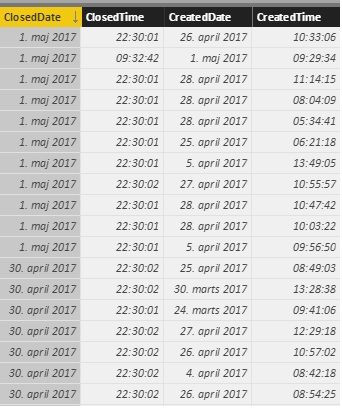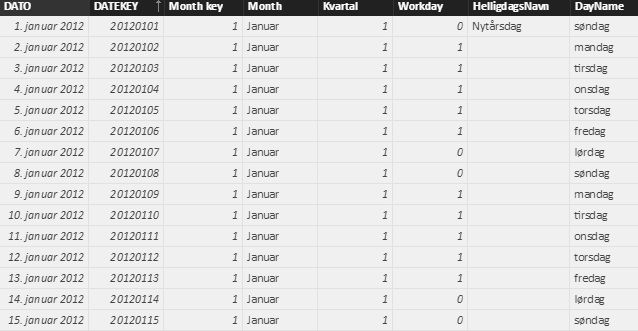- Power BI forums
- Updates
- News & Announcements
- Get Help with Power BI
- Desktop
- Service
- Report Server
- Power Query
- Mobile Apps
- Developer
- DAX Commands and Tips
- Custom Visuals Development Discussion
- Health and Life Sciences
- Power BI Spanish forums
- Translated Spanish Desktop
- Power Platform Integration - Better Together!
- Power Platform Integrations (Read-only)
- Power Platform and Dynamics 365 Integrations (Read-only)
- Training and Consulting
- Instructor Led Training
- Dashboard in a Day for Women, by Women
- Galleries
- Community Connections & How-To Videos
- COVID-19 Data Stories Gallery
- Themes Gallery
- Data Stories Gallery
- R Script Showcase
- Webinars and Video Gallery
- Quick Measures Gallery
- 2021 MSBizAppsSummit Gallery
- 2020 MSBizAppsSummit Gallery
- 2019 MSBizAppsSummit Gallery
- Events
- Ideas
- Custom Visuals Ideas
- Issues
- Issues
- Events
- Upcoming Events
- Community Blog
- Power BI Community Blog
- Custom Visuals Community Blog
- Community Support
- Community Accounts & Registration
- Using the Community
- Community Feedback
Register now to learn Fabric in free live sessions led by the best Microsoft experts. From Apr 16 to May 9, in English and Spanish.
- Power BI forums
- Forums
- Get Help with Power BI
- Desktop
- Time between to dates without weekends and holiday...
- Subscribe to RSS Feed
- Mark Topic as New
- Mark Topic as Read
- Float this Topic for Current User
- Bookmark
- Subscribe
- Printer Friendly Page
- Mark as New
- Bookmark
- Subscribe
- Mute
- Subscribe to RSS Feed
- Permalink
- Report Inappropriate Content
Time between to dates without weekends and holidays
Hey everbody
I'm new to Power Bi and Power Pivot. I've been trying to search this community and found some diffrent solutuins but can't seem to get them to work.
I want to calculate the number of days between two timestamps but exclude Saturday, Sunday and holidays in the result. So these are incoming requests to a ServiceDesk and then the response.
I got a calendar with holydays marked as 0 and working days marked as 1 so it looks like this:
We measure from the time part to the next time part as well as the date if that makes any sense rather than just from one day to00:00 the next day.
I'm also thinking we might try to calculate it even more accurately because people allocate items to support in the evening but it doesn't get looked at until we are operational the next working day. I might be really over complicating this though!
Would anyone have any idea if this is possible and if so how to achieve this?
I tried to use this formula: https://community.powerbi.com/t5/Desktop/Calculate-Days-between-two-time-stamps-without-weekends-or/... But it just gave me a result of 1, instead of the difference in days.
I need the measurement from Created day and time, to closed day and time, but without the holydays and time outside the business hour in ServiceDesk. The Business hour in Servicedesk is Monday to Friday from 07:00 to 17:00. (07:00AM to 05:00 PM)
Best regards.
Solved! Go to Solution.
- Mark as New
- Bookmark
- Subscribe
- Mute
- Subscribe to RSS Feed
- Permalink
- Report Inappropriate Content
Hi @v-huizhn-msft Angelia
I need the calculation not to include holydas and time outside buisness hours.
Here is the two data sheets as a table:
ClosedDate
| ClosedTime | CreatedDate | CreatedTime |
| 30. april 2017 | 22:30:02 | 25. april 2017 | 08:49:03 |
| 30. april 2017 | 22:30:02 | 27. april 2017 | 12:29:18 |
| 30. april 2017 | 22:30:02 | 26. april 2017 | 10:57:02 |
| 30. april 2017 | 22:30:02 | 26. april 2017 | 08:54:25 |
| 30. april 2017 | 22:30:02 | 27. april 2017 | 08:42:22 |
| 30. april 2017 | 22:30:02 | 27. april 2017 | 07:28:22 |
| 30. april 2017 | 22:30:01 | 26. april 2017 | 15:08:43 |
| 29. april 2017 | 22:30:01 | 26. april 2017 | 11:22:29 |
| 29. april 2017 | 22:30:02 | 26. april 2017 | 09:48:14 |
| 29. april 2017 | 22:30:02 | 26. april 2017 | 09:06:10 |
| 29. april 2017 | 22:30:02 | 26. april 2017 | 07:50:06 |
| 29. april 2017 | 22:30:02 | 26. april 2017 | 07:45:22 |
| DATO | DATEKEY | Month key | Month | Kvartal | Workday | HelligdagsNavn | DayName |
| 1. april 2015 | 20150401 | 4 | April | 2 | 1 | onsdag | |
| 2. april 2015 | 20150402 | 4 | April | 2 | 0 | Skærtorsdag | torsdag |
| 3. april 2015 | 20150403 | 4 | April | 2 | 0 | Langfredag | fredag |
| 4. april 2015 | 20150404 | 4 | April | 2 | 0 | lørdag | |
| 5. april 2015 | 20150405 | 4 | April | 2 | 0 | Påskedag | søndag |
| 6. april 2015 | 20150406 | 4 | April | 2 | 0 | 2. påskedag | mandag |
| 7. april 2015 | 20150407 | 4 | April | 2 | 1 | tirsdag | |
| 8. april 2015 | 20150408 | 4 | April | 2 | 1 | onsdag | |
| 9. april 2015 | 20150409 | 4 | April | 2 | 1 | torsdag | |
| 10. april 2015 | 20150410 | 4 | April | 2 | 1 | fredag | |
| 11. april 2015 | 20150411 | 4 | April | 2 | 0 | lørdag | |
| 12. april 2015 | 20150412 | 4 | April | 2 | 0 | søndag | |
| 13. april 2015 | 20150413 | 4 | April | 2 | 1 | mandag | |
| 14. april 2015 | 20150414 | 4 | April | 2 | 1 | tirsdag | |
| 15. april 2015 | 20150415 | 4 | April | 2 | 1 | onsdag | |
| 16. april 2015 | 20150416 | 4 | April | 2 | 1 | torsdag | |
| 17. april 2015 | 20150417 | 4 | April | 2 | 1 | fredag | |
| 18. april 2015 | 20150418 | 4 | April | 2 | 0 | lørdag | |
| 19. april 2015 | 20150419 | 4 | April | 2 | 0 | søndag | |
| 20. april 2015 | 20150420 | 4 | April | 2 | 1 | mandag | |
| 21. april 2015 | 20150421 | 4 | April | 2 | 1 | tirsdag | |
| 22. april 2015 | 20150422 | 4 | April | 2 | 1 | onsdag | |
| 23. april 2015 | 20150423 | 4 | April | 2 | 1 | torsdag | |
| 24. april 2015 | 20150424 | 4 | April | 2 | 1 | fredag | |
| 25. april 2015 | 20150425 | 4 | April | 2 | 0 | lørdag | |
| 26. april 2015 | 20150426 | 4 | April | 2 | 0 | søndag | |
| 27. april 2015 | 20150427 | 4 | April | 2 | 1 | mandag | |
| 28. april 2015 | 20150428 | 4 | April | 2 | 1 | tirsdag | |
| 29. april 2015 | 20150429 | 4 | April | 2 | 1 | onsdag | |
| 30. april 2015 | 20150430 | 4 | April | 2 | 1 | torsdag | |
Best regards
Kasper
- Mark as New
- Bookmark
- Subscribe
- Mute
- Subscribe to RSS Feed
- Permalink
- Report Inappropriate Content
Hi @Kasper_Clausen,
Based on my understanding, you want to create number of days from CreatDate07:00 to ClosedDate17:00? Could you please post your sample data in table rather than picture, it's hard to reproduce your scenario if your data in picture. Thanks for understanding.
Best Regards,
Angelia
- Mark as New
- Bookmark
- Subscribe
- Mute
- Subscribe to RSS Feed
- Permalink
- Report Inappropriate Content
Hi @v-huizhn-msft Angelia
I need the calculation not to include holydas and time outside buisness hours.
Here is the two data sheets as a table:
ClosedDate
| ClosedTime | CreatedDate | CreatedTime |
| 30. april 2017 | 22:30:02 | 25. april 2017 | 08:49:03 |
| 30. april 2017 | 22:30:02 | 27. april 2017 | 12:29:18 |
| 30. april 2017 | 22:30:02 | 26. april 2017 | 10:57:02 |
| 30. april 2017 | 22:30:02 | 26. april 2017 | 08:54:25 |
| 30. april 2017 | 22:30:02 | 27. april 2017 | 08:42:22 |
| 30. april 2017 | 22:30:02 | 27. april 2017 | 07:28:22 |
| 30. april 2017 | 22:30:01 | 26. april 2017 | 15:08:43 |
| 29. april 2017 | 22:30:01 | 26. april 2017 | 11:22:29 |
| 29. april 2017 | 22:30:02 | 26. april 2017 | 09:48:14 |
| 29. april 2017 | 22:30:02 | 26. april 2017 | 09:06:10 |
| 29. april 2017 | 22:30:02 | 26. april 2017 | 07:50:06 |
| 29. april 2017 | 22:30:02 | 26. april 2017 | 07:45:22 |
| DATO | DATEKEY | Month key | Month | Kvartal | Workday | HelligdagsNavn | DayName |
| 1. april 2015 | 20150401 | 4 | April | 2 | 1 | onsdag | |
| 2. april 2015 | 20150402 | 4 | April | 2 | 0 | Skærtorsdag | torsdag |
| 3. april 2015 | 20150403 | 4 | April | 2 | 0 | Langfredag | fredag |
| 4. april 2015 | 20150404 | 4 | April | 2 | 0 | lørdag | |
| 5. april 2015 | 20150405 | 4 | April | 2 | 0 | Påskedag | søndag |
| 6. april 2015 | 20150406 | 4 | April | 2 | 0 | 2. påskedag | mandag |
| 7. april 2015 | 20150407 | 4 | April | 2 | 1 | tirsdag | |
| 8. april 2015 | 20150408 | 4 | April | 2 | 1 | onsdag | |
| 9. april 2015 | 20150409 | 4 | April | 2 | 1 | torsdag | |
| 10. april 2015 | 20150410 | 4 | April | 2 | 1 | fredag | |
| 11. april 2015 | 20150411 | 4 | April | 2 | 0 | lørdag | |
| 12. april 2015 | 20150412 | 4 | April | 2 | 0 | søndag | |
| 13. april 2015 | 20150413 | 4 | April | 2 | 1 | mandag | |
| 14. april 2015 | 20150414 | 4 | April | 2 | 1 | tirsdag | |
| 15. april 2015 | 20150415 | 4 | April | 2 | 1 | onsdag | |
| 16. april 2015 | 20150416 | 4 | April | 2 | 1 | torsdag | |
| 17. april 2015 | 20150417 | 4 | April | 2 | 1 | fredag | |
| 18. april 2015 | 20150418 | 4 | April | 2 | 0 | lørdag | |
| 19. april 2015 | 20150419 | 4 | April | 2 | 0 | søndag | |
| 20. april 2015 | 20150420 | 4 | April | 2 | 1 | mandag | |
| 21. april 2015 | 20150421 | 4 | April | 2 | 1 | tirsdag | |
| 22. april 2015 | 20150422 | 4 | April | 2 | 1 | onsdag | |
| 23. april 2015 | 20150423 | 4 | April | 2 | 1 | torsdag | |
| 24. april 2015 | 20150424 | 4 | April | 2 | 1 | fredag | |
| 25. april 2015 | 20150425 | 4 | April | 2 | 0 | lørdag | |
| 26. april 2015 | 20150426 | 4 | April | 2 | 0 | søndag | |
| 27. april 2015 | 20150427 | 4 | April | 2 | 1 | mandag | |
| 28. april 2015 | 20150428 | 4 | April | 2 | 1 | tirsdag | |
| 29. april 2015 | 20150429 | 4 | April | 2 | 1 | onsdag | |
| 30. april 2015 | 20150430 | 4 | April | 2 | 1 | torsdag | |
Best regards
Kasper
Helpful resources

Microsoft Fabric Learn Together
Covering the world! 9:00-10:30 AM Sydney, 4:00-5:30 PM CET (Paris/Berlin), 7:00-8:30 PM Mexico City

Power BI Monthly Update - April 2024
Check out the April 2024 Power BI update to learn about new features.

| User | Count |
|---|---|
| 111 | |
| 95 | |
| 77 | |
| 69 | |
| 52 |
| User | Count |
|---|---|
| 146 | |
| 109 | |
| 106 | |
| 88 | |
| 61 |