- Power BI forums
- Updates
- News & Announcements
- Get Help with Power BI
- Desktop
- Service
- Report Server
- Power Query
- Mobile Apps
- Developer
- DAX Commands and Tips
- Custom Visuals Development Discussion
- Health and Life Sciences
- Power BI Spanish forums
- Translated Spanish Desktop
- Power Platform Integration - Better Together!
- Power Platform Integrations (Read-only)
- Power Platform and Dynamics 365 Integrations (Read-only)
- Training and Consulting
- Instructor Led Training
- Dashboard in a Day for Women, by Women
- Galleries
- Community Connections & How-To Videos
- COVID-19 Data Stories Gallery
- Themes Gallery
- Data Stories Gallery
- R Script Showcase
- Webinars and Video Gallery
- Quick Measures Gallery
- 2021 MSBizAppsSummit Gallery
- 2020 MSBizAppsSummit Gallery
- 2019 MSBizAppsSummit Gallery
- Events
- Ideas
- Custom Visuals Ideas
- Issues
- Issues
- Events
- Upcoming Events
- Community Blog
- Power BI Community Blog
- Custom Visuals Community Blog
- Community Support
- Community Accounts & Registration
- Using the Community
- Community Feedback
Register now to learn Fabric in free live sessions led by the best Microsoft experts. From Apr 16 to May 9, in English and Spanish.
- Power BI forums
- Forums
- Get Help with Power BI
- Desktop
- Re: Tickets last updated more than 48 hours ago
- Subscribe to RSS Feed
- Mark Topic as New
- Mark Topic as Read
- Float this Topic for Current User
- Bookmark
- Subscribe
- Printer Friendly Page
- Mark as New
- Bookmark
- Subscribe
- Mute
- Subscribe to RSS Feed
- Permalink
- Report Inappropriate Content
Tickets last updated more than 48 hours ago
Good afternoon all,
I am a little stumped. I am trying to display the number of tickets that have not been updated in the last 48 hours. My roadblock
is when I try to use the relative time filter on the report builder screen. I just learned there is not a filter for "not in the last X"
So I guess I need to build this in a measure then filter based on the other items. This is where I am having the issue. I cannot figure out how to build this measure.
The [Last Updated Date] is a format of mm/dd/yyyy 11:59:59 AM
The other items are "Agent Group" and "Status". My visual is a card that will tell me the number of Partner Support Tickets that have not been updated in the last 48 hours.
Anyone have a suggestion?
Solved! Go to Solution.
- Mark as New
- Bookmark
- Subscribe
- Mute
- Subscribe to RSS Feed
- Permalink
- Report Inappropriate Content
Hi @mchandler
Give this a quick try as a Calculated Column:
Check =
VAR _MaxDate = MAX ( tblDateTime[Value] )
VAR _MaxLess48 = _MaxDate - 2
RETURN
IF ( tblDateTime[Value] <= _MaxLess48 , 1 , 0 )
It will return a 1 for everything greater than 2 days old and a 0 for anything prior to that. You should be able to drag the column across into the Filter pane and remove the "0".
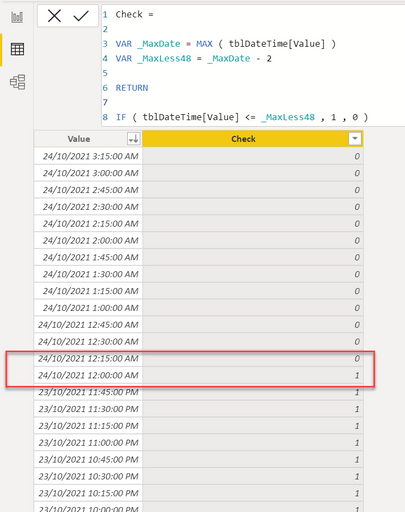
Hope this helps 🙂
Theo
If I have posted a response that resolves your question, please accept it as a solution to formally close the post.
Also, if you are as passionate about Power BI, DAX and data as I am, please feel free to reach out if you have any questions, queries, or if you simply want to connect and talk to another data geek!
Want to connect?www.linkedin.com/in/theoconias
- Mark as New
- Bookmark
- Subscribe
- Mute
- Subscribe to RSS Feed
- Permalink
- Report Inappropriate Content
Hi @mchandler
Give this a quick try as a Calculated Column:
Check =
VAR _MaxDate = MAX ( tblDateTime[Value] )
VAR _MaxLess48 = _MaxDate - 2
RETURN
IF ( tblDateTime[Value] <= _MaxLess48 , 1 , 0 )
It will return a 1 for everything greater than 2 days old and a 0 for anything prior to that. You should be able to drag the column across into the Filter pane and remove the "0".
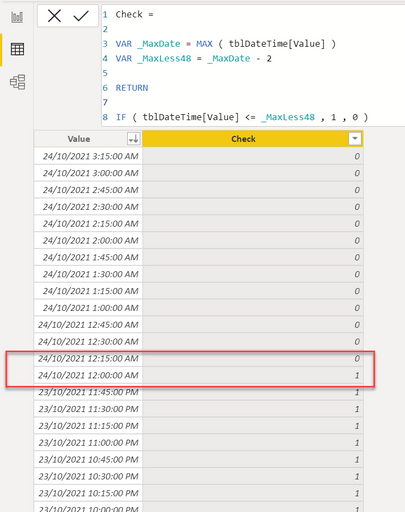
Hope this helps 🙂
Theo
If I have posted a response that resolves your question, please accept it as a solution to formally close the post.
Also, if you are as passionate about Power BI, DAX and data as I am, please feel free to reach out if you have any questions, queries, or if you simply want to connect and talk to another data geek!
Want to connect?www.linkedin.com/in/theoconias
Helpful resources

Microsoft Fabric Learn Together
Covering the world! 9:00-10:30 AM Sydney, 4:00-5:30 PM CET (Paris/Berlin), 7:00-8:30 PM Mexico City

Power BI Monthly Update - April 2024
Check out the April 2024 Power BI update to learn about new features.

| User | Count |
|---|---|
| 110 | |
| 97 | |
| 78 | |
| 63 | |
| 55 |
| User | Count |
|---|---|
| 143 | |
| 109 | |
| 89 | |
| 84 | |
| 66 |

