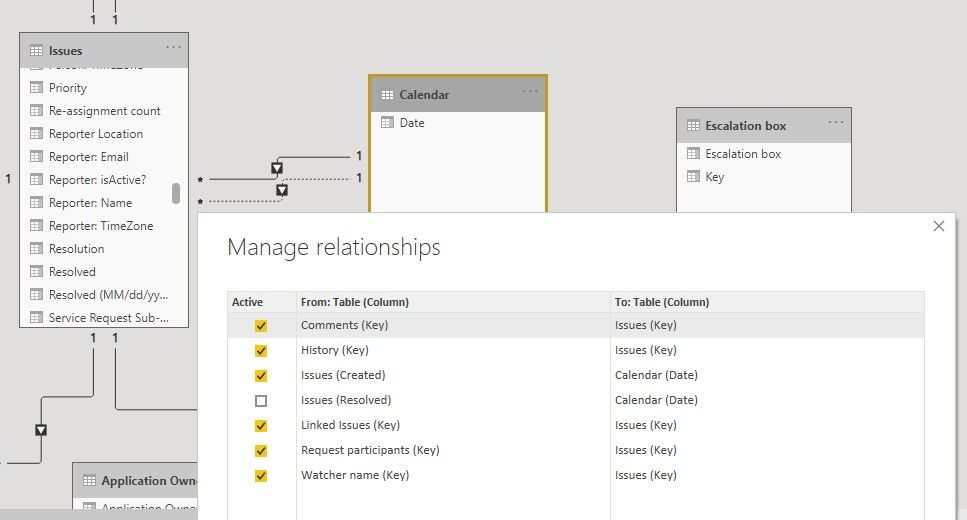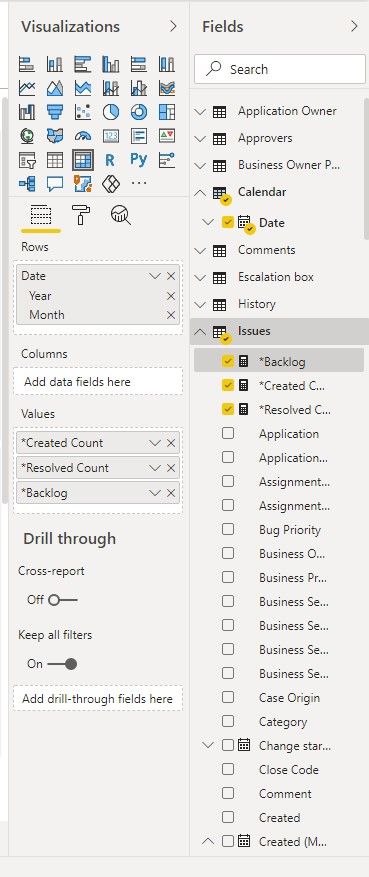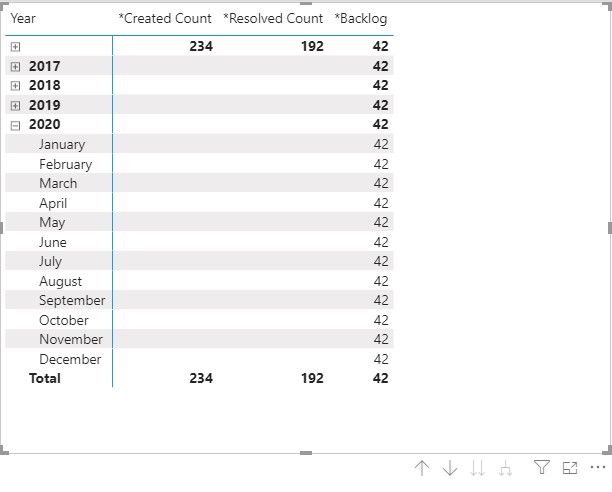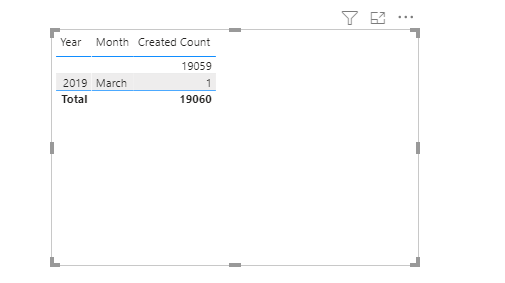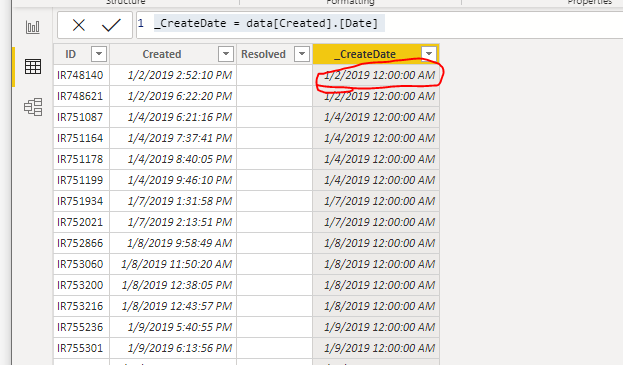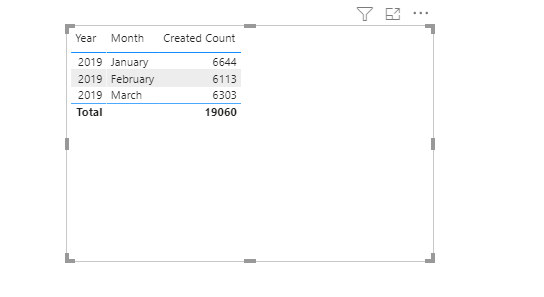- Power BI forums
- Updates
- News & Announcements
- Get Help with Power BI
- Desktop
- Service
- Report Server
- Power Query
- Mobile Apps
- Developer
- DAX Commands and Tips
- Custom Visuals Development Discussion
- Health and Life Sciences
- Power BI Spanish forums
- Translated Spanish Desktop
- Power Platform Integration - Better Together!
- Power Platform Integrations (Read-only)
- Power Platform and Dynamics 365 Integrations (Read-only)
- Training and Consulting
- Instructor Led Training
- Dashboard in a Day for Women, by Women
- Galleries
- Community Connections & How-To Videos
- COVID-19 Data Stories Gallery
- Themes Gallery
- Data Stories Gallery
- R Script Showcase
- Webinars and Video Gallery
- Quick Measures Gallery
- 2021 MSBizAppsSummit Gallery
- 2020 MSBizAppsSummit Gallery
- 2019 MSBizAppsSummit Gallery
- Events
- Ideas
- Custom Visuals Ideas
- Issues
- Issues
- Events
- Upcoming Events
- Community Blog
- Power BI Community Blog
- Custom Visuals Community Blog
- Community Support
- Community Accounts & Registration
- Using the Community
- Community Feedback
Register now to learn Fabric in free live sessions led by the best Microsoft experts. From Apr 16 to May 9, in English and Spanish.
- Power BI forums
- Forums
- Get Help with Power BI
- Desktop
- Ticket backlog
- Subscribe to RSS Feed
- Mark Topic as New
- Mark Topic as Read
- Float this Topic for Current User
- Bookmark
- Subscribe
- Printer Friendly Page
- Mark as New
- Bookmark
- Subscribe
- Mute
- Subscribe to RSS Feed
- Permalink
- Report Inappropriate Content
Ticket backlog
Dear Community,
I have a very similar issue than this one that i've tried to resolve without the desired outcome.
My scenario is very similar to the one described in this post:
https://community.powerbi.com/t5/Desktop/Running-Sum-in-Power-BI-for-Ticket-Backlog/m-p/727052#M3508...
I have a volume of incidents created on a specific date and the resolution date for each incident.
I've created the calendar and relationships above and they seem to be fine:
I've also ensured that the calendar, created, and resolved date have the same format and created the 3 measures as per below:
Can someone help me with this topic? What am i doing wrong?
Thanks!
Solved! Go to Solution.
- Mark as New
- Bookmark
- Subscribe
- Mute
- Subscribe to RSS Feed
- Permalink
- Report Inappropriate Content
Hi @Anonymous ,
What's the data type of your [Created] and [Resolved] column? Are they Date/time? Based on my test, if your link date/time column in fact table with date column in calendar table,it will show blank column:
But after I create a new date column by [Create] and link it to the calendar table, it works well.
_CreateDate = data[Created].[Date]
If this post helps, then please consider Accept it as the solution to help the other members find it more quickly.
Best Regards,
Dedmon Dai
- Mark as New
- Bookmark
- Subscribe
- Mute
- Subscribe to RSS Feed
- Permalink
- Report Inappropriate Content
is it normal that when tickets are resolved they also are removed from the backlog ? In other words as long tickets are not resolved thay are vissible but when resolved also the history is removed.
for example :
ticket opened 12/02/2019
ticket resolved 14/09/2019
when you measure in october this ticket should be visible as backlog from march until September.
- Mark as New
- Bookmark
- Subscribe
- Mute
- Subscribe to RSS Feed
- Permalink
- Report Inappropriate Content
Hi @Anonymous ,
What's the data type of your [Created] and [Resolved] column? Are they Date/time? Based on my test, if your link date/time column in fact table with date column in calendar table,it will show blank column:
But after I create a new date column by [Create] and link it to the calendar table, it works well.
_CreateDate = data[Created].[Date]
If this post helps, then please consider Accept it as the solution to help the other members find it more quickly.
Best Regards,
Dedmon Dai
- Mark as New
- Bookmark
- Subscribe
- Mute
- Subscribe to RSS Feed
- Permalink
- Report Inappropriate Content
Hi @v-deddai1-msft ,
Many thanks for your help. Indeed after posting here, i continued to troubleshoot and also with help of this community i was able to find that i had to use another date column and it worked like a charm.
Thanks everyone for your help!
- Mark as New
- Bookmark
- Subscribe
- Mute
- Subscribe to RSS Feed
- Permalink
- Report Inappropriate Content
Hi. Can you please help me with the solution that helped you?. I need to build the backlog measure as you described.
- Mark as New
- Bookmark
- Subscribe
- Mute
- Subscribe to RSS Feed
- Permalink
- Report Inappropriate Content
Hi @Anonymous ,
Looking at the information you provide everything should work properly, only question I have is what happens to your matrix if you only have one of the measures?
Try debugging you data one step at a time:
- Add the columns ISSUEDID to your matrix and do a count that will make sure your relationship is working propely
- Add the Created measure and check if the result still checks
- Add the Resolved measure
- Finally add the last one.
Can you share some sample file?
Regards
Miguel Félix
Did I answer your question? Mark my post as a solution!
Proud to be a Super User!
Check out my blog: Power BI em PortuguêsHelpful resources

Microsoft Fabric Learn Together
Covering the world! 9:00-10:30 AM Sydney, 4:00-5:30 PM CET (Paris/Berlin), 7:00-8:30 PM Mexico City

Power BI Monthly Update - April 2024
Check out the April 2024 Power BI update to learn about new features.

| User | Count |
|---|---|
| 111 | |
| 100 | |
| 80 | |
| 64 | |
| 58 |
| User | Count |
|---|---|
| 146 | |
| 110 | |
| 93 | |
| 84 | |
| 67 |