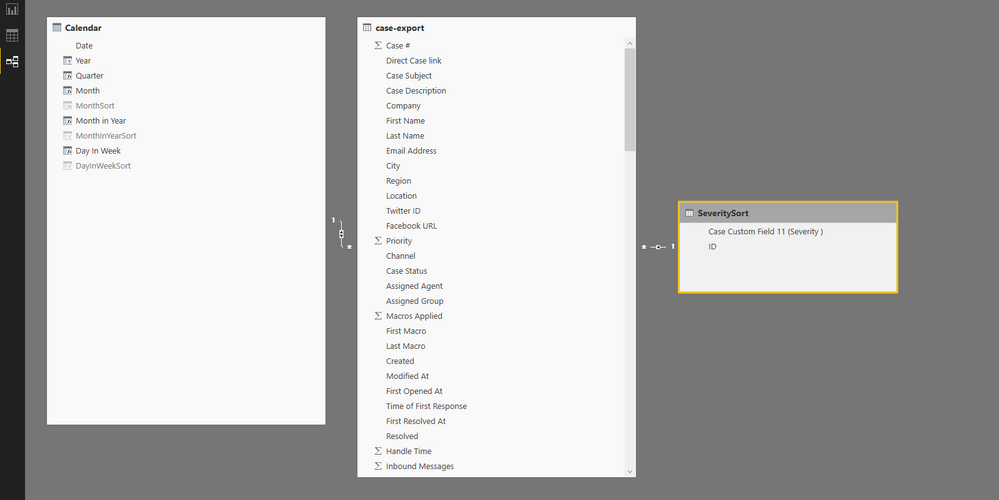- Power BI forums
- Updates
- News & Announcements
- Get Help with Power BI
- Desktop
- Service
- Report Server
- Power Query
- Mobile Apps
- Developer
- DAX Commands and Tips
- Custom Visuals Development Discussion
- Health and Life Sciences
- Power BI Spanish forums
- Translated Spanish Desktop
- Power Platform Integration - Better Together!
- Power Platform Integrations (Read-only)
- Power Platform and Dynamics 365 Integrations (Read-only)
- Training and Consulting
- Instructor Led Training
- Dashboard in a Day for Women, by Women
- Galleries
- Community Connections & How-To Videos
- COVID-19 Data Stories Gallery
- Themes Gallery
- Data Stories Gallery
- R Script Showcase
- Webinars and Video Gallery
- Quick Measures Gallery
- 2021 MSBizAppsSummit Gallery
- 2020 MSBizAppsSummit Gallery
- 2019 MSBizAppsSummit Gallery
- Events
- Ideas
- Custom Visuals Ideas
- Issues
- Issues
- Events
- Upcoming Events
- Community Blog
- Power BI Community Blog
- Custom Visuals Community Blog
- Community Support
- Community Accounts & Registration
- Using the Community
- Community Feedback
Register now to learn Fabric in free live sessions led by the best Microsoft experts. From Apr 16 to May 9, in English and Spanish.
- Power BI forums
- Forums
- Get Help with Power BI
- Desktop
- Re: Ticket Backlog
- Subscribe to RSS Feed
- Mark Topic as New
- Mark Topic as Read
- Float this Topic for Current User
- Bookmark
- Subscribe
- Printer Friendly Page
- Mark as New
- Bookmark
- Subscribe
- Mute
- Subscribe to RSS Feed
- Permalink
- Report Inappropriate Content
Ticket Backlog
Hi,
I'm pretty new to Power Bi and learning a lot from answers given here.
I'm trying to create a ticket backlog.
Following are the relevant columns:
Table: 'case-export'
Case #
Created(creation date)
Resolved
'Case Custom Field 11 (Severity )'(I can also add it later as a filter, I believe it will be more simple)
Table: 'Calander'
Date
Month
The result I'm interested in is a backlog showing for each week, how many tickets were open("created" but not "resolved") and if possible by severity.
For example:
For week 34, we had 12 open tickets with "General" severity, 10 "minor", 5 "Major", 2 "Critical"
Just to show the trend we can use every Sunday as a week marker.
Thanks in advance,
Asher
- Mark as New
- Bookmark
- Subscribe
- Mute
- Subscribe to RSS Feed
- Permalink
- Report Inappropriate Content
Hi @AsherB,
Please Create a calculated column Week = WEEKNUM('Calendar'[Date],1) in Calendar table.
Then you can create a measure like below:
Measure = CALCULATE(COUNT('case-export'[Case#]),FILTER('case-export',MAX('Calendar'[Week])>=WEEKNUM('case-export'[Created]) && MAX('Calendar'[Week])<WEEKNUM('case-export'[Resolved])))
You an download the attached pbix file to have a look.
Best Regards,
QiuyunYu
If this post helps, then please consider Accept it as the solution to help the other members find it more quickly.
- Mark as New
- Bookmark
- Subscribe
- Mute
- Subscribe to RSS Feed
- Permalink
- Report Inappropriate Content
Hi @v-shex-msft
Thank you for the detailed solution but it doesn't return the correct number I'm afraid.
I've looked over the Power bi file you've attached and it seems to be working correctly.
On my file, it returns a much lower number than expected.
We have cases that remain open for few weeks, maybe that's the issue?
Can you explain to me the parts of the measure you've written?
Kind regards,
Asher
- Mark as New
- Bookmark
- Subscribe
- Mute
- Subscribe to RSS Feed
- Permalink
- Report Inappropriate Content
Hi @AsherB,
As you said it returns incorrect values in your pbix file? Would you please share your pbix file with us if possible? Or you can use some dummy data to clarify the issue.
The DAX I written is to compare each calendar week for each record's start week and end week to decide whether it's open in current calendar week.
Best Regards,
Qiuyun Yu
If this post helps, then please consider Accept it as the solution to help the other members find it more quickly.
- Mark as New
- Bookmark
- Subscribe
- Mute
- Subscribe to RSS Feed
- Permalink
- Report Inappropriate Content
Hi,
I'm pretty new to Power Bi and learning a lot from answers given here.
I'm trying to create a ticket backlog.
Following are the relevant columns:
Table: 'case-export'
Case #
Created(creation date)
Resolved
'Case Custom Field 11 (Severity )'(I can also add it later as a filter, I believe it will be more simple)
Table: 'Calander'
Date
Month
The result I'm interested in is a backlog showing for each week, how many tickets were open("created" but not "resolved") and if possible by severity.
For example:
For week 34, we had 12 open tickets with "General" severity, 10 "minor", 5 "Major", 2 "Critical"
Just to show the trend we can use every Sunday as a week marker.
Thanks in advance,
Asher
- Mark as New
- Bookmark
- Subscribe
- Mute
- Subscribe to RSS Feed
- Permalink
- Report Inappropriate Content
Hi @AsherB,
If you can please share some sample data to test, it will be help for analysis.
Regards,
Xiaoxin Sheng
If this post helps, please consider accept as solution to help other members find it more quickly.
- Mark as New
- Bookmark
- Subscribe
- Mute
- Subscribe to RSS Feed
- Permalink
- Report Inappropriate Content
Hi @v-shex-msft,
Thank you for your comment, not sure what you were expecting.
I'll attach a screenshot of the tables.
If it helps, attached a single line from the raw data('case-export').
Asher
Helpful resources

Microsoft Fabric Learn Together
Covering the world! 9:00-10:30 AM Sydney, 4:00-5:30 PM CET (Paris/Berlin), 7:00-8:30 PM Mexico City

Power BI Monthly Update - April 2024
Check out the April 2024 Power BI update to learn about new features.

| User | Count |
|---|---|
| 113 | |
| 100 | |
| 78 | |
| 76 | |
| 52 |
| User | Count |
|---|---|
| 144 | |
| 109 | |
| 108 | |
| 88 | |
| 61 |