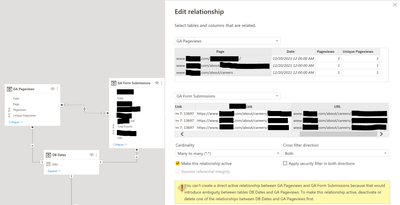- Power BI forums
- Updates
- News & Announcements
- Get Help with Power BI
- Desktop
- Service
- Report Server
- Power Query
- Mobile Apps
- Developer
- DAX Commands and Tips
- Custom Visuals Development Discussion
- Health and Life Sciences
- Power BI Spanish forums
- Translated Spanish Desktop
- Power Platform Integration - Better Together!
- Power Platform Integrations (Read-only)
- Power Platform and Dynamics 365 Integrations (Read-only)
- Training and Consulting
- Instructor Led Training
- Dashboard in a Day for Women, by Women
- Galleries
- Community Connections & How-To Videos
- COVID-19 Data Stories Gallery
- Themes Gallery
- Data Stories Gallery
- R Script Showcase
- Webinars and Video Gallery
- Quick Measures Gallery
- 2021 MSBizAppsSummit Gallery
- 2020 MSBizAppsSummit Gallery
- 2019 MSBizAppsSummit Gallery
- Events
- Ideas
- Custom Visuals Ideas
- Issues
- Issues
- Events
- Upcoming Events
- Community Blog
- Power BI Community Blog
- Custom Visuals Community Blog
- Community Support
- Community Accounts & Registration
- Using the Community
- Community Feedback
Register now to learn Fabric in free live sessions led by the best Microsoft experts. From Apr 16 to May 9, in English and Spanish.
- Power BI forums
- Forums
- Get Help with Power BI
- Desktop
- Three Table Relationship Ambiguity: Cant Create Di...
- Subscribe to RSS Feed
- Mark Topic as New
- Mark Topic as Read
- Float this Topic for Current User
- Bookmark
- Subscribe
- Printer Friendly Page
- Mark as New
- Bookmark
- Subscribe
- Mute
- Subscribe to RSS Feed
- Permalink
- Report Inappropriate Content
Three Table Relationship Ambiguity: Cant Create Direct Active Relationship
I have three tables.
1. DB Dates: My date table, which I use to synchronize dates for my slicers and axes and such.
2. GA Pageviews: List of pages and their count of pageviews for each day
3. GA Form Submissions: List of Forms, a URL where the form is hosted, and a count of submissions of these forms for each day
As you can see in the attached photo of my model, I have relationships between the date table and both other tables on "Date".
I want to sync "Page" and "URL" from Pageviews and Form Submissions respectively.
Doing what the warning box asks would ruin the functionality of my report. I dont understand what the issue is here, but I need to find a solution that lets me associate pageview counts with the page where a form is hosted while still being able to use the same date slicer on the report.
Solved! Go to Solution.
- Mark as New
- Bookmark
- Subscribe
- Mute
- Subscribe to RSS Feed
- Permalink
- Report Inappropriate Content
Hi @Anonymous
You need a page dimension which is a distinct list of all the pages.
You can use PowerQuery or do it in DAX with a calculated table:
Page =
DISTINCT (
UNION (
DISTINCT ( 'GA Pageviews'[Page] ),
DISTINCT ('GA Form Submissions'[URL] )
)
)
From there you can create one to many relationships to each table.
- Mark as New
- Bookmark
- Subscribe
- Mute
- Subscribe to RSS Feed
- Permalink
- Report Inappropriate Content
Hi @Anonymous ,
Bi directional relationships are one way of solving a specific problem where you need to filter a lookup table from the contents in a data table. Not every lookup table will need this and there are other ways to solve the problem. I suggest you
1. turn off bidirectional cross filtering on all your tables.
2. Hide the foreign key in every data table. This way users won't accidentally use is instead of the primary key in the lookup table.
3. When (and only when) you need a bi directional relationship for what you are doing, turn it on for that single table.
4. If you ever need 2 that conflict, then use the many to many pattern. I explain it here https://www.powerpivotpro.com/2014/08/filters-can-flow-up-hill-via-formulas-that-is/ and also here http://exceleratorbi.com.au/many-many-relationships-dax-explained/
And similar question refer:
https://community.powerbi.com/t5/Desktop/Ambiguity-relationship/m-p/560891
Did I answer your question? Mark my post as a solution!
Best Regards
Lucien
- Mark as New
- Bookmark
- Subscribe
- Mute
- Subscribe to RSS Feed
- Permalink
- Report Inappropriate Content
Hi @Anonymous ,
Bi directional relationships are one way of solving a specific problem where you need to filter a lookup table from the contents in a data table. Not every lookup table will need this and there are other ways to solve the problem. I suggest you
1. turn off bidirectional cross filtering on all your tables.
2. Hide the foreign key in every data table. This way users won't accidentally use is instead of the primary key in the lookup table.
3. When (and only when) you need a bi directional relationship for what you are doing, turn it on for that single table.
4. If you ever need 2 that conflict, then use the many to many pattern. I explain it here https://www.powerpivotpro.com/2014/08/filters-can-flow-up-hill-via-formulas-that-is/ and also here http://exceleratorbi.com.au/many-many-relationships-dax-explained/
And similar question refer:
https://community.powerbi.com/t5/Desktop/Ambiguity-relationship/m-p/560891
Did I answer your question? Mark my post as a solution!
Best Regards
Lucien
- Mark as New
- Bookmark
- Subscribe
- Mute
- Subscribe to RSS Feed
- Permalink
- Report Inappropriate Content
Hi @Anonymous
You need a page dimension which is a distinct list of all the pages.
You can use PowerQuery or do it in DAX with a calculated table:
Page =
DISTINCT (
UNION (
DISTINCT ( 'GA Pageviews'[Page] ),
DISTINCT ('GA Form Submissions'[URL] )
)
)
From there you can create one to many relationships to each table.
Helpful resources

Microsoft Fabric Learn Together
Covering the world! 9:00-10:30 AM Sydney, 4:00-5:30 PM CET (Paris/Berlin), 7:00-8:30 PM Mexico City

Power BI Monthly Update - April 2024
Check out the April 2024 Power BI update to learn about new features.

| User | Count |
|---|---|
| 114 | |
| 100 | |
| 81 | |
| 70 | |
| 62 |
| User | Count |
|---|---|
| 148 | |
| 116 | |
| 104 | |
| 90 | |
| 65 |