- Power BI forums
- Updates
- News & Announcements
- Get Help with Power BI
- Desktop
- Service
- Report Server
- Power Query
- Mobile Apps
- Developer
- DAX Commands and Tips
- Custom Visuals Development Discussion
- Health and Life Sciences
- Power BI Spanish forums
- Translated Spanish Desktop
- Power Platform Integration - Better Together!
- Power Platform Integrations (Read-only)
- Power Platform and Dynamics 365 Integrations (Read-only)
- Training and Consulting
- Instructor Led Training
- Dashboard in a Day for Women, by Women
- Galleries
- Community Connections & How-To Videos
- COVID-19 Data Stories Gallery
- Themes Gallery
- Data Stories Gallery
- R Script Showcase
- Webinars and Video Gallery
- Quick Measures Gallery
- 2021 MSBizAppsSummit Gallery
- 2020 MSBizAppsSummit Gallery
- 2019 MSBizAppsSummit Gallery
- Events
- Ideas
- Custom Visuals Ideas
- Issues
- Issues
- Events
- Upcoming Events
- Community Blog
- Power BI Community Blog
- Custom Visuals Community Blog
- Community Support
- Community Accounts & Registration
- Using the Community
- Community Feedback
Register now to learn Fabric in free live sessions led by the best Microsoft experts. From Apr 16 to May 9, in English and Spanish.
- Power BI forums
- Forums
- Get Help with Power BI
- Desktop
- This year YTD, MTD & previous year YTD and MTD
- Subscribe to RSS Feed
- Mark Topic as New
- Mark Topic as Read
- Float this Topic for Current User
- Bookmark
- Subscribe
- Printer Friendly Page
- Mark as New
- Bookmark
- Subscribe
- Mute
- Subscribe to RSS Feed
- Permalink
- Report Inappropriate Content
This year YTD, MTD & previous year YTD and MTD
Dear Forum Members,
I am trying to create a year to date comparison using Power BI, I have used the below:
Solved! Go to Solution.
- Mark as New
- Bookmark
- Subscribe
- Mute
- Subscribe to RSS Feed
- Permalink
- Report Inappropriate Content
Hi @Anonymous
I create a date table,
date table = CALENDARAUTO()
Then create measures
this year ytd = TOTALYTD(SUM(Sheet1[value]),'date table'[Date],'date table'[Date]<=TODAY(),"12/31")
or if you only have data till today for thsi year, you can use the measure below directly,
this year ytd 2 = CALCULATE(SUM(Sheet1[value]),DATESYTD('date table'[Date],"12/31"))
Then you can create another measure ofr last year ytd,
last year ytd =
CALCULATE (
[this year ytd 2],
SAMEPERIODLASTYEAR ( 'date table'[Date] ),
FILTER (
ALL ( 'date table' ),
'date table'[Date]
<= DATE ( YEAR ( TODAY () ) - 1, MONTH ( TODAY () ), DAY ( TODAY () ) )
)
)
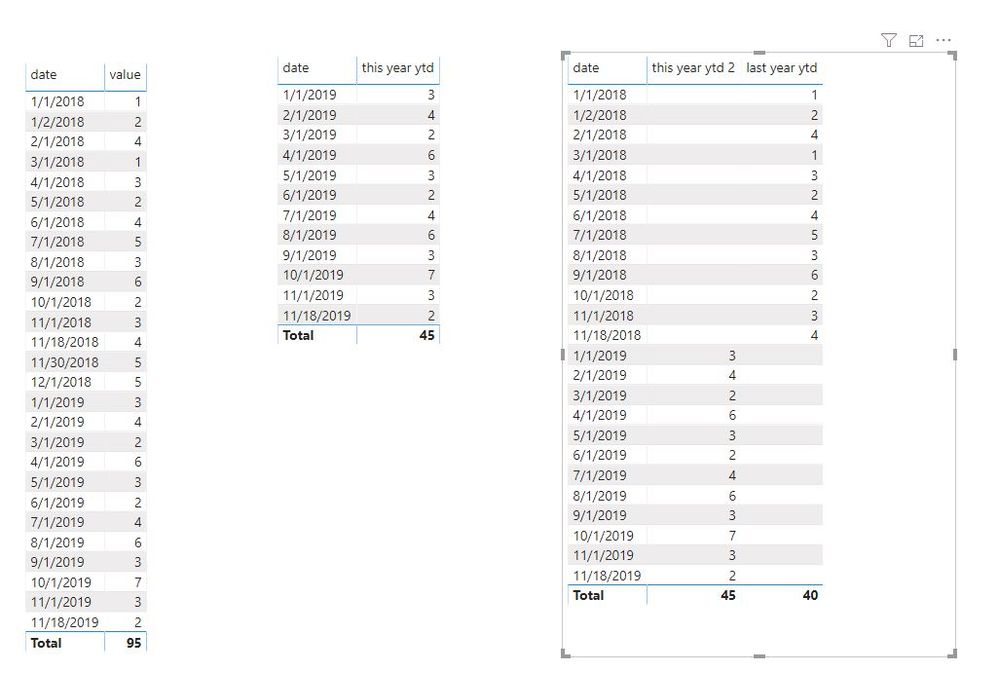
Maggie
If this post helps, then please consider Accept it as the solution to help the other members find it more quickly.
- Mark as New
- Bookmark
- Subscribe
- Mute
- Subscribe to RSS Feed
- Permalink
- Report Inappropriate Content
Hi @Anonymous
- Mark as New
- Bookmark
- Subscribe
- Mute
- Subscribe to RSS Feed
- Permalink
- Report Inappropriate Content
Hi @Anonymous
- Mark as New
- Bookmark
- Subscribe
- Mute
- Subscribe to RSS Feed
- Permalink
- Report Inappropriate Content
Dear @v-juanli-msft
Thank You very much for Your response, accept my sincere apologies for the delayed reply, I was working on some other projects and for some reason Power BI community response gone to my junk mail.
I have tried Your logic within my Dashboard and it does not seem to work but the solution You gave me its quite promising, probably data modelling issue on my side. What does not make sense if it is a data modelling issue then as soon as I go down the lowest level of date measure which is a single date then it works absolutely like a charm i.e. if I select the most recent date from the slicer - just a single date.
I will accept this answer as Yes as the working example/solution You have provided its an effort and it seems that this is the way forward for my issue, it is clearly working in the solution provided.
Many thanks for Your response, appreciated.
- Mark as New
- Bookmark
- Subscribe
- Mute
- Subscribe to RSS Feed
- Permalink
- Report Inappropriate Content
Hi @Anonymous
Do you mean the Total LY YTD shows the values from 2018/11/1 to 2018/11/9,
but what you want is the values from 2018/1/1 to 2018/11/9?
Please check the min date in your "Dates" table,
if the min date is 2018/11/1, then the Total LY YTD would not return more data before 2018/11/1,
If in this case, please create the date table as below
Date=CALENDARAUTO('Views'[View_CreatedDate])
If not , please show me when the problem occurs,
It is better to show some screenshots or data example/files.
Maggie
If this post helps, then please consider Accept it as the solution to help the other members find it more quickly.
- Mark as New
- Bookmark
- Subscribe
- Mute
- Subscribe to RSS Feed
- Permalink
- Report Inappropriate Content
Dear @v-juanli-msft
First of all Thank You very much for Your response, appreciated.
I will try and explain as I have to do a sample data with a sample report which i will try and send later Today.
This year YTD means - beginning of the Year till date - for example Today is 16/11/2019 so:
This Year YTD = January 1, 2019 till November 16, 2019 (result 1)
Last Year YTD = January 1, 2018 till November 16, 2018 (result 2)
Above are the expected results i.e. result 1 and result 2 but What I am getting for Last Year is the below:
Last Year YTD = January 1, 2018 till November 30, 2018
Did not understand the behaviour why is this happening - I have created a calendar as per the below and took the max. date out which I have now replaced with the Today date, My data should be until 16 November 2018 for last year YTD and same for MTD but its not happening.
does this make sense?
Please kindly advise
- Mark as New
- Bookmark
- Subscribe
- Mute
- Subscribe to RSS Feed
- Permalink
- Report Inappropriate Content
Hi @Anonymous
I create a date table,
date table = CALENDARAUTO()
Then create measures
this year ytd = TOTALYTD(SUM(Sheet1[value]),'date table'[Date],'date table'[Date]<=TODAY(),"12/31")
or if you only have data till today for thsi year, you can use the measure below directly,
this year ytd 2 = CALCULATE(SUM(Sheet1[value]),DATESYTD('date table'[Date],"12/31"))
Then you can create another measure ofr last year ytd,
last year ytd =
CALCULATE (
[this year ytd 2],
SAMEPERIODLASTYEAR ( 'date table'[Date] ),
FILTER (
ALL ( 'date table' ),
'date table'[Date]
<= DATE ( YEAR ( TODAY () ) - 1, MONTH ( TODAY () ), DAY ( TODAY () ) )
)
)
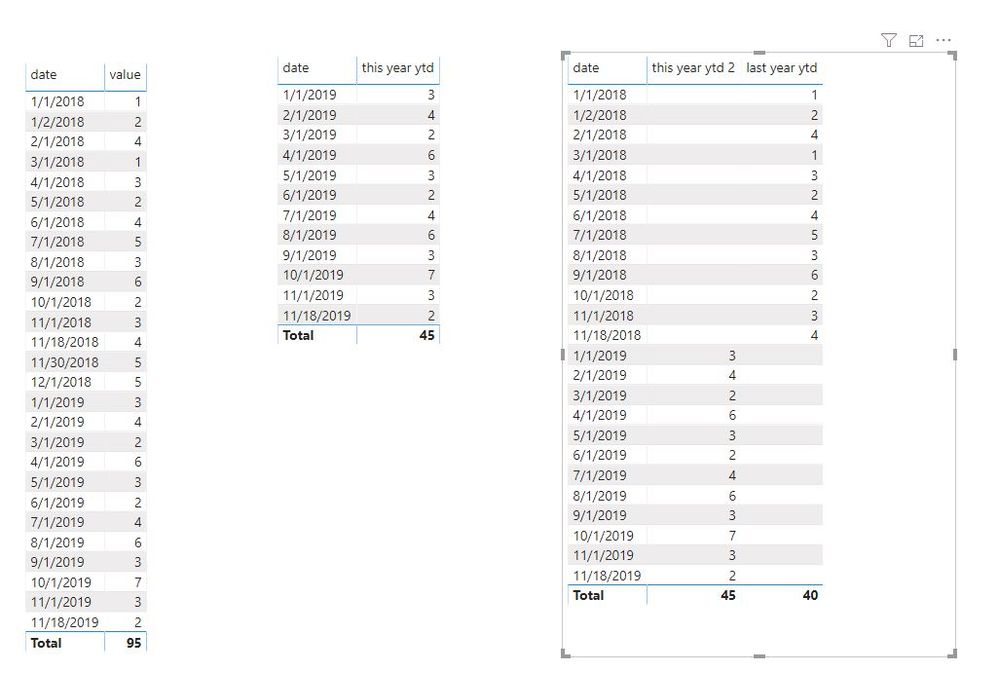
Maggie
If this post helps, then please consider Accept it as the solution to help the other members find it more quickly.
Helpful resources

Microsoft Fabric Learn Together
Covering the world! 9:00-10:30 AM Sydney, 4:00-5:30 PM CET (Paris/Berlin), 7:00-8:30 PM Mexico City

Power BI Monthly Update - April 2024
Check out the April 2024 Power BI update to learn about new features.

| User | Count |
|---|---|
| 114 | |
| 101 | |
| 78 | |
| 75 | |
| 49 |
| User | Count |
|---|---|
| 145 | |
| 108 | |
| 107 | |
| 89 | |
| 61 |
