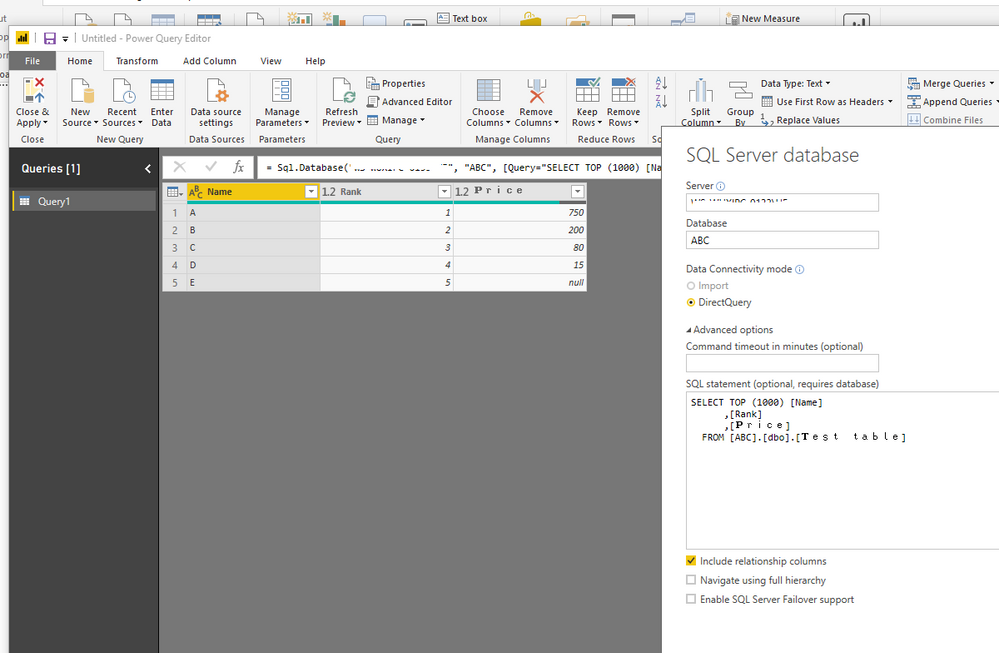- Power BI forums
- Updates
- News & Announcements
- Get Help with Power BI
- Desktop
- Service
- Report Server
- Power Query
- Mobile Apps
- Developer
- DAX Commands and Tips
- Custom Visuals Development Discussion
- Health and Life Sciences
- Power BI Spanish forums
- Translated Spanish Desktop
- Power Platform Integration - Better Together!
- Power Platform Integrations (Read-only)
- Power Platform and Dynamics 365 Integrations (Read-only)
- Training and Consulting
- Instructor Led Training
- Dashboard in a Day for Women, by Women
- Galleries
- Community Connections & How-To Videos
- COVID-19 Data Stories Gallery
- Themes Gallery
- Data Stories Gallery
- R Script Showcase
- Webinars and Video Gallery
- Quick Measures Gallery
- 2021 MSBizAppsSummit Gallery
- 2020 MSBizAppsSummit Gallery
- 2019 MSBizAppsSummit Gallery
- Events
- Ideas
- Custom Visuals Ideas
- Issues
- Issues
- Events
- Upcoming Events
- Community Blog
- Power BI Community Blog
- Custom Visuals Community Blog
- Community Support
- Community Accounts & Registration
- Using the Community
- Community Feedback
Register now to learn Fabric in free live sessions led by the best Microsoft experts. From Apr 16 to May 9, in English and Spanish.
- Power BI forums
- Forums
- Get Help with Power BI
- Desktop
- Re: This query contains transformations that canno...
- Subscribe to RSS Feed
- Mark Topic as New
- Mark Topic as Read
- Float this Topic for Current User
- Bookmark
- Subscribe
- Printer Friendly Page
- Mark as New
- Bookmark
- Subscribe
- Mute
- Subscribe to RSS Feed
- Permalink
- Report Inappropriate Content
This query contains transformations that cannot be used in DirectQuery
Has anyone found a solution for the above issue yet? It seems there is no definitive answer. I am getting data/connecting to a SQL server just fine. I enter a single and simple SQL statement, which it returns (I have snipit of the reply/answer if needed). However, when I try to load it I get the error "This query contains transformations that cannot be used in DirectQuery." And I have tried selecting/deselecting the "Composite Models" feature under "Preview features" with no change. Has anyone been able to figure this out or is this a bug that still needs to be fixed? I would think there are many who are getting data from a SQL server that needs this to work. Any help would be GREATLY appreciated.
Thanks
Solved! Go to Solution.
- Mark as New
- Bookmark
- Subscribe
- Mute
- Subscribe to RSS Feed
- Permalink
- Report Inappropriate Content
Hi @TheKiltedGolfer,
Based on my test, it could work on my side:
After you have deselected the "Composite Models" feature under "Preview features" , could you have closed your Power BI Desktop and try to reopen it to get data for your SQL Server?
Regards,
Daniel He
If this post helps, then please consider Accept it as the solution to help the other members find it more quickly.
- Mark as New
- Bookmark
- Subscribe
- Mute
- Subscribe to RSS Feed
- Permalink
- Report Inappropriate Content
Hello Daniel,
Well............ I really do not know how to explain this. Before my original post yesterday, the box for the "Composite Models" feature was already NOT selected, by default, and I could NOT load my SQL query result due to the error "This query contains transformations that cannot be used in DirectQuery." Since it was not working I thought I would try SELECTING the "Composite Models" feature but it still would NOT load the result. And yes, I did restart Power BI after selecting "Composite Models".
Then, today, I read your email and decided to uncheck the box again for the "Composite Models" feature, restarted Power BI, and tried again. Today.... IT LOADS without error. I have no idea why because the box was origianlly not checked to begin with. Anyhow, I do appreciate your email and thank you very much for your assistance.
Have a Great Day !!
- Mark as New
- Bookmark
- Subscribe
- Mute
- Subscribe to RSS Feed
- Permalink
- Report Inappropriate Content
Hi @TheKiltedGolfer,
Based on my test, it could work on my side:
After you have deselected the "Composite Models" feature under "Preview features" , could you have closed your Power BI Desktop and try to reopen it to get data for your SQL Server?
Regards,
Daniel He
If this post helps, then please consider Accept it as the solution to help the other members find it more quickly.
Helpful resources

Microsoft Fabric Learn Together
Covering the world! 9:00-10:30 AM Sydney, 4:00-5:30 PM CET (Paris/Berlin), 7:00-8:30 PM Mexico City

Power BI Monthly Update - April 2024
Check out the April 2024 Power BI update to learn about new features.

| User | Count |
|---|---|
| 106 | |
| 93 | |
| 75 | |
| 62 | |
| 50 |
| User | Count |
|---|---|
| 146 | |
| 109 | |
| 106 | |
| 88 | |
| 61 |