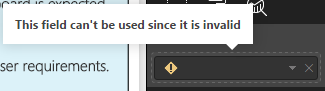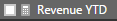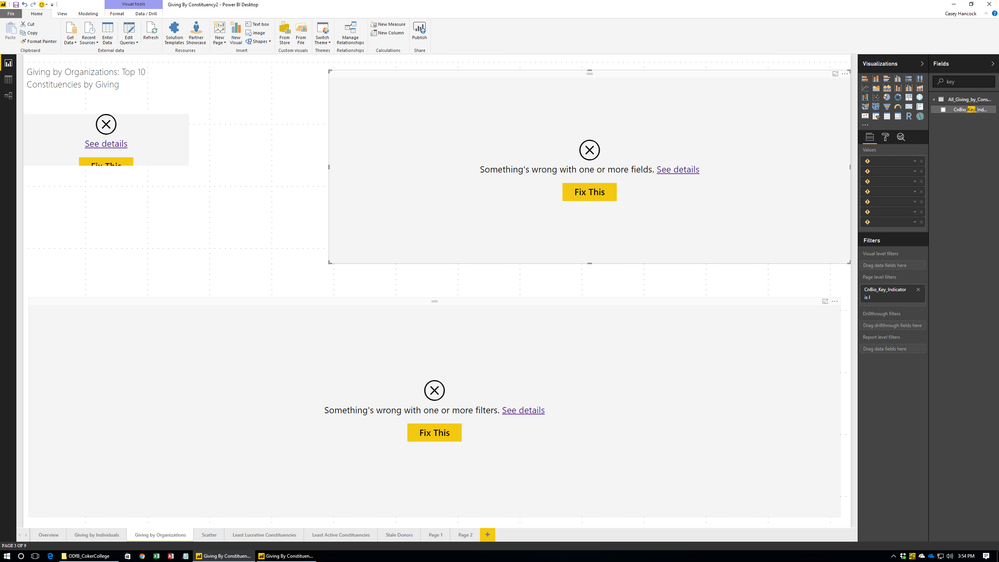- Power BI forums
- Updates
- News & Announcements
- Get Help with Power BI
- Desktop
- Service
- Report Server
- Power Query
- Mobile Apps
- Developer
- DAX Commands and Tips
- Custom Visuals Development Discussion
- Health and Life Sciences
- Power BI Spanish forums
- Translated Spanish Desktop
- Power Platform Integration - Better Together!
- Power Platform Integrations (Read-only)
- Power Platform and Dynamics 365 Integrations (Read-only)
- Training and Consulting
- Instructor Led Training
- Dashboard in a Day for Women, by Women
- Galleries
- Community Connections & How-To Videos
- COVID-19 Data Stories Gallery
- Themes Gallery
- Data Stories Gallery
- R Script Showcase
- Webinars and Video Gallery
- Quick Measures Gallery
- 2021 MSBizAppsSummit Gallery
- 2020 MSBizAppsSummit Gallery
- 2019 MSBizAppsSummit Gallery
- Events
- Ideas
- Custom Visuals Ideas
- Issues
- Issues
- Events
- Upcoming Events
- Community Blog
- Power BI Community Blog
- Custom Visuals Community Blog
- Community Support
- Community Accounts & Registration
- Using the Community
- Community Feedback
Register now to learn Fabric in free live sessions led by the best Microsoft experts. From Apr 16 to May 9, in English and Spanish.
- Power BI forums
- Forums
- Get Help with Power BI
- Desktop
- Re: This field can't be used since it is invalid
- Subscribe to RSS Feed
- Mark Topic as New
- Mark Topic as Read
- Float this Topic for Current User
- Bookmark
- Subscribe
- Printer Friendly Page
- Mark as New
- Bookmark
- Subscribe
- Mute
- Subscribe to RSS Feed
- Permalink
- Report Inappropriate Content
This field can't be used since it is invalid
Hi there, I am hoping someone can assist me.
I have downloaded and installed the latest version of Power BI Desktop Version: 2.42.4611.701 Date Published: 1/12/2017
I opened a Power BI Desktop file that connects to SharePoint and when I open the file I get the following below.
But the issue us that if I have to take the calculated measure that it says is missing and overwrite it, it then works. So there are no issues with my data or modelling.
I am also aware of the Support issue currently from Microsoft.
https://powerbi.microsoft.com/en-us/support/
- We are experiencing an issue that is impacting refresh for users with tables that combine data from an OAuth data source with one or more other data sources. A small number of customers may see credential errors when refreshing datasets or configuring credentials. We are now in the process of deploying the fix to all regions. Next update : 01/16/2017 10:00 PST.
Solved! Go to Solution.
- Mark as New
- Bookmark
- Subscribe
- Mute
- Subscribe to RSS Feed
- Permalink
- Report Inappropriate Content
Hi @v-yuezhe-msft thanks for your help.
What I did to resolve the issue was to drag the existing calculated measures back over the ones with the error.
It was the quickest way to resolve the issue and get the users able to view the data.
- Mark as New
- Bookmark
- Subscribe
- Mute
- Subscribe to RSS Feed
- Permalink
- Report Inappropriate Content
I opeend up a report from an old project as the project has come back to life and I need to keep working on the report. However, something has happened along the way, likely a deleted source file or some update I made to the query, that has "disconnected" all of my field names.
All of my visuals' field wells are full of the "This field can't be used since it is invalid" error. Is there any way for me to see what field used to be in these field wells so that I can start rebiilding them? It's been a long time and I've forgot most of how I put his report together.
I'm hoping the field names are buried in some query code or something like that somewhere.
- Mark as New
- Bookmark
- Subscribe
- Mute
- Subscribe to RSS Feed
- Permalink
- Report Inappropriate Content
@Anonymous wrote:I opeend up a report from an old project as the project has come back to life and I need to keep working on the report. However, something has happened along the way, likely a deleted source file or some update I made to the query, that has "disconnected" all of my field names.
All of my visuals' field wells are full of the "This field can't be used since it is invalid" error. Is there any way for me to see what field used to be in these field wells so that I can start rebiilding them? It's been a long time and I've forgot most of how I put his report together.
I'm hoping the field names are buried in some query code or something like that somewhere.
Open the Query Editor, click on the Advanced Editor button.
This will show you the M query originally used to access the data, plus will show the model changes made (e.g. renamed colums, etc).
You will probably want to copy/paste the query into a text editor and reformat it, because natively there aren't a lot of line breaks to help with readability. But this should at least get you access to the field names that existed in the data model.
- Mark as New
- Bookmark
- Subscribe
- Mute
- Subscribe to RSS Feed
- Permalink
- Report Inappropriate Content
Hi @GilbertQ,
Could you please describe more details about your scenario? Do you connect to SharePoint Online list or files located at SharePoint Online in Power BI Desktop?
Also please clear old SharePoint data source in a new Power BI Desktop file, then reconnect to SharePoint, create a visual using the problem field and check if the issue still persists.
Thanks,
Lydia Zhang
If this post helps, then please consider Accept it as the solution to help the other members find it more quickly.
- Mark as New
- Bookmark
- Subscribe
- Mute
- Subscribe to RSS Feed
- Permalink
- Report Inappropriate Content
I'm connecting to SharePoint On Premise.
And there have been no changes to anything.
The interesting fact is that if I open the Power BI Desktop in September version it works fine. Whilst if I open it in Jan 2017 I get the error.
I even tried to download the file from the Power BI service and that also gives me the same error in the Jan 2017 version
- Mark as New
- Bookmark
- Subscribe
- Mute
- Subscribe to RSS Feed
- Permalink
- Report Inappropriate Content
Hi @GilbertQ,
Could you please delete old sharepoint data sources in the latest verison of Power BI Desktop and re-connect to SharePoint and create visual using problem field to check the issue?
Thanks,
Lydia Zhang
If this post helps, then please consider Accept it as the solution to help the other members find it more quickly.
- Mark as New
- Bookmark
- Subscribe
- Mute
- Subscribe to RSS Feed
- Permalink
- Report Inappropriate Content
Hi @v-yuezhe-msft thanks for your help.
What I did to resolve the issue was to drag the existing calculated measures back over the ones with the error.
It was the quickest way to resolve the issue and get the users able to view the data.
- Mark as New
- Bookmark
- Subscribe
- Mute
- Subscribe to RSS Feed
- Permalink
- Report Inappropriate Content
I am facing same issue in my reports and dashboards when I redeployed my SSAS cube which has live connection to power BI.
Helpful resources

Microsoft Fabric Learn Together
Covering the world! 9:00-10:30 AM Sydney, 4:00-5:30 PM CET (Paris/Berlin), 7:00-8:30 PM Mexico City

Power BI Monthly Update - April 2024
Check out the April 2024 Power BI update to learn about new features.

| User | Count |
|---|---|
| 109 | |
| 98 | |
| 77 | |
| 66 | |
| 54 |
| User | Count |
|---|---|
| 144 | |
| 104 | |
| 101 | |
| 86 | |
| 64 |