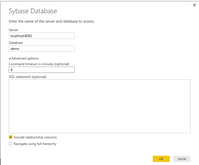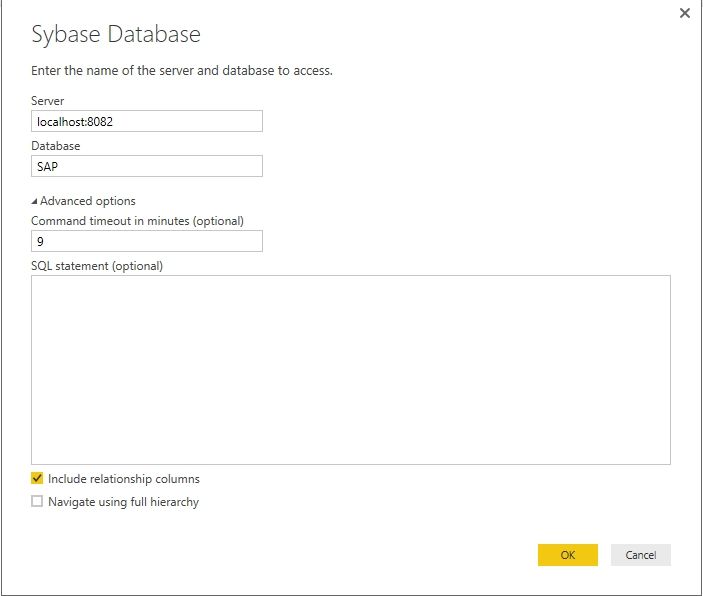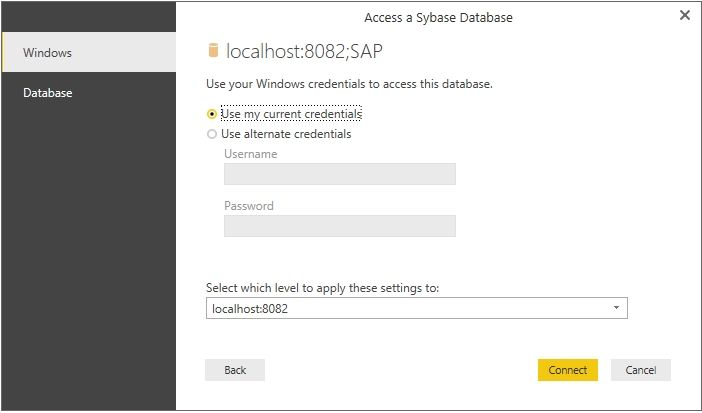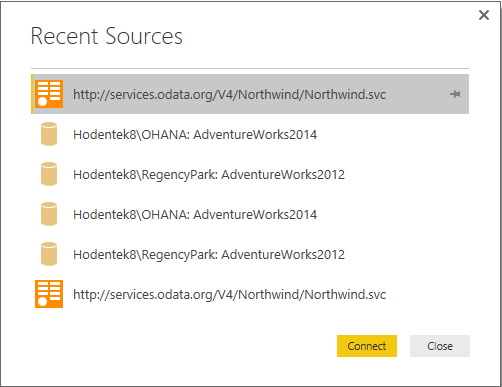- Power BI forums
- Updates
- News & Announcements
- Get Help with Power BI
- Desktop
- Service
- Report Server
- Power Query
- Mobile Apps
- Developer
- DAX Commands and Tips
- Custom Visuals Development Discussion
- Health and Life Sciences
- Power BI Spanish forums
- Translated Spanish Desktop
- Power Platform Integration - Better Together!
- Power Platform Integrations (Read-only)
- Power Platform and Dynamics 365 Integrations (Read-only)
- Training and Consulting
- Instructor Led Training
- Dashboard in a Day for Women, by Women
- Galleries
- Community Connections & How-To Videos
- COVID-19 Data Stories Gallery
- Themes Gallery
- Data Stories Gallery
- R Script Showcase
- Webinars and Video Gallery
- Quick Measures Gallery
- 2021 MSBizAppsSummit Gallery
- 2020 MSBizAppsSummit Gallery
- 2019 MSBizAppsSummit Gallery
- Events
- Ideas
- Custom Visuals Ideas
- Issues
- Issues
- Events
- Upcoming Events
- Community Blog
- Power BI Community Blog
- Custom Visuals Community Blog
- Community Support
- Community Accounts & Registration
- Using the Community
- Community Feedback
Register now to learn Fabric in free live sessions led by the best Microsoft experts. From Apr 16 to May 9, in English and Spanish.
- Power BI forums
- Forums
- Get Help with Power BI
- Desktop
- This UI needs fixing
- Subscribe to RSS Feed
- Mark Topic as New
- Mark Topic as Read
- Float this Topic for Current User
- Bookmark
- Subscribe
- Printer Friendly Page
- Mark as New
- Bookmark
- Subscribe
- Mute
- Subscribe to RSS Feed
- Permalink
- Report Inappropriate Content
This UI needs fixing
IThis is specific to the Get Data UI.
I could connect to SQL Anywhere 16 using the Sybase Databases in the Get Data menu.
http://hodentek.blogspot.com/2015/02/powerbi-preview-reporting-from-sql_13.html
Power BI is updated to the August Version and SAP has updated there SQL Anywhere to Version 17.
When I try to connect to SQL Anywhere 17 using Get Data this is the screen that comes up:
Clicking OK should normaly bring up an authentication screen. Although it does it sometimes more often it seems to bring up a cached message side stepping the authentication altogether. The screen that follows makes no meaning.
Solved! Go to Solution.
- Mark as New
- Bookmark
- Subscribe
- Mute
- Subscribe to RSS Feed
- Permalink
- Report Inappropriate Content
Please go to File – Options and settings – Data source settings – Global Permissions as Eno1978 said to check if there is any cached connection, but not Recent Sources.
I just installed SQL Anyway 17 and tried to get data in latest PBI Desktop. I can get the authentication screen if there is no cached connection as below.
Best Regards,
Herbert
- Mark as New
- Bookmark
- Subscribe
- Mute
- Subscribe to RSS Feed
- Permalink
- Report Inappropriate Content
Please go to File – Options and settings – Data source settings – Global Permissions as Eno1978 said to check if there is any cached connection, but not Recent Sources.
I just installed SQL Anyway 17 and tried to get data in latest PBI Desktop. I can get the authentication screen if there is no cached connection as below.
Best Regards,
Herbert
- Mark as New
- Bookmark
- Subscribe
- Mute
- Subscribe to RSS Feed
- Permalink
- Report Inappropriate Content
Thanks. I could see the saved connections in Global Settings. However I still need to verify that the two screens are working as expected.
- Mark as New
- Bookmark
- Subscribe
- Mute
- Subscribe to RSS Feed
- Permalink
- Report Inappropriate Content
@mysorian I don't know if this answer is what you are looking for, but the data sources that you connect to will be stored. If you want to reset them, you can delete or edit the cached connection by going to options and settings -> data source settings -> global permissions -> select the data source and either clear permission or edit permissions.
Looking for more Power BI tips, tricks & tools? Check out PowerBI.tips the site I co-own with Mike Carlo. Also, if you are near SE WI? Join our PUG Milwaukee Brew City PUG
- Mark as New
- Bookmark
- Subscribe
- Mute
- Subscribe to RSS Feed
- Permalink
- Report Inappropriate Content
I think the datasouce is cached only after it was once successfully connected. When I tried to connect to SQL Anywhere 17 I did not have a previous connection.
- Mark as New
- Bookmark
- Subscribe
- Mute
- Subscribe to RSS Feed
- Permalink
- Report Inappropriate Content
Of course this fix is needed for a specific task.
I was able to connect to SQL Anywhere 16 database from Powr BI using the Sybase Databases drop-down in Get Data.
See details here:
http://hodentek.blogspot.com/2015/02/powerbi-preview-reporting-from-sql_13.html
I updated the Power BI to the August update. SAP has updated their SQL Anywhere 16 to SQL Anywhere 17. now I try to connect to SQL Anywhere 17 just like I did in the case of SQL Anywhere 16.
This is where the UI needs a fix.
It comes up with the following screen:
Sorry, Insert/Edit image in this forum does not have a browse button to upload an image!!!! Perhaps this needs fixing first (OK, Let me go to Firefox and try. I will save this and comeback in another browser.
Helpful resources

Microsoft Fabric Learn Together
Covering the world! 9:00-10:30 AM Sydney, 4:00-5:30 PM CET (Paris/Berlin), 7:00-8:30 PM Mexico City

Power BI Monthly Update - April 2024
Check out the April 2024 Power BI update to learn about new features.

| User | Count |
|---|---|
| 110 | |
| 100 | |
| 80 | |
| 64 | |
| 58 |
| User | Count |
|---|---|
| 148 | |
| 111 | |
| 94 | |
| 84 | |
| 67 |