- Power BI forums
- Updates
- News & Announcements
- Get Help with Power BI
- Desktop
- Service
- Report Server
- Power Query
- Mobile Apps
- Developer
- DAX Commands and Tips
- Custom Visuals Development Discussion
- Health and Life Sciences
- Power BI Spanish forums
- Translated Spanish Desktop
- Power Platform Integration - Better Together!
- Power Platform Integrations (Read-only)
- Power Platform and Dynamics 365 Integrations (Read-only)
- Training and Consulting
- Instructor Led Training
- Dashboard in a Day for Women, by Women
- Galleries
- Community Connections & How-To Videos
- COVID-19 Data Stories Gallery
- Themes Gallery
- Data Stories Gallery
- R Script Showcase
- Webinars and Video Gallery
- Quick Measures Gallery
- 2021 MSBizAppsSummit Gallery
- 2020 MSBizAppsSummit Gallery
- 2019 MSBizAppsSummit Gallery
- Events
- Ideas
- Custom Visuals Ideas
- Issues
- Issues
- Events
- Upcoming Events
- Community Blog
- Power BI Community Blog
- Custom Visuals Community Blog
- Community Support
- Community Accounts & Registration
- Using the Community
- Community Feedback
Register now to learn Fabric in free live sessions led by the best Microsoft experts. From Apr 16 to May 9, in English and Spanish.
- Power BI forums
- Forums
- Get Help with Power BI
- Desktop
- Re: There isn't enough memory to complete this act...
- Subscribe to RSS Feed
- Mark Topic as New
- Mark Topic as Read
- Float this Topic for Current User
- Bookmark
- Subscribe
- Printer Friendly Page
- Mark as New
- Bookmark
- Subscribe
- Mute
- Subscribe to RSS Feed
- Permalink
- Report Inappropriate Content
There isn't enough memory to complete this action. Try using less data or closing other applications
I need help in resolving a consistent error that i am receiving. I am sure this issue is faced by a number of users and i have googled for a favourable resolution but haven't found one.
My system configuration is :
- OS : Windows 10 (64 bit)
- Memory : 8 GB RAM
- MSOffice : Office 2016 Pro (64 bit)
- 109 GB Free out of 236 GB Storage.
and i have performed all these steps:
- Page File Size (Minimum MB) : 12888 MB
- Page File Size (Maximum MB) : 49152 MB
- "Disable Hardware Graphics Accelaration" is checked.
- "Ignore other applications that use Dynamic Data Exchange (DDE)" is checked.
- repaired Office 2016 Pro.
- reduced number of columns from 300 to only 10 columns.
- removed all unique columns like ID columns etc.
I am using PowerQuery to import 1.12 GB of external CSV data from multiple CSV files. After transforming that data by removing unnecessary columns, changing formats etc and adding to PowerPivot Data Model, the size is now reduced from 1.12 GB to 700 MB and now to 200 MB now.
When i use normal Pivot in-built calculations like Counta, DistinctCount, Sum etc the powerpivot works fine, but when i try using DAX expressions, the powerpivot or Excel gives me the following error:
e.g. as simple as a :
ISFILTERED(dDate[Year])
OR
UniquesCount:= // get unique Char values VAR _Chars = VALUES ( fData[Char Value] ) // Filter fData table based on only the unique Char values VAR _CharsAll = CALCULATETABLE ( fData, _Chars, ALL ( dDate[Year] ), ALL ( dDate[Date] ), ALL ( dCountry[Country] ), ALL ( dCategory[Category] ), ALL ( dBrandOwner[BrandOwner] ), ALL ( dBrand[Brand] ), ALL ( dSubBrand[SubBrand] ), ALL ( dInnType[InnType] ), ALL ( dInnSubType[InnSubType] ), ALL ( dCharDescription[CharDescription] ) ) // VAR _CharsSummary = GROUPBY ( _CharsAll, fData[Char Value], "MaxYear", MAXX ( CURRENTGROUP (), RELATED ( dDate[Year] ) ), "MinYear", MINX ( CURRENTGROUP (), RELATED ( dDate[Year] ) ), "NrOfChars", COUNTAX( CURRENTGROUP (), fData[Char Value] ) ) // VAR _SameYearChars = FILTER ( _CharsSummary, [MaxYear] = [MinYear] ) RETURN SUMX( _SameYearChars, [NrOfChars] )
If i also try to create Hierarchies in Relationship pane between columns in my Facts table, i get the following memory error:
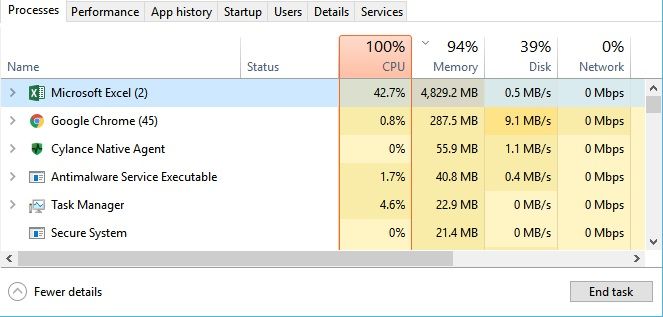
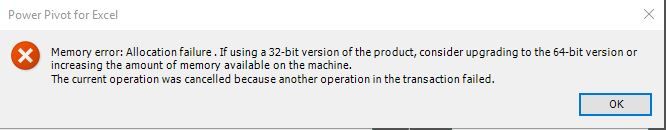
My disk and/or memory usage spike to 100% when this error results and Excel RESTARTS. Should this be happening in the 1st place and how can this be resolved correctly so i can use the measures?
- Mark as New
- Bookmark
- Subscribe
- Mute
- Subscribe to RSS Feed
- Permalink
- Report Inappropriate Content
Hi @Anonymous,
As this problem is more related to PowerPivot, I would suggest you post thread on PowerPivot forum to get more professional advice.
Regards,
Yuliana Gu
If this post helps, then please consider Accept it as the solution to help the other members find it more quickly.
- Mark as New
- Bookmark
- Subscribe
- Mute
- Subscribe to RSS Feed
- Permalink
- Report Inappropriate Content
Hi @v-yulgu-msft,
Can this post be automatically moved to that particular forum or do i need to create a new post again in that forum?
- Mark as New
- Bookmark
- Subscribe
- Mute
- Subscribe to RSS Feed
- Permalink
- Report Inappropriate Content
Hi @Anonymous,
You may need to create a new one on that forum.
Regards,
Yuliana Gu
If this post helps, then please consider Accept it as the solution to help the other members find it more quickly.
- Mark as New
- Bookmark
- Subscribe
- Mute
- Subscribe to RSS Feed
- Permalink
- Report Inappropriate Content
Helpful resources

Microsoft Fabric Learn Together
Covering the world! 9:00-10:30 AM Sydney, 4:00-5:30 PM CET (Paris/Berlin), 7:00-8:30 PM Mexico City

Power BI Monthly Update - April 2024
Check out the April 2024 Power BI update to learn about new features.

| User | Count |
|---|---|
| 110 | |
| 99 | |
| 80 | |
| 64 | |
| 58 |
| User | Count |
|---|---|
| 148 | |
| 111 | |
| 93 | |
| 84 | |
| 66 |

