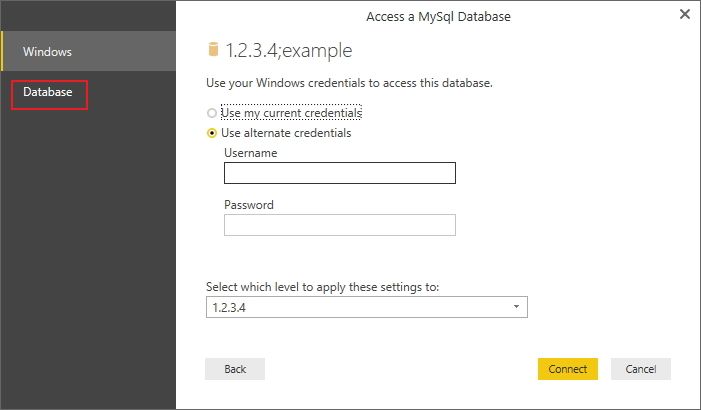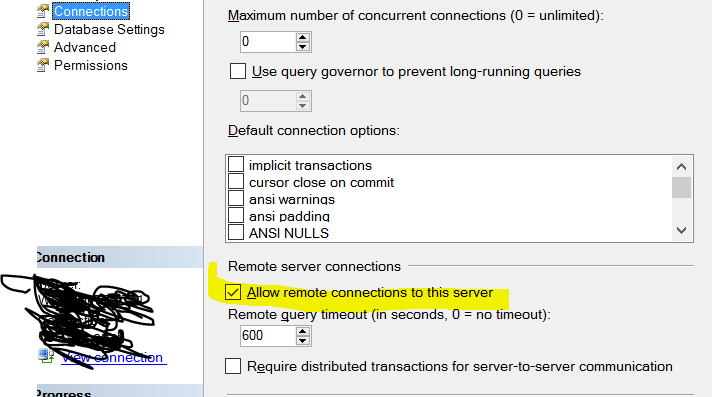- Power BI forums
- Updates
- News & Announcements
- Get Help with Power BI
- Desktop
- Service
- Report Server
- Power Query
- Mobile Apps
- Developer
- DAX Commands and Tips
- Custom Visuals Development Discussion
- Health and Life Sciences
- Power BI Spanish forums
- Translated Spanish Desktop
- Power Platform Integration - Better Together!
- Power Platform Integrations (Read-only)
- Power Platform and Dynamics 365 Integrations (Read-only)
- Training and Consulting
- Instructor Led Training
- Dashboard in a Day for Women, by Women
- Galleries
- Community Connections & How-To Videos
- COVID-19 Data Stories Gallery
- Themes Gallery
- Data Stories Gallery
- R Script Showcase
- Webinars and Video Gallery
- Quick Measures Gallery
- 2021 MSBizAppsSummit Gallery
- 2020 MSBizAppsSummit Gallery
- 2019 MSBizAppsSummit Gallery
- Events
- Ideas
- Custom Visuals Ideas
- Issues
- Issues
- Events
- Upcoming Events
- Community Blog
- Power BI Community Blog
- Custom Visuals Community Blog
- Community Support
- Community Accounts & Registration
- Using the Community
- Community Feedback
Register now to learn Fabric in free live sessions led by the best Microsoft experts. From Apr 16 to May 9, in English and Spanish.
- Power BI forums
- Forums
- Get Help with Power BI
- Desktop
- Re: The user was not authorized - Power BI Desktop
- Subscribe to RSS Feed
- Mark Topic as New
- Mark Topic as Read
- Float this Topic for Current User
- Bookmark
- Subscribe
- Printer Friendly Page
- Mark as New
- Bookmark
- Subscribe
- Mute
- Subscribe to RSS Feed
- Permalink
- Report Inappropriate Content
The user was not authorized - Power BI Desktop
Having issues when editing an existing connection.
I am using Power BI desktop connecting to tables in SQL Azure.
I have no issues connecting from SQL Server Mgmt Studio - using the same credentials.
I am using an existing model and editing the connection through:
- Advanced Editor
- Select Data Dim
- Select Source from Query Settings
- Right click on Source - > Edit Settings
- Type in database I am using
- Add Query into SQL Statement box -> click OK
- Access a SQL Server Database dialog appears
- Select Database from right side (not windows – tried this too and does not work)
- Enter Username and Password
- Select radio button for Azure connection
- Click connect
- Get The user was not authorized error
- Mark as New
- Bookmark
- Subscribe
- Mute
- Subscribe to RSS Feed
- Permalink
- Report Inappropriate Content
I had the same issue and wasn't able to get it to work with a Windows account. Either I got the user not authorized error, or I got an impersonation is not allowed error.
As described in some post I was able to get it working with a SQL account by using the "Database" tab when creating the connection.
- Mark as New
- Bookmark
- Subscribe
- Mute
- Subscribe to RSS Feed
- Permalink
- Report Inappropriate Content
Did anyone get help on this matter? We're still facing the same issue.
- Mark as New
- Bookmark
- Subscribe
- Mute
- Subscribe to RSS Feed
- Permalink
- Report Inappropriate Content
@jjsuominen Can you send us a frown, including your trace files?
To enable tracing: File -> Options and Settings -> Diagnostics -> Enable tracing checkbox
And then reproduce the failure, there should be some new files in the Traces folder. Can you include those files in your Frown email?
Thanks
- Mark as New
- Bookmark
- Subscribe
- Mute
- Subscribe to RSS Feed
- Permalink
- Report Inappropriate Content
Same here. I just downloaded Power BI and I cannot connect to MS-SQL or MySQL data sources. Local or online.
Best regards,
- Mark as New
- Bookmark
- Subscribe
- Mute
- Subscribe to RSS Feed
- Permalink
- Report Inappropriate Content
Hi,
I started facing the same issue while connecting to SQL Server through Power BI since yesterday, although it used to work fine earlier. I was able to connect directly to SQL Server, but was facing issue while connecting through Power BI.
I kept trying to login and finally it worked today. Not sure about the reason for the error though.
- Mark as New
- Bookmark
- Subscribe
- Mute
- Subscribe to RSS Feed
- Permalink
- Report Inappropriate Content
Hi,
It makes no difference what I do, it will not connect. I am able to connect to .csv files 😉 it doesn't even see my mySQL ODBC connections when I select to get data from ODBC. It doesn't seem like there is any support for this product...
Best regards,
Arnor
- Mark as New
- Bookmark
- Subscribe
- Mute
- Subscribe to RSS Feed
- Permalink
- Report Inappropriate Content
Did someone already Send a Frown about this issue ? Can you also send the traces ?
You can enable Tracing from File->Options & Settings -> Options-> Diagnostics.
- Mark as New
- Bookmark
- Subscribe
- Mute
- Subscribe to RSS Feed
- Permalink
- Report Inappropriate Content
@ArnorBld@vanessa@ScottMack@wr_adamj Sorry no one has had the answer, sometimes you have to fully qualify, or use server\instance,etc. Try different ways to connect. If you have all already tried that, I would encourage you to open a basic support ticket and add in any errors you are getting. The support ticket system has been pretty decent for me, and they will be able to help you troubleshoot things better using that method. The Community isn't really monitored by any support personel from my understanding. It's more to answer questions about functionality, use, etc.
Hope you all get this resolved!
Looking for more Power BI tips, tricks & tools? Check out PowerBI.tips the site I co-own with Mike Carlo. Also, if you are near SE WI? Join our PUG Milwaukee Brew City PUG
- Mark as New
- Bookmark
- Subscribe
- Mute
- Subscribe to RSS Feed
- Permalink
- Report Inappropriate Content
Hi Eno1978,
Thank you for your response!
I found the source of MY issue and it's very simple! When trying to access a SQL server, after I enter the server name the "Access a SQL Server Database" window comes up. All I needed to do was select "Database" on the left and then enter the credentials. What I had tried to use was the "Windows" section with "Use alternate credentials" I don't generally work with databases that allow windows authentication so I simply wasn't entering the right data in the right place!
Best regards,
Arnor
- Mark as New
- Bookmark
- Subscribe
- Mute
- Subscribe to RSS Feed
- Permalink
- Report Inappropriate Content
Thanks ArnorBld, this was exactly my issue.
I have no idea what 'connect using alternative credentials' could mean other than 'manually type in a user and pass to connect to the database server' but it clearly means something else.
Bit of bad interface design I think....
But as with you, once I had changed that little tab on the left to 'database' instead of 'windows' it all worked fine.
just wish I had have found that info 2 hours ago..
cheers,
James
- Mark as New
- Bookmark
- Subscribe
- Mute
- Subscribe to RSS Feed
- Permalink
- Report Inappropriate Content
Hi James,
I think it means that you can use difference windows credentials. Say you are logged in as James, but you have another account on your computer that you need to use to log into to the SQL database. Then you could use the "Use alternate credentials" It isn't clear at all, but once I realized the "tabs" on the left it made sense.
Best regards,
Arnor
- Mark as New
- Bookmark
- Subscribe
- Mute
- Subscribe to RSS Feed
- Permalink
- Report Inappropriate Content
Hi there,
Does the SQL Server Instance to be configured to allow remote connections to the server option checked to use the Power BI Desktop ?
Can somebody confirm this ?
Cheers,
Anoop
- Mark as New
- Bookmark
- Subscribe
- Mute
- Subscribe to RSS Feed
- Permalink
- Report Inappropriate Content
Hi Anoop,
On my server, this option has been enabled. Not really sure but happens when I switch it off - rather not test that either, you know, with the risk of disconnecting users and stuff 😉
- Mark as New
- Bookmark
- Subscribe
- Mute
- Subscribe to RSS Feed
- Permalink
- Report Inappropriate Content
Thanks Eno1978 -- I played around a bit more this morning and was to connect to the server if I no longer listed the database.
- Mark as New
- Bookmark
- Subscribe
- Mute
- Subscribe to RSS Feed
- Permalink
- Report Inappropriate Content
Thanks, ScottMack. That did it for me. Just left off the database name and it opened correctly.
- Mark as New
- Bookmark
- Subscribe
- Mute
- Subscribe to RSS Feed
- Permalink
- Report Inappropriate Content
Hi,
Is anyone still having this problem, or did it start working again for everyone?
- Mark as New
- Bookmark
- Subscribe
- Mute
- Subscribe to RSS Feed
- Permalink
- Report Inappropriate Content
I have the same issue - Microsoft: Is there any answer ?
- Mark as New
- Bookmark
- Subscribe
- Mute
- Subscribe to RSS Feed
- Permalink
- Report Inappropriate Content
I'm having the same issue. I can conncet to the same database with the same credentials from other apps but not from Power BI Desktop. Attempting to connect to a local SQL server. Triple checked the connection path and credentials. No difference if running Power BI as an administrator.
Did either of you ever find a solution?
- Mark as New
- Bookmark
- Subscribe
- Mute
- Subscribe to RSS Feed
- Permalink
- Report Inappropriate Content
Add me to the list -- had no problems two days ago, now receiving the same error (but can also access the database via SSMS).
Helpful resources

Microsoft Fabric Learn Together
Covering the world! 9:00-10:30 AM Sydney, 4:00-5:30 PM CET (Paris/Berlin), 7:00-8:30 PM Mexico City

Power BI Monthly Update - April 2024
Check out the April 2024 Power BI update to learn about new features.

| User | Count |
|---|---|
| 117 | |
| 105 | |
| 69 | |
| 67 | |
| 43 |
| User | Count |
|---|---|
| 151 | |
| 103 | |
| 102 | |
| 87 | |
| 63 |