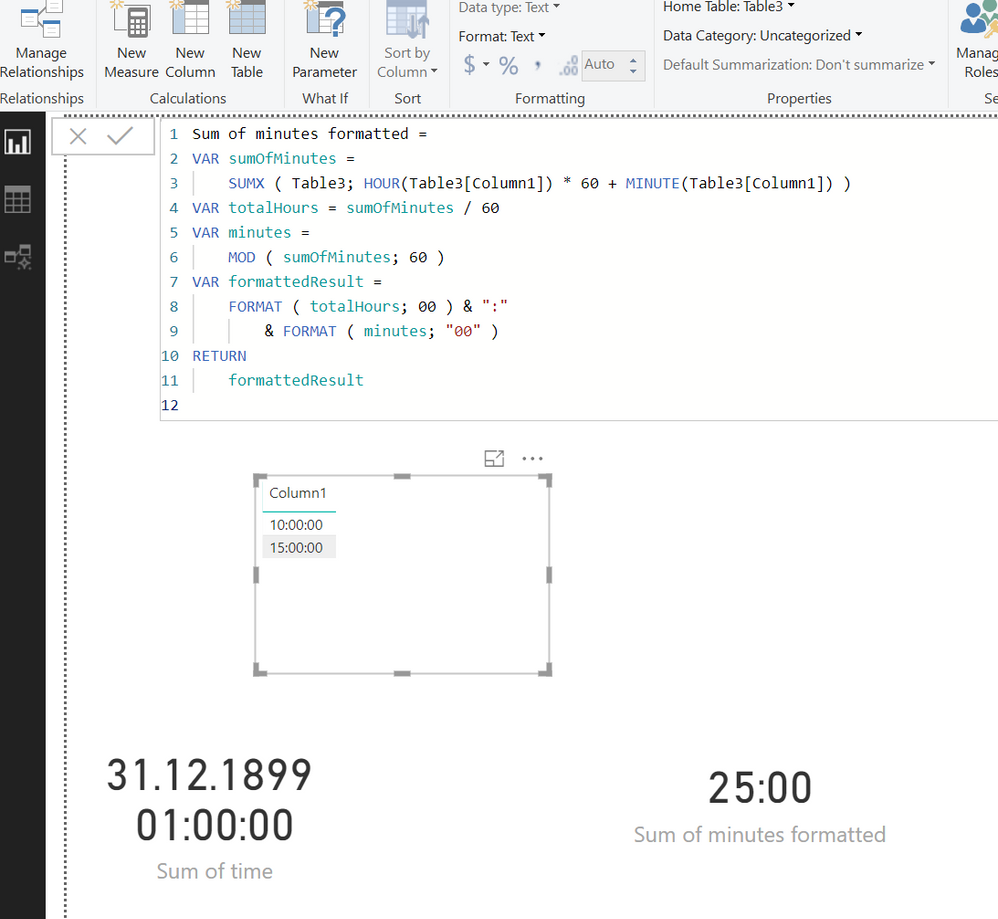- Power BI forums
- Updates
- News & Announcements
- Get Help with Power BI
- Desktop
- Service
- Report Server
- Power Query
- Mobile Apps
- Developer
- DAX Commands and Tips
- Custom Visuals Development Discussion
- Health and Life Sciences
- Power BI Spanish forums
- Translated Spanish Desktop
- Power Platform Integration - Better Together!
- Power Platform Integrations (Read-only)
- Power Platform and Dynamics 365 Integrations (Read-only)
- Training and Consulting
- Instructor Led Training
- Dashboard in a Day for Women, by Women
- Galleries
- Community Connections & How-To Videos
- COVID-19 Data Stories Gallery
- Themes Gallery
- Data Stories Gallery
- R Script Showcase
- Webinars and Video Gallery
- Quick Measures Gallery
- 2021 MSBizAppsSummit Gallery
- 2020 MSBizAppsSummit Gallery
- 2019 MSBizAppsSummit Gallery
- Events
- Ideas
- Custom Visuals Ideas
- Issues
- Issues
- Events
- Upcoming Events
- Community Blog
- Power BI Community Blog
- Custom Visuals Community Blog
- Community Support
- Community Accounts & Registration
- Using the Community
- Community Feedback
Register now to learn Fabric in free live sessions led by the best Microsoft experts. From Apr 16 to May 9, in English and Spanish.
- Power BI forums
- Forums
- Get Help with Power BI
- Desktop
- The sum of time is not showing correctly
- Subscribe to RSS Feed
- Mark Topic as New
- Mark Topic as Read
- Float this Topic for Current User
- Bookmark
- Subscribe
- Printer Friendly Page
- Mark as New
- Bookmark
- Subscribe
- Mute
- Subscribe to RSS Feed
- Permalink
- Report Inappropriate Content
The sum of time is not showing correctly
Good day
I need help. I wrote a dax measure for calculating the total abseteesm time. The challenge i'm having is that when i display it is show less time where as i know that the total time should be a huge number.
E.g. instead of showing 1770:30:00 it displays 3:23:00 as the total time.
I don't know if it is a format or settings issue in power bi desktop.
Solved! Go to Solution.
- Mark as New
- Bookmark
- Subscribe
- Mute
- Subscribe to RSS Feed
- Permalink
- Report Inappropriate Content
Hi @Anonymous,
first of all, Power BI doesn't support duration data type, just time. Therefore I don't think so it is a good idea to sum up time values. Convert your times into count of minutes, sum them up and convert them back.
Then formating with "HH:mm:ss" is also not a good idea because it just take the part of a day, not a total count of hours.
Calculate minutes (or even seconds if needed) of every time, sum it up and format the result as you need.
Sum of minutes formatted =
VAR sumOfMinutes =
SUMX ( Table3; HOUR(Table3[Column1]) * 60 + MINUTE(Table3[Column1]) )
VAR totalHours = sumOfMinutes / 60
VAR minutes =
MOD ( sumOfMinutes; 60 )
VAR formattedResult =
FORMAT ( totalHours; 00 ) & ":"
& FORMAT ( minutes; "00" )
RETURN
formattedResult- Mark as New
- Bookmark
- Subscribe
- Mute
- Subscribe to RSS Feed
- Permalink
- Report Inappropriate Content
Hi @Anonymous,
if it is ok for you and your question has been answered, please mark the answer as a solution.
- Mark as New
- Bookmark
- Subscribe
- Mute
- Subscribe to RSS Feed
- Permalink
- Report Inappropriate Content
Tough to say without data or at least calculations. Please see this post regarding How to Get Your Question Answered Quickly: https://community.powerbi.com/t5/Community-Blog/How-to-Get-Your-Question-Answered-Quickly/ba-p/38490
@ me in replies or I'll lose your thread!!!
Instead of a Kudo, please vote for this idea
Become an expert!: Enterprise DNA
External Tools: MSHGQM
YouTube Channel!: Microsoft Hates Greg
Latest book!: The Definitive Guide to Power Query (M)
DAX is easy, CALCULATE makes DAX hard...
- Mark as New
- Bookmark
- Subscribe
- Mute
- Subscribe to RSS Feed
- Permalink
- Report Inappropriate Content
Hi @Anonymous,
first of all, Power BI doesn't support duration data type, just time. Therefore I don't think so it is a good idea to sum up time values. Convert your times into count of minutes, sum them up and convert them back.
Then formating with "HH:mm:ss" is also not a good idea because it just take the part of a day, not a total count of hours.
Calculate minutes (or even seconds if needed) of every time, sum it up and format the result as you need.
Sum of minutes formatted =
VAR sumOfMinutes =
SUMX ( Table3; HOUR(Table3[Column1]) * 60 + MINUTE(Table3[Column1]) )
VAR totalHours = sumOfMinutes / 60
VAR minutes =
MOD ( sumOfMinutes; 60 )
VAR formattedResult =
FORMAT ( totalHours; 00 ) & ":"
& FORMAT ( minutes; "00" )
RETURN
formattedResult- Mark as New
- Bookmark
- Subscribe
- Mute
- Subscribe to RSS Feed
- Permalink
- Report Inappropriate Content
Can you help me to convert my entier value in to hh:mm:ss . right now i checked your variable and it worked and need to convert in to second
- Mark as New
- Bookmark
- Subscribe
- Mute
- Subscribe to RSS Feed
- Permalink
- Report Inappropriate Content
Hi @Nolock,
Thank you so much for your help.
I have then decided to just display the sum of total hours as whole number.
- Mark as New
- Bookmark
- Subscribe
- Mute
- Subscribe to RSS Feed
- Permalink
- Report Inappropriate Content
Hi @Anonymous,
if it is ok for you and your question has been answered, please mark the answer as a solution.
Helpful resources

Microsoft Fabric Learn Together
Covering the world! 9:00-10:30 AM Sydney, 4:00-5:30 PM CET (Paris/Berlin), 7:00-8:30 PM Mexico City

Power BI Monthly Update - April 2024
Check out the April 2024 Power BI update to learn about new features.

| User | Count |
|---|---|
| 110 | |
| 94 | |
| 81 | |
| 66 | |
| 58 |
| User | Count |
|---|---|
| 150 | |
| 119 | |
| 104 | |
| 87 | |
| 67 |