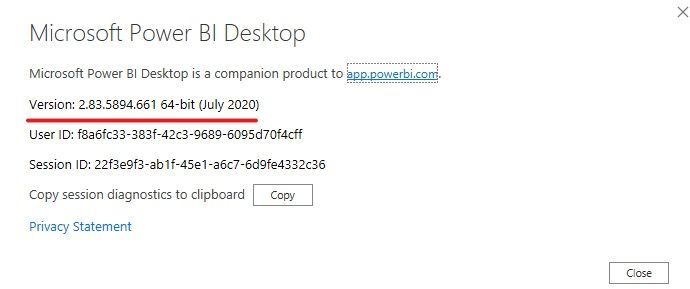- Power BI forums
- Updates
- News & Announcements
- Get Help with Power BI
- Desktop
- Service
- Report Server
- Power Query
- Mobile Apps
- Developer
- DAX Commands and Tips
- Custom Visuals Development Discussion
- Health and Life Sciences
- Power BI Spanish forums
- Translated Spanish Desktop
- Power Platform Integration - Better Together!
- Power Platform Integrations (Read-only)
- Power Platform and Dynamics 365 Integrations (Read-only)
- Training and Consulting
- Instructor Led Training
- Dashboard in a Day for Women, by Women
- Galleries
- Community Connections & How-To Videos
- COVID-19 Data Stories Gallery
- Themes Gallery
- Data Stories Gallery
- R Script Showcase
- Webinars and Video Gallery
- Quick Measures Gallery
- 2021 MSBizAppsSummit Gallery
- 2020 MSBizAppsSummit Gallery
- 2019 MSBizAppsSummit Gallery
- Events
- Ideas
- Custom Visuals Ideas
- Issues
- Issues
- Events
- Upcoming Events
- Community Blog
- Power BI Community Blog
- Custom Visuals Community Blog
- Community Support
- Community Accounts & Registration
- Using the Community
- Community Feedback
Register now to learn Fabric in free live sessions led by the best Microsoft experts. From Apr 16 to May 9, in English and Spanish.
- Power BI forums
- Forums
- Get Help with Power BI
- Desktop
- Re: The operation was cancelled because of locking...
- Subscribe to RSS Feed
- Mark Topic as New
- Mark Topic as Read
- Float this Topic for Current User
- Bookmark
- Subscribe
- Printer Friendly Page
- Mark as New
- Bookmark
- Subscribe
- Mute
- Subscribe to RSS Feed
- Permalink
- Report Inappropriate Content
The operation was cancelled because of locking conflicts
Feedback Type:
Frown (Error)
Timestamp:
2020-07-17T09:18:16.7833835Z
Local Time:
2020-07-17T12:18:16.7833835+03:00
Session ID:
Release:
June 2020
Product Version:
2.82.5858.641 (20.06) (x64)
Error Message:
The operation was cancelled because of locking conflicts.
OS Version:
Microsoft Windows NT 10.0.18362.0 (x64 en-US)
CLR Version:
4.7 or later [Release Number = 528040]
Peak Virtual Memory:
41.9 GB
Private Memory:
1.81 GB
Peak Working Set:
1.59 GB
IE Version:
11.959.18362.0
User ID:
Workbook Package Info:
1* - lt-LT, Query Groups: 3, fastCombine: Enabled, runBackgroundAnalysis: False.
Telemetry Enabled:
True
Model Default Mode:
Import
Model Version:
PowerBI_V1
Is Report V3 Models Enabled:
False
How to fix this error?
- Mark as New
- Bookmark
- Subscribe
- Mute
- Subscribe to RSS Feed
- Permalink
- Report Inappropriate Content
Hi @Analitika ,
We would suggest you upgrade the Desktop to the latest version and try again.
This maybe an issue on the database side, often caused by long-running queries. If your query takes too many resources, it will get shut down. you may try to talk with your DBA.
Best regards,
Community Support Team _ zhenbw
If this post helps, then please consider Accept it as the solution to help the other members find it more quickly.
- Mark as New
- Bookmark
- Subscribe
- Mute
- Subscribe to RSS Feed
- Permalink
- Report Inappropriate Content
I got one as well. Data was already imported yesterday. File was already saved before. Measures are ran multiple time and now all of the sudden are 'locked'. I removed one of the column and put it back in (Matrix visual) and it worked again. Hopefully my end users won't encounter the issue in Service. I'll see if our governance team can release the July version earlier for me.
Feedback Type:
Frown (Error)
Timestamp:
2020-07-21T14:37:51.6055971Z
Local Time:
2020-07-21T16:37:51.6055971+02:00
Session ID:
7998c5f8-8611-427b-944a-c211ed9753ad
Release:
June 2020
Product Version:
2.82.5858.641 (20.06) (x64)
Error Message:
The operation was cancelled because of locking conflicts.
OS Version:
Microsoft Windows NT 10.0.16299.0 (x64 en-US)
CLR Version:
4.7 or later [Release Number = 461308]
Peak Virtual Memory:
38.7 GB
Private Memory:
1.79 GB
Peak Working Set:
2.76 GB
IE Version:
11.1932.16299.0
User ID:
(...)
Workbook Package Info:
1* - en-US, Query Groups: 3, fastCombine: Disabled, runBackgroundAnalysis: True.
Telemetry Enabled:
True
Snapshot Trace Logs:
(...)
Model Default Mode:
Import
Model Version:
PowerBI_V1
Is Report V3 Models Enabled:
False
- Mark as New
- Bookmark
- Subscribe
- Mute
- Subscribe to RSS Feed
- Permalink
- Report Inappropriate Content
We havent DBA, PBI latest update, i dont know why PBI show wrong version
- Mark as New
- Bookmark
- Subscribe
- Mute
- Subscribe to RSS Feed
- Permalink
- Report Inappropriate Content
@Analitika , which operation was canceled. Reading from Source DB. Saving ?
If saving, just checks the file is not opened twice and may be hagged on another open instance.
Microsoft Power BI Learning Resources, 2023 !!
Learn Power BI - Full Course with Dec-2022, with Window, Index, Offset, 100+ Topics !!
Did I answer your question? Mark my post as a solution! Appreciate your Kudos !! Proud to be a Super User! !!
- Mark as New
- Bookmark
- Subscribe
- Mute
- Subscribe to RSS Feed
- Permalink
- Report Inappropriate Content
this one file https://community.powerbi.com/t5/Desktop/Chart-to-count-stocks/m-p/1227965
on each visual refresh
Helpful resources

Microsoft Fabric Learn Together
Covering the world! 9:00-10:30 AM Sydney, 4:00-5:30 PM CET (Paris/Berlin), 7:00-8:30 PM Mexico City

Power BI Monthly Update - April 2024
Check out the April 2024 Power BI update to learn about new features.

| User | Count |
|---|---|
| 112 | |
| 100 | |
| 76 | |
| 74 | |
| 49 |
| User | Count |
|---|---|
| 146 | |
| 108 | |
| 106 | |
| 90 | |
| 62 |