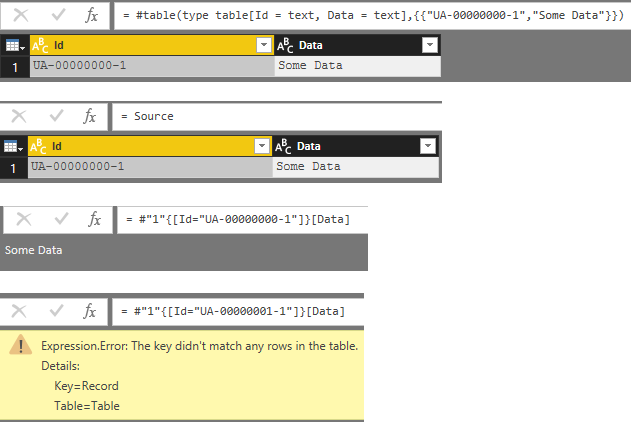- Power BI forums
- Updates
- News & Announcements
- Get Help with Power BI
- Desktop
- Service
- Report Server
- Power Query
- Mobile Apps
- Developer
- DAX Commands and Tips
- Custom Visuals Development Discussion
- Health and Life Sciences
- Power BI Spanish forums
- Translated Spanish Desktop
- Power Platform Integration - Better Together!
- Power Platform Integrations (Read-only)
- Power Platform and Dynamics 365 Integrations (Read-only)
- Training and Consulting
- Instructor Led Training
- Dashboard in a Day for Women, by Women
- Galleries
- Community Connections & How-To Videos
- COVID-19 Data Stories Gallery
- Themes Gallery
- Data Stories Gallery
- R Script Showcase
- Webinars and Video Gallery
- Quick Measures Gallery
- 2021 MSBizAppsSummit Gallery
- 2020 MSBizAppsSummit Gallery
- 2019 MSBizAppsSummit Gallery
- Events
- Ideas
- Custom Visuals Ideas
- Issues
- Issues
- Events
- Upcoming Events
- Community Blog
- Power BI Community Blog
- Custom Visuals Community Blog
- Community Support
- Community Accounts & Registration
- Using the Community
- Community Feedback
Register now to learn Fabric in free live sessions led by the best Microsoft experts. From Apr 16 to May 9, in English and Spanish.
- Power BI forums
- Forums
- Get Help with Power BI
- Desktop
- The key didn't match any rows in the table. Table:
- Subscribe to RSS Feed
- Mark Topic as New
- Mark Topic as Read
- Float this Topic for Current User
- Bookmark
- Subscribe
- Printer Friendly Page
- Mark as New
- Bookmark
- Subscribe
- Mute
- Subscribe to RSS Feed
- Permalink
- Report Inappropriate Content
The key didn't match any rows in the table. Table:
Hi,
Set up PBI to fetch data from GA using PBI Desktop and publish it online. Then I tried to refresh the data set online and set up a schedue refresh.
I've got this error message preventing it from refreshing;
The key didn't match any rows in the table. Table: GA Ecomm Trasaction.
Does anyone know what is the issue could be?
Thanks.
CHoon
- Mark as New
- Bookmark
- Subscribe
- Mute
- Subscribe to RSS Feed
- Permalink
- Report Inappropriate Content
I have a similar issue refreshing a View within an Ms Access Database. Reading this it must be something within the Power Query steps that is causing the issue. Any help here ?
- Mark as New
- Bookmark
- Subscribe
- Mute
- Subscribe to RSS Feed
- Permalink
- Report Inappropriate Content
Have the same problem.
Power BI Desktop refreshes data normally, but when I'm trying to refresh it online, or whith shedualed refresh, it comes the error:
Сбой последнего обновления: Wed Jul 03 2019 13:07:29 GMT+0300 (Moscow Standard Time)
Произошла ошибка при обработке данных в наборе данных.
| Message: | The key didn't match any rows in the table. Table: GA_Str. |
| URI кластера: | WABI-US-CENTRAL-A-PRIMARY-redirect.analysis.windows.net |
| Идентификатор действия: | a5d015b2-7d2f-424e-8169-43da9491ab81 |
| Идентификатор запроса: | 3204d364-1679-393c-a101-8b7f0b6f2e53 |
| Время: | 2019-07-03 10:07:29Z |
Any ideas how to solve?
Tired of everyday refresh, like a robot... 10001110101 ...pi-zzz-dec...
- Mark as New
- Bookmark
- Subscribe
- Mute
- Subscribe to RSS Feed
- Permalink
- Report Inappropriate Content
Probably you can find the error in the query editor.
Check the query GA Ecomm Trasaction.
If it has a Source step and a Navigation step, then possibly the navigation step tries to navigate to a row that doesn't exist in Source.
- Mark as New
- Bookmark
- Subscribe
- Mute
- Subscribe to RSS Feed
- Permalink
- Report Inappropriate Content
Thanks Marcel,
It does has a Navigation step that shows up as error. But the next step seems to bring out the table that we need.
Let me try again.
Thanks.
- Mark as New
- Bookmark
- Subscribe
- Mute
- Subscribe to RSS Feed
- Permalink
- Report Inappropriate Content
Tried fixing the "Navigation" step and still get the same erorr. I got a feeling that the GoogleApi is not behaving well with PowerBi 😞
- Mark as New
- Bookmark
- Subscribe
- Mute
- Subscribe to RSS Feed
- Permalink
- Report Inappropriate Content
To be honest I know nothing about the specific Google Analytics connector.
However, in general you should be able to see that the navigation step is trying to get some record from your Source table (i.e. the table at the Source step), conclude that the record is not available and adjust the code at the navigation step so a record will be selected that is available.
Can't you share your code at the navigation step and the table at the Source step, so we can take a look?
Any sensible data removed/hidden of course.
- Mark as New
- Bookmark
- Subscribe
- Mute
- Subscribe to RSS Feed
- Permalink
- Report Inappropriate Content
The code for Source;
= GoogleAnalytics.Accounts()
The code from the Navigation:
= #"1"{[Id="UA-00000000-1"]}[Data]
I've changed the numbers to 00000000 just in case but basically that's it. That's the query. My schedule refresh this morning still says the same thing...
The key didn't match any rows in the table. Table: GA_Web_Session_Engagement.
Thanks in advance.
- Mark as New
- Bookmark
- Subscribe
- Mute
- Subscribe to RSS Feed
- Permalink
- Report Inappropriate Content
The navigation code refers to a query step (or a query) with name 1.
The table has an Id and a Data column (possibly additional columns).
The navigation step wants to drill to the Data in the row with Id = "UA-00000000-1".
Apparently, that Id doesn't exist, that's why you get the error message.
Just to illustrate:
If you copy and paste the query below (create blank query - go to the Advanced Editor - replace the default code with the code below) then you get "Some Data" at step Navigation1 and your error at step Navigation2.
let
Source = #table(type table[Id = text, Data = text],{{"UA-00000000-1","Some Data"}}),
#"1" = Source,
Navigation1 = #"1"{[Id="UA-00000000-1"]}[Data],
Navigation2 = #"1"{[Id="UA-00000001-1"]}[Data]
in
Navigation2
Results after each of the steps:
- Mark as New
- Bookmark
- Subscribe
- Mute
- Subscribe to RSS Feed
- Permalink
- Report Inappropriate Content
Marcel,
Thanks for your detail explanation.
I used to get that error message in Desktop but I've managed to clean up the code and clear the error. However I still get an error when I do the sync online. Something is really weird..
- Mark as New
- Bookmark
- Subscribe
- Mute
- Subscribe to RSS Feed
- Permalink
- Report Inappropriate Content
Getting the same error as you, ChoonW, very frustrating. Did you find a fix for this? I can refresh on desktop without issue but the problem exists when refreshing online.
Thanks
Helpful resources

Microsoft Fabric Learn Together
Covering the world! 9:00-10:30 AM Sydney, 4:00-5:30 PM CET (Paris/Berlin), 7:00-8:30 PM Mexico City

Power BI Monthly Update - April 2024
Check out the April 2024 Power BI update to learn about new features.

| User | Count |
|---|---|
| 113 | |
| 97 | |
| 85 | |
| 70 | |
| 61 |
| User | Count |
|---|---|
| 151 | |
| 121 | |
| 104 | |
| 87 | |
| 67 |