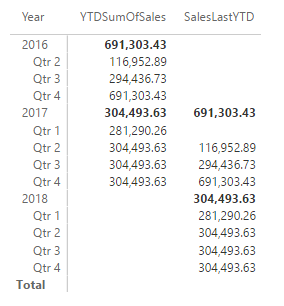- Power BI forums
- Updates
- News & Announcements
- Get Help with Power BI
- Desktop
- Service
- Report Server
- Power Query
- Mobile Apps
- Developer
- DAX Commands and Tips
- Custom Visuals Development Discussion
- Health and Life Sciences
- Power BI Spanish forums
- Translated Spanish Desktop
- Power Platform Integration - Better Together!
- Power Platform Integrations (Read-only)
- Power Platform and Dynamics 365 Integrations (Read-only)
- Training and Consulting
- Instructor Led Training
- Dashboard in a Day for Women, by Women
- Galleries
- Community Connections & How-To Videos
- COVID-19 Data Stories Gallery
- Themes Gallery
- Data Stories Gallery
- R Script Showcase
- Webinars and Video Gallery
- Quick Measures Gallery
- 2021 MSBizAppsSummit Gallery
- 2020 MSBizAppsSummit Gallery
- 2019 MSBizAppsSummit Gallery
- Events
- Ideas
- Custom Visuals Ideas
- Issues
- Issues
- Events
- Upcoming Events
- Community Blog
- Power BI Community Blog
- Custom Visuals Community Blog
- Community Support
- Community Accounts & Registration
- Using the Community
- Community Feedback
Register now to learn Fabric in free live sessions led by the best Microsoft experts. From Apr 16 to May 9, in English and Spanish.
- Power BI forums
- Forums
- Get Help with Power BI
- Desktop
- Re: The dreaded "SAMEPERIODLASTYEAR" Function
- Subscribe to RSS Feed
- Mark Topic as New
- Mark Topic as Read
- Float this Topic for Current User
- Bookmark
- Subscribe
- Printer Friendly Page
- Mark as New
- Bookmark
- Subscribe
- Mute
- Subscribe to RSS Feed
- Permalink
- Report Inappropriate Content
The dreaded "SAMEPERIODLASTYEAR" Function
Hi Guys - I was wondering if someone could perhaps help.... I've spent a day on this, read just about every forum post, but I'm clearly missing something in relation to the SAMEPERIODLASTYEAR function.
Details:
I have a Transaction DB - Consumed into PowerBi via Odata
I have a seperate Calendar DB I created in PowerBi (Well formed)
On the transaction DB - I have created the following measures:
Sum of Sales --> Sum of Sales = SUM (Transactions[amount])
Year to Date Sum of Sales --> YTDSumOfSales = TOTALYTD([Sum of Sales],'CALENDAR'[Date])
Last Year Sales --> SalesLastYTD = CALCULATE([YTDSumOfSales], SAMEPERIODLASTYEAR('CALENDAR'[Date]))
For some reason the Last Year Sales Measure is moving the measure ahead; instead of behind (IE - 2018, insted of 2016) - Here is what the table of the data looks like the below.
Essentially I am trying to create some KPI Scorecards to show you how you are trading against Last YTD / Last MTD / Last WTD / This Week vs Last Year This Week / Today vs Today Last Year.
Any direction would be well recieved!
Solved! Go to Solution.
- Mark as New
- Bookmark
- Subscribe
- Mute
- Subscribe to RSS Feed
- Permalink
- Report Inappropriate Content
Not sure what you mean. Results look as expected. 2017 SalesLastYTD is showing 2016 YTDSumOfSales, etc.
- Mark as New
- Bookmark
- Subscribe
- Mute
- Subscribe to RSS Feed
- Permalink
- Report Inappropriate Content
Not sure what you mean. Results look as expected. 2017 SalesLastYTD is showing 2016 YTDSumOfSales, etc.
- Mark as New
- Bookmark
- Subscribe
- Mute
- Subscribe to RSS Feed
- Permalink
- Report Inappropriate Content
Thanks for pointing out the obvious to me. I ended up going in circles; and getting confused with the Sameperiodlastyear / parrallelperiod / dateadd..... But I realised I was being stupid, and after reading a few more articles, i figured it out.
This really helped:
https://www.kasperonbi.com/powerpivot-dax-parallelperiod-vs-dateadd/
Helpful resources

Microsoft Fabric Learn Together
Covering the world! 9:00-10:30 AM Sydney, 4:00-5:30 PM CET (Paris/Berlin), 7:00-8:30 PM Mexico City

Power BI Monthly Update - April 2024
Check out the April 2024 Power BI update to learn about new features.

| User | Count |
|---|---|
| 117 | |
| 105 | |
| 69 | |
| 67 | |
| 43 |
| User | Count |
|---|---|
| 150 | |
| 103 | |
| 103 | |
| 88 | |
| 66 |