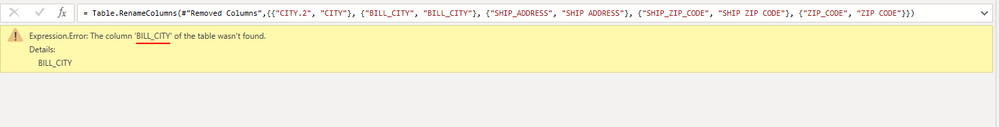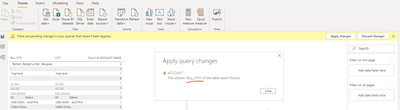- Power BI forums
- Updates
- News & Announcements
- Get Help with Power BI
- Desktop
- Service
- Report Server
- Power Query
- Mobile Apps
- Developer
- DAX Commands and Tips
- Custom Visuals Development Discussion
- Health and Life Sciences
- Power BI Spanish forums
- Translated Spanish Desktop
- Power Platform Integration - Better Together!
- Power Platform Integrations (Read-only)
- Power Platform and Dynamics 365 Integrations (Read-only)
- Training and Consulting
- Instructor Led Training
- Dashboard in a Day for Women, by Women
- Galleries
- Community Connections & How-To Videos
- COVID-19 Data Stories Gallery
- Themes Gallery
- Data Stories Gallery
- R Script Showcase
- Webinars and Video Gallery
- Quick Measures Gallery
- 2021 MSBizAppsSummit Gallery
- 2020 MSBizAppsSummit Gallery
- 2019 MSBizAppsSummit Gallery
- Events
- Ideas
- Custom Visuals Ideas
- Issues
- Issues
- Events
- Upcoming Events
- Community Blog
- Power BI Community Blog
- Custom Visuals Community Blog
- Community Support
- Community Accounts & Registration
- Using the Community
- Community Feedback
Register now to learn Fabric in free live sessions led by the best Microsoft experts. From Apr 16 to May 9, in English and Spanish.
- Power BI forums
- Forums
- Get Help with Power BI
- Desktop
- The column of the table wasn't found.
- Subscribe to RSS Feed
- Mark Topic as New
- Mark Topic as Read
- Float this Topic for Current User
- Bookmark
- Subscribe
- Printer Friendly Page
- Mark as New
- Bookmark
- Subscribe
- Mute
- Subscribe to RSS Feed
- Permalink
- Report Inappropriate Content
The column of the table wasn't found.
In my query i have added 5 new columns. when i refreshed the table. it's giving the below error message. How do i fix this issue
I have added the Advanced editor Query. Yellow marked things are newly came. creating problem . Can you please guide me how to resolve this with renamed newlys added columns
Thanks in advance!
Query :
let
Source = Oracle.Database("gmirealtime", [HierarchicalNavigation=true]),
GLOBUS_APP = Source{[Schema="GLOBUS_APP"]}[Data],
PBI_ACCOUNT_DIM1 = GLOBUS_APP{[Name="PBI_ACCOUNT_DIM"]}[Data],
#"Renamed Columns" = Table.RenameColumns(PBI_ACCOUNT_DIM1,{{"ACCOUNT_ID", "ACCOUNT ID"}, {"ACCOUNT_NAME", "ACCOUNT NAME"}, {"ACCOUNT_TYPE_ID", "ACCOUNT TYPE ID"}, {"ACTIVE_FL", "ACTIVE FL"}, {"COMPANY_ID", "COMPANY ID"}, {"DIVISION_ID", "DIVISION ID"}, {"SALES_REP_ID", "SALES REP ID"}, {"PARENT_ACC_ID", "PARENT ACC ID"}, {"PARENT_ACC_NAME", "PARENT ACC NAME"}, {"CITY", "CITY"}, {"STATE", "STATE"}, {"SHIP_CITY", "SHIP CITY"}, {"SHIP_STATE", "SHIP STATE"}}),
#"Split Column by Delimiter" = Table.SplitColumn(#"Renamed Columns", "CITY", Splitter.SplitTextByDelimiter(",", QuoteStyle.Csv), {"CITY.1", "CITY.2", "CITY.3"}),
#"Removed Columns" = Table.RemoveColumns(#"Split Column by Delimiter",{"CITY.1", "CITY.3"}),
#"Renamed Columns1" = Table.RenameColumns(#"Removed Columns",{{"CITY.2", "CITY"}, {"BILL_CITY", "BILL_CITY"}, {"SHIP_ADDRESS", "SHIP ADDRESS"}, {"SHIP_ZIP_CODE", "SHIP ZIP CODE"}, {"ZIP_CODE", "ZIP CODE"}})
in
#"Renamed Columns1"
- Mark as New
- Bookmark
- Subscribe
- Mute
- Subscribe to RSS Feed
- Permalink
- Report Inappropriate Content
Hi @rveerasamy ,
Refer to this
http://thebaretta.blogspot.com/2018/08/power-query-bi-data-refresh-error.html
Best Regards,
Liang
If this post helps, then please consider Accept it as the solution to help the other members find it more quickly.
- Mark as New
- Bookmark
- Subscribe
- Mute
- Subscribe to RSS Feed
- Permalink
- Report Inappropriate Content
@rveerasamy , if you added them manually, it should be added to this list
#"Renamed Columns" = Table.RenameColumns(PBI_ACCOUNT_DIM1,{{"ACCOUNT_ID", "ACCOUNT ID"}, {"ACCOUNT_NAME", "ACCOUNT NAME"}, {"ACCOUNT_TYPE_ID", "ACCOUNT TYPE ID"}, {"ACTIVE_FL", "ACTIVE FL"}, {"COMPANY_ID", "COMPANY ID"}, {"DIVISION_ID", "DIVISION ID"}, {"SALES_REP_ID", "SALES REP ID"}, {"PARENT_ACC_ID", "PARENT ACC ID"}, {"PARENT_ACC_NAME", "PARENT ACC NAME"}, {"CITY", "CITY"}, {"STATE", "STATE"}, {"SHIP_CITY", "SHIP CITY"}, {"SHIP_STATE", "SHIP STATE"}}),
Microsoft Power BI Learning Resources, 2023 !!
Learn Power BI - Full Course with Dec-2022, with Window, Index, Offset, 100+ Topics !!
Did I answer your question? Mark my post as a solution! Appreciate your Kudos !! Proud to be a Super User! !!
- Mark as New
- Bookmark
- Subscribe
- Mute
- Subscribe to RSS Feed
- Permalink
- Report Inappropriate Content
Hi @amitchandak ,
i have tried. but showing the same error.
i'm not able to understand. I have total 30 columns in my table(25 old + 5 New). But here it's bottom label showing only 20 columns. @Fowmy
- Mark as New
- Bookmark
- Subscribe
- Mute
- Subscribe to RSS Feed
- Permalink
- Report Inappropriate Content
@rveerasamy
Hi,
Can you go back to the step #"Removed Columns" = Table.RemoveColumns(#"Split Column by Delimiter",{"CITY.1", "CITY.3"}),
and check if you see those new columns there?
If new columns are added to the source, they should be included automatically. Did you make any manual editing to the code?
⭕ Subscribe and learn Power BI from these videos
⚪ Website ⚪ LinkedIn ⚪ PBI User Group
- Mark as New
- Bookmark
- Subscribe
- Mute
- Subscribe to RSS Feed
- Permalink
- Report Inappropriate Content
Hi @Fowmy mentined line is my existing code. i did'n't edited manully. When i'm renaming BILL_CITY to BILL CITY the above yellow color marked query only extra coming in query editor.
if i'm not doing the renaming activity it's not giving error, it's fine. But i want to renmae those new hyphen columns
BILL_CITY to BILL CITY
"SHIP_ADDRESS", "SHIP ADDRESS"
"SHIP_ZIP_CODE", "SHIP ZIP CODE"
ZIP_CODE", "ZIP CODE"
Please advice
Without renaming activity Query: Existing working query
let
Source = Oracle.Database("gmirealtime", [HierarchicalNavigation=true]),
GLOBUS_APP = Source{[Schema="GLOBUS_APP"]}[Data],
PBI_ACCOUNT_DIM1 = GLOBUS_APP{[Name="PBI_ACCOUNT_DIM"]}[Data],
#"Renamed Columns" = Table.RenameColumns(PBI_ACCOUNT_DIM1,{{"ACCOUNT_ID", "ACCOUNT ID"}, {"ACCOUNT_NAME", "ACCOUNT NAME"}, {"ACCOUNT_TYPE_ID", "ACCOUNT TYPE ID"}, {"ACTIVE_FL", "ACTIVE FL"}, {"COMPANY_ID", "COMPANY ID"}, {"DIVISION_ID", "DIVISION ID"}, {"SALES_REP_ID", "SALES REP ID"}, {"PARENT_ACC_ID", "PARENT ACC ID"}, {"PARENT_ACC_NAME", "PARENT ACC NAME"}, {"CITY", "CITY"}, {"STATE", "STATE"}, {"SHIP_CITY", "SHIP CITY"}, {"SHIP_STATE", "SHIP STATE"}}),
#"Split Column by Delimiter" = Table.SplitColumn(#"Renamed Columns", "CITY", Splitter.SplitTextByDelimiter(",", QuoteStyle.Csv), {"CITY.1", "CITY.2", "CITY.3"}),
#"Removed Columns" = Table.RemoveColumns(#"Split Column by Delimiter",{"CITY.1", "CITY.3"}),
#"Renamed Columns1" = Table.RenameColumns(#"Removed Columns",{{"CITY.2", "CITY"}})
in
#"Renamed Columns1"
- Mark as New
- Bookmark
- Subscribe
- Mute
- Subscribe to RSS Feed
- Permalink
- Report Inappropriate Content
@rveerasamy
Try to rename these columns in the step #"Renamed Columns"
⭕ Subscribe and learn Power BI from these videos
⚪ Website ⚪ LinkedIn ⚪ PBI User Group
- Mark as New
- Bookmark
- Subscribe
- Mute
- Subscribe to RSS Feed
- Permalink
- Report Inappropriate Content
@Fowmy i tried same. BILL CITY not found same error is coming.
#"Renamed Columns" = Table.RenameColumns(PBI_ACCOUNT_DIM1,{{"ACCOUNT_ID", "ACCOUNT ID"}, {"ACCOUNT_NAME", "ACCOUNT NAME"}, {"ACCOUNT_TYPE_ID", "ACCOUNT TYPE ID"}, {"ACTIVE_FL", "ACTIVE FL"}, {"COMPANY_ID", "COMPANY ID"}, {"DIVISION_ID", "DIVISION ID"}, {"SALES_REP_ID", "SALES REP ID"}, {"PARENT_ACC_ID", "PARENT ACC ID"}, {"PARENT_ACC_NAME", "PARENT ACC NAME"}, {"CITY", "CITY"}, {"STATE", "STATE"}, {"SHIP_CITY", "SHIP CITY"}, {"SHIP_STATE", "SHIP STATE"},{"BILL_CITY", "BILL CITY"}}),
- Mark as New
- Bookmark
- Subscribe
- Mute
- Subscribe to RSS Feed
- Permalink
- Report Inappropriate Content
@rveerasamy
It looks strange why it doesn't allow you to rename if the column is already available in the table. Try to refresh the query and the preview.
⭕ Subscribe and learn Power BI from these videos
⚪ Website ⚪ LinkedIn ⚪ PBI User Group
Helpful resources

Microsoft Fabric Learn Together
Covering the world! 9:00-10:30 AM Sydney, 4:00-5:30 PM CET (Paris/Berlin), 7:00-8:30 PM Mexico City

Power BI Monthly Update - April 2024
Check out the April 2024 Power BI update to learn about new features.

| User | Count |
|---|---|
| 109 | |
| 98 | |
| 77 | |
| 66 | |
| 54 |
| User | Count |
|---|---|
| 144 | |
| 104 | |
| 101 | |
| 86 | |
| 64 |